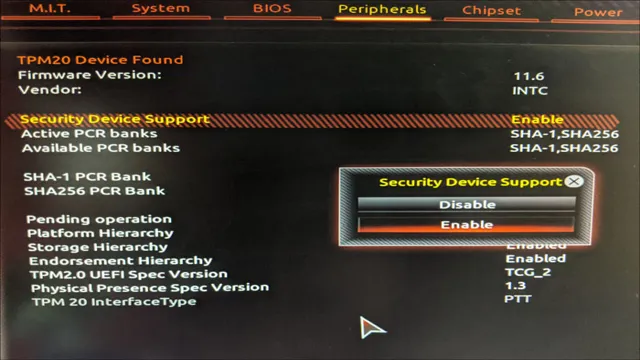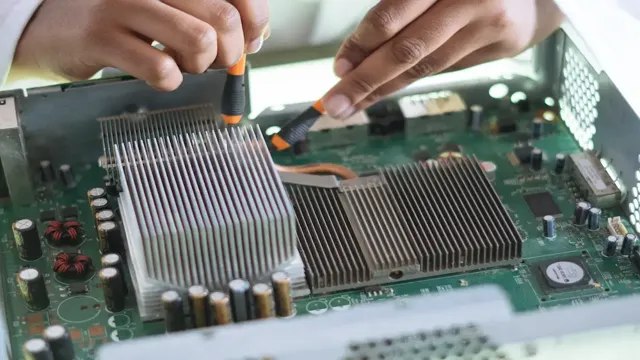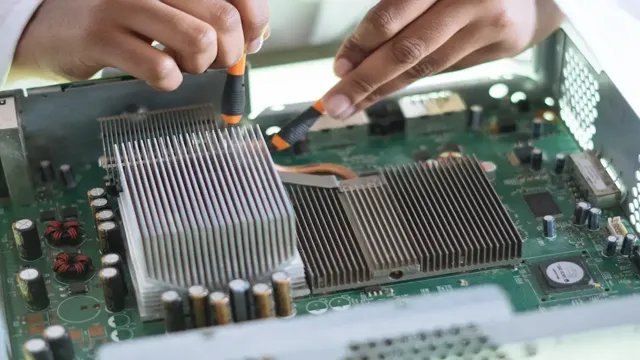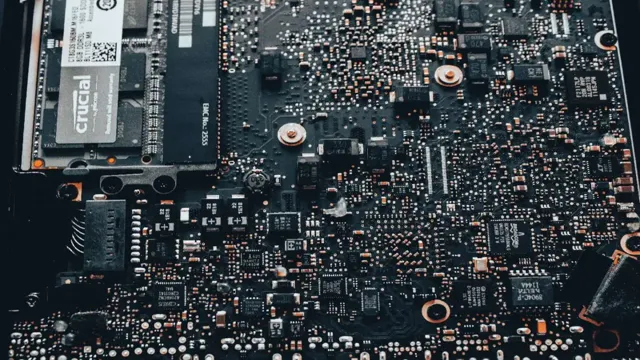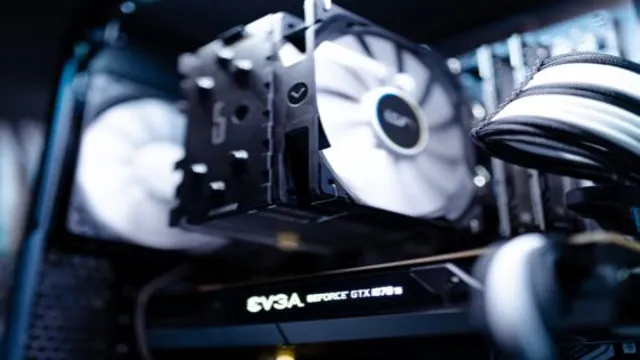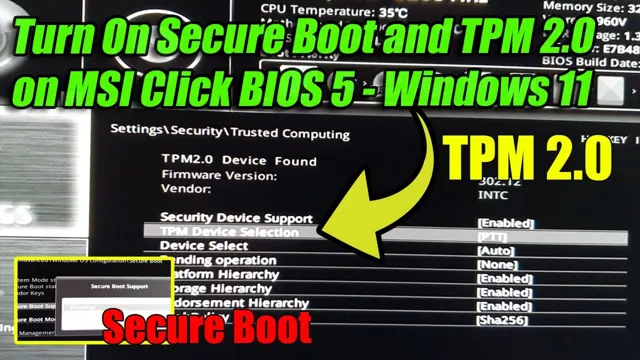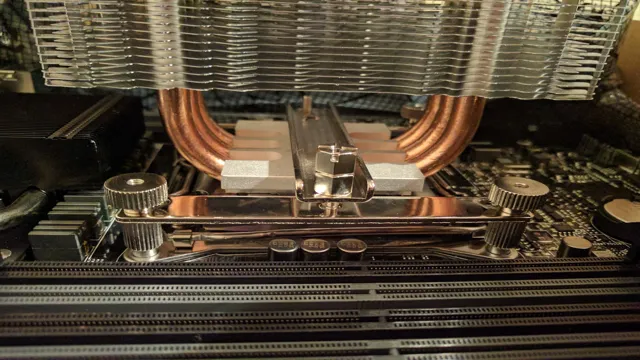Step-by-Step Guide: Enabling TPM 2.0 on Your Gigabyte Motherboard
If you’re looking to improve the security of your computer, you may want to consider enabling TPM 0 on your Gigabyte motherboard. TPM (Trusted Platform Module) is a microchip that provides a secure environment for cryptographic processes, such as encryption and decryption. Enabling TPM 0 allows for a more secure boot process and helps protect … Read more