Did your computer suddenly shut down or fail to start up? Are you suspecting a faulty motherboard? Before you replace it, you can test your motherboard with a multimeter to diagnose the issue and save your money. A multimeter is a versatile tool that measures the electrical properties of a circuit, including voltage, resistance, and current. By using a multimeter, you can pinpoint where the problem is and decide if repairing is worth it.
In this blog, we will guide you through the steps of testing your motherboard with a multimeter and help you troubleshoot common motherboard issues. So, grab your multimeter and let’s get started!
Check the Power Supply Pin
If you’re wondering how to test a motherboard with a multimeter, one important step is to check the power supply pin. This pin provides power to the motherboard and is vital for its proper functioning. To test it, you’ll need to set your multimeter to the DC voltage setting and connect the black lead to a ground pin on the motherboard while touching the red lead to the power supply pin.
If the voltage reading is between the range that your power supply is designed to deliver, then your power supply is working correctly. If not, then it’s time to replace the power supply. Remember, the power supply pin is just one aspect of testing your motherboard, and there are other factors to consider as well.
But checking the power supply pin is a crucial first step to ensure that your motherboard is receiving enough power for successful operation.
Identify Power Pinout of the Motherboard
When setting up a PC, it’s crucial to identify the power pinout of the motherboard. This ensures the power supply is connected correctly, preventing damage or failure to the system. The first step is to check the power supply pin, as this will determine the type of connector required for the motherboard.
Most modern motherboards use a 24-pin connector, while older models may require a 20-pin connector. You can easily identify the power pinout by locating the ATX power supply connector on the motherboard. This is a rectangular plastic connector with a row of pins, made up of two parts that slot together.
It’s essential to match the pins correctly, aligning the notched ‘key’ on the connector. Once correctly connected, ensure all cables are secured tightly, and the PC power switch is correctly connected. By following these steps, you’ll avoid any potential power-related issues, ensuring your PC runs smoothly.
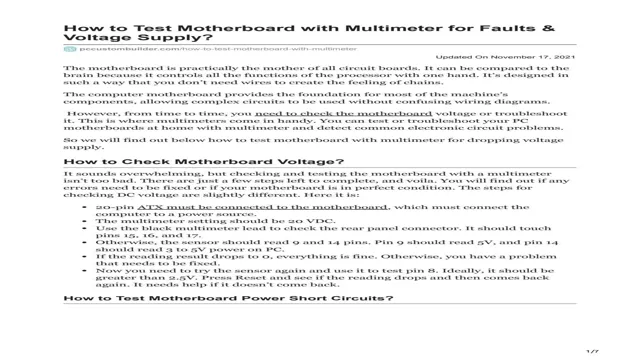
Locate the 24-Pin ATX Connector of the Motherboard
When building a PC, one critical component you need to identify is the 24-pin ATX connector of the motherboard. This connector powers up the entire system, so it’s essential to double-check that it’s correctly connected. One way to verify the connection is to check the power supply pin.
The power supply pin is a small plastic clip that slides on the 24-pin connector’s side and ensures the connector securely connects to the motherboard. It prevents the connection from coming loose, which could cause the system to shut off abruptly or not function correctly. It’s crucial to note that different motherboard models may have varying connectors and power supply pins.
Always refer to your motherboard manual if you’re unsure about locating the ATX connector or power supply pin. In conclusion, locating and verifying the 24-pin ATX connector and power supply pin is essential for a proper and stable functioning PC.
Check the ATX Power Connector with a Multimeter
When it comes to troubleshooting power supply issues, checking the ATX power connector with a multimeter is a great place to start. The first step is to locate the power supply pin, which is where the ATX power connector plugs into the power supply unit (PSU). Each pin should be labeled according to the ATX standard, with the +5V pin being the most common one.
With the multimeter set to DC voltage mode, touch the black lead to a ground point and the red lead to the power supply pin being tested. The readout on the multimeter should indicate the correct voltage level for that pin. If the voltage is significantly lower than expected, there may be an issue with the PSU or the ATX connector itself.
Checking the power supply pin is a quick and simple way to rule out potential issues and ensure that your computer is getting the right amount of power.
Check the Voltage Regulators
If you’re wondering how to test a motherboard with a multimeter, checking the voltage regulators is an essential step. The voltage regulators are responsible for maintaining a stable voltage supply to the different components of the motherboard. A faulty voltage regulator can cause the system to behave unpredictably, and may even cause permanent damage to the components.
To check the voltage regulators, you’ll need to set your multimeter to the DC voltage mode and probe the pins of the voltage regulator. The multimeter should display a steady voltage reading within the voltage range specified by the manufacturer. If the voltage readings are unstable or significantly outside the normal range, it may indicate a faulty voltage regulator that needs to be replaced.
Checking the voltage regulators is just one of the many ways to test a motherboard with a multimeter, but it’s a crucial step in diagnosing any issues with your system.
Identify Voltage Regulator ICs
Voltage Regulator ICs Voltage regulator ICs are commonly used in electronic circuits to regulate the voltage level. They are crucial components that ensure that the voltage supplied to the circuit is constant, even if the input voltage fluctuates. Identifying voltage regulator ICs can be easy, as they often have a code printed on them.
For instance, LM7805 is a common voltage regulator IC that regulates 5V. Other codes might include LM7812 for a 12V regulator or LM317 for an adjustable voltage regulator. It is crucial to ensure that you check the voltage regulator ICs to ensure that they provide the required voltage.
If the voltage regulator IC is faulty, then it might lead to damage to the electronic components that are connected to the circuit. Therefore, always take the time to identify and check the voltage regulator ICs before using them in your electronic projects.
Check the Voltage Output of each Regulator
When dealing with electronics, one of the essential steps is to check the voltage output of each regulator. Voltage regulators are crucial components in any circuit, as they ensure that the voltage supplied to the different components is within the correct range and stable. If the voltage output is too low or too high, it can cause malfunctions or even damage to the circuit.
To check the voltage output, a multimeter can be used. Simply connect the probes to the input and output pins of the regulator and measure the voltage. If the voltage output is not within the desired range, it may be due to a faulty regulator or other components in the circuit.
It is crucial to address any issues with voltage regulators promptly to ensure that the circuit functions correctly and avoid potential damage. So, don’t forget to check the voltage output of each regulator to keep your electronic circuits running smoothly!
Confirm the Value against the Specified Range
When it comes to checking the voltage regulators, it’s essential to confirm that the voltage output falls within the specified range. Voltage regulators are crucial in maintaining a stable voltage supply to electronic devices, ensuring they receive the required amount of power. To check the voltage regulator, you’ll need a voltmeter to measure the voltage output.
Start by turning on the device and letting it run for a few minutes to stabilize. Then connect the positive probe of the voltmeter to the positive terminal of the regulator and the negative probe to the negative terminal. Compare the reading with the voltage range specified by the manufacturer.
If the output voltage is within the range, the voltage regulator is functioning correctly. If the voltage is too high or too low, the regulator may require adjustments or replacements. Always remember to follow the manufacturer’s guidelines when checking the voltage regulators to prevent any damage to the electronic devices.
Check CPU Socket Pins
If you want to know how to test a motherboard with a multimeter, one important thing to check is the CPU socket pins. The CPU socket is where your processor is seated and the pins serve as the interface between the CPU and the motherboard. Over time, these pins can become bent, damaged, or even dirty, which can affect your PC’s performance.
To test if there’s an issue with the CPU socket pins, you’ll need to use a multimeter in continuity test mode. First, remove the CPU and inspect the pins for any signs of damage or dirt. Then, set your multimeter to continuity mode and place one probe on a pin and the other on a grounded object.
If there’s a connection, the multimeter will beep indicating that the circuit is complete. Repeat this process for each pin to make sure they are all functioning properly. By checking the CPU socket pins, you can ensure that your motherboard is functioning properly and your PC is running at its best.
Locate the CPU Socket on the Motherboard
When it comes to building a PC, one of the most crucial components to consider is the CPU socket on the motherboard. This is where your processor will be installed, and it’s important to check the pins before placing your CPU in the socket. CPU sockets typically have hundreds of tiny metal pins that can easily bend or break.
Before installing your processor, make sure to examine the pins closely to ensure that none are bent or misaligned. This is especially important if you’re using an older motherboard, where the pins may be more delicate and prone to damage. Taking a few extra minutes to check the CPU socket pins can save you a lot of frustration down the line if your CPU isn’t properly seated or fails to function correctly.
Make sure to handle the processor and socket with care and follow manufacturer instructions for installation to avoid any damage.
Check the CPU Socket Pins with a Multimeter
If you’re experiencing CPU problems, it’s essential to check the CPU socket pins with a multimeter. The CPU socket pins are responsible for making the connection to the CPU and providing power to it. Not all CPU socket pins are the same, so it’s essential to purchase a multimeter that supports the specific socket type you have.
Don’t assume that the problem is with the CPU itself, as a damaged pin can cause issues. It’s important to handle the CPU and socket with care and not touch the pins as they are delicate. Using a multimeter to check the pins is a straightforward process, but it does require care.
Make sure to read the user manual and follow the safety guidelines to prevent any further damage. Checking the CPU socket pins with a multimeter can help you identify the issue and take the necessary steps to resolve it.
Conclusion
In conclusion, testing a motherboard with a multimeter requires a combination of patience, technical skill and a steady hand. It’s not for the faint of heart, but with the right tools and know-how, you can diagnose potential issues and keep your PC running smoothly. So grab your multimeter, a cold beverage, and get ready to channel your inner detective as you navigate the circuitry of your beloved computer.
Just remember, in the words of Sherlock Holmes, ‘It is a capital mistake to theorize before one has data.’ Happy testing!”
FAQs
Can a multimeter be used to test a motherboard?
Yes, a multimeter can be used to test a motherboard for faults and connectivity issues.
What are the common tests that can be performed using a multimeter on a motherboard?
The common tests that can be performed on a motherboard using a multimeter include checking the voltage output of the power supply, testing the continuity of circuits, checking the resistance of components, and troubleshooting faulty components.
How can one test the voltage output of the power supply using a multimeter?
To test the voltage output of the power supply using a multimeter, connect the black probe of the multimeter to the ground pin on the motherboard and the red probe to the voltage pin. Turn the power supply on and read the voltage output on the multimeter display.
What are the signs that a motherboard needs to be tested using a multimeter?
Signs that a motherboard needs to be tested using a multimeter include random system crashes, failure to power on, unusual sounds or smells emanating from the system, and non-responsive peripherals.
