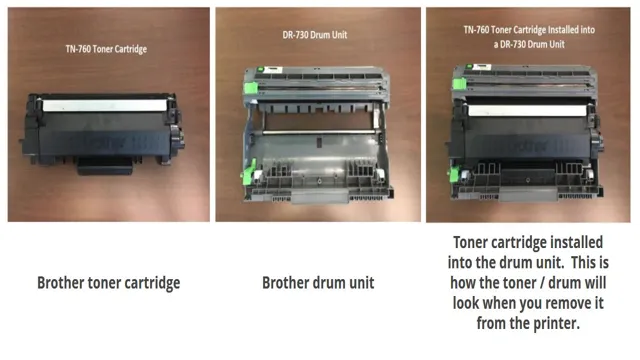If you own a Brother printer, you know how reliable and efficient it is. It helps you complete your printing tasks with ease and takes care of your business needs, whether you’re printing invoices, contracts, or advertising flyers. However, with constant use, your printer’s drum, one of its essential components, may start to wear out, reducing the quality of your prints.
In this blog post, we’ll discuss why it’s important to replace your Brother printer’s drum and how it affects your printing results. So, buckle up and get ready to learn how to keep your Brother printer in excellent condition.
Signs it’s Time to Replace
If you own a Brother printer MFC-L2750DW, it’s important to keep an eye on the drum unit. Over time, the drum unit will wear down and it can have a negative impact on print quality. The drum unit should be replaced when you start to notice that your prints are becoming faded or blurry.
You may also notice streaks or lines on your prints, which is another indication that it’s time to replace the drum unit. If you’ve been using your Brother printer for a while now and haven’t replaced the drum unit, it’s probably a good idea to go ahead and do so. This will ensure that you continue to get the best print quality possible and will also extend the life of your printer.
So if you’re starting to see signs of wear and tear on your drum unit, don’t hesitate to replace it and keep your Brother printer running smoothly for years to come.
Faded printouts, Smudged output, Paper jams
Faded printouts, smudged output, and paper jams are all common printer problems that can be frustrating to deal with. But when these issues become persistent, it may be a sign that it’s time to replace your printer. If your printer is producing faded or smudged output, it could indicate that the toner or ink is running low or that the printhead needs to be cleaned or replaced.
Paper jams are another common issue that can occur as a printer gets older, which can be caused by worn-out rollers or other internal components that are no longer functioning properly. While these problems can often be fixed with a little troubleshooting, if they continue to occur despite your best efforts, it may be time to invest in a new printer. Remember, your printer is an investment and keeping it running smoothly is important for your work or personal life.
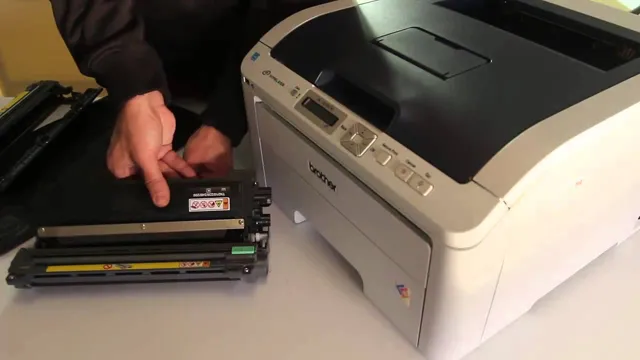
Step to Replace Your Brother Printer Drum
If you’re looking to replace the drum in your Brother printer model MFC-L2750DW, it’s a fairly straightforward process that can be completed in just a few easy steps. First, turn off the printer and unplug it from the power source. Next, open the front cover and remove the toner cartridge from the printer.
Once the toner cartridge is removed, you’ll see the drum unit inside the printer. To remove the drum unit, simply press down on the green lock lever and pull the unit out of the printer. Now that the old drum unit is removed, it’s time to install the new one.
Before you do, make sure to take the new drum unit out of its packaging and remove any protective materials. To install the new drum unit, simply slide it back into the printer until it clicks into place. Once the drum unit is securely in place, it’s time to replace the toner cartridge.
Simply slide the toner cartridge back into the drum unit until it clicks into place, and then close the front cover of the printer. With these steps complete, all that’s left is to plug in the printer and turn it back on. The printer will automatically detect the new drum unit and reinitialize itself.
Once that’s done, you should be ready to start printing once again. So if you need to replace the drum in your Brother printer model MFC-L2750DW, don’t worry – it’s a simple task that won’t take up too much of your time.
Turn off the printer, Remove old drum, Install new drum
If you have a Brother printer, replacing the drum is an essential maintenance task that you should perform regularly. Fortunately, the process is simple and doesn’t require any technical skill. The first step is to turn off the printer and let it cool down.
Then, locate the drum unit by opening the printer’s front cover. The drum is usually located near the toner cartridge. To remove the old drum, simply pull it out using the handle.
Be gentle and avoid touching the surface of the drum, as it’s sensitive and could affect print quality. Next, unpack the new drum from its packaging and slide it into the slot where the old drum was located. Make sure the drum clicks into place to ensure that it’s installed correctly.
Finally, close the front cover of the printer, turn it on, and run a test print to check that everything is working correctly. With these simple steps, you can replace your Brother printer drum and enjoy top-quality print results.
Which Drum is compatible with MFC-L2750DW?
If you are looking to replace the drum for your Brother printer MFC-L2750DW, you’ll be pleased to know that it is compatible with the DR730 drum unit. This drum is designed to work with your printer smoothly, guaranteeing high-quality prints every time. However, it’s essential to ensure that you choose the right drum unit to work with your printer to avoid any compatibility issues that may arise.
The DR730 drum unit is easy to install and will last for thousands of prints, saving you money in the long run. So, if you’re experiencing issues with print quality or receiving an error message indicating that the drum is nearing its end of life, it’s time to replace it with a compatible DR730 drum unit.
Specific model numbers, Compatible models
If you’re looking for a compatible drum for your Brother MFC-L2750DW printer, the Brother DR730 Drum Unit is a great option. This drum unit can yield up to 12,000 pages and is designed to work seamlessly with the MFC-L2750DW model. It ensures crisp and clear black and white prints.
Additionally, it’s easy to install and offers excellent value for money. Make sure to always use a genuine Brother drum unit to ensure optimal performance and avoid any issues with your printer. Investing in a high-quality drum unit is an effective way to maintain the longevity of your printer and ensure consistent, professional-quality prints.
Benefits of Replacement
If you own a Brother printer, specifically the MFC-L2750DW model, and are experiencing issues with the drum, it may be time to consider replacing it. The drum plays an important role in the printing process, as it transfers the toner to the paper to create the final image. Over time, the drum can become worn or damaged, leading to poor print quality or even complete malfunction.
By replacing the drum in your Brother MFC-L2750DW printer, you can restore crisp, clear images to your documents and reduce the risk of further issues down the line. Plus, a new drum can help improve the overall functionality and longevity of your printer, ensuring it continues to meet your printing needs for years to come. So, if you’re experiencing drum-related issues with your Brother printer, consider replacing it for improved print quality and increased printer performance.
Improved print quality, Increased productivity, Longer lifespan
Replacing your printer’s components can lead to several benefits, including improved print quality, increased productivity, and longer lifespan of the device. When the printer parts begin to wear out or malfunction, they can affect the print quality and slow down the printing process, causing delays and frustration. By replacing the components, you can restore the printer’s performance and produce high-quality prints that are clear and legible.
Additionally, a well-maintained printer runs more efficiently, which means that you can print more documents in a shorter period. Moreover, you can avoid frequent breakdowns and repairs by replacing worn-out parts, which can extend the lifespan of your printer. In summary, investing in replacement parts for your printer is a wise decision that can save you time, money, and effort in the long run.
Choosing a Replacement Drum
If you’re looking to replace the drum in your Brother Printer MFC-L2750DW, there are a few things to consider before making your purchase. Firstly, make sure you’re buying the right type of drum for your specific printer model. Secondly, it’s important to take into account the usage frequency of your printer.
If you use your printer often, investing in a higher yield drum will save you money and hassle in the long run. Additionally, it’s a good idea to check reviews and recommendations from other Brother Printer users to ensure you’re getting a quality replacement drum. By doing your research ahead of time, you’ll be able to make an informed decision and prolong the lifespan of your printer.
Genuine vs. Aftermarket Drum, Price comparison
When it comes to choosing a replacement drum, one of the most important decisions you’ll make is deciding whether to go with a genuine or aftermarket drum. Genuine drums are made by the original equipment manufacturer and are often considered to be of higher quality, but they also come with a higher price tag. Aftermarket drums, on the other hand, are made by third-party manufacturers and are often less expensive.
It’s important to weigh the benefits of each option before making a decision. Genuine drums may be worth the extra cost if you need the highest level of quality and performance, whereas aftermarket drums may be a better fit if you’re on a budget and don’t require the same level of performance. Ultimately, the choice comes down to your individual needs and preferences.
Conclusion
Replacing the drum in your Brother printer MFC-L2750DW is like giving your printer a fresh start. It’s like sending your printer to a day spa – rejuvenating, refreshing, and ready to tackle the next printing job like a boss. So go ahead, pamper your printer, and give it the TLC it deserves by replacing its drum.
Your printer will thank you with crisp, clear prints that will make your documents shine!”
FAQs
What is the lifespan of the drum in Brother Printer MFC-L2750DW?
The lifespan of the drum in Brother Printer MFC-L2750DW is around 12,000 to 15,000 pages.
How can I replace the drum in my Brother Printer MFC-L2750DW?
To replace the drum in your Brother Printer MFC-L2750DW, follow these steps –
1. Turn off the printer and unplug it.
2. Open the front cover and pull out the drum unit assembly.
3. Push down the green lock lever and take out the old drum unit.
4. Unpack the new drum unit and slide it in until it clicks into place.
5. Push the drum unit assembly back into the printer.
How often do I need to replace the drum in Brother Printer MFC-L2750DW?
You need to replace the drum in Brother Printer MFC-L2750DW when the printer prompts you to replace it or when the print quality deteriorates.
What should I do if the ‘Replace Drum’ message is still displayed after replacing the drum in Brother Printer MFC-L2750DW?
If the ‘Replace Drum’ message is still displayed after replacing the drum in Brother Printer MFC-L2750DW, perform the following steps –
1. Turn off the printer and unplug it.
2. Open the front cover and press the ‘Clear/Back’ button.
3. Press ‘1’ to reset the drum counter.
4. Close the front cover and turn on the printer.
Can I use a third-party drum instead of the original Brother drum in my Brother Printer MFC-L2750DW?
It is recommended to use only original Brother drums in your Brother Printer MFC-L2750DW for optimal performance and reliability. Using a third-party drum may cause print quality issues and damage the printer.