Is your Brother DCP L2540DW printer printing low-quality outputs or producing odd noises? Well, there’s a high probability that its drum unit has reached the end of its useful life. So, what’s a drum unit? It’s a vital printer component that transfers the toner or ink to the paper. Without it, your printer’s output will be zero.
Drum units have a lifespan of approximately 12,000 to 20,000 pages. After that, you must replace them to maintain the printer’s optimal performance. In this blog post, we will teach you how to replace the Brother DCP L2540DW Drum with simple yet effective steps.
Overview
If you have a Brother Printer DCP-L2540DW and it has been giving you trouble, a drum replacement may be in order. The drum is an essential component of the printer and is responsible for transferring toner onto paper. Over time, the drum can wear out and start to produce poor print quality or even stop working altogether.
When this happens, replacing the drum is the best course of action. Fortunately, replacing the drum is something you can easily do yourself. Simply locate the drum unit, remove it from the printer, and replace it with a new one.
Just be sure to purchase a drum that is compatible with your printer model to ensure optimal performance. With a new drum in place, your Brother Printer DCP-L2540DW should be back to printing high-quality documents in no time.
What is a drum and why does it need to be replaced?
Drums are essential parts of printers, copiers, and multifunction machines that help produce high-quality prints. A drum, also known as a photoreceptor, uses electrostatic charges to attract toner particles onto the paper to create the image or text. Over time, the constant use of the drum can lead to wear and tear, causing scratches or damage to the surface.
This damage can result in streaks, lines, or smudges on the printed pages. That’s why it’s important to replace the drum periodically to maintain the quality of your prints and prolong the life of your equipment. A worn-out drum can also cause a decrease in the overall productivity of the device, leading to more frequent replacements and maintenance costs.
By replacing the drum on a regular basis, you can ensure that your equipment is functioning at its best and producing high-quality prints that meet your expectations.
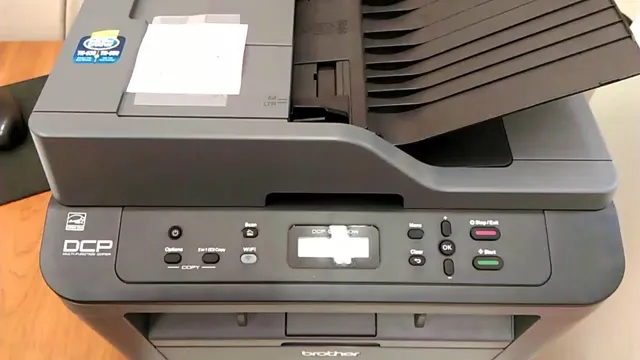
Compatibility with Brother DCP L2540DW
Brother DCP L2540DW, compatibility If you’re shopping for a printer, you’ll want to ensure that the model you choose is compatible with your existing devices. Luckily, the Brother DCP L2540DW is highly compatible with a wide range of systems. This printer is compatible with both Mac and Windows operating systems and can be set up for use with smartphones and tablets as well.
It also supports a variety of connection methods, including WiFi and WiFi Direct, Ethernet, and USB. The printer’s paper handling capabilities are impressive, with a tray that holds up to 250 sheets of paper, and it can print up to 30 pages per minute. All of these features combine to make the Brother DCP L2540DW a versatile and reliable choice for home or office use.
Whether you need to print, scan, or copy documents, this printer can handle it all with ease.
How to Replace the Drum
Replacing the drum for your Brother printer DCP L2540DW is a process that might seem daunting at first, but with a little bit of patience, it can be done without much hassle. First, you’ll need to locate the drum unit, which can be found behind the front cover of your printer. Once found, release the old drum unit by pressing the lock lever on the left-hand side and slowly pull it out.
Before installing the new drum unit, make sure to remove any protective packaging or tapes. Slide the new drum unit back into the printer until it clicks into place and make sure it is securely locked with the lock lever. Once you’ve safely installed the drum unit, close the front cover and you’re done! Your Brother printer is now ready to print with a new, fresh drum unit.
Don’t forget to recycle the old drum unit according to your local regulations to help reduce waste.
Step-by-step guide for replacing the drum in Brother DCP L2540DW
If you have a Brother DCP L2540DW printer and notice that your prints are coming out with streaks or smudges, it might be time to replace the drum. Here’s a step-by-step guide on how to replace the drum: Open the front cover of your printer and remove the toner cartridge.
Locate the drum unit assembly. It should be grey in color and have a green lever on the left side.
Press the green lever down to release the old drum unit from the assembly.
Remove the old drum unit by pulling it straight out. Take your new drum unit out of the packaging.
Be careful not to touch the green cylinder as it is sensitive to light and can be damaged easily. Insert the new drum unit into the assembly, making sure it clicks into place.
Lift the green lever and lock it into the upright position.
Tips for an easy and successful replacement
If you’re looking to replace the drum in your printer, there are a few things you should keep in mind to make the process as easy and successful as possible. First of all, make sure you have the right replacement drum for your specific printer model. You don’t want to accidentally purchase the wrong one and end up with a part that doesn’t fit or work properly.
Next, carefully follow the instructions provided with your new drum to ensure you install it correctly. This may involve removing the old drum from your printer and inserting the new one, so make sure you’re comfortable doing so before diving in. Another important tip for a successful drum replacement is to handle the new drum with care.
These parts are delicate and can easily be damaged or scratched, which can impact print quality. When you remove the old drum, store it in a safe place so you can dispose of it properly later. Finally, test your printer to ensure the new drum is working properly.
Print a test page and check for any issues with ink coverage, image clarity, or other factors that could indicate a problem with the replacement drum. With these tips in mind, you can replace the drum in your printer with confidence and enjoy high-quality prints for months to come.
Signs that Your Drum Needs Replacement
If you own a Brother Printer DCP L2540DW, it’s essential to know when the drum needs replacing. There are various indicators of a worn-out drum, including poor print quality, visible lines or marks on your output, or faded prints, among others. As a general rule, you should replace your printer drum every 12,000 pages on average.
However, it’s critical to note that the replacement cycle varies depending on usage and other factors. To determine if your drum needs replacing, you can run a print quality test. If the prints come out with streaks, blotches, or smudges, then it’s time to replace the drum.
A drum’s lifespan also depends on the quality of printing you require. If you require high-quality prints, you might need to replace the drum more frequently than someone who only produces low-quality prints. The good news is that Brother Printer DCP L2540DW drums are relatively affordable, making it an easy decision to replace them when the time comes.
Poor print quality
If you’ve been experiencing poor print quality, it may be a sign that your printer drum needs replacement. A worn-out drum can result in streaks, smudges, and spots on your prints. It’s essential to know when to replace the drum to avoid further printer damage.
One of the signs is a decrease in print quality, where the prints appear lighter, blurrier, or faded than usual. You may also see ghosting, where images or text from the previous page prints on the current page. Another sign is when you see the same issue on multiple pages.
If you notice any of these signs, it’s time to replace the drum. Doing so will ensure that your printer produces high-quality prints and lasts longer. Remember to use only genuine replacement parts to maintain the printer’s optimal performance.
Warning messages on the printer display
If you see warning messages on your printer display, it might be a sign that your drum needs replacement. The drum unit is an essential component of your printer responsible for transferring images onto paper. Over time, it may wear out, resulting in poor quality prints, streaks, and smudges.
The best way to know if your drum needs replacing is by checking the printer display for warning messages such as “replace drum” or “drum end of life.” These prompts will alert you that it’s time to replace the drum and ensure your printer can continue producing high-quality prints. So, if you notice any warning messages on your printer display, don’t ignore them.
Consider replacing the drum, and your printer will continue working efficiently without compromising on print quality.
Where to Buy Brother DCP L2540DW Drum Replacement
If you’re in need of a replacement drum for your Brother DCP L2540DW printer, there are a variety of options available. One option is to purchase directly from Brother’s website or an authorized dealer. This guarantees that you’re getting a genuine OEM product and not a counterfeit.
Another option is to purchase from online retailers such as Amazon, Best Buy, or Staples. These retailers often offer competitive pricing and may have sales or discounts available. Be sure to double-check that the drum you’re purchasing is compatible with your specific printer model to avoid any issues.
Overall, there are plenty of reliable places to buy a drum for your Brother DCP L2540DW printer, so you can continue printing high-quality documents with ease.
Authorized Brother dealers and online retailers
Looking for a reliable source to purchase a Brother DCP L2540DW drum replacement? Look no further than authorized Brother dealers and online retailers. These sources not only carry authentic Brother drum replacements, but they also offer the peace of mind that comes with knowing you’re getting a quality product. Plus, by purchasing from an authorized dealer or retailer, you can be confident that you’ll receive great customer service and support in case you encounter any issues with your replacement drum.
So, the next time you need to replace your Brother DCP L2540DW drum, skip the uncertified sources and opt for an authorized dealer or online retailer. Your printer will thank you!
Conclusion
In conclusion, the drum for the Brother Printer DCP L2540DW is like the heart of the printer – it beats and pumps the ink onto the page to bring your documents to life. Whether you’re churning out a stack of reports or printing out your favorite photos, this little drum works tirelessly to deliver crisp, clear, and consistent prints every time. So, give your drum a little love and TLC, and it will continue to beat strong for years to come, helping you create the printed materials you need to conquer the world, one page at a time.
“
FAQs
What is the page yield of the drum for Brother printer DCP L2540DW?
The drum for Brother printer DCP L2540DW has a page yield of approximately 12,000 pages.
Does the drum for Brother printer DCP L2540DW come with a warranty?
Yes, the drum for Brother printer DCP L2540DW comes with a limited warranty for a certain period of time.
How often do I need to replace the drum in my Brother printer DCP L2540DW?
The frequency of drum replacement for Brother printer DCP L2540DW depends on the usage. However, it is recommended to replace the drum after every third toner cartridge replacement.
How can I verify that my Brother printer DCP L2540DW needs a new drum?
If your Brother printer DCP L2540DW is showing signs of poor print quality, such as streaks or spots, it may be time to replace the drum. You can also check the drum life status on the printer’s control panel.
