If you’re a graphic designer, you know that managing projects efficiently is crucial to success. Without the right tools, juggling multiple projects and deadlines can become overwhelming. Luckily, there are numerous project management tools available to help streamline your workflow and keep all your tasks organized.
But with so many options, it can be difficult to know which tool is the best fit for you. That’s why we’ve compiled a list of the 5 best project management tools for graphic designers. These tools offer a range of features that can help you stay on top of your projects, from task tracking to team collaboration.
So whether you’re a freelance designer or part of a design team, read on to discover the tools that can take your project management skills to the next level. After all, using the right project management tool can mean the difference between a successful project and a missed deadline.
1. Asana
If you’re a graphic designer looking for a reliable project management software, Asana is the answer to your prayers. This versatile tool offers users the ability to track their projects, assign tasks, and communicate with their team members seamlessly. One of the main advantages of using Asana is the flexibility it provides, allowing designers to organize tasks by project, priority, or even by stage in the design process.
Asana also offers an easy-to-use dashboard, which provides a bird’s eye view of all the projects, tasks, and deadlines. This visually appealing platform is perfect for keeping track of the progress of all your design projects in one place. Asana is a great option for designers who need to stay organized and on top of their tasks, especially when working remotely.
Give Asana a try, and you’ll never look back!
Visualize your project’s progress with Board view
Looking for an easy and intuitive way to track your project’s progress? Asana’s Board view might just be the solution you need! With this handy feature, you can visualize all of your project’s tasks in one place, making it simple to track progress at a glance. As you move each task from one column to the next, you can see how far along you are on each aspect of the project, making it easy to stay on top of your deadlines. Plus, the drag-and-drop functionality makes it easy to rearrange tasks as needed, ensuring that you’re always working on the most pressing items first.
So why not give Asana’s Board view a try and see for yourself how it can revolutionize your project management process?
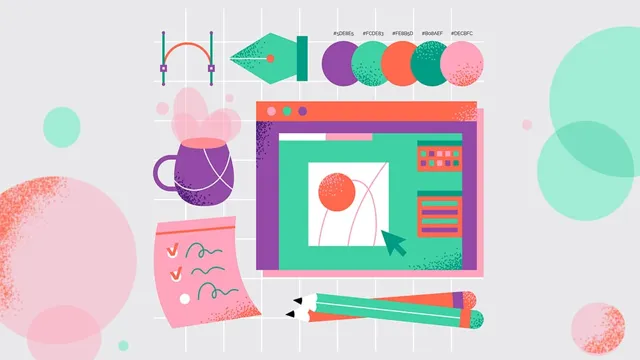
Smooth communication across team members
Smooth communication across team members is crucial, especially when working remotely. One of the best tools for this is Asana. Asana is a project management software that allows team members to collaborate and communicate seamlessly.
With Asana, team members can create tasks, assign them to specific team members, and set deadlines. It also has a messaging feature where team members can communicate with each other regarding specific tasks. Asana also has a calendar view that allows team members to see all the tasks and deadlines in one place.
This tool streamlines communication and ensures that everyone is on the same page, leading to better productivity and efficiency. Asana is an excellent tool for companies of all sizes looking to improve their communication and collaboration.
2. Trello
When it comes to managing projects as graphic designers, Trello is a great software option. Trello allows you to organize your project tasks and deadlines on virtual boards that can be customized to fit your specific needs. You can create cards for each task and add descriptions, attachments, and due dates, making it easy to stay on top of things.
The software also has a user-friendly interface and provides visual cues that help you understand the state of your project at a glance. Another useful feature of Trello is the ability to collaborate with team members, allowing you to add comments, assign tasks, and tag users, making communication seamless. Plus, with Trello, you can access your project data from anywhere, as long as you have internet access.
Trello is a highly efficient project management software that can help you stay organized and on track to meet your goals. If you’re a graphic designer looking to streamline your project management process, Trello is definitely worth a try.
Customize workflows with Kanban boards
Trello is a highly customizable Kanban board that can help you streamline workflows and manage tasks with ease. It’s a user-friendly tool that lets you prioritize tasks, monitor progress, collaborate with team members, and meet deadlines efficiently. With Trello, you can create boards, lists, and cards to organize your tasks and set up workflows that work best for you.
You can customize labels, add due dates, assign team members, and attach files to each card to keep everyone on the same page. Trello also offers a variety of power-ups, add-ons, and integrations that can enhance your productivity and make your workflow even more efficient. One popular power-up is Butler, which lets you automate tasks and create custom rules for your cards automatically.
The best part of Trello is that it’s free to use, and you can upgrade to paid plans for more advanced features. So, why not give Trello a try and transform the way you manage your tasks and workflows?
Automate tasks with Butler
When it comes to task automation, Trello is a popular platform that many teams rely on for managing their projects. With Butler, Trello users can streamline their workflow even further by automating mundane tasks and freeing up time for more important work. Butler allows users to create custom rules that perform specific actions based on certain triggers, such as moving a card to a specific list or adding a label to a card.
This can save a lot of time and effort, especially for teams with a large number of tasks to manage. So, if you’re looking to boost your productivity and get more done in less time, consider using Butler with Trello and experience the benefits of automation firsthand.
3. Monday.com
As a graphic designer, managing multiple projects can be daunting. That’s where project management software comes in handy. One such software is Monday.
com, which offers a plethora of features to help you stay on top of your projects. The software allows you to create custom boards, set deadlines, track progress, and collaborate with team members. Monday.
com offers flexible templates for different project types, including design projects, making it a great fit for graphic designers. With the ability to customize workflows and assign tasks to team members, Monday.com ensures that everyone is on the same page and that projects are completed on time.
Plus, the software integrates with popular design tools like Adobe Creative Cloud, Figma, and Sketch, making it even easier to manage your design projects. Overall, Monday.com is an excellent project management software for graphic designers, providing the tools you need to stay organized and meet your deadlines.
Collaborate and communicate with ease
Monday.com is an excellent tool for teams looking to collaborate and communicate with ease. This intuitive platform provides a highly customizable workspace that can be tailored to suit your team’s unique needs.
With its user-friendly interface, you can easily create and share customizable boards, workflows, and projects with your team members. Monday.com makes communication within the team seamless, with features such as instant messaging, task assignments, and real-time updates on projects.
You can also automate repetitive tasks, eliminating the need for manual input and saving valuable time. As a result, you can focus on the bigger picture and achieve your goals more efficiently. Overall, Monday.
com is a great collaboration tool that can significantly improve the productivity and efficiency of your team.
Create custom templates for repetitive tasks
If you find yourself repeatedly performing similar tasks in your project management, then custom templates can be a real time-saver. Monday.com provides a chic, user-friendly platform that lets you tailor your workflows to better match your project needs.
Its custom templates allow you to establish repeatable operations that, once saved, can be used again and again without redundant effort. This ensures consistency in your project operations, limits the likelihood of error, and facilitates team collaboration. With Monday.
com, you can avoid mundane and simple tasks and stay flexible, efficient, and effective in managing your projects. So, unlock the true power of your work with the custom templates feature, and streamline your workflow like a pro!
4. Wrike
As a graphic designer, managing multiple projects can be quite challenging. With so many individual tasks to keep track of, it’s easy to get overwhelmed and miss important deadlines. That’s where project management software like Wrike comes in handy.
Wrike is specifically designed to help graphic designers streamline their work processes, and it offers a range of convenient features, such as file sharing, team collaboration tools, and task management capabilities. With Wrike, you’ll be able to easily monitor your team’s progress, assign tasks, and stay on top of deadlines. Plus, you can access the platform from any device, making it an incredibly flexible and convenient solution for designers who are always on the go.
So if you’re looking for an all-in-one solution that can help you manage your workflow more efficiently, be sure to check out Wrike.
Streamline design feedback with markup tools
If you’re looking for a project management tool that streamlines design feedback, you need to check out Wrike. Wrike’s markup tools allow you to highlight specific areas of an image and add comments or suggestions. This makes it easy to communicate design changes and provide feedback without the need for lengthy email chains or time-consuming meetings.
With Wrike, you can collaborate with your team in real-time and keep everyone on the same page. Plus, Wrike offers a variety of project management features, including task assignment, timelines, and progress tracking, making it a great all-in-one solution for design projects. Give Wrike a try and see how it can supercharge your design collaboration efforts.
Track time spent on tasks with timesheets
Wrike is an incredible project management tool that allows you to track time spent on your tasks efficiently. With Wrike, you can easily create timesheets for each team member, making it easy to keep track of their progress. You can also set up project timelines, set deadlines, and even assign tasks to specific team members.
Wrike has a simple interface that is easy to use, making it easy for even non-technical users to get started. Wrike also integrates with other popular workflow tools, such as Asana, Trello, and Slack, making it easy to collaborate with other teams. Overall, if you’re looking for a project management tool that can efficiently track time spent on tasks, then Wrike is a great choice.
5. ClickUp
Project management can be quite challenging for graphic designers, but ClickUp provides an effective solution. This software is specifically designed to manage projects for creative teams and can help graphic designers to streamline their workflows. ClickUp offers features such as task management, time tracking, project templates, and collaboration tools that make it a perfect fit for graphic design projects.
With task management, designers can organize their tasks and prioritize their work. Time tracking can help keep projects on track, making sure that deadlines are met. Project templates can save time by providing standardized designs and configurations.
The collaboration feature helps designers work with others on the same project, making it easy to communicate and share information. With ClickUp, graphic designers can manage their projects with ease, and focus on what they do best – creating stunning designs.
Set goals and milestones for your projects
When it comes to setting goals and milestones for your projects, ClickUp is an excellent project management tool to consider. With its user-friendly interface and intuitive features, ClickUp allows you to create and track tasks, set deadlines, and assign responsibilities to team members easily. You can also visualize the progress of your projects through Gantt charts and timelines, giving you a better understanding of how your team is performing.
ClickUp also offers custom fields, allowing you to adapt the tool to fit your team’s unique requirements. With this software, you can establish SMART goals—specific, measurable, attainable, relevant, and time-based—that will help your team stay motivated and on track. In summary, if you’re looking for a powerful project management tool to manage your goals and milestones, ClickUp is worth exploring.
Customizable task views to fit your workflow
ClickUp is a powerful task management tool that offers customizable task views, allowing users to tailor the platform to their unique workflows. With ClickUp, users can create custom task views that fit their specific needs, making it easier to stay organized and on track. Whether you prefer a Kanban-style board or a list view, ClickUp has you covered.
You can also customize your views based on tags, priorities, due dates, or any other task attribute you choose. This level of customization helps streamline workflow and saves time by allowing you to focus only on the tasks that matter most. So, if you’re looking for a task management tool that can keep up with your busy schedule and unique needs, ClickUp is the way to go.
Conclusion
In the world of graphic design, time is money. That’s why project management software for graphic designers is an essential tool for success. With its intuitive features, simplified workflows, and real-time collaboration capabilities, this software empowers you to create stunning designs while managing projects with ease.
From streamlining tasks to tracking progress, it gives you the power to take your creativity to new heights. So if you want to turn your vision into a reality without compromising on quality or deadlines, invest in project management software and watch your graphic design projects soar!”
FAQs
What are some features to look for in project management software for graphic designers?
Some important features to consider include task organization, time tracking, collaboration tools, and integration with design software.
How can project management software help graphic designers streamline their workflow?
Project management software can help graphic designers keep their projects organized and easily track progress, allowing for better time management and more efficient collaboration with team members.
Are there any project management software specifically designed for graphic designers?
Yes, there are several options available that are tailored to the needs of graphic designers, such as Wrike, Asana, and Adobe Creative Cloud.
How can project management software improve communication between graphic designers and clients?
With the use of project management software, clients can have direct access to project updates, feedback, and approvals, which can improve communication and lead to faster turnaround times.
