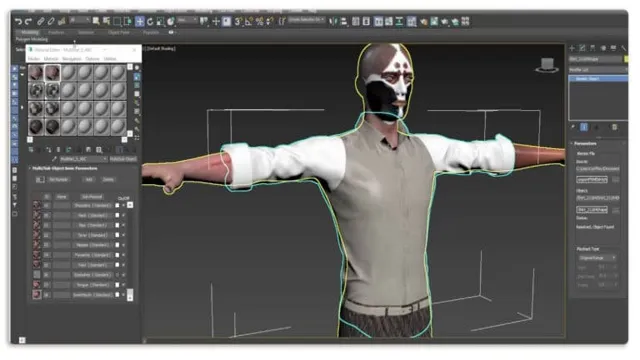Graphic design is a diverse and constantly evolving field that requires the use of powerful software tools to create stunning visuals. Whether you are a professional graphic designer or just starting out, choosing the right software can have a significant impact on your workflow, creativity, and overall success. With so many graphic design software options available in the market, it can be challenging to find the one that suits your needs and preferences.
In this blog post, we will explore some of the best graphic design software tools that can help you create beautiful designs, enhance your skills, and take your graphics to the next level. So, why settle for less when you can unleash your creativity with the best graphic design software? Let’s dive in and find out!
Top 5 Graphic Design Tools
When it comes to creating stunning graphic designs, having the right tools can make all the difference. After all, even the most talented designer cannot achieve their vision without the right software. If you are looking for the best graphic art design software, you have come to the right place.
Here are the top 5 tools that every designer should consider using: Adobe Creative Cloud – This is the go-to software for most professional designers. It includes a wide range of applications such as Photoshop, Illustrator, and InDesign.
These apps provide all the tools you need to create amazing designs. Canva – Canva has made graphic design accessible to anyone, regardless of skill level.
With a drag-and-drop interface and a library of templates, fonts, and graphics, it is perfect for beginners. Sketch – Sketch is a powerful vector graphics editor that is perfect for website and app design.
It has a straightforward interface and is easy to use, making it a popular choice among designers. CorelDRAW – CorelDRAW is an excellent option for designers who want a comprehensive set of tools at their fingertips.
It is particularly well-suited for creating logos and other vector graphics. Affinity Designer – Affinity Designer is a cost-effective alternative to Adobe Creative Cloud.
Adobe Illustrator: Best for Vector Design
When it comes to graphic design, there are a multitude of tools available on the market to help designers create everything from logos to full-fledged websites. However, some tools stand out above the rest. In my opinion, Adobe Illustrator is the best option for vector design.
Vector design, which uses mathematical equations to create images instead of pixels, is ideal for creating sleek, high-quality graphics that maintain their resolution regardless of size. Illustrator’s robust toolset allows designers to create complex shapes and designs with ease, making it a top choice for logo and branding work. Additionally, Illustrator integrates seamlessly with other Adobe products like Photoshop and InDesign, allowing for a fluid design workflow.
While there are other tools on the market that can accomplish similar tasks, Illustrator’s versatility, seamless integration, and long-standing reputation as the industry standard make it the top choice for vector design.

Canva: Easy-to-use Graphic Design Platform
Canva is an easy-to-use graphic design platform that has gained a lot of popularity among both designers and non-designers. At its core, Canva provides a wide variety of pre-made templates and designs that users can customize and use for their own projects. With its drag-and-drop interface and intuitive tools, Canva makes it easy for anyone to create stunning graphics and designs without any prior experience.
One of its most useful features is its library of stock images, icons, fonts, and other graphic elements, making it a one-stop-shop for all your design needs. Canva also has a user-friendly mobile app, which allows users to design on-the-go. With its flexibility and ease-of-use, it’s no wonder Canva has become one of the top 5 graphic design tools on the market.
Whether you’re creating social media graphics, marketing materials, or personal projects, Canva is a great option for those looking to create professional-quality designs in a quick and easy way.
Sketch: Perfect tool for UI/UX
When it comes to UI/UX design, Sketch is the perfect tool for the job. As a graphic design tool, Sketch has gained immense popularity in recent times. However, it’s not the only tool that designers use.
In fact, there are dozens of other tools out there, each with its unique features and capabilities. But how do you know which tools to use? Well, we’ve compiled a list of the top 5 graphic design tools that you should consider. Not only are they great for UI/UX design, but they’re also perfect for other graphic design tasks.
The first tool on our list is Sketch. It has quickly become the go-to tool for designers, thanks to its simple interface and powerful features. With Sketch, you can create stunning interfaces, collaborate with others in real-time, and export your designs for use in various formats.
It’s intuitive, easy to use, and affordable. The second tool on our list is Adobe XD. It’s another popular design tool, especially if you’re familiar with other Adobe products.
Adobe XD is great for wireframing, prototyping, and creating high-fidelity designs. It has robust collaboration features that make it easy to work with others on your team. Next up is Figma.
It’s similar to Sketch but is entirely web-based. Figma is perfect for teams that need to collaborate remotely on their designs. It has a simple interface, vector tools, and powerful prototyping capabilities.
Figma: Versatile Design Collaboration Tool
Figma is a versatile design collaboration tool that has quickly become a favorite among designers and teams. Its intuitive interface and extensive features make it easy to use for both beginners and experts. With Figma, you can create and share your designs in real-time, allowing for seamless collaboration within a team.
One of the most appealing aspects of Figma is its ability to work on both Mac and Windows operating systems, making it accessible to all. Additionally, Figma offers a wide range of design resources, including libraries of icons, photos, and templates. Its prototyping tool also allows for quick and easy creation of interactive designs.
Overall, Figma is a powerful tool that streamlines the design process and encourages collaboration. Whether you’re working on a small project or a large-scale design, Figma is definitely worth checking out.
CorelDRAW: Advanced Design Software
CorelDRAW CorelDRAW is one of the most advanced design software in the market, providing users with the tools necessary to bring their ideas to life. With this software, you have access to a wide range of features that can make your designs stand out. The possibilities are endless, from creating logos to designing websites, brochures, and even apparel.
CorelDRAW stands out for its user-friendly interface, allowing users to navigate through the design process easily. Moreover, it offers some of the best graphic design tools in the industry, including advanced typography, image editing features, and object manipulation tools. With CorelDRAW, you can take your designs to the next level with ease.
Overall, if you’re looking for a versatile and feature-packed graphic design tool, CorelDRAW is an excellent option.
Factors to Consider When Choosing Graphic Design Software
When it comes to graphic design, choosing the right software is crucial. With so many options out there, it can be overwhelming to decide which one to use. The best graphic art design software should be user-friendly, versatile, and have a wide range of features to bring your vision to life.
Consider whether you need a vector-based program for creating logos, or a raster-based program for working with photographs. Some popular options include Adobe Illustrator, Photoshop, and InDesign. These programs offer a range of tools and resources to help you create stunning graphics for any project.
Additionally, consider whether the software is available for a one-time purchase or if it requires a subscription. Overall, choosing the best graphic design software comes down to your individual needs and preferences.
Budget, Compatibility, and Features
When it comes to selecting the right graphic design software, there are a few key factors to consider. First and foremost is your budget. Some programs can be quite expensive, while others are more affordable.
It’s important to know what you can afford, so you don’t end up overspending. Another critical factor is compatibility with your computer. Will the software work on your operating system? It’s essential to know the answer to this question before making a purchase.
Lastly, consider the features of the software. Does it have the tools you need for your design projects? Can you create the types of graphics you want to make? By keeping these factors in mind, you can select the best graphic design software for yourself and your needs.
Why Adobe Illustrator Stands Out?
When it comes to the best graphic art design software out there, Adobe Illustrator stands out among the rest. This industry-standard vector graphics editor offers an extensive range of tools and functionalities that allow designers to create stunning designs. One of the significant advantages of Adobe Illustrator is its flexibility – it can be used to design anything, from logos to flyers, packaging to illustrations.
The software’s intuitive interface and powerful set of drawing tools make it a go-to choice for designers who need to create scalable graphics. Also, Adobe Illustrator gives you the ability to design without any limitations as it lets you create infinitely scalable graphics that can be used on any device or media without compromising the quality. Whether you’re a professional graphic designer or a beginner, Adobe Illustrator is an excellent investment and a must-have tool for creating high-quality graphics.
Intuitive Interface, Extensive Feature Set, and Industry Standard
Adobe Illustrator is a top-tier graphic design software that has stood the test of time due to its intuitive interface, extensive feature set, and industry standards. The user experience with Illustrator is seamless and user-friendly. It allows users to create complex vector art with ease.
The extensive feature set that the software offers truly sets it apart from its competitors. From basic tools like drawing, painting, and typography to more advanced features like object creation, color management, and printing options, Illustrator excels in every area of graphic design. Additionally, as an industry standard, users can easily collaborate with other designers and transfer files between different software platforms.
Overall, Adobe Illustrator’s versatility, reliability, and user-friendly interface make it a top choice for graphic designers worldwide.
Final Thoughts
Choosing the best graphic art design software is no easy feat, as there are a plethora of options available. However, one software that stands out is Adobe Photoshop. It is the go-to software for many professional graphic artists and designers, due to its extensive range of features and tools.
Photoshop allows you to create and edit images and illustrations with incredible precision and detail, making it perfect for projects ranging from digital art to marketing materials. Additionally, its user-friendly interface and integration with other Adobe Creative Cloud apps make it a top choice for anyone in the design industry. While there are certainly other options worth considering, Adobe Photoshop is hard to beat when it comes to quality, versatility, and overall value for your money.
Conclusion
In conclusion, choosing the best graphic art design software is no easy feat. With a plethora of options available on the market, it can be overwhelming to decide which one is right for you. However, just like any good design, it boils down to creativity and functionality.
The best software will allow you to bring your ideas to life efficiently and effectively. Whether you’re a seasoned designer or a beginner, just remember that a tool is only as good as the artist wielding it. So don’t be afraid to get your hands dirty, experiment, and have fun! After all, the best design always comes from a place of passion and inspiration.
FAQs
Example:
What are the top graphic design software options for beginners?
Some of the best graphic design software options for beginners include Canva, Adobe Spark, and PicMonkey.
Which graphic design software is best for creating logos?
Adobe Illustrator is considered to be one of the best graphic design software options for creating logos due to its vector-based design capabilities.
What is the average cost of graphic design software?
The cost of graphic design software can vary widely depending on the software and whether you opt for a subscription-based model or purchase the software outright. Some options may be as low as $10 per month, while others can cost thousands of dollars.
Are there any free graphic design software options available?
Yes, there are free graphic design software options available such as GIMP, Inkscape, and Blender. While these options may not have all the features of paid software, they can still be powerful tools for basic graphic design needs.