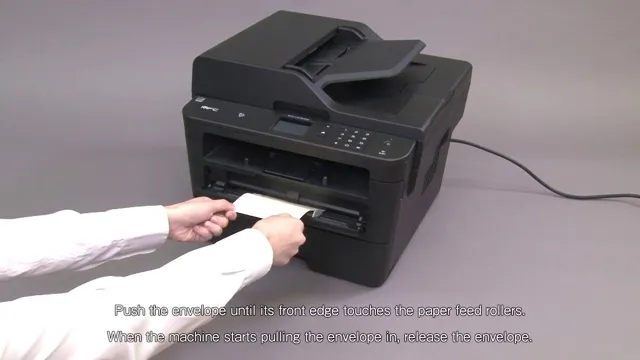Printing envelopes can be a frustrating task, especially if you don’t have the right printer. Brother printers have been known to be one of the best printers for printing envelopes. However, even Brother printers can have their own set of problems when it comes to envelope printing.
Envelope printing can be a bit tricky as the envelopes can be different sizes and thicknesses, and the printer needs to be adjusted to print properly. In this blog post, we’ll dive into the world of Brother Printer envelope printing and discuss some tips and tricks on how to make the perfect envelope print every time. Let’s get started!
Why Print Envelopes?
Brother printer envelope printing is a convenient way to create professional-looking envelopes directly from your home or office. There are many reasons why you may need to print envelopes, such as for business correspondence, marketing campaigns, or personal invitations. With a Brother printer, you can easily customize your envelopes with logos, images, and text that match your brand or message.
Not only does this add a personal touch, but it also saves you time from handwriting or labeling envelopes. Brother printers also provide various options for envelope size and thickness, ensuring that your envelopes meet any specific requirements. So why not take advantage of Brother printer envelope printing to streamline your communication needs? It’s a hassle-free way to elevate your envelopes and leave a lasting impression on your recipients.
Benefits of Printing Envelopes
If you’re sending out business mail, printing envelopes can be a game-changer. Not only does a printed envelope look more professional, but it can also save you time and money. You can print your logo, return address, and even add a message to the envelope, making it more personalized and ensuring that it won’t get lost or thrown away.
Additionally, printing envelopes in bulk can be more cost-effective than buying pre-printed envelopes, especially if you regularly send out large quantities of mail. It’s also a great way to enhance your branding efforts and make a lasting impression on your recipients. In short, printing envelopes can streamline your mailing process, save you money, and help promote your business.
So, why not give it a try?

Types of Envelopes You Can Use
Envelopes are an essential tool in any business or personal communication, as they provide a professional and organized appearance. But with so many different types of envelopes available, it can be challenging to know which one to use. That’s why it’s crucial to consider the purpose of your communication when choosing the right envelope.
For instance, if you’re sending a formal letter or document, the standard #10 envelope is the most common and appropriate option. However, for invitations or special occasions, you may want to opt for a more decorative or personalized envelope. Promoting a brand or company? Then consider using branded envelopes with your company’s logo and contact information.
Whatever the purpose, choosing the right envelope can make a big difference in how your communication is received. So why not take the extra step and print envelopes that will leave a lasting impression on your audience?
How to Print Envelopes on Brother Printer
Brother printers are a great option for those who want to print envelopes in the comfort of their own homes or offices. When it comes to printing on envelopes with a Brother printer, there are a few things you need to do to get started. First, you need to make sure that your printer is properly set up to print on envelopes.
This may involve adjusting the printer settings and selecting the right paper size and type for your envelope. Once your printer is set up, you will need to load your envelopes into the printer. You may need to adjust the alignment of your envelopes to ensure that they are loaded correctly.
From there, you can start printing your envelopes. Just be sure to check your printer settings and ensure that you are printing on the correct size and type of paper. With these simple steps, you can easily print your own envelopes using your Brother printer.
Preparing Your Printer for Envelope Printing
Before you start printing envelopes on your Brother printer, it’s crucial to prepare the printer and set it up properly. Firstly, ensure that the printer tray is set for envelope printing. Open the paper tray and adjust the paper guide to fit the envelope size you are going to use.
Next, ensure that the printer driver is updated to the latest version as this will ensure that the printer can handle the envelope specifications. Also, check that the envelope feeder is properly installed, and the envelopes are properly loaded, facing down. Once all these preparations are done, you can open the document, select print and choose the envelope size that you will be using.
Press the print button and wait for the printer to complete the printing process. With these simple steps, you can now print envelopes on your Brother printer with ease and convenience.
Setting Up the Envelope Printing
If you’re looking to print envelopes on your Brother printer, you’re in luck. Brother printers have a simple and straightforward process for printing envelopes, making it a hassle-free process. First, make sure that the paper you’ll be using for the envelopes is the proper size and type.
Then, open the document that you want to print, select “Print” from the “File” menu, and choose the Brother printer from the available printers. Next, go to the printer settings and select the envelope size and orientation. You can then customize the envelope settings, such as the font and placement of the text, before printing.
It’s important to note that printing envelopes may require adjustments to your printer’s settings, so be sure to consult your user manual if you experience any issues. Overall, with a little bit of preparation and customization, printing envelopes on your Brother printer can be a quick and easy process.
Printing the Envelope
Printing envelopes on a Brother printer is a task that can be easily accomplished. First, make sure you have the correct type of envelope for your printer. Brother printers can handle standard sizes like #10, DL, and C5 envelopes.
Once you have the right envelope, load it correctly into your printer’s envelope tray. Make sure the envelope is centered and flush against the guides. Then, adjust the print settings on your computer according to the size and orientation of the envelope.
You may need to experiment with the settings to achieve the best results. Finally, hit print and watch as your Brother printer expertly prints your recipient’s address onto the envelope. With just a few simple steps, you can easily print envelopes on your Brother printer, saving you time and hassle in the process.
Tips for Envelope Printing
If you’re looking to print envelopes with your Brother printer, there are a few tips you should keep in mind to make the process as smooth as possible. First off, be sure to check that your printer is capable of printing on envelopes and that you have the correct envelope size and type. Some printers may require you to adjust the paper tray to accommodate the size of the envelope.
Another important tip is to use the correct settings when printing, such as selecting the envelope size in your printer settings. It’s also a good idea to adjust the print quality and ink settings to ensure the best possible print. And finally, be sure to properly load the envelope into your printer, taking care to avoid any creases or wrinkles in the paper.
With these simple tips, you’ll be able to print envelopes with ease and efficiency using your Brother printer.
Choosing the Right Envelope Size
When it comes to envelope printing, choosing the right envelope size is crucial. It can make a huge difference in terms of cost and appearance. First and foremost, you need to consider the contents of the envelope.
Are you sending letters or documents? Or are you sending bulky items such as brochures, pamphlets, or samples? If you’re sending bulky items, it’s best to choose a larger envelope size to avoid damaging the contents. On the other hand, if you’re only sending letters or documents, you can opt for a smaller envelope size to save on cost. Moreover, choosing the right envelope size will result in a professional appearance.
A well-fitting envelope will make the contents look neat and organized. It will also prevent the envelope from bulging or getting damaged during transit. In summary, consider the contents of the envelope when choosing the right envelope size.
It will save you money and improve the appearance of your mailings.
Maximizing Color Quality on Envelopes
When it comes to envelope printing, there are several tips that can help you maximize the color quality of your final product. First and foremost, it’s important to choose the right paper stock for the job. A high-quality, bright white paper with a smooth finish will produce the best results.
Additionally, make sure your printer is calibrated correctly and use the highest print resolution available. Consider the design of your envelope as well- using too much color or intricate graphics may result in poor print quality. Finally, don’t forget to proofread and check for errors before printing to avoid wasting paper and ink.
By following these tips and taking extra care with your envelope printing, you can ensure vibrant, professional-looking results every time.
Final Thoughts
If you’re looking for a reliable printer that can handle printing on envelopes, a Brother printer is an excellent choice. These printers are designed to handle a variety of media types, including envelopes, labels, and cardstock. When it comes to printing envelopes, Brother printers offer a hassle-free experience with excellent results.
They have a variety of features that make printing on envelopes simple, such as multiple paper trays, automatic duplex printing, and the ability to adjust print settings to achieve the best results. Whether you’re printing a large batch of envelopes or just a few, Brother printers can handle the task with ease. So if you need to print envelopes regularly, investing in a Brother printer is a wise decision.
With its reliable performance and excellent results, it can save you time and hassle in the long run.
Conclusion
In conclusion, printing envelopes on a Brother printer is like having a personal assistant who can flawlessly handle all your mailing needs. It’s sleek, efficient and guarantees a professional touch that is sure to impress your clients, customers, or friends. So, whether it’s mundane office tasks or personal correspondence, let your Brother printer take the reins and take your envelope game to the next level!”
FAQs
How do I enable envelope printing on my Brother printer?
To enable envelope printing on your Brother printer, go to the printer settings and select the envelope size and type. Then load the envelopes into the printer tray and adjust the guides accordingly. Finally, select the option to print on envelopes in your print settings.
Why is my Brother printer not printing on envelopes?
There could be a few reasons why your Brother printer is not printing on envelopes. Firstly, make sure the envelopes are loaded correctly in the tray and the guides are adjusted to fit the envelope size. Secondly, check that the printer settings have been set to print on envelopes. Lastly, ensure that the envelopes are compatible with your Brother printer.
Can I print on different sizes of envelopes with my Brother printer?
Yes, most Brother printers have the capability to print on different sizes of envelopes. In the printer settings, select the appropriate size and type of envelope and adjust the guides to fit the envelope dimensions.
How do I troubleshoot envelope printing issues on my Brother printer?
If you are experiencing issues with envelope printing on your Brother printer, try the following troubleshooting steps: 1) Ensure the envelopes are loaded correctly and the guides are adjusted properly. 2) Check that the printer settings have been set to print on envelopes. 3) Make sure the envelopes are compatible with your Brother printer. 4) Clean the printer rollers and ensure there is no dust or debris on the printer. 5) Try printing on a different batch of envelopes. If the issue persists, contact Brother customer support for further assistance.