Looking for a reliable yet affordable gaming motherboard? Let us introduce you to the Asus Sabertooth x79 TUF. This motherboard packs a serious punch with its advanced cooling system, durable components, and top-notch performance. If you’re looking for a motherboard that can handle heavy multitasking, gaming, and overclocking – this might be the one for you.
In this Asus Sabertooth x79 TUF motherboard review, we’ll take a closer look at what makes this motherboard stand out from the rest. From its military-grade materials to its AI Suite II software, we’ll cover everything you need to know about the Asus Sabertooth x79 TUF. So buckle up, and let’s dive into this beast of a motherboard!
Design and Build Quality
When it comes to the design and build quality of the ASUS Sabertooth X79 TUF motherboard, it’s clear that ASUS spared no expense. The board features an impressive thermal armor design that not only looks great but also helps dissipate heat to keep your components running cool. The TUF Fortifier reinforcement provides additional support and protection for the motherboard, while the military-grade capacitors promise reliability and durability.
The BIOS is user-friendly and easy to navigate, allowing for easy overclocking and customization. Overall, the ASUS Sabertooth X79 TUF motherboard is a top-performing and well-designed option for serious PC builders. With all these features and improvements, it’s without a doubt an excellent investment for anyone looking to build a high-end PC that can handle even the most demanding tasks.
Military Grade TUF Components
One of the key factors that set TUF motherboards apart is their military-grade TUF components, which are designed to provide superior durability and reliability. These components, such as the TUF chokes, capacitors, and MOSFETs, are made to withstand extreme conditions and perform consistently over long periods of time. This is because TUF components are subject to higher standards of testing and quality control than standard components, ensuring that they meet the stringent requirements of military-grade hardware.
The result is a motherboard that can handle even the toughest tasks and maintain peak performance, no matter the situation. So if you’re looking for a motherboard that can stand up to the rigors of heavy use, TUF motherboards with military-grade components are an excellent choice.
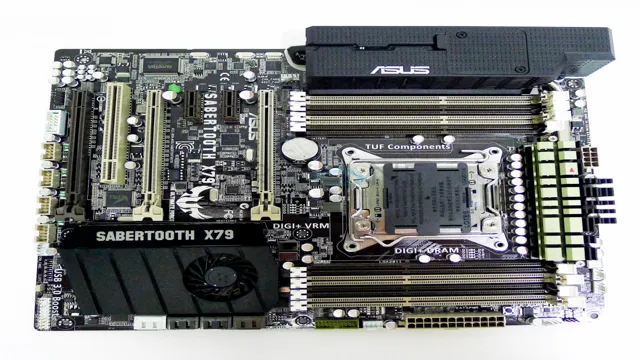
Thermal Armor Technology
Thermal Armor Technology is a design solution that enhances the build quality of a computer’s components. It is a reliable design implementation that adds substantial protection, keeping your computer parts safe from environmental factors. This technology utilizes heat shielding panels that sit on top of the computer components, including the graphics card, motherboard, and processor.
The panels help to minimize heat being produced. The panels are made of high-quality materials that are durable and lightweight. The main keyword for this design solution is “thermal protection,” which ensures that your computer components are adequately protected from high temperatures.
With this technology in place, you can rest assured that your computer will function optimally with a minimum risk of damage due to heat. Thermal Armor technology adds a special touch to a computer’s design aesthetics, as the panels come in various styles that fit seamlessly into the computer’s overall look and feel.
Performance and Specs
When it comes to performance and specs, the Asus Sabertooth X79 TUF Motherboard Review does not disappoint. This motherboard features the Intel X79 chipset, which allows it to support the latest Intel Core i7 processors, providing top-of-the-line performance for even the most demanding tasks. Additionally, it has four DDR3 memory slots that support up to 64GB of RAM, giving you plenty of space to run multiple applications at once without slowing down.
The Sabertooth X79 also has multiple PCIe slots, making it ideal for those looking to build a multi-GPU setup. It even comes with built-in audio and networking capabilities, ensuring that you have everything you need for a powerful and seamless computing experience. Overall, if you’re looking for a high-performance motherboard that can handle even the most intensive tasks, the Asus Sabertooth X79 TUF is definitely worth considering.
Intel X79 Chipset and LGA 2011 CPU Socket
The Intel X79 chipset and LGA 2011 CPU socket are powerhouse components when it comes to PC performance. The X79 chipset supports both quad-channel memory and PCI Express 0, which means faster data transfer rates between the CPU, memory, and graphics cards.
The LGA 2011 CPU socket, on the other hand, supports high-end processors such as the Intel Core i7 and Xeon E5, which can handle CPU-intensive tasks with ease. These components work together to provide unmatched performance in gaming, video editing, and other demanding applications. So, if you’re looking for an upgrade that will take your PC performance to the next level, the X79 chipset and LGA 2011 CPU socket are certainly worth considering.
With their impressive specs and performance capabilities, you won’t be disappointed!
Quad-channel DDR3 Memory Support
Quad-channel DDR3 memory support is a feature that enhances the performance of a computer’s memory system. This feature allows a computer to access four memory modules simultaneously, resulting in faster data transfer rates and improved overall system performance. Quad-channel DDR3 memory support is primarily used in high-end gaming systems and workstations as it provides the necessary bandwidth to handle intensive workloads.
DDR3 memory is capable of attaining higher frequencies than its predecessor DDR2, which translates to faster transfer speeds and improved system responsiveness. This makes quad-channel DDR3 memory support crucial for gamers and professionals who require high-performance computing. With the increasing complexity of modern applications and the growing need for handling large amounts of data, quad-channel DDR3 memory support has become an essential feature for a smooth computing experience.
Ease of Use and Overclocking
When it comes to ease of use and overclocking, the ASUS Sabertooth X79 TUF motherboard delivers a remarkable performance that truly lives up to its name. The user-friendly BIOS interface makes it easier than ever to configure and manage the system settings, allowing you to tweak the clock speed, voltage, and other parameters to optimize your rig’s performance. Plus, the board’s durable construction and excellent cooling features ensure that it can handle even the most demanding workloads with ease, making it a reliable choice for power users and gamers alike.
With the ability to overclock your system to its fullest potential while still maintaining a stable performance, the ASUS Sabertooth X79 TUF motherboard is a must-have for anyone who wants to get the most out of their computer. So if you’re looking for a motherboard that can give you the competitive edge you need, look no further than this powerful and versatile board.
UEFI BIOS and AI Suite II
UEFI BIOS and AI Suite II are two crucial features that make ASUS motherboards stand out from the rest. These features make it so much easier for users to navigate the BIOS and control various aspects of their system with ease. The UEFI BIOS is designed to provide a graphical interface that is easy to use, post and boot time is significantly faster compared to traditional BIOS.
With the AI Suite II, users get complete control over their system overclocking. The suite offers a range of tools including the TurboV Processing Unit, which allows users to adjust system performance according to their preferences. Overall, these features offer an unparalleled level of convenience and control over your system, making it easier to tweak as per your needs and get the most out of your hardware.
Easy Overclocking with TurboV and Mem TweakIt
If you’re new to the world of overclocking, the ASUS TurboV and Mem TweakIt tools can make it a breeze. These user-friendly software programs allow you to easily adjust your system’s settings for optimal performance, without the need for complex manual adjustments. TurboV enables you to adjust your CPU ratio and voltage easily, while Mem TweakIt lets you tweak your memory settings for improved performance.
You can quickly fine-tune your system’s performance with just a few clicks of a button, and the intuitive interface makes it easy to understand what each adjustment does. Whether you’re looking for a boost in gaming performance or simply want to push your system to its limits, TurboV and Mem TweakIt will make overclocking a snap. So don’t be intimidated by the world of overclocking – with these tools at your fingertips, you can elevate your system’s performance to the next level.
Connectivity and Expansion
The ASUS Sabertooth X79 TUF motherboard boasts impressive connectivity and expansion options. With eight DIMM slots, six SATA ports, and four PCIe slots, this motherboard delivers on its promise of being built to handle high-performance computing. The PCIe Gen
0 slots have the bandwidth to support multiple graphics cards, enabling top-notch gaming experiences or running heavy workloads on multiple monitors. The onboard Gigabit LAN and two USB 0 ports ensure speedy data transfer rates, while the Thermal Armor design ensures optimal cooling.
The Sabertooth X79 TUF also offers a range of expansion options, including USB 0 and 0 headers, COM, SPDIF, and eSATA connections.
Overall, the ASUS Sabertooth X79 TUF motherboard is a reliable and robust option for those seeking a high-performance platform for their computing needs.
USB 3.0, SATA 6Gb/s, and eSATA
In today’s fast-paced world, connectivity and expansion are crucial when it comes to technology. USB 0, SATA 6Gb/s, and eSATA are all great examples of how we strive to improve this.
USB 0, which replaced both USB 0 and
0, offers faster data transfer rates of up to 5Gbps. This makes it ideal for transferring large files quickly without long wait times. SATA 6Gb/s, on the other hand, is all about speed.
This technology allows for a maximum data transfer rate of 6 Gigabits per second, which is six times faster than its predecessor. This technology is especially useful for heavy-duty applications, such as gaming, graphic design, and video editing. Finally, eSATA, or external SATA, is a technology that provides an external interface for SATA-based hard drives.
It offers faster read and write speeds, making it great for those who transfer large amounts of data frequently. Overall, these technologies have revolutionized the way we connect and expand our devices and made our lives easier and more efficient.
Dual Gigabit LAN
If you’re someone who relies on the internet for work or leisure, then the availability of multiple LAN ports on your device can be a game changer. That’s where the Dual Gigabit LAN comes in – offering exceptional connectivity and expansion capabilities for your device. With two LAN ports, you can seamlessly connect to two separate networks, ideal for users that manage a home and work network simultaneously.
Beyond that, Dual Gigabit LAN offers faster data transfer rates, enabling you to enjoy lightning-fast internet speeds. What’s more, there are drivers included for several operating systems, providing maximum compatibility. All in all, the addition of Dual Gigabit LAN to your device can help you enjoy networking, online gaming, data transfer, and streaming, all at once, with ease.
PCIe 3.0 and NVIDIA SLI/AMD CrossFireX Support
When it comes to building a powerful gaming or workstation PC, connectivity and expansion options are crucial considerations. One important aspect of this is the availability of PCIe 0 and support for NVIDIA SLI or AMD CrossFireX.
PCIe 0 is the latest version of the Peripheral Component Interconnect Express standard and offers faster data transfer speeds compared to its predecessors. This means that data can flow between components much more quickly, resulting in smoother performance and faster load times.
Meanwhile, NVIDIA SLI and AMD CrossFireX allow multiple graphics cards to be used in tandem for improved graphics performance. This can provide an enormous boost to gaming and other graphically-intensive applications. Overall, having these features can significantly enhance the capabilities of a PC, making it a worthwhile investment for those looking for a high-performance system.
Conclusion
In summary, the ASUS Sabertooth X79 TUF Motherboard is a force to be reckoned with. Its military-grade components, impressive cooling system, and extensive feature set make it a top-of-the-line option for gamers and enthusiasts alike. It’s the kind of motherboard that makes you feel invincible.
So if you’re looking for the perfect balance of strength and durability in your PC build, the Sabertooth X79 is definitely worth considering.”
FAQs
What are the key features of the ASUS Sabertooth X79 TUF motherboard?
The ASUS Sabertooth X79 TUF motherboard has a durable design with military-grade components, support for Intel Core i7 processors, USB 3.0 and SATA 6Gb/s connectivity, and comprehensive cooling options.
What is the performance like on the ASUS Sabertooth X79 TUF motherboard?
The ASUS Sabertooth X79 TUF motherboard delivers excellent performance thanks to its support for Intel Core i7 processors, multiple graphics card configurations, and high-speed connectivity options.
How does the durability of the ASUS Sabertooth X79 TUF motherboard compare to other motherboards?
The ASUS Sabertooth X79 TUF motherboard is one of the most durable motherboards on the market, featuring military-grade components, a tough thermal armor design, and comprehensive cooling options to keep your system running smoothly.
What are some of the drawbacks of the ASUS Sabertooth X79 TUF motherboard?
Some users may find the price of the ASUS Sabertooth X79 TUF motherboard to be a bit steep, and the large size of the motherboard may be difficult to fit into smaller cases. Additionally, some users may find the lack of built-in Wi-Fi to be a drawback.
