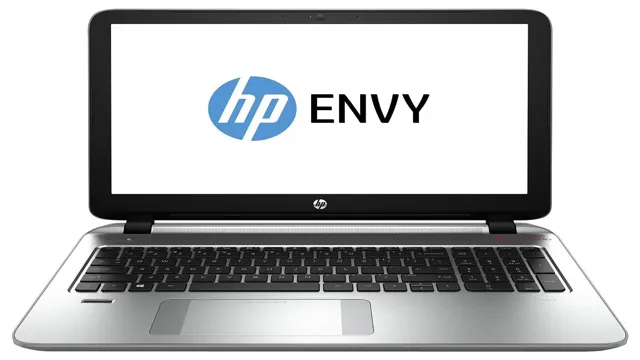As a graphic designer, having a reliable laptop is a must. The right laptop can make all the difference in the quality of your work. But with so many options available on the market, choosing the best laptop for graphic design can be overwhelming.
You may find yourself asking questions like, “What specs do I need?” or “How much should I spend?” Fear not! In this article, we’ve done the research and compiled a list of the top laptops for graphic designers. Whether you’re a beginner or a seasoned professional, we’ve got you covered. So sit back, relax, and let us guide you on your quest for the perfect graphic design laptop.
Factors to Consider
When it comes to choosing the top laptop for a graphic designer, there are several factors to consider. The first thing to think about is the processor. A powerful processor will help run graphic design software smoothly and prevent lagging.
A minimum of an Intel Core i5 should be considered, but a Core i7 or i9 will be even better. The next thing to consider is the graphics card. A dedicated graphics card will be necessary for running graphic design programs such as Adobe Photoshop and Illustrator.
AMD and NVIDIA are both good options to consider. Additionally, the laptop’s RAM and storage should also be considered. A minimum of 8GB of RAM and 256GB of storage is recommended, but more is always better.
Finally, the display is also an essential factor to think about. A high-resolution display with accurate color representation is necessary for graphic design work. A laptop with a 15-inch display or larger is recommended.
When looking for the top laptop for graphic design, it’s important to invest in a high-quality, reliable machine that can handle large files and complex tasks efficiently.
Processing Power and RAM
When choosing a computer, there are two important factors that you should take into account: processing power and RAM. Processing power refers to the speed and efficiency of a computer’s central processing unit (CPU), while RAM (Random Access Memory) is the temporary memory that a computer uses to store data while it’s running. Having a computer with a fast processor and a sufficient amount of RAM is crucial if you’re planning on using it for demanding tasks such as video editing or gaming.
If you’re on a budget and can’t afford the latest and greatest CPU or a high amount of RAM, don’t worry. You can still find affordable options that will handle basic tasks like web browsing, word processing, and multimedia playback with ease. Ultimately, the choice between processing power and RAM depends on your individual needs and preferences.
By considering both factors and doing some research, you’ll be able to find a computer that fits your needs perfectly.

High-Resolution Display
When it comes to choosing a high-resolution display, there are several factors that you need to consider. One of the essential factors is the pixel density or the number of pixels per inch (PPI). A higher PPI means a sharper and more detailed display, and it enables you to see fine details in images and text.
Another factor to consider is the size of the display. A larger display may have a lower PPI, making the pixels more noticeable, whereas a smaller display may have a higher PPI, resulting in a clearer image. You should also take into account the purpose of the display, whether it’s for gaming, photo editing, or everyday use.
For example, if you need a display for gaming, a fast response time and high refresh rate are crucial. On the other hand, if you’re into photo or graphic editing, a display with accurate color representation and a wide color gamut is essential. Overall, choosing the right high-resolution display depends on your needs and preferences, but considering factors like PPI, size, and purpose can help you make an informed decision.
Color Accuracy and Gamut
When it comes to color accuracy and gamut, there are a few factors that need to be considered. First, it’s important to understand the difference between the two. Color accuracy refers to how well a display can reproduce colors accurately, while gamut refers to the range of colors that a display can produce.
Both are important when it comes to image and video editing, as well as gaming and other graphic-intensive activities. When choosing a monitor, look for displays that have a wider gamut and high color accuracy ratings. This will ensure that the colors you see on your screen are as close to reality as possible.
Keep in mind that different types of displays, such as IPS or OLED, will also have an impact on color accuracy and gamut. Ultimately, it’s important to find the right balance between these factors to ensure the best possible viewing experience.
Top Picks
As a graphic designer, having a laptop with reliable performance and excellent graphics is crucial to unleash creative potential. And when it comes to finding the perfect laptop, there are numerous options available. If you’re looking for the top laptop for graphic designer, you would need a machine that has a high-resolution display, fast processor, and powerful graphics card.
One of the best laptops for graphic design is the Dell XPS 1 It comes with a 15-inch 4K display, an Intel Core i7 processor, and an NVIDIA GTX 1650 graphics card. Another excellent option is the MacBook Pro, famous for its quality display and ease of use, and comes with up to 16GB of RAM and Intel Core i9 processor.
For those on a budget, the Acer Aspire 5 is a great choice with an impressive AMD Ryzen 5 processor and AMD Radeon Graphics. In conclusion, the perfect laptop for graphic design depends on your needs and budget, but these top picks will give you the performance and quality you need to create stunning designs.
Apple MacBook Pro 16-inch
If you’re looking for a laptop that can handle heavy-duty tasks like video editing, graphic designing, or gaming, the Apple MacBook Pro 16-inch is the perfect choice for you. This laptop has a sleek design, brilliant display, and top-of-the-line components that make it stand out from the rest. With a 9th Gen Intel Core i9 processor and AMD Radeon Pro 5500M graphics, the MacBook Pro can quickly handle all of your intense workloads without any lag.
It also has a stunning Retina display that provides exceptional color accuracy and true-to-life images. The MacBook Pro features 16GB of memory and a 1TB solid-state drive, providing you with plenty of space to store your files, programs, and projects. Plus, it has incredible battery life, lasting up to 11 hours on a single charge.
Invest in the Apple MacBook Pro 16-inch, and you won’t be disappointed. Its cutting-edge technology and power-packed features make it one of the top picks in the laptop market today.
Dell XPS 17
The Dell XPS 17 is a top pick for those who want a performance-driven laptop that can handle demanding tasks. Its 10th Gen Intel Core processors provide lightning-fast speeds, making it ideal for content creators, gamers, and those who need an efficient workhorse. The 17-inch display is a stunning edge-to-edge, anti-reflective panel that offers crystal-clear visuals, making it perfect for binge-watching your favorite shows or editing photos and videos.
The XPS 17 is also equipped with a powerful NVIDIA GeForce graphics card, allowing you to play games and create immersive multimedia content effortlessly. The laptop’s build quality is top-notch, with an aerospace-grade aluminum chassis that is both durable and lightweight, making it easy to take on the go. If you’re looking for a high-performing laptop that combines power, portability, and a stunning display, the Dell XPS 17 is an excellent choice.
HP Spectre x360
The HP Spectre x360 is a true masterpiece in the world of laptops, which tops our list of top picks for good reason. This laptop packs a powerful punch with its 10th Gen Intel Core processors, which can handle even the most demanding tasks with ease. Its stunning 1
3-inch Full HD display offers crisp and clear visuals, and the touchscreen feature adds an extra layer of functionality. The 360-degree hinge design allows the laptop to be used in four different modes, making it versatile enough to fit any lifestyle. Its sleek and stylish design is a real head-turner that oozes elegance and sophistication.
With up to 22 hours of battery life, this laptop is more than capable of getting you through the day without any hiccups. It also comes with a host of features such as Windows Hello, which uses facial recognition technology to unlock your laptop with just a glance. The HP Spectre x360 is truly a masterpiece in its own right, and it definitely deserves to be at the top of our list of top picks.
Lenovo ThinkPad X1 Extreme Gen 3
The Lenovo ThinkPad X1 Extreme Gen 3 is a top pick for those in need of a high-performance laptop for work or play. With its powerful Intel Core i9 processor, 1TB solid-state drive, and NVIDIA GeForce graphics card, this laptop can handle even the most demanding tasks with ease. Plus, its sleek design and durable build make it a great option for those who need a laptop that can handle the rigors of daily use.
Whether you’re a business professional who needs a reliable device for presentations and meetings or a creative who requires a powerful machine for video editing and graphic design, the ThinkPad X1 Extreme Gen 3 is an excellent choice. So, if you’re looking for a top-of-the-line laptop that can handle anything you throw at it, consider the Lenovo ThinkPad X1 Extreme Gen
Conclusion
In conclusion, choosing the top laptop for a graphic designer can be a daunting task, as there are many options to choose from. However, the best laptop for graphic designers is one that can handle the demands of intense graphic applications, has a high-quality display, and is versatile enough to suit a range of needs. It’s like finding the perfect paintbrush – a tool that is comfortable, reliable and allows creative genius to flow seamlessly.
So, choose your device wisely, and let your creativity shine through with the best graphic design laptop on the market.”
FAQs
What are the top laptops for graphic designers in 2021?
Some of the top laptops for graphic designers in 2021 include the MacBook Pro, Dell XPS 15, HP Spectre x360, and Lenovo ThinkPad X1 Extreme.
What specifications are important for a laptop to be suitable for graphic design?
Some important specifications for a laptop suitable for graphic design include a dedicated graphics card, high resolution display, ample storage space, and a powerful processor.
Do I need a touchscreen laptop for graphic design?
While a touchscreen laptop isn’t essential for graphic design, it can be helpful for tasks such as sketching or drawing in programs like Adobe Illustrator or Photoshop.
Can I use a gaming laptop for graphic design?
Gaming laptops can be suitable for graphic design as they typically have high-end specs, but it’s important to ensure they also have a color-accurate display and suitable software for graphic design tasks.