As a graphic designer, your laptop is the most crucial tool in your arsenal. It’s your design command center, your canvas, and your creativity hub. But choosing the right laptop for graphic design can be overwhelming, especially with all the options available in the market.
With the rapid advancement of technology, new models are popping up like mushrooms. It’s essential to find a laptop that accommodates your specific design needs, from graphics and color accuracy to processing power and storage. In this ultimate graphic designer laptop guide, we’ll provide you with a comprehensive breakdown of the features to consider when selecting a laptop for your design needs.
We’ll explore the best brands, models, and specifications that are ideal for graphic design, as well as the most compatible software. We’ll also share tips on how to prolong your laptop’s life to ensure it stays in peak performance, plus much more! Whether you’re a seasoned professional or just starting as a graphic designer, finding the right laptop is the foundation of your success. It’s an investment that will pay off in the long run, enabling you to create high-quality designs efficiently and effectively.
Without further ado, let’s dive into the ultimate graphic designer laptop guide and find your perfect laptop!
Processor
When it comes to buying a laptop for graphic design, there are several things you should consider, and one of them is the processor. A high-quality, powerful processor is essential for graphic designers, as it is responsible for handling all the heavy-duty tasks that come with the job. A good processor will not only help you to work smoothly and efficiently, but it will also ensure that your laptop stays up to date and runs smoothly, even as you tackle big design and editing projects.
So, when shopping for a laptop, look for one that comes equipped with a powerful processor, such as an Intel Core i7 or i These processors are specifically designed for high-performance computing tasks, making them perfect for graphic design work. Overall, a good processor is one of the most important things you need in a laptop as a graphic designer, so be sure to make it a priority when making your purchase.
Minimum i5 processor for speedy performance
If you’re looking for a fast and responsive performance from your computer, then you need to consider the processor that’s inside it. The i5 processor is a popular choice for those who want to get the most out of their computing experience. With a minimum i5 processor, you can expect speedy performance that will make multitasking and working on demanding applications a breeze.
This processor is designed to handle multiple tasks at once, ensuring that your computer is always running at its best. Whether you’re a power user who needs to work on heavy-duty applications like video editing or gaming, or you’re just looking for a reliable machine that can handle everyday tasks with ease, the i5 processor is a great choice. So, if you want a computer that can keep up with your busy lifestyle, make sure to invest in a minimum i5 processor for speedy performance.
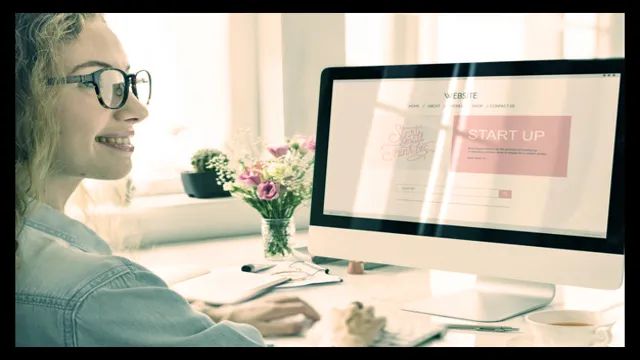
Consider i7 processor for complex design
When it comes to complex design, the processor you choose can make a significant difference in your workflow and productivity. That’s why considering an i7 processor is a smart move. The i7 is a top-of-the-line processor that offers faster speeds, more cores, and better performance than its siblings.
With its high clock speed and hyper-threading capabilities, the i7 can handle multiple tasks simultaneously without any lag. This makes it perfect for running multiple applications at once and working on complex projects like graphic design or video editing. Plus, the i7 features advancements like Intel® Turbo Boost Technology
0, which automatically increases the processor’s clock speed when you need it most. So, if you’re looking to boost your productivity and speed up your workflow, an i7 processor is definitely worth considering.
Graphics Card
If you’re a graphic designer, one of the most essential hardware components that you need to pay attention to when buying a laptop is its graphics card. A good graphics card is necessary for running design software such as Adobe Photoshop, Illustrator, and InDesign. The graphics card is responsible for rendering images and videos and ensuring that the colors are accurate and crisp.
When choosing a graphics card, you need to consider factors such as the amount of VRAM, clock speed, and shader units. Ideally, you should opt for a laptop that has a dedicated graphics card rather than an integrated one. This is because a dedicated graphics card has its own processor and memory, which helps to improve performance and reduce lag times.
Ultimately, investing in a laptop with a robust graphics card can help you to create stunning designs that will impress your clients.
Dedicated graphics card for high-end design
When it comes to high-end design work, a dedicated graphics card is absolutely essential. A regular integrated graphics card can’t handle the intense demands of professional design software, such as Adobe Creative Suite or AutoCAD. A dedicated graphics card offloads the work from the CPU and provides more powerful processing capabilities to handle complex visual data.
This not only speeds up the rendering process but also produces more accurate and detailed graphics. One of the best choices for a dedicated graphics card is NVIDIA’s Quadro series. These cards are specifically designed for professional work and offer top-of-the-line performance and reliability.
With its optimized drivers and advanced features, Quadro allows designers to create and edit with ease, providing smooth and glitch-free operation even when working on large-scale projects. So, if you are a professional designer, investing in a high-quality graphics card like Quadro is critical to achieving the best results.
Nvidia or AMD recommended
When it comes to selecting the right graphics card for your gaming or creative needs, Nvidia and AMD are two of the most popular choices on the market. Both companies produce top-notch GPUs that offer exceptional performance and reliability for a variety of applications. However, depending on your specific needs, one may be more suitable than the other.
If you’re looking for a powerful graphics card that can handle demanding games and applications, Nvidia is often the preferred choice. Their GeForce RTX series boasts impressive features, such as real-time ray tracing and AI-powered DLSS, which make games look incredibly realistic. Nvidia GPUs also tend to have higher clock speeds and better power efficiency, which can translate to smoother performance and longer battery life in laptops.
On the other hand, AMD’s Radeon RX series is known for its exceptional value and affordability, making it an excellent choice for budget-conscious gamers and creators. AMD GPUs also tend to perform well in games that are optimized for their Radeon software, making them an excellent option for those who want top performance without breaking the bank. At the end of the day, the choice between Nvidia and AMD ultimately comes down to your needs and preferences.
If you prioritize raw power and cutting-edge features, Nvidia may be the way to go. However, if you’re looking for great performance at a lower price point, AMD has some fantastic options as well. Regardless of which brand you select, either Nvidia or AMD will provide an incredible gaming and creative experience.
Screen Size
When it comes to choosing a laptop for graphic design work, there are a few important factors to consider. One of the most crucial is screen size. A larger screen will make it easier to see the details of your design work, which is especially important when it comes to things like color accuracy and fine lines.
Of course, a larger screen also means a larger and potentially less portable laptop, so it’s important to find a size that balances your needs for viewing space and convenience. As a graphic designer, it’s vital to choose a laptop that will allow you to effectively collaborate with clients and create stunning designs with ease. That’s why finding the right screen size is a crucial factor to consider when selecting a laptop for graphic design work.
15-17 inches for optimal workspace
When it comes to finding the perfect screen size for your workspace, a range of 15-17 inches is the sweet spot. Having a larger screen can improve your productivity and prevent eye strain, giving you more space to work with multiple windows and applications. However, it’s important to consider your own preferences and needs.
For example, if you’re constantly on the go, a smaller screen may be more convenient for portability. On the other hand, if you work with graphic design or video editing, a larger screen offers more screen real estate to work with and can greatly enhance your workflow. Ultimately, finding the ideal screen size for you depends on a combination of your own routine, habits, and personal preferences.
High resolution display for color accuracy
In today’s world of digital media, having a high-resolution display that accurately represents colors is essential for graphic designers and photographers. The size of the screen is also a critical factor that affects the overall user experience. The larger the screen size, the more comfortable it is to view content and complete tasks.
A high-resolution display and a large screen size go hand in hand to provide a superior user experience. The colors are more vibrant and realistic, and the details are sharper, making it easier to review and edit photos or graphics. A larger screen size also makes multitasking a breeze, allowing you to work on multiple programs side by side without feeling cramped for space.
Whether you’re working on a project for work or a personal passion project, having a high-resolution display and a large screen size makes all the difference in creating stunning visuals that accurately represent your vision.
RAM and Storage
As a graphic designer, having a laptop with sufficient RAM and storage is crucial. RAM, or random access memory, plays a key role in how quickly your computer can perform tasks. The more RAM you have, the faster your workflow can be.
For graphic designers, it’s recommended to have at least 8GB of RAM, but ideally, having 16GB or more can really unlock your machine’s potential. Storage, on the other hand, refers to how much data you can save and store on your computer. As a graphic designer, you’ll probably be working with large files, so having a laptop with a solid-state drive (SSD) would be ideal.
SSDs are faster and more reliable than traditional hard drives, which means you can open and save files much quicker. Ultimately, a laptop with at least 8GB of RAM and an SSD will be the minimum requirements to run graphic design programs smoothly. Remember, investing in these features will help you be more productive and efficient in the long run.
Minimum 8GB RAM for multitasking
RAM and storage are crucial factors to consider when purchasing a computer or laptop. Multitasking has become a norm in today’s world, and having enough RAM is essential to ensure seamless operations. It is compatible with the number of tasks you intend to run simultaneously.
The minimum 8GB RAM is recommended for smooth multitasking. If you’re someone who uses several software applications at the same time, you would need to consider RAM as a priority factor while choosing the computer. Not having enough RAM could lead to crashing, freezing, and slow performance of the system.
Therefore, it is recommended to invest in a computer with enough RAM for multitasking and not worry about your system crashing when switching between applications. Additionally, storage capacity is another essential factor to consider while purchasing a computer or laptop. With the increasing amount of data we store, having sufficient storage is crucial.
It is recommended to have a minimum of 256 GB storage to keep your files and documents safe and easily accessible. In summary, having enough RAM and sufficient storage would ensure the smooth functioning of your system and make your work or entertainment experience even more pleasurable.
At least 512GB SSD for faster storage
When it comes to choosing a computer, both RAM and storage are essential considerations. For faster storage, opting for at least a 512GB SSD is highly recommended. SSDs are faster and more reliable than traditional hard drives, making them a great choice for anyone who wants to speed up their computer’s performance.
The extra capacity also provides plenty of space to store files, documents, and media. In addition, the larger the SSD, the more programs you can store, which is especially important for those who use multiple software applications simultaneously. While it may be a bit pricier than a traditional hard drive, investing in an SSD with a minimum of 512GB is well worth it for those who value speed, efficiency, and ample storage space.
Additional Features
As a graphic designer, having a laptop with sufficient capabilities is crucial to ensure creative and innovative designs. Besides the standard requirements like high-performance processors, graphic cards, and RAM, several additional features are needed. An excellent graphic design laptop should have a high-resolution display that can accurately represent colors and shades.
It should also have ample storage space to save and store multiple designs, images, and files. Additionally, an ergonomic keyboard and trackpad offer convenient navigation and comfortable usage. A lightweight and portable laptop that can handle extended use is necessary, as graphic designers often work on-the-go.
A reliable battery life is also a must, and it should be able to last for at least a full day of intense usage. In conclusion, a graphic designer laptop should have a high-resolution display, ample storage space, ergonomic keyboard and trackpad, portability, and long-lasting battery life.
Good cooling system to avoid overheating
When it comes to laptops, a good cooling system is an essential component to avoid overheating. This is especially important for gamers who tend to use their laptops for extended periods. Additional features like built-in fans and heat sinks can help dissipate the heat generated by the laptop’s components and keep the laptop cool.
Some laptops also come with cooling pads that can be placed underneath the laptop to provide additional cooling. It’s important to note that a good cooling system not only prevents overheating but also ensures better performance and longevity of the laptop. So, if you’re in the market for a new laptop, make sure to check its cooling system and look for additional features that can help keep your laptop cool and running smoothly.
Remember, a well-cooled laptop is a happy laptop!
Thunderbolt port for faster data transfer
Thunderbolt port As technology advances, data transfer speed becomes increasingly important. This is where the Thunderbolt port comes in handy. Unlike regular USB ports, Thunderbolt ports have the ability to transfer data at lightning-fast speeds.
With a Thunderbolt port, you can transfer large files and data quickly and efficiently, saving you valuable time. Thunderbolt ports are also versatile, allowing for the connection of a multitude of devices, such as external hard drives, displays, and even power sources. If you’re looking for a faster and more efficient way to transfer data and connect your devices, a Thunderbolt port is definitely worth considering.
Its speed and versatility make it a valuable addition to any computer or laptop. Plus, with more and more devices adopting Thunderbolt technology, it’s only becoming more essential in the world of technology. So why not take advantage of the Thunderbolt port and experience faster data transfer today?
Battery life of at least 5-6 hours
When it comes to finding the perfect laptop, battery life is a crucial factor to consider. That’s why many people look for laptops with a battery life of at least 5-6 hours. This ensures that you can work or play uninterrupted for a decent amount of time.
However, when choosing a laptop, battery life shouldn’t be the only feature you focus on. Additional features like a high-resolution display, powerful processor, and a comfortable keyboard can also make your laptop experience more enjoyable. For example, a high-resolution display is essential for graphic designers, while a comfortable keyboard is crucial for writers who spend hours typing.
So, consider the kind of work you’ll be doing on your laptop before making a purchase. The bottom line is, while battery life is a vital feature, don’t forget to look at other features that will enhance your overall experience.
Conclusion
In the world of graphic design, a laptop is more than just a tool – it’s an extension of the artist’s creativity and imagination. A great graphic designer laptop must possess a combination of features such as top-notch graphics performance, high-resolution screen, light and portable design, ample storage, and impressive battery life. But just like any tool, a designer’s skill and creativity are the driving force behind the final design.
So, in essence, a great graphic designer laptop is only as good as the designer who wields it. Happy designing!”
FAQs
What specifications should a graphic designer look for in a laptop?
A graphic designer should look for a laptop with a dedicated graphics card, at least 16GB of RAM, a high-resolution display, and a fast processor.
Is a touchscreen display necessary for a graphic designer’s laptop?
While a touchscreen display can be useful for drawing or editing, it is not necessary for a graphic designer’s laptop.
Can a graphic designer use a MacBook instead of a Windows laptop?
Yes, a MacBook can be a good option for a graphic designer, as it offers a high-resolution display and good performance for creative tasks.
Is it important to have a solid-state drive (SSD) in a graphic designer’s laptop?
Yes, having an SSD can significantly improve the speed and performance of a graphic designer’s laptop, as it allows for faster read and write times.
