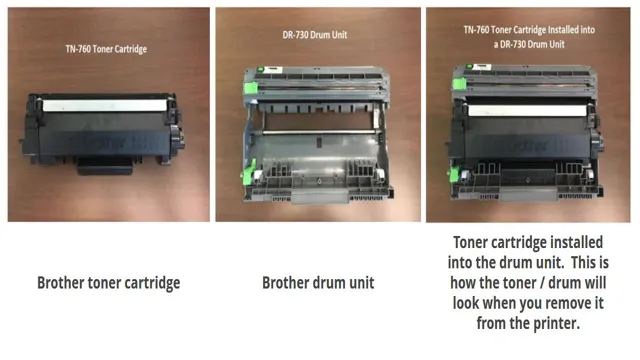Dealing with printer errors can be frustrating, especially when you’re on a tight schedule. Brother printers are known for their reliability, but sometimes even they can have issues. If you’re experiencing a Brother printer error, don’t panic.
In this blog post, we’ll discuss some common Brother printer errors and how to troubleshoot them. From paper jams to connectivity problems, we’ve got you covered. With our tips and tricks, you’ll be able to get your printer up and running in no time.
So sit tight, grab a cup of coffee, and let’s dive into the world of Brother printer errors.
Replace Drum Alert
If your Brother printer keeps saying “replace drum,” don’t worry, it’s a common issue that many Brother printer users face. This alert usually means that the printer’s drum unit, which is responsible for transferring toner from the cartridge to the paper, has reached the end of its lifespan. Don’t worry, an easy fix is available for this problem.
To replace the drum, all you need to do is open the front cover of the printer, remove the old drum, and replace it with a new one. Make sure to carefully follow your printer’s instructions and use only genuine Brother drum units to avoid damaging the printer. Your Brother printer’s “Replace Drum” alert will disappear, and your printer will resume normal operation once the new drum has been installed.
Don’t let this common issue cause you any more stress – fixing it is simple and will have your printer working like new in no time!
What does it mean?
If you own a printer, you may have seen the “Replace Drum Alert” message appear on the screen. But what does it mean exactly? Well, the drum in a printer is responsible for transferring toner powder onto the paper. Over time, the drum can wear out and become less effective.
When this happens, your printer’s software will detect the problem and display the alert message, letting you know that it’s time to replace the drum. The good news is that most drum replacements are a straightforward process and can be done easily by following the manufacturer’s instructions. Just make sure to purchase a drum that’s compatible with your printer model to ensure optimal performance.
Overall, the “Replace Drum Alert” is a reminder to keep your printer in top condition and ensure high-quality prints every time.
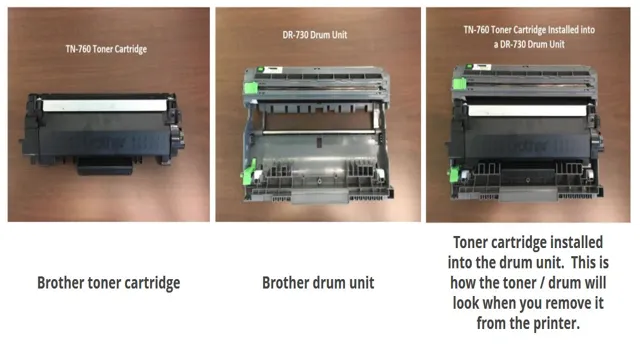
Cause of the error
The “Replace Drum Alert” error is a common issue with printers, especially those that use laser technology. This error occurs when the printer’s drum reaches the end of its useful life and needs to be replaced. The drum is a vital component of the printer’s imaging process and is responsible for transferring the toner onto the paper.
When the drum wears out, it can result in poor print quality and various printing issues. The error message may vary depending on the printer model, but it’s usually a notification that the drum needs to be replaced. Despite the warning message, some users continue to use the printer without replacing the drum, which can lead to further damage to the printer.
Replacing the drum is a straightforward process that involves removing the old drum and installing a new one. It’s essential to use the correct drum replacement kit recommended by the printer manufacturer to avoid compatibility issues. Once installed, the printer should reset the “Replace Drum Alert” automatically, and printing should return to normal.
Ignoring the “Replace Drum Alert” error can result in various printing issues, including blurry prints, smudges, and streaks. Moreover, it can also damage other components of the printer and lead to more expensive repairs or replacements. Therefore, it’s crucial to take this error seriously and replace the drum when necessary to ensure optimal printer performance.
How to Fix the Issue
Brother printers are popular due to their efficiency and high-quality printing, but sometimes, they can show issues that need to be fixed. One of these issues is when your brother printer keeps saying to replace drum. This can be a frustrating problem as it interrupts your work, but fortunately, you can fix this problem just by replacing the drum unit.
The drum unit is responsible for transferring the toner from the cartridge to the paper, and it can only handle a certain amount before it needs to be replaced. The good news is that replacing the drum unit is quite easy and can be done in just a few steps. First, switch off the printer and unplug it, then open the front cover and remove the toner cartridge.
Now, there is a green lever attached to the drum unit that you need to press down, and then pull the drum unit out. Now you can insert the new drum unit and push it back into place, and then put the toner cartridge back in and close the cover. Voila, your brother printer should work perfectly and shouldn’t say “replace drum” anymore.
Step-by-Step Instructions
If you’re experiencing issues with your computer freezing up or becoming unresponsive, there are a few steps you can take to fix the problem. The first thing to do is to check for and install any updates that may be available for your operating system and software. Sometimes, outdated software can cause issues with your system, and updating can resolve these problems.
If that doesn’t work, try running a virus scan. Malware or viruses can cause your computer to freeze up, and removing any malicious software can help restore normal functionality. Another option is to check your computer’s hardware.
Overheating or faulty components can also cause your computer to freeze, so ensuring that everything is working properly can help solve the issue. If all else fails, you may need to seek professional help or consider purchasing a new computer.
Cleaning the Printer
Printer cleaning is an essential part of printer maintenance that should not be overlooked. When the printer is not cleaned regularly, dust and debris can accumulate inside, which can cause various issues such as paper jams, ink smudging, and even hardware failure. To clean your printer, first, make sure it is turned off and unplugged from the power source.
Use a soft cloth to wipe the exterior of the printer, making sure to remove any dirt or dust that may have built up. For the interior, use a small brush or a can of compressed air to remove dust and debris from the rollers, paper tray, and ink cartridges. Once the cleaning is complete, plug the printer back in and turn it on.
Cleaning your printer at least once a month will help to ensure that it continues to operate smoothly and efficiently, saving you costly repairs and replacements in the long run. Remember, a clean printer is a happy printer!
Replacing the Drum
If you’ve been hearing strange noises or if your printer hasn’t been producing top-notch prints, chances are your drum needs replacing. Lucky for you, replacing the drum isn’t rocket science. To fix the issue, you’ll first need to identify the make and model of your printer and purchase a compatible drum unit.
Once you have the new drum, turn off your printer and unplug it from the wall. Remove the toner cartridge from the old drum and set it aside. Next, locate the release lever or button on the old drum and press it to remove the drum from the printer.
To replace it, align the new drum with the rails on either side of the printer and firmly insert it into the printer. Then, reinsert the toner cartridge and turn your printer back on. Voila! You’re now able to get back to printing high-quality documents in no time.
Preventing Future Errors
If you have a Brother printer that keeps saying “replace drum,” don’t worry, there are steps you can take to fix the problem and prevent it from happening again in the future. The first thing you should do is replace the drum unit with a new one. This is a simple process that involves opening the printer’s front cover, removing the old drum unit, and replacing it with the new one.
Once you have replaced the drum unit, you should reset the drum counter. This will ensure that the printer recognizes the new drum unit and stops displaying the message. To prevent this error from happening in the future, it’s important to take good care of your printer and perform regular maintenance.
This includes cleaning the printer regularly to keep it free of dust and debris, and keeping it away from direct sunlight or other sources of heat. You should also avoid using low-quality or incompatible toner cartridges, as they can damage the drum unit and cause this error to occur. In addition to regular maintenance, it’s also a good idea to keep an eye on your printer’s drum unit lifespan.
This will help you anticipate when the drum unit will need to be replaced and avoid the frustration of encountering this error message unexpectedly. By following these simple steps and taking good care of your printer, you can ensure that it keeps running smoothly and avoid any unnecessary downtime caused by the “replace drum” error.
Maintenance Tips
When it comes to maintenance, it’s much easier to prevent a problem from happening than to fix it once it’s occurred. This is true for both your car and your home appliances. Regularly maintaining and servicing your vehicles and appliances can save you time and money in the long run by preventing future errors and breakdowns.
Simple tasks like changing your car’s oil, replacing air filters, or cleaning your dryer’s lint filter can make all the difference. Ignoring these small tasks can lead to bigger issues like engine damage or dryer fires. Prevention is key! Don’t wait for a problem to occur before you take action.
By keeping up with routine maintenance, you can help ensure your appliances and vehicles run smoothly and last for years to come.
Buying Tips for New Drums
When shopping for new drums, it’s important to keep future errors in mind. One of the biggest mistakes new drummers can make is buying a kit that is too big or too small for their needs. It’s best to consider where you’ll be playing, how much space you have, and what kind of music you’ll be playing before making a purchase.
Additionally, don’t forget to factor in the cost of accessories like cymbals, drum heads, and hardware. Investing in a lower-end kit with higher-quality accessories can be a smart move. Always do your research before buying, read reviews, and consult with experienced drummers who can give you insights and advice.
By putting in the effort to prevent future errors, you’ll be on your way to finding the perfect kit that fits your needs.
Final Thoughts
If your Brother printer keeps saying “replace drum,” it can be frustrating and confusing. However, this error message is quite common among Brother printer users. The drum unit in a printer transfers the toner from the cartridge onto the paper.
Over time, the drum unit deteriorates, causing the printer to produce poor-quality prints or display error messages. To solve this problem, you’ll need to replace the drum unit. This should be a relatively simple task, as most Brother printers come with instructions on how to replace the drum.
You can also check online for tutorials or seek help from a technical expert. Remember to purchase a high-quality, compatible drum unit, as using a low-quality one can cause damage to your printer and lower the print quality. Keeping your printer properly maintained can help reduce the frequency of error messages and improve the printer’s lifespan.
Conclusion
If your Brother printer keeps insisting that you replace the drum, don’t fret – it’s not trying to stump you with a riddle. Rather, the drum in your printer is a vital component that helps transfer toner powder onto paper during the printing process, and when it becomes worn out or damaged, your printer may start to experience problems. So the next time you hear your printer crying out for a new drum, simply heed its call and swap it out for a fresh one.
Your printer (and your sanity) will thank you for it!”
FAQs
What does it mean when my Brother printer says “replace drum”?
This message indicates that your printer’s imaging drum needs to be replaced, as it has reached the end of its lifespan.
How often do I need to replace the drum in my Brother printer?
The recommended replacement frequency can vary depending on usage, but Brother generally recommends replacing the drum unit every 12,000 to 30,000 pages.
Can I continue to use my Brother printer if it says “replace drum”?
While you may be able to continue using the printer for a short time, it is recommended that you replace the drum unit as soon as possible to avoid print quality issues or damage to the printer itself.
How do I replace the drum unit in my Brother printer?
The process for replacing the drum unit can vary based on the specific model of printer, but generally involves opening the printer’s front or side panel, removing the old drum unit, and inserting the new one. Consult your printer’s user manual for detailed instructions.