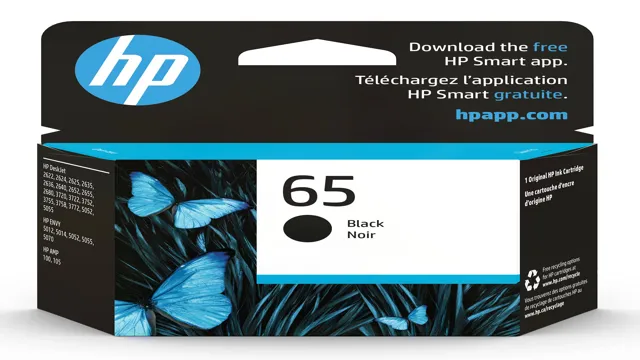If you’re a proud owner of an HP Deskjet 2700 printer, you might be wondering which ink cartridges you should choose to ensure optimal performance and longevity. After all, the type of ink you use can make a huge difference in the quality of your prints and the overall lifespan of your printer. With so many options on the market, figuring out which ink is right for you can seem overwhelming.
But don’t worry – we’ve got you covered with this HP Deskjet 2700 ink guide. Whether you’re a graphic designer looking for vibrant colors or a student on a budget, we’ll help you find the perfect ink cartridges for your needs. So sit back, relax, and let’s dive into the world of HP ink.
Identifying Your Printer’s Cartridges
If you’re wondering what ink your HP Deskjet 2700 printer uses, you’re not alone. It can be confusing to identify the specific type of cartridge that your printer requires, but it’s important to get the right one to ensure optimal performance and print quality. The HP Deskjet 2700 uses HP 67 cartridges, which are available in both standard and high-yield sizes.
These cartridges contain high-quality ink that produces sharp, vivid prints. It’s important to note that using non-HP ink cartridges can sometimes cause printing problems and even damage your printer. Stick with the HP cartridges recommended by the manufacturer to ensure the best possible results.
If you’re unsure about which cartridges to use, consult your printer manual or contact HP customer support for assistance.
Locating the Cartridge Bay
When it comes to installing new ink cartridges in your printer, the first step is to locate the cartridge bay. This is usually located on the front or top of the printer, and can be identified by the small icons or labels next to it. These icons typically indicate which cartridge slot corresponds to which color of ink, making it easy to ensure that you’re inserting the right cartridges in the right slots.
Some printers have a single cartridge bay, while others have separate bays for each color. If you’re not sure where your printer’s cartridge bay is located, consult the instruction manual or look for online resources that can help you locate it. Having a clear understanding of how to identify your printer’s cartridges and insert them correctly can save you time and money in the long run, as well as help ensure that your print jobs come out looking their best.
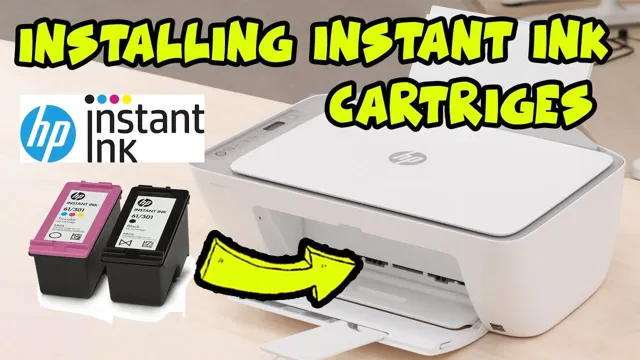
Removing the Cartridge
Before you can remove the cartridge from your printer, you need to first identify which cartridges your printer uses. Depending on the model, some printers may use individual cartridges for each color while others may use a combination cartridge that includes all colors. Make sure to consult your printer manual or check online to determine which cartridges you need.
Once you know what type of cartridge your printer uses, locate the cartridge holder. The cartridge holder is typically located near the center of the printer and will hold the cartridges. To remove the cartridge, press down gently on the top of the cartridge and release the latch that holds it in place.
Gently pull the cartridge out from the holder and dispose of it properly. Remember to handle cartridges with care to avoid damage or ink spills. By following these steps, you can safely and easily remove your printer’s cartridge.
Compatible Ink Cartridges
If you’re the proud owner of an HP Deskjet 2700 printer, you might be wondering what type of ink cartridges you should purchase. Lucky for you, the 2700 series is compatible with HP 67 and HP 67XL ink cartridges. These ink cartridges are reliable and affordable, providing you with high-quality prints every time you hit that print button.
It’s important to note, however, that not all ink cartridges are created equal. If you’re on a budget, aftermarket or compatible ink cartridges may seem like a better option. However, these third-party cartridges might cause compatibility issues with your printer, and the ink quality might deteriorate over time.
So, to ensure that your HP DeskJet 2700 printer lasts longer, it’s always a good idea to go for genuine HP ink cartridges.
HP 67 Black Ink Cartridge
If you are looking for an affordable and reliable alternative to the HP 67 black ink cartridge, you may want to consider purchasing a compatible ink cartridge. Compatible cartridges are designed to work seamlessly with your printer and are often much cheaper than the original brand name products. Not only will you save money, but you’ll also get the same high-quality results as you would with the more expensive option.
The HP 67 is a reasonably priced black ink cartridge that is widely used in many different HP printers. By opting for a compatible cartridge, you’ll be able to get the most out of your printer without breaking the bank. Plus, you can rest easy knowing that you’re making an environmentally friendly choice by using a product that is both high-quality and sustainable.
So why not give compatible ink cartridges a try and see how they can benefit your printing needs?
HP 67 Tri-color Ink Cartridge
If you own an HP printer that uses the HP 67 tri-color ink cartridge, you’ll need to replace it after a certain amount of use. However, buying the original HP cartridge can be expensive. The good news is that compatible ink cartridges are available at a much lower price while still providing high-quality printing results.
These cartridges are manufactured by third-party companies but are designed to work perfectly with your HP printer. They are made with the same specs and offer the same color and page yield as the original cartridge. By choosing a compatible ink cartridge, you can save a lot of money without sacrificing print quality.
Plus, it’s an eco-friendly option, as it reduces the amount of waste going into landfills. So why not give it a try and see the difference for yourself?
Third-Party Ink Cartridge Options
There are various options when it comes to ink cartridge replacements, and one of the most cost-effective solutions is to opt for compatible ink cartridges, also known as third-party ink cartridges. These cartridges are designed to work seamlessly with your printer, providing high-quality prints at a fraction of the cost of branded cartridges. Not only do they offer value for money, but they are also eco-friendly, as they often come in recyclable packaging and use more sustainable materials in their production.
It’s important to note that not all third-party cartridges are created equal, and some may not work with your printer or produce the same quality of prints. Therefore, it’s essential to do your research and purchase from a reputable supplier to ensure compatibility and optimal performance. So, if you’re looking for an affordable and sustainable alternative to branded ink cartridges, compatible ink cartridges may be the way to go.
Tips for Replacing Ink Cartridges
If you’re wondering what ink your HP Deskjet 2700 printer uses, you’re not alone. While each cartridge has a specific model number, you can generally find the ink type on the front of the cartridge packaging. For example, for the HP Deskjet 2700, the compatible cartridges are HP 305 (black) and HP 305XL (cyan, magenta, and yellow).
When it comes to replacing your ink cartridges, it’s important to follow the instructions carefully to ensure your printer runs smoothly. It’s also a good idea to keep an extra set of ink cartridges on hand so that you don’t have to worry about running out of ink in the middle of an important print job. Overall, staying on top of your ink cartridge replacements can help extend the life of your printer and ensure that you always have high-quality prints.
Avoiding Printer Damage
Replacing ink cartridges is an important task in maintaining the health of your printer. Using old or faulty ink cartridges can lead to printer damage and reduce its overall lifespan. One of the main tips for replacing ink cartridges is to always check the model number and compatibility of your ink cartridges with your printer.
Using an incorrect ink cartridge can lead to compatibility issues and cause damage to your printer. Additionally, it is important to handle the ink cartridge with care and avoid touching the electrical contacts, which can cause corrosion or blockages. Lastly, do not attempt to refill old cartridges, as it can damage your printer and may lead to poor quality prints.
Following these tips will help ensure your printer remains in good condition and produces high-quality prints.
Properly Installing the Cartridge
Replacing ink cartridges can be a daunting task, particularly if you’re unfamiliar with the process. Nonetheless, there are some important things to keep in mind that can ensure everything goes smoothly. One of the most crucial aspects of cartridge replacement is properly installing the cartridge.
Start by reading the instructions that came with your new cartridge to ensure you’re following the recommended procedure. Keep in mind that different printer models have different methods of replacing cartridges. For instance, some may require you to lift a lid or press a button in order to access the cartridges.
Once you’ve accessed the cartridges, locate the latch that holds the cartridge in place and gently push it to release the old cartridge. Be sure to dispose of the old cartridge responsibly. Next, insert the new cartridge into its designated slot and push it gently but firmly until you feel a click.
This click indicates that the cartridge is locked in place. Finally, double-check to make sure that everything is securely in place before restarting your printer. Properly installing a cartridge ensures that it functions correctly, preventing potential printing problems in the future.
Where to Buy HP Deskjet 2700 Ink
If you’re wondering what ink to use for your HP Deskjet 2700 printer, you’ve come to the right place. The HP Deskjet 2700 printer requires HP 67 or 67XL ink cartridges for optimal performance. These cartridges are available in both black and color and can be purchased at various office supply stores and online retailers.
Some of the popular places to buy HP Deskjet 2700 ink include Amazon, Walmart, Best Buy, and Staples. Before purchasing ink cartridges, be sure to check the product compatibility with your specific printer model to avoid any compatibility issues. Additionally, it’s a good idea to consider purchasing high-yield cartridges like the HP 67XL to minimize the need for frequent cartridge replacements.
So, the next time you run out of ink, you know what to look for and where to find it for your HP Deskjet 2700 printer.
Online Retailers
Looking for where to buy HP Deskjet 2700 ink can be overwhelming, especially with the plethora of online retailers available. However, there are a few reliable options that offer not only genuine HP ink but also competitive prices and fast shipping. Amazon is a popular choice among online shoppers, offering a wide selection of ink options and often providing free shipping for customers with Prime membership.
Best Buy is another trusted retailer, offering both in-store and online purchases of HP Deskjet 2700 ink. Other reliable options include Staples and Office Depot, which offer not only ink purchases but also other office supplies. Remember that buying genuine HP ink ensures high-quality prints and long-lasting results for your Deskjet 2700 printer.
Brick-and-Mortar Stores
Looking to buy HP Deskjet 2700 ink for your printer? Brick-and-mortar stores are a great place to start your search for this essential office supply. Major retailers such as Walmart, Best Buy, and Staples carry HP ink products and offer discounts on multipacks and individual cartridges. Local office supply stores and electronics shops may also carry the HP Deskjet 2700 ink you need and offer personalized service to help you find the right product for your specific printer model.
If you prefer to shop online, you can also order HP Deskjet 2700 ink directly from the HP website or from popular online retailers like Amazon. With so many options available, you are sure to find the ink you need to keep your printer running smoothly and producing high-quality prints.
Conclusion
In conclusion, the HP Deskjet 2700 printer is a versatile and reliable device that can handle many printing needs. But when it comes to what ink it uses, don’t be fooled by imitations or cheap knock-offs. Stick with genuine HP ink to ensure that your prints are crisp and vibrant, and your printer stays in top working condition.
Remember, the right ink is the cornerstone of great printing, and a little investment here can pay off in big ways later on. So don’t skimp on quality when it comes to ink, and your HP Deskjet 2700 will reward you with many years of trouble-free printing.”
FAQs
What type of ink does the HP DeskJet 2700 printer use?
The HP DeskJet 2700 printer uses HP 305 ink cartridges.
Can I use non-HP ink cartridges in the HP DeskJet 2700 printer?
While it is possible to use non-HP ink cartridges in the HP DeskJet 2700 printer, it is recommended to use genuine HP ink cartridges for optimal performance.
Are there any high-yield ink cartridges available for the HP DeskJet 2700 printer?
Yes, there are high-yield HP 307XL ink cartridges available for the HP DeskJet 2700 printer which provide more ink than standard cartridges.
How do I replace the ink cartridges in my HP DeskJet 2700 printer?
To replace the ink cartridges in your HP DeskJet 2700 printer, open the ink cartridge access door, remove the old cartridge, and insert the new cartridge. Your printer’s display screen will provide step-by-step instructions.