Designing a Graphical User Interface (GUI) can be a challenging task. With so many aspects to consider, from user experience to user interface design, it can be tough to know where to begin. Fortunately, there is an array of software available specifically for GUI design that can make the process much more manageable.
Software for GUI design varies in complexity from basic drag-and-drop interfaces to more advanced tools with a range of features. These tools can help designers create polished and aesthetically pleasing interfaces that are user-friendly and intuitive. Whether you’re designing a product application or an internal tool, choosing the right software for GUI design can make a significant difference in the final product.
With so many options to choose from, it can be challenging to know which tool to select. In this blog post, we’ll take a closer look at some of the most popular software for GUI design, discussing their features and what makes them unique. By the end of this post, you will have a better understanding of the different options and be better equipped to decide which software is best for your GUI design needs.
So let’s start exploring!
Key Features and Benefits
Designing a graphic user interface can be a daunting task, but with the right software, it can be a breeze. There are several key features and benefits of using software specifically designed for this purpose. Firstly, this software typically has an intuitive interface which makes it easy even for beginners to use.
It offers a wide range of tools and customizable templates that allow users to create unique interface designs for their projects. Additionally, this software allows for real-time collaboration, making teamwork easier and more efficient. Finally, it’s important to keep in mind that using software for designing graphic user interfaces can save a great deal of time in the long run.
Rather than starting from scratch for each project, designers can save and reuse templates and design elements as needed, increasing efficiency overall. When it comes to software for designing graphic user interfaces, the right tools can make all the difference in creating a visually appealing and functional interface that meets the needs of users.
1. Drag and Drop Interface
As technology advances, the need for user-friendly interfaces becomes increasingly important. That’s why the drag and drop feature has become such a popular choice for many software and website developers. With its simplicity and ease of use, this feature allows users to simply click and move items around, without the need for complex coding or technical knowledge.
This feature is especially useful for those with limited computer skills, as it enables users to quickly and easily complete tasks with minimal effort. Additionally, drag and drop interfaces often come with enhanced functionality, such as the ability to add new items, adjust settings or reorder items. Ultimately, the drag and drop feature proves to be an excellent addition to many different software and website interfaces, offering ease of use and enhanced functionality.
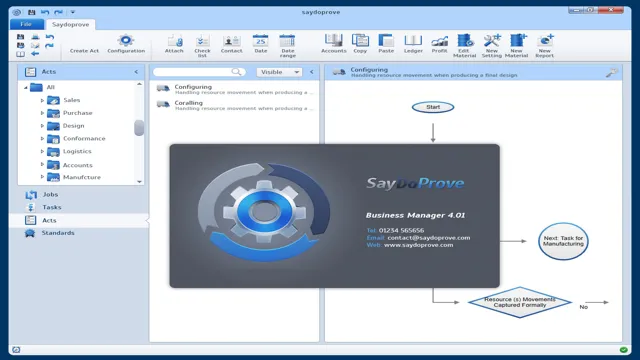
2. Custom Widgets and Themes
When it comes to creating a unique and memorable website, custom widgets and themes can be game-changers for your online presence. Custom widgets can add functionality and personalization that can’t be achieved with standard website templates. From calendars to interactive forms, custom widgets can make your website stand out from the crowd and keep visitors engaged.
Custom themes, on the other hand, can enhance the visual appeal of your website, giving it a professional and polished look. They can help you reinforce your brand and make a lasting impression on your audience. Furthermore, custom widgets and themes are also beneficial for SEO as they can help improve your website’s speed, responsiveness, and usability.
By taking advantage of these features, you can make your website more functional, attractive, and appealing to your target audience.
3. Real-Time Preview
Real-time preview is one of the best features offered by modern software tools, allowing users to see real-time changes as they are being made. This feature is especially useful in applications like video and image editing, where visual feedback is crucial. With real-time preview, you can instantly see the changes you make, making the editing process faster and more efficient.
The benefits of real-time preview are numerous, as it allows you to experiment more freely, reducing the time and effort required to achieve the desired results. This feature offers users a high degree of control, enabling them to make necessary adjustments on the fly. It is a valuable tool for content creators who demand precision and quality in their work.
Thanks to real-time preview, you can see the changes you make in real time, and this means you can tweak and refine your project with ease. Overall, real-time preview is a powerful feature that can significantly improve the editing experience, helping users achieve better results in less time.
Popular GUI Design Softwares
When it comes to software for designing a graphic user interface, there are several popular options to choose from. One of the most well-known programs is Adobe XD, which allows designers to create interactive prototypes, collaborate with team members, and export assets for use in other programs. Sketch is another popular software that is specifically designed for Mac users and is known for its intuitive layout and robust vector editing tools.
For those looking for a free option, Figma is a web-based platform that offers a collaborative design experience and a variety of design resources. Ultimately, the choice of software will depend on your personal preferences and the needs of your project. However, all of these options provide powerful tools for designing beautiful and functional user interfaces.
1. Adobe XD
When it comes to GUI design software, Adobe XD is one of the most popular choices among designers today. This user-friendly tool is perfect for creating stunning user interfaces, interactive prototypes, and animations for web and mobile apps. With its intuitive interface and powerful set of features, designers can quickly and easily bring their designs to life in a visually striking way.
Whether you’re a seasoned pro or just starting out, Adobe XD is a great choice for anyone looking to create high-quality designs efficiently. So why not give it a try and see how it can help you take your design game to the next level?
2. Sketch
When it comes to popular GUI design software, Sketch is certainly one that comes to mind for many designers. This versatile vector-based program allows for the creation of detailed user interfaces, icons, and even logos with ease. While it may not have all the features you would find in some of the more advanced programs like Adobe XD or Figma, Sketch is known for its simplicity and ease of use.
Plus, it has a growing library of plugins that can greatly enhance your design workflow. Whether you’re a UI/UX designer or simply looking to create some eye-catching graphics, Sketch is definitely worth considering.
3. Figma
Figma is an increasingly popular GUI design software that is winning over many designers in the industry. What sets Figma apart from other design tools is its unique features like live collaboration, cloud storage, and design libraries. Figma’s cloud-based model allows users to work on the same design project with other team members in real-time.
This means that the designer doesn’t have to share files manually or worry about version control issues. Additionally, Figma’s design libraries make it easy to maintain a consistent design throughout the project. Figma makes it simple to create reusable components and share them across multiple projects.
Another advantage of Figma is its ease of use, as it is cloud-based, which makes it perfect for remote design collaboration. All in all, Figma is a powerful tool that is keeping up with the increasing demand for modern designing software. It is no wonder that it has become a top choice for many designers and design teams.
Choosing the Right Software
When it comes to designing a graphic user interface, choosing the right software is crucial. With so many options out there, it can be overwhelming to decide which one to use. One of the most popular software choices is Adobe XD, which allows you to easily design and prototype interfaces for websites and applications.
Sketch is another great option that many designers swear by, known for its intuitive interface and easy-to-use vector editor. If you’re looking for a more budget-friendly option, Figma is a great choice as it offers many of the same features as Adobe XD and Sketch at a lower cost. Ultimately, the software you choose will depend on your personal preference and the specific needs of your project.
It’s important to do your research and test out different options before making a final decision. By making an informed choice, you’ll be able to create a visually stunning and user-friendly interface that will keep your audience engaged.
1. Budget and Pricing
When it comes to choosing the right software, budget and pricing are key factors to consider. You don’t want to overspend on a software that doesn’t meet your needs, nor do you want to compromise on quality by choosing a cheaper option. The best approach is to assess your needs and identify the features that are essential to your business.
Then, research the market and compare prices of different software options. Don’t forget to factor in additional costs such as maintenance and support fees, as they can add up over time. It’s also important to consider the long-term benefits of investing in a quality software that can help streamline your business processes and increase efficiency.
In short, focus on finding a software that fits your budget, but also delivers the functionality and performance your business requires.
2. Compatibility with Operating System
When choosing software, one crucial aspect to consider is compatibility with your operating system. Not all software runs on all operating systems, which can be frustratingly limiting. It’s important to thoroughly research a product’s system requirements before making a purchase or download.
But don’t worry, it’s not too difficult. You can easily find your computer’s operating system information by clicking on “Settings” or the Apple logo in the upper-left corner of your screen and selecting “About This Mac” or “Settings” for Windows users. Once you know your operating system, you can narrow down your software options and choose the most appropriate one for your needs.
Choosing software that works with your operating system will help ensure optimal performance and avoid any compatibility issues that may arise. So, always remember to check and verify software compatibility before making a decision.
3. Skill Level and Learning Curve
When it comes to choosing the right software, considering your skill level and learning curve is of utmost importance. Depending on the complexity of the software, the learning curve could be steep or shallow. For beginners, it’s essential to opt for software that’s user-friendly with a gentle learning cycle rather than one that may overwhelm them.
However, if you are experienced, going for a complex software wouldn’t be an issue. Instead, you’d be more interested in software that offers more advanced features that can cater to your specific needs. Therefore, before making any decision, take time to reflect on your skill level and the type of software that can suit you best.
Choosing the right software is crucial, and overlooking your level of proficiency can make the software a burden rather than an asset.
Conclusion
In conclusion, a graphic user interface (GUI) is the gateway to our digital world. It’s like our very own personal concierge, always ready to cater to our needs and desires. And just like a concierge, the software used to design a GUI needs to be intuitive, user-friendly and aesthetically pleasing.
The right software can make all the difference in the world of GUI design and can provide the perfect balance of form and function. So whether you’re designing a classic desktop app or a modern mobile app, be sure to choose the right software for a GUI that delights and excites!”
FAQs
What is a graphic user interface?
A graphic user interface (GUI) is a type of user interface that allows users to interact with electronic devices using graphical icons and visual indicators.
How important is a GUI in software design?
GUI is extremely important in software design because it helps users to understand and interact with the software more easily and efficiently.
What are some common software used for designing GUI?
Some common software used for designing GUI include Adobe XD, Sketch, Figma, and InVision Studio.
Can GUI design affect the usability of a software?
Yes, GUI design can greatly affect the usability of a software. A well-designed GUI can improve the user experience and make the software more attractive and user-friendly. However, a poorly-designed GUI can lead to confusion and frustration among users.
