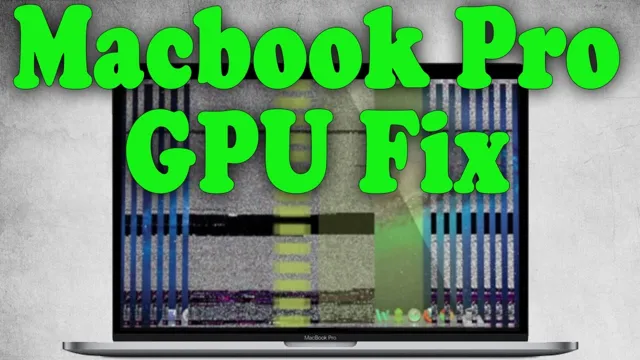Is your 2011 MacBook Pro experiencing distorted graphics, random screen freezes, or inconsistent display issues? It might be time to fix your graphics card. The MacBook Pro is a reliable and high-performing device that lasts for years, but early models tend to have graphics card problems. Fortunately, there are ways to fix these issues without having to buy a new MacBook Pro.
In this blog post, we’ll explore the possible causes of graphics card issues and provide solutions to get your MacBook Pro back to peak performance. We’ll also show you how to troubleshoot graphics card issues and identify whether it’s a hardware or software problem. By the end of this blog, you’ll have a better understanding of how graphics card issues affect your MacBook Pro and how to fix them.
Think of your MacBook Pro as a car that needs regular maintenance to function properly. Just as cars need oil changes and tire replacements, MacBook Pros need upgrades and repairs. If you ignore the early signs of graphics card problems, they can worsen over time and potentially damage other hardware components.
So, it’s essential to address these issues as soon as possible, and we’re here to guide you through the process. With the right tools and know-how, you can fix your MacBook Pro graphics card and save hundreds of dollars. Plus, you’ll preserve the longevity of your valuable device and enjoy its many features for years to come.
So, let’s dive into the world of MacBook Pro graphics card repairs and get your device back to its former glory!
Symptoms of a Faulty Graphics Card
If you are facing issues with your MacBook Pro 2011, it might be due to a faulty graphics card. A graphics card is an essential component that processes and renders visual data, and when it starts to malfunction, it can cause a range of problems. Some common symptoms that indicate a faulty graphics card include distorted or flickering visuals, screen freezes, and overall system crashes.
You may also notice that your Macbook Pro 2011 is heating up more than usual and the fan is constantly running. To resolve this issue, you can get your MacBook Pro graphics card fixed. Although it might seem like a daunting task, there are several reliable options available.
You could either opt for an Apple repair service or seek the assistance of a third-party repair center with experience in Mac repairs. With the right fix, you can restore your MacBook’s performance and continue using it without any further problems.
Overheating and Shutdowns
If you own a gaming PC, there’s a good chance that your graphics card is one of the most important components. However, like any hardware, it can develop faults over time that are worth keeping an eye on. One of the most common issues with graphics cards is overheating.
Symptoms of overheating can include the fan running loudly, the computer running slowly or stuttering, or even the computer shutting down altogether. This can be caused by a lack of ventilation, a build-up of dust or debris, or even the graphics card not being seated correctly. If you suspect that your graphics card is overheating, it’s important to address the issue immediately, as prolonged overheating can cause permanent damage.
Additionally, if your computer is repeatedly shutting down unexpectedly, it could be a sign of a faulty graphics card. If you’re experiencing any of these symptoms, it’s worth investigating the issue further to prevent any long-term damage to your computer.
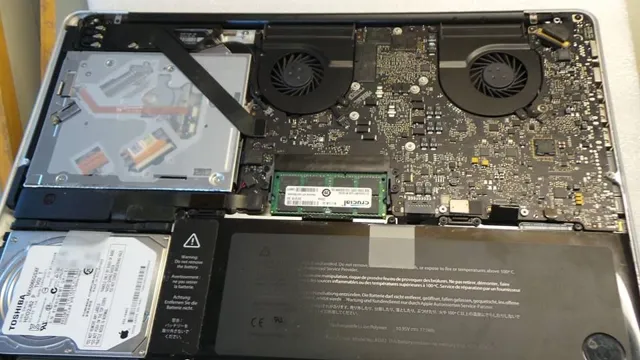
Distorted Display or No Display
A faulty graphics card can cause various display issues on your computer or laptop. One of the most common symptoms is a distorted display or no display at all. This can include jagged lines, weird patterns, random dots, or even complete blackouts.
Such issues usually occur during graphic-intensive tasks like playing games or watching videos. If you notice these symptoms, don’t panic, as it may be a simple glitch or software error. However, if the problem persists, it’s likely a hardware issue, and you need to replace or repair your graphics card.
Overall, a faulty graphics card can be frustrating, but it’s essential to diagnose and fix the problem ASAP to prevent further damage to your computer.
Causes of Graphic Card Issues
MacBook Pro 2011 graphics card fix can be a daunting task, but it’s essential to understand the root causes of the issue before attempting any repairs. One of the most common reasons for graphic card problems is outdated drivers, which can result in compatibility issues with the operating system. Additionally, overheating can cause damage to the graphics card, leading to system crashes and other malfunctions.
Poorly ventilated systems or obstructed air vents can contribute to overheating, so it’s crucial to keep your MacBook Pro clean and regularly serviced. Another common cause of graphic card failure is physically damaged hardware, which may require professional repair or replacement. By being proactive and taking care of your MacBook Pro graphics card, you can prolong the lifespan of your device and avoid costly repairs.
Manufacturing Defects
Graphic Card Issues One of the most common causes of graphic card issues is manufacturing defects. These can range from faulty components to poor assembly, resulting in a defective product that may fail to function properly. The most common defects include issues with the graphics processing unit (GPU), such as overheating or insufficient cooling, as well as problems with the memory or power supply.
Other common causes of graphic card issues include hardware incompatibility, outdated drivers, or software conflicts. In some cases, the issue may even be caused by user error, such as improper installation or overclocking. To avoid graphic card issues, it is important to choose a reputable brand with a good track record of quality and reliability, as well as properly maintaining and updating the hardware and software.
Age and Wear and Tear
Age and wear and tear are some of the most common causes of graphic card issues. As a computer component gets older, it becomes more prone to wear and tear. This can lead to a variety of issues such as overheating and performance degradation.
Over time, the fans and other components may wear out, leading to insufficient cooling and potential damage to the graphics card. Additionally, as newer and more demanding software and games are released, older graphics cards may struggle to keep up and experience issues such as stuttering or crashing. If you find that your graphics card is experiencing issues, it may be worth considering upgrading to a newer model to ensure smooth and reliable performance.
Fixing a 2011 MacBook Pro Graphics Card
If you own a 2011 MacBook Pro, you may have experienced some issues with the graphics card. This can manifest in a variety of ways, such as distorted or glitchy graphics, random crashes, or even a frozen screen. These issues are caused by a faulty graphics card, which can be incredibly frustrating for users.
Fortunately, there are solutions to this problem. One option is to replace the graphics card entirely, but this can be costly. Alternatively, there are some DIY fixes you can try.
For example, you can reflow the motherboard, which involves heating up the graphics card to melt the solder and rebond the connections. This can be a risky process, so it’s best to do your research and proceed with caution. Another option is to disable the discrete graphics card and use the integrated graphics instead.
This can be done through the terminal or by using third-party software. While this may not give you the same level of performance, it can still be a viable solution for those on a budget. Ultimately, the best course of action will depend on your individual circumstances and preferences.
However, by taking the time to explore your options and doing some research, you can find a solution that works for you and get your MacBook Pro back up and running smoothly.
Do-It-Yourself Solutions
If you own a 2011 15-inch MacBook Pro, you may have found that the graphics card has started to fail. This is a common issue with these models and can be caused by overheating over time. Fortunately, there are some do-it-yourself solutions that you can try before taking your MacBook to a professional repair shop.
One option is to replace the graphics card yourself. While this may seem daunting, there are plenty of online tutorials available to guide you through the process step by step. However, keep in mind that opening up your MacBook and making changes to it can be risky, so proceed with caution.
Additionally, if you don’t feel confident in your abilities, it may be best to trust a professional to handle the repair. In any case, fixing your MacBook’s graphics card can save you a lot of money compared to buying a new computer.
Apple Repair Services
Are you experiencing graphics card issues with your 2011 MacBook Pro? Don’t worry, it’s a common problem that can be fixed with Apple repair services. The 2011 MacBook Pro is known for its graphics card failures, which cause the screen to display glitches, lines, and other visual abnormalities. It’s frustrating and debilitating, but a certified technician can diagnose and repair the issue.
The main keyword that organically fits into this paragraph is “Apple repair services,” and it’s crucial to emphasize the importance of seeking professional help rather than trying to fix the problem yourself. Don’t risk further damage – contact an expert in Apple repair services to get your MacBook Pro back up and running.
Third-Party Repair Services
If you own a MacBook Pro from 2011 or earlier, you may have noticed that the graphics card is no longer functioning properly. This can result in screen glitches, frozen images, and even complete system shutdowns. The good news is that there are third-party repair services available that can fix this issue for you.
These services use a process called reflowing, where the graphics card is heated up to a high temperature and then cooled back down. This can help to fix any soldering connections that may have come loose over time. It’s important to choose a reputable third-party repair service, as there are some that may not perform the repair correctly or may use subpar parts.
By doing your research and choosing a trustworthy service, you can get your MacBook Pro back up and running in no time.
Conclusion and Tips
In conclusion, fixing the graphics card in a MacBook Pro 2011 is a lot like performing surgery on a beloved family member. It’s delicate, it’s nerve-wracking, and if you mess it up, you’ll be in a world of hurt. But with the right tools, knowledge, and a steady hand, you can give your trusty laptop a new lease on life.
So, roll up your sleeves, put on your scrubs (or anti-static bracelet), and let the healing begin! Your MacBook Pro’s graphics card will thank you for it.”
FAQs
What is the issue with the graphics card in a 2011 MacBook Pro?
The graphics card in a 2011 MacBook Pro is known to have issues, specifically with the AMD Radeon HD 6750M and 6770M models.
How do I know if my MacBook Pro is affected by the graphics card issue?
If you are experiencing graphics-related issues such as visual artifacts, lines on the screen, or distorted images, your MacBook Pro may be affected by the graphics card issue.
Can the graphics card issue in a 2011 MacBook Pro be fixed?
Yes, there are potential fixes for the graphics card issue in a 2011 MacBook Pro. One option is to replace the graphics card with a new one. Another option is to perform a software fix, such as disabling the AMD graphics card in favor of the integrated Intel graphics.
How much does it cost to fix the graphics card issue in a 2011 MacBook Pro?
The cost of fixing the graphics card issue in a 2011 MacBook Pro can vary depending on the specific repair needed and where you take the device for service. It is recommended to get a quote from a reputable repair shop before committing to any repairs.