Do you need a reliable and cost-effective printer for your home or small office? The Lexmark X2580 printer may be exactly what you’re looking for. This sturdy and easy-to-use printer offers both printing and scanning capabilities, making it a great all-in-one option. In this blog post, we’ll go over everything you need to know about the Lexmark X2580 printer, from its technical specifications and features to its pros and cons.
Whether you’re a student, business owner, or just in need of a high-quality printer, the Lexmark X2580 may be the perfect fit for you. So, let’s dive in and explore all that this printer has to offer!
Overview of the Lexmark X2580 Printer
The Lexmark X2580 printer is a versatile and affordable device that can meet a wide range of printing needs. One of the standout features of this printer is its ability to print, scan, and copy documents, which makes it a perfect choice for home offices and small businesses. The X2580 can print at a speed of up to 22 pages per minute for monochrome documents, and 16 pages per minute for color pages.
This printer also offers borderless printing, which means you can create edge-to-edge prints for professional-looking photos and brochures. The X2580 uses a two-cartridge system that ensures high-quality output and easy maintenance. The printer is also Energy Star certified, which means it is designed to be energy-efficient and reduce your environmental impact.
Overall, the Lexmark X2580 printer is a reliable and efficient device that is perfect for those who need an affordable and multifunctional printer.
Features and Specs
If you’re looking for an affordable all-in-one printer, the Lexmark X2580 could be a great option. This printer offers printing, scanning, and copying functionality in one compact machine. It can print up to 22 pages per minute in black and white and up to 16 pages per minute in color, with a maximum print resolution of 4800 x 1200 dpi.
The X2580 uses a two-cartridge ink system, so you only have to replace the color that runs out. It also has a flatbed scanner with a maximum resolution of 600 x 1200 dpi. This printer is compatible with both Windows and Mac operating systems and connects to your computer via USB.
While it may not have all the bells and whistles of more expensive printers, the Lexmark X2580 is a reliable and budget-friendly option that gets the job done.
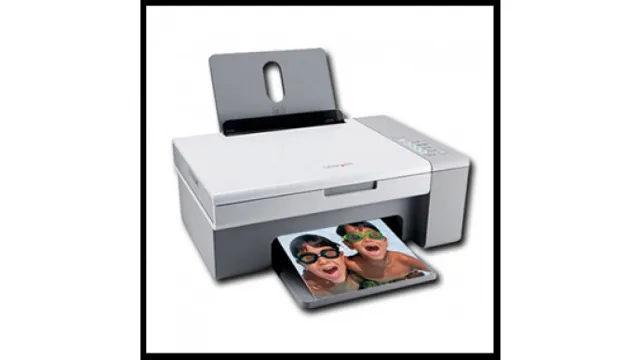
Design and Build Quality
When it comes to design and build quality, the Lexmark X2580 printer does not disappoint. This all-in-one option boasts a sleek and compact design that won’t take up too much space on your desk. Despite its small size, the printer has a sturdy feel to it that suggests it is made with high-quality materials.
One of the standout design features of the Lexmark X2580 is its easy-to-navigate control panel. This panel is intuitive and user-friendly, meaning you won’t have to spend too much time figuring out how to use the printer. Overall, the Lexmark X2580 strikes a good balance between functionality and aesthetics, making it a solid choice for those in need of a reliable all-in-one printer.
Performance and Output Quality
The Lexmark X2580 printer is a reliable and efficient tool for producing high-quality prints for personal or professional use. This printer is capable of printing up to 22 pages per minute in black and white and 16 pages per minute in color. Additionally, it supports a range of paper sizes, including standard, legal, envelope, and cardstock.
The output quality is also impressive, with sharp text and vivid colors that are sure to impress even the most discerning eye. With its ease of use and affordability, the Lexmark X2580 printer is an excellent choice for anyone in need of a reliable and efficient printing solution. So, if you’re looking for a printer that can handle your printing needs and produce high-quality output, the Lexmark X2580 is definitely worth considering.
Printing Speed and Efficiency
Printing speed and efficiency play a crucial role in the performance and output quality of printers. A printer’s printing speed refers to the number of pages a printer can print in a minute, while the efficiency refers to the overall productivity of the printing process. A faster printer is always better, but it should also be efficient and produce high-quality output.
Poor quality output can be frustrating, especially when today’s printers are capable of printing high definition images and photos in seconds. As technology advances and demands for faster printers increase, manufacturers are challenged to provide more efficient machines without compromising on quality. Therefore, when choosing a printer, it’s important to consider the balance between printer speed, efficiency, and quality to achieve the best possible outcome for your printing needs.
Printing Quality and Resolution
When it comes to printing, the performance and output quality go hand in hand. The resolution of the printer has a direct impact on the quality of the final output. Printers with a higher resolution produce better quality prints with more detail and sharper lines.
However, it is important to keep in mind that higher resolution also means larger files and slower printing speeds. On the other hand, lower resolution printers may not produce the same level of detail, but they print faster and are more cost-effective. So, it’s important to consider the purpose of the prints and the budget when choosing a printer.
It’s not always necessary to have the highest resolution printer for every project, but it’s crucial to find a balance between performance and output quality. By keeping in mind the main keyword of printing quality and resolution, you can make a more informed decision about which printer is right for you.
Scanning and Copying Abilities
While some printers only offer basic scanning and copying abilities, others have advanced features that can greatly improve productivity. One key factor to consider is the speed and accuracy of the scanning and copying process. A good printer should be able to quickly scan or copy a document without sacrificing quality.
Some printers even offer duplex scanning or copying, which can save time and paper. Another important aspect is the output quality. A high-quality printer should produce clear, crisp copies and scans that accurately replicate the original document.
The resolution and color accuracy can greatly affect the overall output quality. It’s also worth looking for printers with advanced image processing technology or automatic document feeder (ADF) capabilities. These features can greatly improve the efficiency of scanning and copying tasks, allowing you to easily handle large volumes of documents.
Overall, when choosing a printer with scanning and copying capabilities, it’s important to consider both performance and output quality to ensure you get the best value for your investment.
Compatibility and Connectivity
When it comes to the Lexmark X2580 printer, compatibility and connectivity are important considerations to keep in mind. This printer is compatible with a variety of operating systems including Windows, Mac, and Linux, making it a versatile choice for any office or home. In terms of connectivity, the X2580 supports both USB and wireless connections, allowing for easy printing from a variety of devices.
Additionally, its compact size and user-friendly design make it a great choice for those who need a reliable and efficient printer without taking up too much space. Overall, the Lexmark X2580 printer is a solid choice for those looking for a budget-friendly and reliable option that offers both compatibility and connectivity.
Operating System Compatibility
Operating system compatibility is an essential factor to consider when choosing a device or software. It is paramount to ensure that devices and programs can communicate with each other smoothly. This is especially important when attempting to share files or connect to a network.
Different operating systems have different architectures and file systems, which can cause issues when attempting to transfer data between them. For instance, a PC running Windows may not be able to communicate with a Mac running OS X without additional software or configuration. This compatibility issue can also arise when attempting to use older hardware with newer software or vice versa.
As such, it is important to check the operating system requirements for a software or device before purchasing it to avoid any compatibility issues.
Connectivity Options
When it comes to connectivity options, it’s important to consider compatibility. Different devices may require different connectors or ports, making it difficult to connect them without the right hardware. For example, a new laptop may not have a VGA port, so connecting it to an older monitor will require an adapter.
It’s also important to consider wireless options, such as Bluetooth or Wi-Fi. These can be useful for connecting devices that may not have a physical connection, such as a wireless mouse or speakers. One of the most important things to remember is to ensure that all devices are compatible with each other, or else they won’t be able to communicate effectively.
So, before purchasing any new devices, it’s always a good idea to check their compatibility and connectivity options to ensure that they will work seamlessly together.
Cost and Value
When it comes to the Lexmark x2580 printer, users often wonder about the cost and value of this model. While the upfront cost may not be as low as some other printers on the market, the value that the x2580 offers is unmatched. With its ability to print high-quality documents quickly and efficiently, users can save valuable time and money in the long run.
Additionally, the x2580 is designed to be user-friendly and easy to maintain, reducing the need for costly repairs or replacements. The printer also boasts a range of connectivity options and features, making it a great choice for both personal and professional use. Overall, while the cost of the Lexmark x2580 may be slightly higher than some other options, the exceptional value it provides more than makes up for the difference.
Price Point and Affordability
When it comes to buying a product or service, one of the top factors that consumers consider is the price point and affordability. It’s important to feel that you’re getting the best value for your money, and that the product or service is worth the cost. But how do we determine whether something is affordable or not? One way is to evaluate it in terms of our personal budget and financial goals.
For example, a $30 meal might be affordable for someone who has a higher income, but not for someone who is on a tighter budget. Ultimately, affordability is subjective and varies from person to person. However, value is an important part of the equation.
It’s not just about the price tag, but also about the perceived benefits and satisfaction that the product or service provides. So, when considering a purchase, it’s important to weigh the cost against the value it brings to your life.
Value for Money and Longevity
When it comes to purchasing a product, the cost is always a consideration. However, focusing solely on the price tag may not always provide the best value for money. It’s important to consider the longevity of the product and how long it will last before needing to be replaced.
For example, a cheaper version of a product may seem like a great deal at first, but if it breaks down quickly and needs to be replaced frequently, it may end up costing more in the long run than investing in a higher-quality, longer-lasting product. When making a purchase, consider not just the immediate cost, but also the long-term value the product will provide.
Conclusion
In summary, the Lexmark X2580 printer is like a reliable and stylish partner that never fails to impress with its efficient and high-quality printing capabilities. It’s the perfect combination of brains and beauty, providing effortless connectivity, user-friendly features, and crisp output that’ll make your documents pop. With speedy operation and an affordable price tag, the X2580 is the ultimate printer for the modern user who wants style, substance, and the satisfaction of a job well done.
So whether you’re a busy professional or a creative crafter, the Lexmark X2580 is the printer that has your back and adds a touch of class to your work.”
FAQs
What is the maximum printing resolution of the Lexmark X2580 printer?
The maximum printing resolution that the Lexmark X2580 printer provides is 4800 x 1200 dpi.
Can I connect the Lexmark X2580 printer wirelessly?
No, the Lexmark X2580 printer doesn’t have built-in wireless connectivity. However, you can connect it to a wireless print server or router with a USB cable.
Is the Lexmark X2580 printer compatible with Windows 10?
Yes, the Lexmark X2580 printer is compatible with Windows 10. You can download the driver software from the Lexmark official website.
What is the maximum paper size supported by the Lexmark X2580 printer?
The maximum paper size supported by the Lexmark X2580 printer is A4 (8.27 x 11.69 inches). It can also print on smaller paper sizes like A5, B5, and 4 x 6 inches.
