
Epson 29XL Ink Cartridge Black Review: The Unsung Hero of Crisp Documents
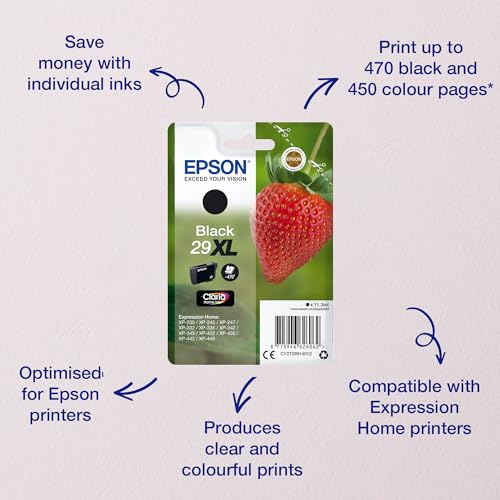
Tired of your printer running out of black ink just when you need it most? Or perhaps you’re sacrificing print quality by opting for cheaper, less reliable alternatives? Today, we’re diving deep into a workhorse many depend on for their daily printing needs: the Epson 29XL Ink Cartridge Black. This genuine Epson cartridge promises reliability, quality, and a high yield, making it a staple for many home and office users.
Let’s explore whether this ‘Strawberry’ series cartridge truly lives up to its reputation and if it’s the right choice for your printing demands.
First Impressions & Key Features
Right out of the box, the Epson 29XL Ink Cartridge Black feels like a standard, well-packaged ink cartridge. What sets it apart, however, isn’t its physical appearance, but its promise of extended life and consistent performance. This is the XL version, meaning it’s designed to provide a significantly higher page yield compared to standard cartridges, saving you from frequent replacements.
Key Features at a Glance:
- Genuine Epson Product: Ensures compatibility and optimal performance with your Epson printer.
- XL High Yield: Designed for more prints, offering better value over time.
- DURABrite Ultra Ink: Epson’s signature ink formula, known for producing laser-quality text that resists smudging, fading, and water.
- Individual Cartridges: This allows you to replace only the color that runs out, minimizing waste and saving money.
- Consistent Quality: Delivers sharp, crisp black text and graphics from the first page to the last.
Performance Review: Quality, Longevity, and Reliability
When it comes to printer ink, performance is paramount. Nobody wants faded documents or smudged reports. The Epson 29XL Ink Cartridge Black consistently delivers on its promises.
The Pros:
- Exceptional Print Quality: This is where the 29XL truly shines. Documents printed with this ink boast deep, rich blacks and incredibly sharp text. Whether it’s a critical report, a school assignment, or just a grocery list, the clarity is undeniable. The DURABrite Ultra ink really lives up to its name, providing professional-looking results.
- Impressive Longevity (XL Yield): As an XL cartridge, its page yield is significantly higher than standard cartridges. For users who print moderately, this means fewer interruptions and less hassle. It feels like you’re genuinely getting more prints for your money, reducing the frequency of ink purchases.
- Fade and Water Resistance: A huge advantage of genuine Epson DURABrite Ultra ink is its durability. Prints are less susceptible to fading over time, and they even offer a degree of water resistance, which is incredibly useful for documents that might be handled frequently or exposed to minor spills.
- Reliable Performance: Unlike some third-party alternatives that can cause print head clogging or inconsistent results, the genuine Epson 29XL Ink Cartridge Black offers peace of mind. You can trust that it will work seamlessly with your compatible Epson printer, reducing frustrating errors and wasted paper.
- Easy Installation: Replacing the cartridge is a breeze. The design is straightforward, snapping into place without fuss, and your printer recognizes it instantly.
The Cons:
- Price Point: Genuine Epson cartridges, including the 29XL, often come at a higher initial cost compared to generic or refilled alternatives. While the XL yield mitigates this somewhat over time, it’s a factor to consider for budget-conscious users.
- Specific Compatibility: Like all proprietary ink cartridges, it’s only compatible with specific Epson ‘Strawberry’ series printers (e.g., Expression Home XP-235, XP-332, XP-432, XP-435). This isn’t a flaw but something to be aware of if you switch printer brands.
User Impressions & Real-World Use
From students needing sharp essays to home office users printing invoices, the Epson 29XL Ink Cartridge Black generally receives positive feedback for its consistent performance. Users frequently praise its ability to produce crisp, clear text, noting a significant difference compared to non-genuine options they might have tried in the past.
Many appreciate the reliability and the peace of mind that comes with using genuine ink, avoiding the common pitfalls of compatibility issues or reduced print quality often associated with third-party cartridges. While the price is a recurring point of discussion, most agree that the quality and longevity justify the investment, especially for important documents.
It’s often recommended by users who value document longevity and professional appearance. The quick-drying nature of the DURABrite Ultra ink also gets positive mentions, preventing smudges on documents, which is a major plus for anyone handling fresh prints. If you’re looking for consistent, high-quality output, this cartridge rarely disappoints. You can find more details and purchase the product directly at this link: Epson 29XL Ink Cartridge Black on Amazon.
Who is the Epson 29XL Ink Cartridge Black Best For?
The Epson 29XL Ink Cartridge Black is an excellent choice for:
- Home Users with Moderate to High Printing Needs: If you print documents regularly – for school, work, or personal use – the XL yield will save you frequent trips to buy ink.
- Small Home Offices: Perfect for those who need reliable, professional-quality text documents without the bulk of a large office printer.
- Anyone Prioritizing Quality and Durability: If sharp, fade-resistant, and smudge-proof text is crucial for your documents, this ink delivers.
- Users of Compatible Epson Printers: Specifically, if your printer takes the ‘Strawberry’ 29/29XL series, this is the genuine, high-performance black ink you should consider.
If you rarely print, a standard yield cartridge might suffice, but for anyone looking for cost-effectiveness through volume and superior results, the 29XL is a solid investment.
Final Verdict: Is it Worth It?
Absolutely. While the initial cost of a genuine Epson 29XL Ink Cartridge Black might be higher than generic alternatives, the consistent, high-quality output, impressive page yield, and peace of mind from reliable performance make it a worthwhile investment. You get what you pay for: sharp, durable, professional-looking documents every single time. It’s the dependable choice for ensuring your Epson printer performs at its best.
Don’t compromise on your print quality or risk damaging your printer with unreliable alternatives.
Upgrade your printing experience today and get your genuine Epson 29XL Ink Cartridge Black from Amazon!
Click here to purchase the Epson 29XL Ink Cartridge Black and ensure your documents always look their best!
Epson 29XL Ink Cartridge Black on Amazon
FAQ
Q. Which Epson printers are compatible with the Epson 29XL Ink Cartridge Black?
A. The Epson 29XL Ink Cartridge Black (also known as the “Strawberry” series) is specifically designed for use with a range of Epson Expression Home printers, including models such as the XP-235, XP-245, XP-247, XP-332, XP-335, XP-342, XP-345, XP-432, XP-435, and XP-442. Always check your printer’s manual or Epson’s website for an exact match.
Q. What does ‘XL’ signify in the Epson 29XL and how many pages can I expect to print?
A. The ‘XL’ designation indicates that this is a high-capacity or extra-large cartridge. It contains more ink than the standard Epson 29 (non-XL) black cartridge, allowing you to print more pages before needing a replacement. The Epson 29XL Black cartridge typically yields approximately 470 pages, based on ISO/IEC 24711 standards. Actual page yield may vary significantly depending on print content (e.g., text vs. graphics), specific printer settings, and frequency of use.
Q. How do I properly install the Epson 29XL Black ink cartridge into my printer?
A. To install, first ensure your printer is turned on. Open the printer’s ink cartridge cover. Wait for the print head to move to the replacement position. Gently pinch the tab on the used cartridge and lift it straight up to remove. Unpack the new Epson 29XL cartridge, remove any yellow protective tape or plastic clip (do not touch the green chip), then insert the new cartridge firmly into its corresponding slot until it clicks into place. Close the cartridge cover, and the printer will usually perform an initialization process.
Q. What kind of print quality can I expect from the Epson 29XL Black cartridge?
A. As a genuine Epson product, the 29XL Black ink cartridge is engineered to work seamlessly with Epson printers to deliver sharp, crisp text and consistent, high-quality black output. You can expect smudge-resistant, fade-resistant documents that maintain their clarity over time, ensuring professional-looking results for all your black and white printing needs.
Q. What is the best way to store an unused Epson 29XL Black ink cartridge?
A. For optimal longevity, store unused Epson 29XL ink cartridges in their original, unopened packaging until ready for use. Keep them in a cool, dry place away from direct sunlight and extreme temperatures (both hot and cold). Avoid storing them on their side or upside down. Proper storage helps prevent the ink from drying out or degrading, ensuring the best performance when installed.
Q. Why should I choose the genuine Epson 29XL ink cartridge over third-party or compatible alternatives?
A. Choosing genuine Epson 29XL ink ensures optimal performance, reliability, and print quality for your Epson printer. Genuine Epson inks are formulated to work precisely with Epson print heads to prevent clogs and extend printer lifespan. While third-party cartridges may be cheaper, they can sometimes lead to inconsistent print quality, potential printer damage, or voiding of your printer’s warranty. Genuine Epson cartridges also often come with reliable support and are part of Epson’s recycling programs.
Related Posts:
– Printronic Compatible Toner Cartridge Replacement for Brother TN
