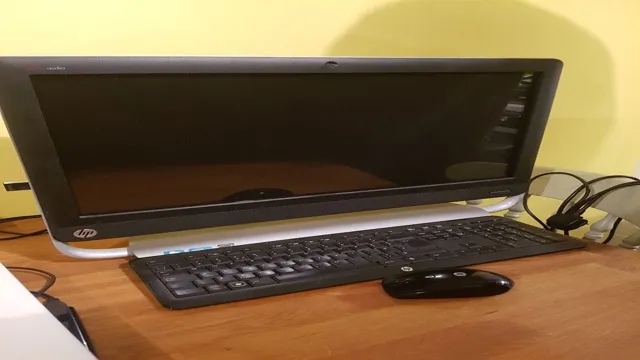Have you ever wanted a computer that could do it all? Well, meet the HP TouchSmart 520 PC. This sleek and innovative computer combines all the power of a traditional desktop with a stunning touch screen that makes it easy to use for any task. With its high-resolution display and intuitive interface, the TouchSmart 520 is perfect for everything from gaming to productivity.
So, what sets this computer apart from the rest? The TouchSmart 520 boasts an impressive 23-inch screen that can display up to 1080p HD resolution. But that’s not all; it also features an Intel Core i5 processor, up to 1TB of storage, and 8GB of DDR3 memory. These impressive specs make multitasking a breeze and ensure that the TouchSmart 520 is fast and responsive.
But the real magic of the TouchSmart 520 lies in its touch screen. This intuitive display allows you to use your computer in a more natural way, using gestures and taps to control everything from your favorite apps to your music library. Whether you’re browsing the web or editing photos, the TouchSmart 520 makes it easy to get things done quickly and efficiently.
Overall, the HP TouchSmart 520 is an impressive all-in-one PC that offers the best of both worlds: the power and versatility of a desktop, combined with the simplicity and ease of use of a touch screen. If you’re looking for a computer that can do it all, the TouchSmart 520 is definitely worth checking out.
Overview of the HP Touch Smart 520 PC
Looking for an all-in-one solution for your home computing needs? Look no further than the HP Touch Smart 520 PC. This sleek and stylish desktop PC combines a powerful Intel Core processor with a responsive touchscreen display, making it the perfect choice for everything from productivity to entertainment. With its intuitive touch interface, you can easily navigate your favorite apps and programs with just a tap or swipe – whether you’re browsing the web, watching a movie, or working on a project.
And with features like built-in Wi-Fi and a slimline design, the HP Touch Smart 520 PC is the ultimate in desktop convenience. So why wait? Upgrade to the HP Touch Smart 520 PC today and experience the future of home computing for yourself!
Design and Display features
The HP Touch Smart 520 PC is a sleek and stylish all-in-one computer designed to provide a user-friendly experience. Its 23-inch high-definition touchscreen display is a standout feature, allowing users to easily navigate through their tasks and enjoy media content in stunning clarity. The design of the Touch Smart 520 is also noteworthy, with its slim profile and minimalistic frame.
The display is adjustable, making it easy to find the perfect viewing angle for your needs. In terms of performance, the Touch Smart 520 is powered by Intel Core i5 processor, which delivers solid performance for everyday tasks and can even handle some light gaming. All in all, the design and display features of the HP Touch Smart 520 are impressive, making it a great choice for anyone looking for a streamlined and stylish all-in-one computer.

Performance and Speed
When it comes to performance and speed, the HP Touch Smart 520 PC does not disappoint. This all-in-one desktop computer is powered by an Intel Core i5 processor, which offers fast and smooth processing. It also boasts 6GB of RAM, which allows for efficient multitasking and speedy performance even when running multiple programs at once.
The HP Touch Smart 520 PC also features a solid-state drive for storage, which provides lightning-fast access to your files and applications. Whether you’re working on a large project, streaming videos, or gaming, this PC can handle it all with ease. The HP Touch Smart 520 PC truly lives up to its name, offering a touch-enabled screen that is highly responsive and intuitive.
With its powerful hardware and user-friendly interface, this desktop is an excellent choice for anyone looking for a fast and efficient computing experience.
Software and Hardware compatibility
If you own an HP TouchSmart 520 PC, you might be wondering about its software and hardware compatibility. Well, HP has ensured that the TouchSmart is compatible with various software and hardware. The PC runs on Windows 7 Home Premium 64-bit operating system, which offers fantastic perks with compatibility with most software.
You can install any program that functions on the 64-bit platform, making it a versatile choice. The machine also comes with a wireless card, DVD burner, and USB ports, among other vital features. The hardware is compatible with most external devices, and you can quickly connect printers, scanners, or even a keyboard and mouse to it.
The TouchSmart also has touchscreen capability, and with the support of a stylus or finger-touch, it makes controlling the PC effortless. All in all, HP has designed the TouchSmart with user-friendliness in mind, and it’s compatible with a wide range of software and hardware to make life easier for you.
Operating System and Programs
When it comes to using software programs on a computer, it is important to make sure that the software and hardware are compatible. An operating system, such as Windows or macOS, will only be able to run certain programs that are designed to work with that specific system. This means that if you have a program that is designed for Windows, it may not work on a computer that is running macOS.
Additionally, the hardware of your computer can also impact the compatibility of software programs. For example, if a program requires a certain amount of memory or processing power to run smoothly, a computer with less powerful hardware may struggle to run the program properly. To ensure smooth operation of programs, it is important to check for compatibility before downloading and installing them.
Lack of compatibility can lead to technical issues, crashes, and other frustrating problems that can impact your productivity.
Hardware components and Upgrades
When it comes to upgrading your hardware components, it is essential to consider software and hardware compatibility. This means that the components you want to install should work seamlessly with the current software and hardware setup. For instance, you cannot install a high-end graphics card that requires a particular software version to work on outdated software versions.
It will lead to compatibility issues and make it nearly impossible to utilize all of the features of the new hardware. Furthermore, faulty hardware can cause software to crash and create frustrating issues. Checking hardware and software compatibility before purchasing and installing new components is crucial.
It will help you avoid compatibility issues and ensure that your hardware and software components work together harmoniously. By doing this, you’ll get the best of both worlds and create a high-performance system.
Connectivity and Accessories
When it comes to purchasing new technology, one of the most important factors to consider is software and hardware compatibility. No one wants to buy a new device only to find out that it doesn’t work with their existing software or accessories. When buying new devices, it’s important to do research about their compatibility before making a purchase to avoid any potential headaches.
For example, if you’re thinking about buying a new laptop, you’ll want to make sure it works with your preferred operating system and any other accessories you might need, like printers or headphones. Doing this research beforehand will save you time and money down the line. Additionally, it’s worth considering purchasing devices from the same brand to ensure higher levels of compatibility between the software and hardware.
Ultimately, taking the time to evaluate compatibility can make all the difference in having a smooth and efficient tech experience.
User Experience and Reviews
If you’re in the market for a new desktop, the hp touch smart 520 pc is worth considering. One of the standout features of this all-in-one computer is its touch screen display. The 23-inch screen is responsive and easy to navigate, making it a pleasure to use.
The design of the computer itself is sleek and modern, and it’s easy to set up right out of the box. Another advantage of the hp touch smart 520 pc is that it’s quite powerful for an all-in-one. You can use it for everything from web browsing to video editing, and it won’t struggle to keep up.
Reviews of the computer are generally positive, with users praising its display, design, and performance. Some users do note that the computer can be a bit noisy, especially when running intensive tasks, but this seems to be a minor issue for most. Overall, if you’re looking for an all-in-one computer that’s easy to use, powerful, and has a great display, the hp touch smart 520 pc is definitely worth considering.
Pros and Cons of the HP Touch Smart 520 PC
The HP Touch Smart 520 PC is a popular all-in-one computer that has received mixed reviews from users. One of the biggest pros of this PC is its sleek design and user-friendly interface. The touch screen feature also adds a unique level of interactivity and convenience.
However, some users have reported issues with the performance and speed of the PC, especially when running multiple applications or performing complex tasks. Additionally, the lack of upgradability options may be a drawback for those looking to customize or enhance their computer over time. Overall, the HP Touch Smart 520 PC can be a great option for those seeking a modern, intuitive all-in-one computer, but it may not be the best choice for users with more demanding computing needs.
Customer reviews and ratings
As customers, we rely heavily on reviews and ratings provided by other users to make informed decisions about the products or services we choose to use. User experience and reviews are crucial considerations in this process. The experiences of other people help us evaluate the quality, reliability, and overall value of a product or service.
We can learn about the features and benefits of the product or service, as well as its drawbacks and limitations. This information helps us make better-informed purchasing decisions and can save us time, money, and frustration. For businesses, customer reviews and ratings provide valuable feedback from customers that can help them improve and refine their products or services.
They can also help build trust and credibility with potential customers. In today’s digital age, online reviews and ratings are especially crucial, as they are easily accessible and can influence potential customers’ decisions. It’s essential for businesses to encourage and respond to customer feedback and use it to improve their products or services continually.
By doing so, they demonstrate that they value their customers and are committed to providing the best possible experience.
Final Thoughts and Recommendations
In conclusion, the hp touch smart 520 pc is a reliable and efficient option for those in need of a powerful desktop computer. Its sleek design and touch screen capabilities make it a convenient addition to any workspace, and its impressive hardware specifications ensure lightning-fast performance. However, it is important to keep in mind that the touch screen may not be necessary for everyone, and the price tag may be a bit steep for some.
Additionally, while the built-in speakers are decent, they may not be enough for those looking for a truly immersive audio experience. Overall, we highly recommend the hp touch smart 520 pc for those in need of a high-performing desktop computer with touch screen capabilities.
Conclusion
In conclusion, the HP TouchSmart 520 PC is like having a personal assistant in the palm of your hand (or rather, on your desk). It’s sleek and stylish design is matched by its impressive capabilities, making it the perfect addition to any home or office. With its intuitive touch screen technology, you’ll feel like a master of the digital world in no time.
So why settle for a boring old computer when you can have a TouchSmart 520? It’s the smart choice for anyone looking to add a touch of sophistication to their computing experience.”
FAQs
What are the specifications of the HP TouchSmart 520 PC?
The HP TouchSmart 520 PC has a 23-inch widescreen Full HD display, Intel Core i5 processor, 6GB of RAM, and a 1TB hard drive. It also comes with a wireless keyboard and mouse.
Can the HP TouchSmart 520 PC be upgraded?
Yes, the HP TouchSmart 520 PC can be upgraded. It has two memory slots and two hard drive bays, so users can add more RAM or upgrade to a larger hard drive.
Does the HP TouchSmart 520 PC have a touchscreen display?
Yes, the HP TouchSmart 520 PC has a touchscreen display. It uses HP’s multi-touch technology, allowing users to interact with the PC using touch gestures.
Can the HP TouchSmart 520 PC be used for gaming?
The HP TouchSmart 520 PC is capable of running games, but it is not specifically designed for gaming. It has integrated Intel HD graphics, which can handle casual gaming, but users who want to play more demanding games may need to upgrade to a dedicated graphics card.