Are you building a custom PC and struggling with removing the motherboard standoffs? Don’t worry; you’re not alone. Removing motherboard standoffs can be a tricky process, especially if you’re new to PC building. But with the right tools and steps, you can remove them without causing any damage to your system.
Motherboard standoffs are small brass screws that elevate your motherboard above the case to prevent short circuits. However, if you need to replace your motherboard or swap out components, you’ll need to remove these screws first. Unfortunately, standoffs can often get stuck or overtightened, making them challenging to remove.
In this blog post, we’ll guide you through the process of removing motherboard standoffs step-by-step. We’ll cover the tools you’ll need, the precautions to take, and the techniques to use for a smooth removal process. By the end of this blog, you’ll feel confident in tackling the task, and your PC building experience will be all the better for it.
Let’s dive in!
Preparation
When it comes to removing motherboard standoffs, preparation is key. The first step is to turn off the computer and unplug all cables, including the power cable. You may also want to wear an anti-static wristband to prevent any damage to the computer’s components.
Once you have ensured that everything is disconnected, you can begin removing the standoffs. It’s important to use the right tools, such as a standoff driver or pliers, and to be gentle but firm in your approach. Avoid using excessive force, as this could damage the motherboard or other components.
Take your time, and if you encounter any resistance, stop and assess the situation before proceeding. With patience and care, you can successfully remove the standoffs and make any necessary upgrades or repairs to your computer. By following these steps, you can ensure that your motherboard and other components are safe and secure during the removal process.
Gather Necessary Tools
When it comes to tackling any project, preparation is key. This is especially true when gathering the necessary tools for a task. Whether you’re fixing the leaky faucet or building a bookshelf, you’ll want to make sure you have all the tools and equipment you need before you start.
This means taking inventory of your tools and gathering any additional items you may need, such as screws or glue. It’s important to remember that having the proper tools not only makes the job easier, but it can also prevent accidents and ensure a successful outcome. So take a moment to assess your project, make a list of necessary tools, and gather everything you need before you begin.
By doing so, you’ll save time and frustration in the long run. Remember, failing to prepare is preparing to fail.
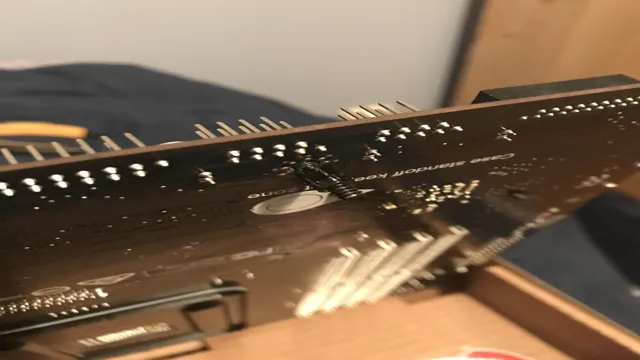
Unplug and Disconnect Components
Before beginning any work on your electronic devices, it is crucial to prepare by unplugging and disconnecting all components. This means turning off and unplugging any power cords, disconnecting cables, and removing any batteries or other power sources. Failing to do so can result in injury or damage to the device, as well as potentially hazardous electrical shock.
It is also a good idea to ensure that all components and tools are within easy reach, and that you have a clear workspace free of clutter. Taking the time to properly prepare and eliminate potential sources of distraction can help ensure a successful and safe electronics repair or maintenance job. So, if you’re planning to carry out any work on your devices, don’t forget to unplug and disconnect all components first!
Identifying the Standoffs
When it comes to removing a motherboard, one of the trickiest parts is identifying the standoffs. Standoffs are small metal pegs that keep the motherboard lifted off the case and help prevent it from short-circuiting. The problem is, they can be hard to spot if you’re not familiar with them.
First, take a close look at the back of your case. You should see a number of raised bumps, each with a screw hole in the center. These are the standoffs.
You’ll need to unscrew them to remove the motherboard. Sometimes they’re pre-installed, but other times you’ll need to add them yourself. Don’t confuse them with other screws or metal bits in your case – standoffs are typically located only around the edges of the motherboard, and have a distinct look and feel.
Take your time, and double-check that you’re only removing the standoffs and nothing else. By doing so, you should be able to safely remove your motherboard without any damage or mishaps.
Locate the Standoffs
When assembling your computer, locating the standoffs is crucial to ensure proper installation and avoid damage to your components. Standoffs provide space and support for your hardware, preventing it from touching and short-circuiting on the motherboard. These small metal screws are usually found at the bottom of your computer case, and are typically pre-installed or come with your hardware.
Identifying the standoffs is easy, just look for small raised bumps or holes along the motherboard’s edges. Screw your standoffs into these spots, ensuring they match up with the corresponding holes on your motherboard. It’s important to not skip the standoff installation process, as it is vital for your computer’s overall functioning and reliability.
Check for Different Sizes or Shapes
When it comes to identifying standoffs, checking for different sizes or shapes is crucial. It’s essential to ensure that all standoffs are identical in size and shape to maintain consistency and stability. In some cases, standoffs may look similar but have minor differences in size, which can lead to incorrect installation and damage to the device.
Therefore, it’s essential to inspect all standoffs and arrange them according to size to prevent any confusion during installation. Additionally, using a caliper or a ruler can help measure the size of the standoffs accurately. Remember, identifying standoffs correctly is crucial to ensure the device’s safety and stability, so take your time to inspect and organize them properly.
Removing the Standoffs
If you’re planning to upgrade or replace your motherboard, you may need to remove the standoffs that secure it in place. Standoffs are small screws and metal pegs that elevate the motherboard off the case, enabling it to be mounted securely. Removing standoffs can be tricky, but it’s an essential part of the process.
The first step is to locate the standoffs on your case. They should be around the screw holes on your motherboard. Using a pair of pliers or a standoff removal tool, gently twist the standoff in an anti-clockwise direction until it frees from the case.
Be careful not to apply too much force, as you could damage the case or motherboard. Once you’ve removed all the standoffs, your motherboard will be free to come out of the case. Remember that reinstalling standoffs caps are equally important when installing a new motherboard to your casing.
There you have it, that’s how to remove motherboard standoffs in a safe and efficient way.
Use the Proper Screwdriver
When it comes to removing standoffs on your device, it’s essential to use the proper screwdriver to avoid any damage or mishaps. Using the wrong sized screwdriver or using too much force could lead to stripped screws, broken components, or other frustrating issues. It’s important to choose a screwdriver that fits the size and shape of the standoff precisely, ensuring a secure grip and eliminating the risk of slipping.
With the correct screwdriver, you can easily remove the standoffs without causing any damage to your device or compromising its stability. Remember, taking the time to use the right tool can save you a lot of headache and prevent costly repairs down the road.
Turn Counterclockwise to Loosen
When it comes to disassembling electronic devices, removing standoffs can often be a daunting task. But fear not! With just a simple turn counterclockwise, you can loosen and effortlessly remove these pesky components. Standoffs are small pillars that support and elevate circuit boards or other components in a device.
They are typically screwed on tightly and can require a bit of effort to remove. Before attempting to loosen and remove the standoffs, ensure that you have the proper tools, such as a screwdriver or pliers. It’s also essential to note the size and type of standoff you’re dealing with to avoid damaging your device.
But with a little patience and perseverance, removing standoffs can be a breeze, giving you the freedom to upgrade or repair your electronic device as needed.
Remove Completely
When it comes to removing standoffs, it’s important to be gentle but firm. Standoffs, those small metal connectors that keep your motherboard securely in place, can be stubborn to remove. However, with the right tools and technique, you can remove them completely without damaging your system.
First, locate the standoff you want to remove. Then use pliers or a standoff removal tool to grasp the standoff and give it a gentle twist. If it doesn’t budge, don’t try to force it.
Instead, try loosening it with a bit of penetrating oil or rust remover. Once it’s loose enough, you can use the pliers or tool to remove it completely. Keep in mind that removing standoffs can be time-consuming, so be patient and take breaks if necessary.
With a little bit of patience and the right approach, you can successfully remove your standoffs and make any necessary upgrades or repairs to your system.
Clean Up and Reassembly
Removing motherboard standoffs is an essential step if you need to clean up or reassemble your PC. Start by turning off your computer and unplugging it from the power source. Once you open the case, carefully detach all cables and components connected to the motherboard.
Locate the standoffs, which are usually located at regular intervals around the edge of the board. Use a standoffs removal tool or a pair of pliers to unscrew them from the case. Be gentle to avoid damaging the motherboard or the other components.
Once the standoffs are removed, you can clean them and the motherboard with a soft, dry cloth or a can of compressed air. When reassembling the PC, make sure to properly align the standoffs with the motherboard screw holes before screwing them back in place. This will ensure that the motherboard is securely fastened and the components are properly grounded.
So, if you need to upgrade your PC or do some maintenance work, removing motherboard standoffs is a necessary and simple process that can help you get a clearer and easy-to-work environment inside your system unit.
Clean the Standoff Area
One important step in reassembling your equipment after a cleaning is to make sure you thoroughly clean the standoff area. This is the spot where your motherboard sits and connects to the standoffs in your case. Over time, it can accumulate dust or grime that can affect the performance of your components, or even cause damage.
To clean this area, use a soft-bristled brush or a can of compressed air to remove any debris or dust buildup. If there is any stubborn grime or residue, you can use a small amount of isopropyl alcohol on a lint-free cloth to gently clean it off. Once you’ve finished cleaning, you can reassemble your components and confidently power on your device, knowing that it’s running at peak performance thanks to your thorough cleaning efforts.
Reattach the Motherboard and Components
Once you’ve removed all debris and dust from your motherboard and components, it’s time to reattach everything. Start by carefully aligning the motherboard to the standoffs in the case, making sure that all ports and connectors are properly seated. Next, reattach all necessary screws, being careful not to over-tighten and risk damaging anything.
Once the motherboard is secure, start reconnecting all of the components, such as the CPU, cooler, RAM, and GPU. Take your time with this step to ensure that everything is properly connected and seated. Don’t forget to plug in any necessary cables, such as power supply cables and SATA cables for storage devices.
Finally, double-check that everything is properly aligned and connected before powering on your PC. With this step complete, you’re one step closer to having a fully functional computer again.
Tighten the Standoffs Again
After replacing and cleaning components, it’s time to reassemble your PC. But before you do so, it’s crucial to tighten the standoffs again. These small metal pieces may seem insignificant, but they play an essential role in holding your motherboard in place.
If they’re loose or damaged, your system won’t function as it should. Make sure to use the correct type of screwdriver when tightening them to avoid damaging them and ensure a tight fit. Be sure to double-check all your standoffs before proceeding to reattach your motherboard.
The last thing you need is for your motherboard to be unevenly secured. When you’ve finished tightening all your standoffs, take a moment to ensure that your motherboard is placed correctly and evenly. Once you’re satisfied with your work, you can proceed to place all your other components back in place, reconnect all your cables, and power on your system.
Your computer is now ready to use! Remember to keep your trusty screwdriver nearby for any future upgrades or maintenance tasks!
Conclusion
In conclusion, removing motherboard standoffs is like playing a game of Jenga. You need to be steady and strategic, with a steady hand and some patience. But unlike Jenga, you won’t get a heart-pounding rush of adrenaline when you finally remove that last standoff.
However, once you’ve successfully removed all the standoffs, you’ll feel a sense of satisfaction knowing that you’ve accomplished something that many others can’t do. So go ahead, give it a try and remove those pesky standoffs. Your motherboard will thank you for it!”
FAQs
What are motherboard standoffs?
Motherboard standoffs are small screws or pillars that elevate the motherboard above the case and help prevent it from touching the case or short-circuiting.
Why would you need to remove motherboard standoffs?
You may need to remove motherboard standoffs if they are misaligned or wrongly placed, or if you want to transfer your motherboard to a different case that has different standoff positions.
What tools do you need to remove motherboard standoffs?
You will need a set of pliers, a screwdriver, and possibly a pair of tweezers to safely remove motherboard standoffs without damaging the motherboard or the case.
How do you remove stuck motherboard standoffs?
If a standoff is stuck or corroded, you can try using a small amount of WD-40 or vinegar to dissolve the rust or debris. You can also use a heat gun or hair dryer to warm up the standoff before unscrewing it. Be careful not to melt or burn anything.
