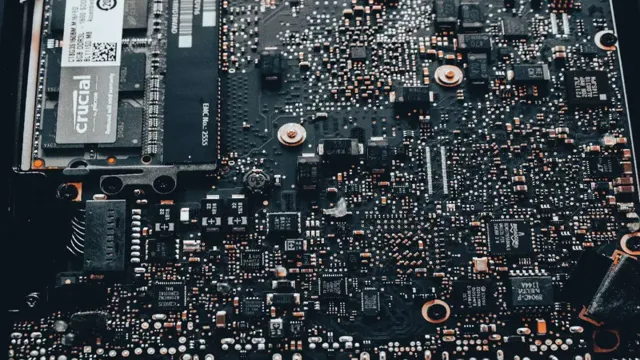When it comes to laptops, the motherboard is the backbone of the device. It’s essentially the circuitry that connects all the different components, including the CPU, RAM, and storage. So, if your laptop’s motherboard is malfunctioning or damaged, it can be a major headache.
But what is the cost to replace a laptop motherboard? Is it worth it? In this blog post, we’re going to explore the ins and outs of laptop motherboard replacement costs, so you can make an informed decision about what to do if your laptop’s motherboard fails.
Factors Affecting Cost
If you’re wondering how much it might cost to replace the motherboard on your laptop, the answer will depend on several factors. The cost of a motherboard replacement can range from around $100 to $1000 or more, depending on the type of laptop, the brand, the model, and the features. Some laptops have more expensive motherboards than others, and some brands or models may be more difficult to repair or find replacement parts for.
Other factors that can affect the cost of a motherboard replacement include the age of the laptop, the complexity of the repair, and the cost of labor. It’s always a good idea to get a quote from a professional repair shop or technician before making any decisions, as they can provide a more accurate estimate based on your specific situation.
Brand and model of laptop
When it comes to choosing your laptop, there are a number of factors that can affect the cost of the brand and model you’re after. Generally speaking, the higher-end brands tend to cost more than their budget counterparts, although this isn’t always the case. One of the biggest factors that affects the cost of a laptop is the type of processor it has.
For example, an Intel Core i7 will typically cost more than an Intel Core i3, simply due to the difference in performance capabilities. Other factors that can affect the cost of a laptop include the amount of storage it has (solid-state drives tend to be more expensive than traditional hard drives), the type of graphics card it comes with (higher-end graphics cards will drive up the price), and the amount of RAM it has (more RAM means better performance). Of course, it’s also worth considering the brand of laptop you’re after, as companies like Apple and Dell have a reputation for making high-quality products that tend to cost more.
Ultimately, the cost of your laptop will depend on a number of different factors, so it’s important to do your research and figure out what features are most important to you.
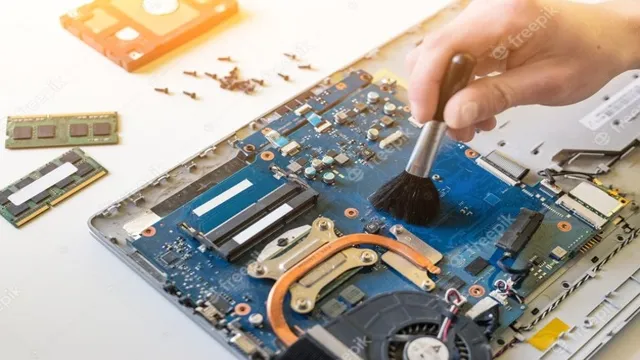
Existing warranty on laptop
When it comes to the cost of repairing a laptop, there are several factors that can affect the total amount you will have to pay. One major factor is whether or not your laptop is still under warranty. If your laptop is still covered by a warranty, you may be able to have it repaired for free or at a reduced cost.
However, the type of warranty you have can also impact the final cost of the repairs. For example, if you have a “limited” warranty, it may only cover certain types of damage or only last for a certain amount of time, whereas a “full” warranty may cover a wider range of damages for a longer period of time. Additionally, the specific terms and conditions of the warranty can also impact the cost, such as whether or not you are required to pay for shipping or if there are any deductibles or fees associated with the repair.
Overall, it’s important to carefully review the terms of your warranty before deciding how to proceed with repairing your laptop to ensure you fully understand the potential costs involved.
Location and availability of repair services
When it comes to repairing electronic devices, the location and availability of repair services can greatly affect the cost. If you live in a rural area, you may have to travel far to find a specialist who can fix your device – and that travel cost can add up quickly. Additionally, if you have an urgent repair need, finding a repair shop with availability can be tricky.
The cost of a repair can also vary depending on the quality of the repair services offered. Getting a quick and cheap fix may be appealing, but it could lead to further damage down the road, resulting in more costly repairs. It’s important to weigh all these factors when deciding where to take your device for repairs.
Sometimes, going to a more expensive specialist with a good reputation can end up saving you money in the long run. So, do your research and choose wisely.
Average Cost Range
If you need to replace the motherboard on your laptop, you might be wondering how much it will cost. The truth is that the cost can vary depending on a few factors. Generally speaking, the average cost range is between $300 and $500.
However, you might be able to find a lower price if your laptop is still under warranty or if you have a service plan. On the other hand, if you have a high-end laptop or if the damage is severe, you could end up paying more. Ultimately, the best way to get an accurate cost estimate is to bring your laptop to a certified technician who can diagnose the issue and give you a quote.
In any case, it’s always important to weigh the cost of the repair against the cost of a new laptop to make the best decision for your budget.
Low-end laptop motherboard replacement cost
If you’re in need of a low-end laptop motherboard replacement, you’re probably wondering what the average cost range is. Well, the truth is that it varies depending on the make and model of your laptop, as well as the complexity of the replacement process. However, on average, you can expect to pay anywhere from $150 to $300 for a low-end laptop motherboard replacement.
This might seem like a lot, but it’s important to remember that your motherboard is essentially the heart of your laptop, and without it, your laptop won’t be able to function properly. It’s always a good idea to shop around and get quotes from a few different repair shops before making a decision. That way, you can get a better idea of what you should be paying for the service, and you can also compare the level of service and expertise offered by each shop.
High-end laptop motherboard replacement cost
If you happen to own a high-end laptop and are wondering about the cost of replacing its motherboard, it’s important to note that the average cost range can vary widely depending on the make and model of the device. Generally speaking, the price for replacing a motherboard in a high-end laptop can range from $500 to $1500. This cost can also depend on the location you live in and where you take your laptop for servicing.
It’s always best to take your laptop to a certified repair technician who will be able to give you an exact quote for the job. Keep in mind that it may also be more cost-effective to replace the entire laptop if the motherboard is beyond repair, so it’s always worth considering all your options before making any decisions. Overall, when it comes to replacing a high-end laptop motherboard, it’s important to budget accordingly and shop around for the best deals.
Factors that affect the cost range
When it comes to the cost range of a product or service, there are several factors that come into play. The average cost range is influenced by a variety of factors such as geographical location, quality of the product/service, competition, and the level of demand. For instance, if a product/service is in high demand, it is likely to be priced higher than one that is only in moderate demand.
Similarly, if a product/service is being offered in a competitive market, the cost range may be lower due to competition. The location of a business can also affect prices, as some regions may have higher rent and labor costs, which can lead to higher costs for consumers. Ultimately, it is important to consider all of these factors when determining the cost range for a product or service.
By doing so, businesses can price their offerings competitively while also ensuring they remain profitable.
DIY vs Professional Repair
If you’re experiencing issues with your laptop’s motherboard, you may be wondering whether it’s worth trying to fix it yourself or if you should go to a professional repair service. While DIY repairs can save you money, they come with their own risks. If you make a mistake during the repair, you could end up causing further damage, which may end up being more expensive to fix.
Additionally, if you don’t have the necessary tools or experience, it can be difficult to even open up your laptop to begin with. On the other hand, professional repairs can be pricey, but they offer the advantages of trained experts who have the experience and equipment to ensure that the repair is done correctly. So, if you’re wondering how much it costs to replace a motherboard on a laptop, it really depends on whether you choose to do the repair yourself or if you opt for a professional service.
Ultimately, the choice is up to you and what you feel comfortable with.
Possible risks and challenges in DIY repair
DIY repair While DIY repair may seem like the cheaper and more convenient option, it’s important to consider the possible risks and challenges that come with doing it yourself. One of the biggest concerns is the potential for further damage to your device if you don’t have the necessary skills and knowledge to properly repair it. This can lead to even more costly repairs or even the need for a replacement device.
In addition, attempting a DIY repair can also void any warranties or insurance policies you have on the device. It’s also important to note that some repairs require specialized tools or equipment that may not be readily available to the average person. On the other hand, professional repair services come with the assurance of trained experts who have the necessary skills and tools to effectively repair your device without causing further damage.
While DIY repair can be a fun and educational experience, it’s important to weigh the risks and choose the best option for your specific repair needs.
Advantages and disadvantages of professional repair
When it comes to repair, you have two main options: DIY or professional. DIY repair can be tempting as it saves money and gives you a sense of accomplishment, but it does come with its fair share of risks. If you’re not experienced or knowledgeable in the area, DIY can cause further damage to your device or even harm yourself.
On the other hand, professional repair can guarantee quality work and peace of mind, but it can be costly. However, professional repair often comes with a warranty and can extend the lifespan of your device. When making the decision between DIY or professional repair, consider your level of expertise, the complexity of the issue, and your budget.
It’s always better to be safe than sorry, but if you feel confident in your abilities and the repair is minor, DIY is a viable option. If you’re dealing with a complex issue or expensive device, it’s best to go with professional repair. Ultimately, the decision is up to you, but it’s important to weigh the advantages and disadvantages of both options before making a choice.
Tips to Reduce Cost
If you’re wondering how much it will cost to replace a motherboard on your laptop, the answer isn’t straightforward. Pricing can vary depending on the brand, model, and complexity of the repair. However, if you’re looking to reduce the cost, there are a few things to consider.
First, check your warranty or insurance to see if the repair is covered. Second, shop around for quotes from reputable repair shops or online services. Don’t settle for the first quote you receive.
Third, consider the age of your laptop. If it’s an older model, it may not be worth the cost of repair and it would be more cost-effective to purchase a new one. Lastly, take preventative measures to avoid needing a motherboard replacement in the future.
Invest in a laptop cooling pad to prevent overheating and avoid spilling liquids near your device. Remember, a little prevention goes a long way in reducing potential costly repairs in the future.
Comparing prices among service providers
When it comes to choosing a service provider, comparing prices is a must. But it’s not always straightforward. The advertised price may not be all-inclusive, and you might end up paying more than what you expected.
So, to reduce costs, include these tips in your comparison checklist. First, read the fine print before signing on the dotted line. Look out for additional fees or charges that could make the service more expensive.
Second, negotiate for a better rate. You’ll be surprised how willing some service providers are to lower their price to win your business. Third, consider bundling services together.
Combining services like internet and cable, for instance, could offer a significant discount. Finally, search for promotions or discounts online or through referrals. By following these tips, you can confidently choose a service provider that suits your needs and budget.
Buying a refurbished motherboard
If you’re considering buying a refurbished motherboard to save money, there are a few tips to keep in mind. First and foremost, make sure you’re purchasing from a reputable seller. Look for reviews and ratings from previous customers to ensure that the product is of good quality.
Additionally, check to see if the motherboard comes with any warranties or guarantees, as this can provide added protection in case something goes wrong. It’s also a good idea to compare prices from different sellers to ensure that you’re getting the best deal possible. With these tips in mind, you can confidently purchase a refurbished motherboard without breaking the bank.
Using coupons and discounts
Coupons and discounts are powerful tools when it comes to reducing costs. With the current state of the economy, they are more important than ever. One tip to save money is to sign up for email alerts and newsletters from your favorite brands and retailers.
This way, you’ll be among the first to learn about upcoming sales and promotions. Another way to save is by using cashback apps that offer small rebates for purchases made through the app. You can also consider opting for a rewards credit card to earn points that can be redeemed for discounts or cashback.
However, it’s important to remember that these are only money-saving strategies if you’re buying something you need – not if it’s something you wouldn’t have purchased in the first place. By utilizing coupons and discounts wisely, you can cut back on expenses and free up funds for other important areas of your life.
Conclusion
In conclusion, the cost of replacing a motherboard on a laptop can be a bit of a shocker. It can vary depending on the make and model of the laptop and the complexity of the repair. However, one thing is for sure, it definitely costs more than just a penny or two.
So, if you want to avoid breaking the bank, it’s always a good idea to take care of your laptop and ensure it stays in good working condition. Otherwise, you may end up footing a hefty bill for a new motherboard. Remember, prevention is always better than cure!”
FAQs
What is the average cost to replace a motherboard on a laptop?
The average cost to replace a motherboard on a laptop can range from $200 to $600, depending on the brand and model of the laptop.
Is it worth replacing the motherboard on a laptop?
It depends on the age, condition, and value of the laptop. If the laptop is relatively new and valuable, it might be worth replacing the motherboard. However, if the laptop is old or not worth a lot of money, it might be more cost-effective to buy a new one.
Can I replace the motherboard on a laptop myself?
It is usually not recommended for someone without experience to attempt to replace a motherboard on a laptop themselves. It requires a high level of technical skill, and any mistakes could cause further damage to the laptop.
What is the turnaround time for a motherboard replacement on a laptop?
The turnaround time for a motherboard replacement on a laptop can vary depending on factors such as the availability of replacement parts, the credentials of the technician performing the repair, and the complexity of the repair. It could take anywhere from a few days to a few weeks.