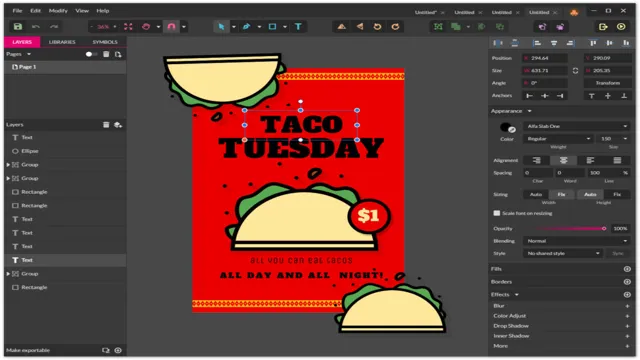Graphic design is an art that has become a necessary aspect of our daily lives. From logos to social media posts to website layouts, graphic design elements are the visual tools that help communicate messages. But creating beautiful designs that effectively convey a message can be challenging, especially without the right tools.
This is where Gravit Designer comes in. Gravit Designer offers a robust, versatile, and affordable solution for all your graphic design needs, making it the ultimate graphic design software. Whether you’re a professional designer or just starting, Gravit Designer provides everything you need to create stunning designs that effectively capture your message.
So, if you’re looking for an easy-to-use and powerful graphic design software that helps you unleash your creativity, then Gravit Designer is the software for you!
What is Gravit Designer?
As a graphic design software, Gravit Designer is a powerful vector editor that enables users to design visually stunning graphics for a range of purposes. It’s a flexible program that can be used for everything from logo design to web graphics and UI design. With its intuitive interface, users can create professional-level designs with ease.
One of the best things about Gravit Designer is that it’s completely free, making it an excellent choice for those who don’t want to invest in more expensive graphic design software. The software offers a wide range of features, including an extensive library of plugins, fonts, and templates. With Gravit Designer, users can access both online and offline versions of the program, making it a versatile choice for all kinds of projects.
Overall, Gravit Designer is an excellent option for anyone looking for a robust and free graphic design software.
A robust vector graphics design tool
If you’ve ever needed a versatile vector graphics design tool that can handle anything from logos to illustrations, Gravit Designer should be at the top of your list. This powerful software provides a range of features for both beginners and professionals alike, making it perfect for users of all skill levels. With Gravit Designer, you can create stunning artwork in no time thanks to its intuitive, drag-and-drop interface.
Even if you’re not a designer by trade, you can easily master Gravit Designer and start creating beautiful graphics that are sure to impress. Whether you’re working on branding materials for your business or creating a unique piece of art, Gravit Designer has everything you need to get the job done right. So why not give it a try today and see for yourself why so many designers swear by this amazing tool?

Available as both desktop and web applications
Gravit Designer is an incredible app that you can use on your desktop or web browser to create stunning designs. It’s perfect for those who are looking for a professional-grade design software that’s easy to navigate. This app allows you to design logos, websites, social media graphics, and just about anything else you can imagine.
Gravit Designer is perfect for graphic designers of all levels, from beginners to advanced users. The best thing about Gravit Designer is that it’s available as both a desktop and web application. This means you can work on your design projects whenever and wherever you want.
Gravit Designer is an excellent and affordable solution for individuals and companies looking to create professional and attractive designs. Try out Gravit Designer today and unleash your creativity!
Features of Gravit Designer
If you’re looking for a versatile and easy-to-use graphic design software, Gravit Designer may be just what you need. This powerful tool offers a range of features that make it a top choice for designers of all levels. With Gravit Designer, you can create stunning illustrations, logos, page layouts, and more.
One of the best things about this software is that it is completely free, making it accessible to anyone who wants to explore their creativity. It also offers a range of advanced features such as vector editing, image cropping, and transparency levels, allowing you to take your designs to the next level. Whether you’re a professional designer or just getting started, Gravit Designer is a fantastic tool that can help you achieve your creative goals.
So why not give it a try and see what you can create?
Advanced vector tools: Pen, Bezigon, Knife, etc.
Gravit Designer is a powerful vector tool that offers a multitude of advanced features to help you create stunning designs. One of the standout features is the Pen tool, which allows you to draw and edit vector paths with precision and control. The Bezigon tool is another useful option that lets you manipulate shapes by adding or subtracting anchor points.
The Knife tool is a handy way to slice and dice shapes and paths with ease, giving you more creative freedom and versatility. These advanced vector tools are what makes Gravit Designer a top choice for professional designers looking to create high-quality graphics quickly and efficiently. So, if you’re looking for a versatile vector design tool, give Gravit Designer a try and see how these advanced features can take your designs to the next level.
Ability to import/export various file formats
Gravit Designer is an amazing vector graphics editor that offers a host of features and functionalities to its users. One of the most useful features of Gravit Designer is its ability to import and export various file formats. This feature is beneficial for designers who work with different software and need to transfer files across those platforms.
With Gravit Designer, users can import files in formats such as SVG, AI, Sketch, PDF, and EPS, among others. The software also allows users to export files in various formats, including PNG, SVG, PDF, JPEG, and EPS, and optimize them for different screen resolutions. This feature ensures that designers can collaborate with professionals from different fields without worrying about compatibility issues.
Overall, the ability to import and export various file formats makes Gravit Designer a versatile tool that simplifies the process of designing and sharing graphics.
Multiple pages/symbols for complex projects
Gravit Designer is an amazing tool for designers who want to create complex projects with multiple pages and symbols. It offers a range of features that make it easy to manage large projects, including the ability to create multiple pages, where each page can have its own set of elements, colors, and styles. This is especially handy for creating designs that have several iterations, such as a website or an app.
Symbols in Gravit Designer are another powerful feature that makes it easy to reuse elements across multiple pages. Designers can create a symbol once and reuse it throughout the project, ensuring consistency across all pages. This feature is particularly useful for designing interfaces, where certain elements like icons or buttons need to be repeated.
Moreover, Gravit Designer’s layers panel allows designers to keep track of all elements on a page, making it easier to manage complex designs. You can add, remove or rearrange layers at any time, making it effortless to create complex designs without sacrificing efficiency. Overall, Gravit Designer’s multiple pages, symbols and layers management features make it extremely versatile for designers looking to create more complex design projects.
It’s a tool that empowers designers to create high-quality designs with minimum effort and in less time.
Live collaboration and sharing options
One of the standout features of Gravit Designer is its live collaboration and sharing options. With Gravit Designer, multiple users can work on the same project simultaneously, making it an excellent tool for team projects. There’s no need to worry about version control or constantly sending updated files back and forth.
Everyone can work on the same design in real-time, making changes and providing feedback on the fly. Additionally, Gravit Designer makes sharing your work with others incredibly simple. You can easily share a link to your design or print it directly from the app.
Plus, since Gravit Designer is cloud-based, you can access your designs from anywhere with an internet connection. Whether you’re working on a project with colleagues across the globe or simply need an easy way to share a design with a client, Gravit Designer has you covered.
Why Choose Gravit Designer?
If you’re in need of powerful and intuitive graphic design software, then Gravit Designer is the perfect choice for you. With this tool, you can create incredible illustrations, logos, and designs that are sure to impress. Unlike other design software, Gravit Designer is simple to use and doesn’t require any prior experience in design.
It’s ideal for beginners and experts alike. With this software, you can easily execute complex tasks, including vector graphics and layout design. Moreover, Gravit Designer enjoys cross-platform compatibility.
This means you can effortlessly switch between different operating systems while still retaining your data. With its advanced features, Gravit Designer is a must-have tool for graphic designers, digital artists, and anyone who wants to create stunning art. It’s an affordable and powerful design tool that’s available for everyone.
Try Gravit Designer today and experience the beauty and power of graphic design like never before!
Significantly cheaper than alternative software
Are you looking for an affordable design software that doesn’t compromise on quality? Look no further than Gravit Designer! Our software is significantly cheaper than alternative options, making it the ideal choice for budget-conscious designers. Not only will you save money, but you’ll also have access to a wide range of powerful design tools. With Gravit Designer, you’ll be able to create stunning graphics, logos, and illustrations with ease.
Plus, our software is user-friendly, so you don’t need to be an expert designer to get started. Why spend more money than you need to? Choose Gravit Designer and create professional-level designs without breaking the bank.
No subscription required
As a graphic designer, you need a tool that can help you achieve your goals without breaking the bank. That’s why Gravit Designer is the perfect choice for anyone in need of a powerful, yet affordable graphic design software. With Gravit Designer, you won’t have to worry about any subscriptions or hidden fees.
You can use the tool for free or upgrade to a professional plan without any commitment or hassle. What sets Gravit Designer apart from other design tools is its ease of use and versatility. You can use it to create stunning designs for print or digital media, and you can do it all from one platform.
The software is intuitive and user-friendly, making it easy for anyone to jump right in and start creating. Another advantage of choosing Gravit Designer is its range of features. You can create vector graphics, design layouts, edit photos, create logos, and so much more.
This makes it the perfect solution for freelancers, small businesses, and even large corporations. Overall, if you’re looking for a design tool that won’t cost you an arm and a leg, Gravit Designer is the way to go. With its no subscription required policy, ease of use, and powerful features, you won’t be disappointed.
Give it a try and see for yourself!
Suitable for a variety of design needs
When it comes to designing, there are a plethora of software options out there. However, Gravit Designer stands out among the rest due to its versatility and adaptability to a variety of design needs. Whether you are creating graphics for a website, marketing materials, or even personal projects, Gravit Designer has got you covered.
From its intuitive interface to its robust set of features, it is a software that is easy to use yet powerful enough to handle complex design projects. But why choose Gravit Designer specifically? Well, for starters, it is a completely free software that offers seamless compatibility regardless of the device or operating system you are using. Plus, users have access to a wide array of design tools such as vector editing, typography, photo editing, and more.
With Gravit Designer, you can effortlessly create stunning visuals and bring your ideas to life. What makes Gravit Designer truly stand out, however, is its ability to accommodate a vast array of design needs. Whether you are a graphic designer, marketer, small business owner, or freelancer, Gravit Designer offers the tools you need to create stunning designs and elevate your business.
So if you’re looking for a versatile, user-friendly design software that delivers on both functionality and creative freedom, Gravit Designer is the perfect choice for you.
Conclusion
In conclusion, Gravit Designer is the ultimate graphic design software that makes designing an absolute breeze. It’s a perfect blend of functionality and simplicity that gets your creative juices flowing and helps bring your ideas to life. With numerous useful tools and a user-friendly interface, you’ll be able to create everything from intricate illustrations to stunning logos like a pro! So, the next time you need to whip up something amazing, just open up Gravit Designer and let your imagination take over.
It’s graphic design made easy!”
Gravit Designer is the top choice for vector graphics designers
Gravit Designer is the top choice for vector graphics designers because it offers a broad range of features and tools that make it stand out from other graphic design software. One of the reasons why many designers prefer Gravit Designer is because it’s intuitive and easy to use, which ensures that users can quickly achieve their desired design outcomes without struggling with complex features or a steep learning curve. Additionally, Gravit Designer is available across multiple platforms, including Mac, Windows, Linux, and Chrome OS, making it highly accessible to designers who prefer working on different devices.
Besides, its powerful vector editor allows users to create stunning designs with precise measurements, while its rich library of built-in design assets, such as icons and shapes, ensures designers can save time in creating eye-catching graphics. In summary, Gravit Designer is the top choice for vector graphics designers because it’s user-friendly, versatile, and powerful, making it an excellent tool for designers who want to create stunning designs with ease.
FAQs
What is Gravit Designer graphic design software?
Gravit Designer is a vector graphics software that allows users to create digital illustrations, designs, and graphics for various purposes.
Is Gravit Designer free to use?
Yes, Gravit Designer has a free version that users can download and use for personal and commercial projects. However, some features are limited in the free version.
Can Gravit Designer be used offline?
Yes, Gravit Designer can be used offline after downloading and installing the software on a computer or device.
What operating systems are compatible with Gravit Designer?
Gravit Designer is compatible with Windows, macOS, Linux, and ChromeOS, making it accessible to users with different devices and systems.