Are you a graphic designer or an aspiring one, searching for the ultimate graphic design software? One that can help take your creative talent to the next level? With a plethora of options available, choosing the right fit can be overwhelming. Fear not, for we’ve put together this guide to help narrow down your options and highlight some of the best graphic design software on the market. Graphic design software has come a long way, and the top picks have a lot to offer.
From creating vector illustrations, to photo editing and manipulation, to layout and typography, these software options have it all. Whether you prefer a more intuitive user interface or need powerful features and professional-level capabilities, there’s guaranteed to be something for everyone. With so many options, it’s important to consider your specific needs and the type of projects you’ll be working on.
Do you need seamless integration with other design tools? Are you looking for a mobile app for on-the-go work? Are open-source options a priority? All of these factors play a role in determining the best graphic design software for you. Join us as we delve into the top picks for the ultimate graphic design software. Let’s discover the features, pros, and cons of each, to help you make an informed decision and take your designs to the next level.
1. Adobe Illustrator
When it comes to graphic design software, Adobe Illustrator stands head and shoulders above the competition. Known for its versatility and ease of use, Illustrator offers a wide range of tools for creating stunning graphics, logos, and typography. One of the greatest benefits of Illustrator is its ability to create vector graphics, which means that images can be scaled up or down without losing quality.
This makes it the perfect tool for creating designs that need to be reproduced at various sizes, such as logos or banners. Moreover, the software is continually updated with new features and streamlined workflows that allow designers to work seamlessly and efficiently. Adobe Illustrator can be intimidating for beginners, but with a little practice, anyone can learn to create stunning graphics that rival those of professional designers.
Whether you’re a graphic design student or a seasoned professional, Illustrator should be your go-to tool for creating outstanding designs.
The go-to choice for professional designers
When it comes to professional graphic design, Adobe Illustrator is the clear go-to choice for designers. This industry-standard software has been around for decades and has consistently proven itself to be the most powerful and versatile vector graphics editor available. With its impressively comprehensive set of tools and functions, Illustrator allows designers to create everything from logos and icons to complex illustrations and print designs.
Adobe Illustrator also integrates seamlessly with other Adobe Creative Suite programs, making it an indispensable tool for those working across multiple design disciplines. Whether you’re a seasoned pro or just getting started in the world of graphic design, investing in Adobe Illustrator is a must. With its robust features and user-friendly interface, it’s no wonder why this program remains the preferred choice for professional designers.
So why not give it a try and see for yourself why Adobe Illustrator is the gold standard for vector-based design?
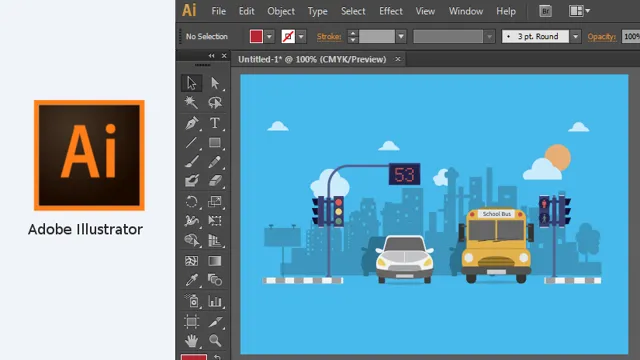
Includes vector drawing tools and typography features
If you’re looking for a powerful vector drawing tool that also offers great typography features, Adobe Illustrator should be at the top of your list. It’s a fantastic program for creating stunning graphics, logos, designs, and more. Illustrator’s vector drawing tools allow you to create precise, scalable graphics that look great at any size.
You can also add effects and edit your work with ease, thanks to Illustrator’s intuitive interface and a vast array of tools and features. Moreover, the typography features in Illustrator are top-notch, offering a wide range of fonts, styles, and effects to choose from. You can easily add text to your designs, control its positioning and spacing, and even wrap text around objects.
Adobe Illustrator is the perfect program for designers and artists who want to create professional-grade graphics with ease.
2. Canva
When it comes to graphic design software, Canva is one of the most popular options available. This user-friendly platform allows even beginners to create professional-looking designs with ease. Canva offers a wide range of templates, fonts, and design elements to choose from, as well as the ability to upload your own images and graphics.
Plus, Canva is available on both desktop and mobile devices, so you can easily create designs on-the-go. Whether you’re designing social media graphics, wedding invitations, or business materials, Canva makes it simple to achieve a polished and visually appealing look. It’s no wonder why so many individuals and businesses choose Canva for their graphic design needs.
Beginner-friendly and versatile design tool
Canva is an easy-to-use and beginner-friendly design tool that offers a versatile set of features for designing professional-looking graphics. With Canva, you can create a wide range of designs, from social media posts and banners to flyers, infographics, and business cards, without any prior design experience. The platform is intuitive and easy to navigate, with drag-and-drop features that allow you to add images, text, shapes, and icons to your design canvas.
Canva also provides a vast library of templates and stock images that you can use to jump-start your design process. And if you’re feeling adventurous, you can always begin your design from scratch and create a completely unique design. With its rich set of features, including photo editing, resizing, and font selection, Canva is an excellent choice for businesses, bloggers, and individuals who want to create stunning designs on a budget.
Features a variety of templates and design elements
When it comes to designing visually stunning graphics and illustrations, Canva is one of the go-to platforms for creatives. What makes Canva stand out is its range of templates and design elements that can suit any project, whether it’s a social media post, business card, or even a printable poster. These templates are created by professional designers and are customizable to suit one’s personal taste and style.
In addition, Canva offers a vast selection of design elements like icons, shapes, and backgrounds to make your graphics pop. Whether you’re a beginner or a seasoned designer, Canva is the perfect tool for anyone looking to create eye-catching designs quickly and easily. With its user-friendly interface and extensive library of design options, Canva is sure to make your graphic design projects a breeze.
So, if you’re looking for a reliable platform with a wide range of templates and design elements, Canva is the perfect choice for you. Get started today and elevate your designs to the next level!
3. Sketch
When it comes to graphic design software, Sketch is definitely one of the top tools out there. It has gained a lot of popularity among designers and has become one of the go-to choices for UI and UX design. One of the main advantages of Sketch is its user interface, which is intuitive and easy to use even for beginners.
Its vector editing features allow users to create designs that are scalable and can be used for various digital platforms. Sketch also offers a wide range of plugins and integrations, giving designers more ways to customize their workflow and make it more efficient. Overall, Sketch is a powerful tool that can help designers create stunning designs with ease.
Designed for Mac with UX/UI designers in mind
Sketch is a powerful and popular tool for UX/UI designers that was specifically designed for Mac users. It’s perfect for creating wireframes, prototypes, and mockups, making it an essential tool in the design process. With its intuitive interface and easy-to-use features, Sketch has quickly become a go-to tool for designers looking to streamline their workflow and create high-quality designs in less time.
Its many features, such as vector editing, artboards, and shared libraries, make it easy to collaborate and share designs with others. With Sketch, designers can create beautiful designs that meet the needs of their clients and users. Whether you’re a seasoned designer or just starting out, Sketch is a must-have tool for any design project.
So if you’re looking for a powerful and versatile design tool for your Mac, Sketch is definitely worth checking out!
Features vector editing and design collaboration tools
If you’re looking for a powerful vector editing and design collaboration tool, Sketch is worth considering. One of the main features that sets Sketch apart from its competitors is its intuitive vector editing tools, which allow you to create and manipulate vector graphics with ease. Whether you’re designing logos, icons, or illustrations, Sketch provides a robust set of tools that make it simple to create professional-quality artwork.
In addition to its vector editing capabilities, Sketch also offers a range of design collaboration tools, making it easy to share your work with team members and get feedback in real-time. Overall, Sketch is a great choice for anyone who needs a powerful yet user-friendly tool for vector editing and design collaboration.
4. Inkscape
If you’re looking for a versatile and affordable graphic design software, Inkscape is definitely worth checking out. As an open-source application, it provides a great alternative to pricey tools like Adobe Illustrator, without compromising on features and functionality. With Inkscape, you can create vector graphics, logos, digital art, and illustrations, as well as edit and manipulate existing images.
The software has a user-friendly interface with numerous tools to help you unleash your creativity. You can also download and install additional plugins and extensions to customize your experience. Plus, Inkscape lets you work with multiple layers, export your designs to various file formats, and collaborate with other users online.
Whether you’re a beginner or an experienced designer, Inkscape is an excellent choice for creating stunning visuals for print or digital media. Give it a try and see for yourself how it can transform your designs!
Free and open-source vector graphics editor
When it comes to free and open-source vector graphics editors, Inkscape is a popular choice among designers and artists. This powerful software comes packed with features and tools for creating and editing vector graphics, including drawing tools, shape tools, text tools, and more. Inkscape supports a wide range of file formats, including SVG, PDF, EPS, and PNG, allowing you to import or export your designs seamlessly.
One of the best things about Inkscape is its active and supportive community that regularly updates the software and provides helpful resources for users. Whether you’re a beginner or an experienced designer, Inkscape is an excellent tool to create stunning graphics and illustrations. So if you’re looking for a free and open-source vector graphics editor, Inkscape is undoubtedly worth checking out!
Works on Windows, Mac, and Linux systems
If you’re looking for a versatile vector graphics software that works on various operating systems, Inkscape is an excellent choice. It’s an open-source program that’s available for Windows, Mac, and Linux systems. Inkscape boasts a user-friendly interface and numerous features suitable for creating professional designs.
You can use it for creating illustrations, logos, icons, schematics, and much more. Its robust tools enable you to create, edit, and manipulate vector graphics using various techniques, including Bezier curves, gradients, layers, and masks. Moreover, Inkscape supports common file formats such as SVG, PNG, EPS, PDF, and AI, making it easy to transfer files across different applications.
Whether you’re a professional graphic designer or a hobbyist, Inkscape is worth trying out.
5. Gravit Designer
If you are looking for a great graphic design software, then Gravit Designer is definitely worth checking out. This user-friendly software comes with a wide range of features that are perfect for both beginners and professionals. Gravit Designer’s intuitive interface makes it easy to create stunning graphics, edit images, and design beautiful vector illustrations.
What sets it apart from other graphic design software is its cloud-based system that enables you to access your designs from anywhere with an internet connection. Plus, it offers cross-platform compatibility, which means you can work on any device, including tablets and smartphones. With Gravit Designer, you can create logos, banners, social media posts, business cards, and so much more.
And, the best part is that it’s free to use! Give it a try and see how it can take your graphic design skills to the next level.
Cross-platform design software with a modern interface
If you’re looking for design software that works across multiple platforms, Gravit Designer is an excellent option. This software has a modern and intuitive interface, making it easy to use whether you’re a seasoned designer or just starting out. One of the standout features of Gravit Designer is its vector editing capabilities, which allow for precision and fine control over your designs.
Additionally, Gravit Designer also has a wide range of templates and assets to choose from, making it easy to create stunning designs in no time. Whether you’re designing graphics for a website, creating marketing materials, or working on a personal project, Gravit Designer is a versatile tool that can help you achieve your creative vision. With its powerful features and cross-platform availability, Gravit Designer is an excellent choice for anyone looking to take their design work to the next level.
Features vector editing, graphics design, and prototyping tools.
If you want to create professional-looking designs, Gravit Designer is an excellent tool to consider. With its robust set of features, including vector editing, graphics design, and prototyping tools, this software allows you to bring your creative visions to life without the need for expensive software or extensive design knowledge. Whether you’re creating logos, posters, or mockups, Gravit Designer has got you covered.
Plus, its intuitive interface and easy-to-use tools make it an ideal choice for beginners and professionals alike. With Gravit Designer, you can unleash your creativity and design stunning graphics that will impress anyone. So why not give it a try and see just how powerful this software can be?
Conclusion
In the world of graphic design, a good software is like a superhero’s trusty sidekick. It’s versatile, reliable, and always there to save the day. From creating eye-catching logos to designing stunning websites, graphic design software is essential for bringing ideas to life.
So if you’re looking to take your design game to the next level, look no further than the power of good software. And remember, with great design software comes great responsibility to create something truly wicked and wonderful.”
FAQs
What are some popular graphic design software options?
Some popular graphic design software options include Adobe Photoshop, Adobe Illustrator, Sketch, and CorelDRAW.
Can graphic design software be used for anything other than creating artwork?
Yes, graphic design software can be used for a variety of purposes such as creating logos, marketing materials, web graphics, and even product designs.
What should I consider when choosing graphic design software?
Factors such as price, compatibility with your computer or operating system, level of functionality, and ease of use should all be taken into account when choosing graphic design software.
Is there any free graphic design software available?
Yes, some popular free graphic design software options include GIMP, Inkscape, and Canva (although Canva does offer a paid version as well with more features).
