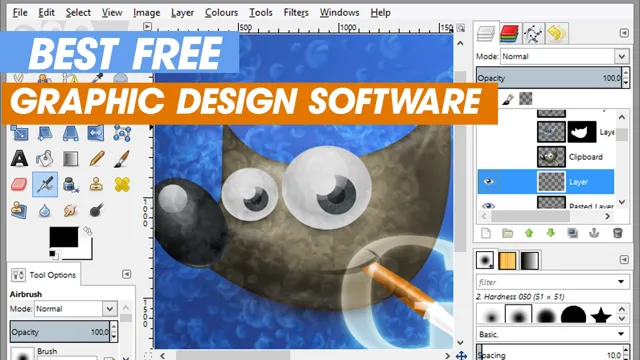Are you a graphic designer looking for Free Graphic Design Software for Windows 7? Look no further! We’ve got you covered with a list of the best design software available for Windows 7 that won’t cost you a penny. As a graphic designer, you’re always searching for tools that can enhance the quality of your work, whether you’re designing logos, flyers, or posters. We understand the importance of having access to such software that is both free and readily available.
In this blog, we’ll take a closer look at some of the best free graphic design software options that will ensure your designs stand out in a competitive market. From GIMP and Inkscape to Canva, we’ll explore the features and benefits of each software so you can choose the best one suited for your needs. So, sit back, relax, and let’s dive into the world of Free Graphic Design Software for Windows 7!
1. Inkscape
Looking for a free graphic design software download for Windows 7? Look no further than Inkscape, a powerful tool that rivals many paid options. This open-source program allows for scalable vector graphics, making it perfect for graphic design projects from logos to posters. With a user-friendly interface and helpful tutorials, even beginners can quickly get the hang of its features.
Inkscape also supports a wide range of file formats, including SVG, PNG, and PDF. Plus, with the ability to customize and extend features using various plugins, this software can be tailored to your specific needs. Whether you’re a professional graphic designer or just starting out, Inkscape is a great choice for anyone looking to create high-quality graphics without breaking the bank.
So why not give it a try? Download Inkscape for free today and let your creativity soar!
Features and Benefits
When it comes to vector graphic editors, Inkscape is one that has stood the test of time. Not only is it free and open-source, but it also comes packed with a range of features that make it a suitable tool for both beginners and professionals. One of the standout benefits of Inkscape is that it supports a wide variety of file formats, including SVG, PDF, EPS, and AI, among others.
This makes it a versatile tool that can be used alongside other software. Additionally, Inkscape has an intuitive user interface that is easy to navigate and understand, allowing you to create beautiful designs with ease. Some of the features that make it a top choice for graphic designers include its ability to create 3D boxes, apply filters and effects to objects, and its powerful text editing capabilities.
Overall, Inkscape is a fantastic tool that offers a range of features and benefits that make it a top choice for graphic designers and artists alike.

How to Download and Install
If you’re looking for a free and open-source vector graphics editor, Inkscape is a great option to consider. To get started with Inkscape, first head to the official website and select the version suitable for your operating system. Once downloaded, you can start the installation process by opening the setup file and following the on-screen instructions.
It’s worth noting that Inkscape is a large program and may take some time to install depending on your computer’s processing power. Once installed, you can start using Inkscape to create and edit vector graphics, with a wide range of handy tools and features at your disposal. So, if you’re looking to turn your designs into stunning works of art, Inkscape is definitely worth checking out!
2. GIMP
If you’re looking for a graphic design software free download for Windows 7, GIMP should definitely be on your list. GIMP stands for GNU Image Manipulation Program and it’s a powerful open-source software that can help you create stunning designs. What’s great about GIMP is that it’s completely free and you can use it to perform a wide range of tasks, from photo retouching to image composition.
One of the reasons why GIMP is so popular is the fact that it’s extremely versatile, featuring a wide range of tools and options that can help you bring your ideas to life. You can use GIMP to create logos, illustrations, digital paintings, and much more. It also features a user-friendly interface, making it easy for beginners to get started, and several tutorials available online to help you master it.
So, if you’re on a tight budget but still looking for a high-quality graphic design software, GIMP is definitely worth checking out.
Features and Benefits
GIMP, also known as GNU Image Manipulation Program, is a popular free image editing software with an extensive set of features and benefits. With GIMP, you can perform complex graphic design tasks, edit photos, and create artwork effortlessly. One feature that sets GIMP apart from its competitors is its versatility.
GIMP supports a wide range of file formats, including JPEG, GIF, PNG, and PSD. Additionally, it has a rich set of tools and functions, from layer management to path-editing and color correction. Another benefit of using GIMP is that it is entirely free and community-driven.
You get access to a massive set of plugins and scripts developed by the community, making the software even more powerful. Lastly, GIMP is available for Windows, Mac, and Linux, making it accessible to everyone regardless of their operating system. Whether you’re a beginner or a professional, GIMP is an excellent choice for all your image editing needs.
How to Download and Install
If you’re in search of a powerful, open-source image editing software, then look no further than GIMP. To download and install GIMP on your computer, simply go to their official website, select the “Download” tab, and choose the appropriate installer for your operating system. Once downloaded, double-click on the installer and follow the on-screen prompts to complete the installation process.
It’s that easy! GIMP is packed with features, from simple adjustments like cropping and resizing images to more advanced tools such as layer masks and color correction. And if you’re unfamiliar with GIMP, don’t worry! There are plenty of tutorials and resources available online to help get you started. So why not give GIMP a try and see what you can create?
3. Krita
If you’re looking for a reliable graphic design software free download for Windows 7, you might want to check out Krita. This open-source painting application is designed for artists, illustrators, and VFX experts who want to create stunning digital art. Krita offers a wide range of features including brush stabilizers, HDR painting, layer blending modes, and vector and text tools.
It also supports various file formats such as PSD, PNG, and JPEG, making it easy to collaborate with other users. One of the best features of Krita is its user-friendly interface, which allows beginners to get started quickly. Krita is also constantly updated with new features and bug fixes, ensuring that your workflow is always optimized.
So whether you’re a professional artist or a hobbyist, Krita is definitely worth a try.
Features and Benefits
Krita is a popular open-source digital painting software that is packed with features and benefits. One of its most significant advantages is its ability to work with a wide range of file formats, including PSD, JPEG, and PNG. This means that users can easily import and export their artwork and integrate it with other software such as Adobe Photoshop.
Another great feature of Krita is its customizable user interface, which allows users to tailor the program to their specific needs. Additionally, Krita includes a comprehensive set of tools for drawing, painting, and editing, making it an ideal software for artists of all levels. Its brushes are particularly impressive, with over 100 included and the ability to create custom brushes.
Krita also supports high-quality color management and has a range of color spaces and profiles to choose from. Overall, Krita is an excellent choice for digital artists looking for a powerful and flexible painting program with a range of versatile tools and features.
How to Download and Install
Krita is a powerful and free open-source digital painting software that is perfect for creating stunning artwork. To download and install Krita on your computer, follow these easy steps. First, go to the official Krita website and click the “Download” button on the homepage.
This will take you to the downloads page where you can select the appropriate version of Krita for your operating system. Once you have downloaded the software, open the installer and follow the prompts to install Krita on your computer. Once installation is complete, open Krita and start creating.
With Krita, the possibilities for artistic expression are endless. Whether you’re a professional artist or a beginner, Krita is an excellent tool for creating breathtaking artwork that is sure to impress. So, what are you waiting for? Download Krita today and unleash your inner artist!
4. Blender
Looking for a top-quality graphic design software free download for Windows 7? Look no further than Blender. This free and open-source 3D creation suite offers a wealth of features for designers, animators, and artists alike. With Blender, you can create stunning 3D models, animations, and visual effects with ease.
Whether you’re working on a new logo, designing a game, or just experimenting with digital art, Blender is a powerful and versatile tool that has been used to create numerous award-winning projects. Best of all, it’s free to download and use, making it accessible to anyone with a passion for design. So why wait? Start creating amazing artwork today with Blender – the ultimate graphic design tool for Windows 7!
Features and Benefits
Blender is a versatile software tool that has become a staple in the entertainment industry. It is widely used for 3D modeling, animation, and special effects in TV shows, movies, video games, and more. One of the standout features of Blender is its open-source nature, which means it’s free to use and customizable.
This helps keep costs down for independent creators who may not have access to expensive software licenses. Additionally, Blender is known for its robust toolset, including advanced features such as physics simulations and particle systems. These features allow users to create highly detailed and complex scenes with ease.
The benefit of Blender’s feature set is its ability to provide a professional-level environment for creators of all skill levels. Whether you’re a beginner or an experienced professional, Blender offers everything you need to bring your creative visions to life.
How to Download and Install
If you’re interested in 3D modeling, then Blender is a great software to download and install. First, head over to the official Blender website and click on the download button. You’ll be taken to a page where you can select your operating system.
Blender runs on Windows, Mac OS X, and Linux, so choose the one that applies to you. After you’ve selected your operating system, click on the download button. Once it’s downloaded, open the file and follow the installation wizard.
You can choose where to install it, but the default location is fine. Once you’ve installed Blender, you’re ready to start creating 3D models! With Blender, you can create everything from simple objects to entire scenes, and it’s a great tool for anyone interested in 3D modeling and animation. So start downloading and installing Blender today and discover the possibilities of 3D modeling!
Conclusion
In the vast world of graphic design, having access to free software can be a game-changer for many aspiring designers. With the many options available for Windows 7 users, anyone can unleash their creativity and bring their visions to life. Whether designing logos, posters, or even animations, graphic design software free downloads for Windows 7 offer a range of powerful tools to accelerate your design process.
So why wait? Download one of these offerings and let your imagination run wild!”
FAQs
What are some popular free graphic design software for Windows 7?
Some popular free graphic design software for Windows 7 are GIMP, Inkscape, and Canva.
Can I use Adobe Photoshop on Windows 7?
Yes, Adobe Photoshop is compatible with Windows 7.
Is CorelDRAW available for free on Windows 7?
CorelDRAW is not available for free on Windows 7, but a trial version can be downloaded from their website.
Will I need a powerful computer to run graphic design software on Windows 7?
It depends on the software and the complexity of your design projects, but a computer with a decent processor and at least 4GB of RAM should suffice for most graphic design software on Windows 7.