Do you often find yourself juggling multiple graphic design projects at once, struggling to keep track of deadlines, client requests, and design revisions? It can be overwhelming, to say the least. But fear not, because there are ways to streamline your graphic design projects and make your life easier. By implementing a few simple strategies, you can optimize your workflow, save time, and deliver high-quality designs to your clients without the stress.
So, buckle up and get ready to learn how to streamline your graphic design projects like a pro.
Efficient Project Management
As a graphic designer, managing multiple projects can be a daunting task. However, with the help of graphic design project management software, the process can be streamlined and much more efficient. This type of software allows designers to manage deadlines, schedules, budgets and communication all in one place.
The software can also assign tasks to team members, track progress, and provide alerts for upcoming deadlines. By using graphic design project management software, designers are able to prioritize tasks and manage their time more efficiently, leading to a more productive and successful outcome. With the ability to easily collaborate with clients and team members, this type of software can make the entire project management process smoother, ultimately leading to a more positive and successful experience.
Centralize Communication and Collaboration
Efficient project management requires centralized communication and collaboration. When team members are scattered across different locations, communication can become fragmented, leading to misunderstandings and delays. By centralizing communication through platforms like Asana, Trello, or Slack, teams can share updates, assign tasks, and stay up-to-date on project progress all in one place.
This not only streamlines communication but also promotes collaboration by allowing team members to work together on shared goals and objectives. With the ability to see each other’s progress in real-time, team members can identify and mitigate potential roadblocks or bottlenecks quickly. Overall, centralizing communication and collaboration improves project efficiency, reduces errors and misunderstandings, and fosters better team collaboration.
So, whether you’re working on a small project or a large-scale initiative, consider centralizing communication as a key component of your project management strategy.
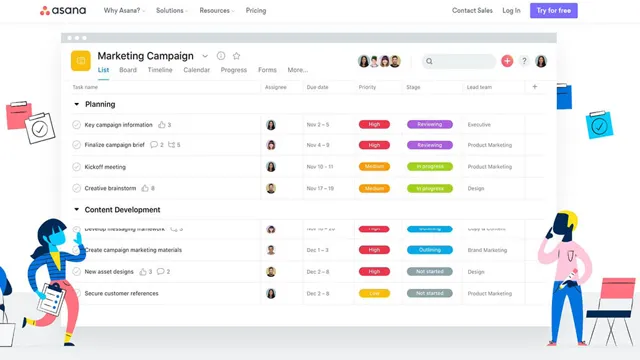
Manage Project Timeline and Budget
Efficient project management is crucial for managing project timelines and budgets. As a project manager, it’s your responsibility to oversee all aspects of the project, including setting deadlines, tracking progress, and allocating resources. One of the best ways to keep your project on track is to create a detailed timeline that outlines all the tasks and their deadlines.
It’s important to break down larger tasks into smaller, more manageable ones, so you can identify potential bottlenecks and avoid delays. Additionally, you need to keep an eye on your budget to ensure that you are staying within your allocated resources and making sure that any changes to the scope of the project are approved before taking action. By using tools like project management software, you can automate many of these tasks and ensure that everyone is on the same page.
Overall, with effective project management, you can achieve your goals while keeping your stakeholders happy and your budget intact.
Intuitive Design Tools
When it comes to managing your graphic design projects, having the right tools is essential. One of the most important things you need is intuitive design software that allows you to bring your ideas to life quickly and easily. That’s where graphic design project management software comes in.
With this type of software, you can collaborate with your team, manage your workflow, and streamline your design process all in one place. You can easily create, edit, and share your designs with your team, get feedback, and make revisions in real-time. These tools are designed specifically to make your life easier, so you can focus on what you do best: creating beautiful designs that delight your clients.
Whether you are a freelance designer or part of a larger team, graphic design project management software can help you take your work to the next level. So why not give it a try? With the right tools at your disposal, you can accomplish more than you ever thought possible.
Easy Access to Design Assets and Templates
Intuitive design tools are essential for anyone aiming to create stunning designs without much hassle. With these tools, you don’t need to have any specific technical knowledge to come up with professional-looking designs. You can easily access design assets and templates that will make your design work easier and faster.
Design assets such as icons, fonts, images, and backgrounds are available in the design tool’s library. You can also choose from a variety of templates that you can customize to fit your design needs. These design tools are perfect for creating social media graphics, logos, flyers, and even website designs.
With intuitive design tools, you can make your designs stand out without much effort, saving both time and frustration. Start using these design tools now and elevate your design game to a whole new level.
Real-Time Design Feedback and Approvals
Real-time design feedback and approvals have become essential in today’s fast-paced design industry. Thanks to intuitive design tools that make it easy for designers to create and share their work with clients and teams, the speed of design iteration has increased exponentially. With real-time feedback and approval, designers can collaborate with their project stakeholders seamlessly, thus eliminating any delay between design and approval.
These design tools allow for multiple revisions, reducing the risk of errors and increasing efficiency. An example of an intuitive design tool is Figma, which enables designers to collaborate on a project in real-time, while creating prototypes, and sharing feedback easily with their team. Overall, intuitive design tools have revolutionized the design process, making it easier, faster, and more efficient.
Track Design Revision History
When it comes to designing tracks, it’s essential to have an easy-to-use tool that allows for flexibility in design. This is where intuitive design tools come in handy. These tools make use of simple and straightforward interfaces that make the process of designing tracks easier and quicker.
The best part about these tools is that they come loaded with useful features that aid with track design. These features can include the ability to add in different track elements, change the scale of the track, and even adjust the dimensions of the design. What’s more, intuitive design tools have a revision history that keeps track of changes made to the track.
This means that it’s easy to go back to a previous version of the track if desired. In short, intuitive design tools can make track design a breeze, even for those without any prior experience in designing tracks.
Powerful Reporting Features
Graphic design project management software comes with a range of features designed to help businesses manage their projects efficiently. One of the most powerful features of this software is the ability to generate insightful reports. Whether you’re looking to track progress, measure performance, or analyze data, you can do it all with the reporting tools that come with the software.
With just a few clicks, you can generate reports that provide critical insights into your workflow, ensuring that you always have access to the information you need to make informed decisions. This is especially important for businesses that need to keep track of multiple projects at once, as it can be difficult to keep track of everything without the right tools. With the reporting features of graphic design project management software at your disposal, you can sit back and relax knowing that all the data you need is just a few clicks away.
So, whether you’re an individual freelancer or a large design agency, investing in project management software with powerful reporting capabilities can help take your business to the next level.
Project Performance Metrics
As businesses continue to grow and expand, the importance of project performance metrics cannot be underestimated. Luckily, modern project management software offers powerful reporting features that not only make compiling data easy, but also allows businesses to make informed decisions and improve their performance in the future. These reporting features enable businesses to track progress, measure results, and identify areas for improvement.
By having access to these metrics, businesses can gain a deeper understanding of their strengths and weaknesses, which will help in optimizing resource allocation, streamlining processes, and ensuring timely delivery of projects. Ultimately, the powerful reporting features of project management software help businesses make well-informed decisions that lead to success. So, if you want to stay competitive in today’s dynamic business environment, it’s crucial to invest in project management software that offers these powerful reporting features.
Resource Allocation Reports
Resource Allocation Reports are essential tools for businesses to effectively allocate their resources, monitor progress, and make informed decisions. These reports allow companies to analyze and evaluate their current resource allocation strategies and adjust them accordingly. With powerful reporting features, companies can generate a wide range of reports that are customizable based on specific parameters, including project status, budget, and resource availability.
By providing detailed insights into resource allocation performance, these reports enable businesses to identify areas that require improvement and optimize resource utilization to achieve their goals. Overall, Resource Allocation Reports provide a comprehensive view of how resources are being utilized, helping businesses make data-driven decisions that can lead to increased efficiency and profitability.
Choose the Best Graphic Design Project Management Software
Managing graphic design projects can be a daunting task. From creating concepts, to editing designs, to ensuring everything is delivered within deadlines, it requires a lot of coordination. That’s where graphic design project management software comes in.
It can help you manage your tasks, enhance productivity, and collaborate with your team more efficiently. When choosing the best graphic design project management software, you should consider your company’s specific needs, budget, and the features offered by the software. Some popular options include Asana, Trello, and Basecamp, which provide features such as project tracking, time tracking, and team collaboration tools.
By choosing the right software, you can streamline your processes and deliver high-quality designs on time – every time.
Conclusion
In conclusion, graphic design project management software is like the conductor of an orchestra. It brings together the different elements of your project – from timelines to task assignments, communication channels to creative assets – and ensures they harmonize perfectly. With this software, gone are the days of scrambling to keep track of design changes and deadlines on paper or scattered across different platforms.
You can streamline your team’s work and stay on top of the creative process, delivering a polished and cohesive final product. So, let graphic design project management software be your maestro, leading you to project success with ease and precision. “
FAQs
What are the key features of graphic design project management software?
Graphic design project management software typically includes features for task management, team collaboration, project timelines, budget tracking, resource allocation, and reporting.
Are there any free graphic design project management software options available?
Yes, there are some free graphic design project management software options available such as Trello, Asana, and ClickUp. However, paid software often includes more advanced features and better customer support.
How can graphic design project management software improve team communication?
Graphic design project management software can improve team communication by providing a centralized platform for team members to collaborate, share files, leave comments, and track project progress in real-time.
Can graphic design project management software integrate with other design tools?
Yes, many graphic design project management software options can integrate with other design tools such as Adobe Creative Cloud, Sketch, and Figma. This allows for seamless workflow and file-sharing between design software and project management tools.
