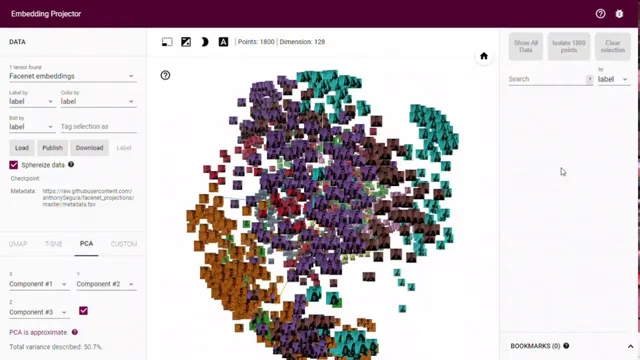Have you ever wondered how machine learning algorithms like image recognition models or language translators work? Well, one of the key components of these algorithms is what’s called “embedding”. And if you want to explore and understand these embeddings, you should definitely check out the embedded projector TensorFlow. Embeddings are essentially mathematical representations of the objects that we are trying to study, whether it’s images, text, or even audio.
These representations make it easier for machine learning algorithms to process and analyze data, as they can compare and manipulate vectors rather than raw data. The embedded projector TensorFlow is a tool that helps visualize and interact with these embeddings in a more intuitive and user-friendly way. Using the embedded projector TensorFlow, you can easily display and explore embeddings in 2D or 3D views, and even navigate through them using different filters and selection tools.
This can help you understand how similar or dissimilar certain objects are in a given dataset, or how well your model is able to classify or translate different inputs. So if you are working with machine learning models that involve embeddings or just interested in exploring this fascinating field, you should definitely try out the embedded projector TensorFlow and see what insights and discoveries you can uncover.
What is Embedding Projector?
Embedding projector is a tool in the TensorFlow suite used for visualizing high-dimensional data. It is a web application that allows users to interactively display and explore embedding models in 3D or 2D space. Embedding models are commonly used in machine learning for representing data in a more compact and useful format.
With the help of the embedding projector, data scientists can visualize these models and analyze their results in real-time. The tool also provides advanced functionalities such as clustering, searching, and filtering to help users gain better insights into their data. By using the embedding projector, developers and machine learning professionals can better understand the results of their model and optimize their algorithms to improve their accuracy and performance.
Overall, embedding projector is a valuable tool for anyone working with embedding models, and it can help improve the design and functionality of many machine learning solutions.
Understanding the basics
If you’re interested in machine learning, then you’ve probably heard about the Embedding Projector. Essentially, it’s a tool used to visualize the relationships between different variables in your machine learning model. It does this by “embedding” your variables into a dimensional space, where they can be plotted and explored visually.
The tool is useful because it allows you to see patterns and relationships that might not be immediately apparent from the data alone. Plus, it’s interactive, which means you can zoom in and out, rotate the view, and explore the data in different ways. Overall, the Embedding Projector is a powerful tool for anyone involved in machine learning, and something that’s definitely worth exploring further.
Why use Embedding Projector?
If you’re working with high-dimensional data, you’ll know how difficult it can be to visualize and understand your data. That’s where Embedding Projector can help. It’s a web-based tool that allows you to visualize high-dimensional data in a way that makes sense.
It does this by projecting your data onto a lower-dimensional space, such as 2D or 3D, while preserving the relationships between each data point. This approach makes it easier to identify similarities and differences between your data points, and can reveal hidden patterns that would be impossible to detect in higher-dimensional spaces. One of the great things about Embedding Projector is that it’s easy to use, even if you’re not an expert in data visualization.
So if you’re struggling to make sense of your high-dimensional data, Embedding Projector could be just what you need to unlock its full potential.
Getting started with TensorFlow
If you’re getting started with TensorFlow, then you’ll want to check out the embedding projector feature. This tool lets you visualize high-dimensional data, such as word embeddings, in a lower-dimensional space. It’s a great way to explore and understand complex datasets, and you can even use it to compare and cluster different embeddings.
To use the embedding projector, you’ll need to prepare your data in a certain format, but there are plenty of tutorials and guides available to help you get started. Once your data is ready, you can upload it to the projector and start exploring. The keyword embedding projector tensorflow highlights the importance of this tool for anyone working with machine learning, natural language processing, or similar fields.
Downloading and installing TensorFlow
If you’re new to TensorFlow, getting started may seem daunting at first. However, downloading and installing the software is actually quite simple. The first step is to choose the appropriate package for your operating system and Python version.
Once you have downloaded the package, simply run the installer and follow the prompts to complete the installation. It’s important to note that TensorFlow supports a variety of hardware, including CPUs, GPUs, and TPUs, so you should choose the appropriate package for your system. Additionally, TensorFlow has several dependencies that need to be installed, including NumPy, h5py, and six.
Fortunately, these dependencies are commonly used in data science and machine learning, so you likely already have them installed. If not, simply use pip to install them. With TensorFlow downloaded and installed, you’re ready to start exploring the world of machine learning and artificial intelligence.
So, are you ready to get started with TensorFlow?
Creating an Embedding Projector
If you’re new to TensorFlow, creating an embedding projector can be a great way to get started. An embedding projector is a tool used for visualizing high-dimensional data in a lower-dimensional space. This is particularly useful for tasks such as natural language processing, where words are represented as high-dimensional vectors.
With an embedding projector, you can explore the relationships between these vectors and gain insight into the structure of the data. To get started creating an embedding projector with TensorFlow, there are a few key steps you’ll need to follow. First, you’ll need to prepare your data by representing it as a set of high-dimensional vectors.
Next, you’ll need to create a TensorFlow graph that defines the structure of the projector. This will typically involve defining the input data, constructing the embedding layer, and specifying any additional layers that you want to include. Finally, you’ll need to train the model using your data and visualize the results using a tool like TensorBoard.
Overall, creating an embedding projector can be a great way to become familiar with TensorFlow and gain insights into complex data structures. With the right tools and techniques, you can unlock new insights and make better-informed decisions about your data. So if you’re looking to get started with TensorFlow, consider giving an embedding projector a try.
Loading data into Embedding Projector
As you delve into the world of machine learning, TensorFlow is an incredibly useful tool to help you get started. One feature that can be particularly helpful is the Embedding Projector. This tool allows you to visualize high-dimensional data, such as word embeddings, in a more intuitive way.
So how do you actually load your data into the Embedding Projector? First, you need to create a TSV (tab-separated values) file that contains your data and metadata. The metadata should include any additional information you want to display, such as labels or groupings. Once you have your TSV file, you can upload it directly into the Embedding Projector.
From there, you can begin exploring your data and gaining insights into patterns and relationships that may not have been immediately apparent before. By using TensorFlow and the Embedding Projector, you can take your machine learning efforts to the next level.
Customizing Embedding Projector
If you’re interested in exploring the world of TensorFlow’s embedding projector, you may want to consider customizing your experience. The embedding projector provides a powerful tool for visualizing high-dimensional data such as text or images. By importing your data and configuring visualization properties, you can examine your data in new and insightful ways.
To customize your experience, you can adjust the color, shape, and size of the data points, as well as add text labels, images, and audio. Additionally, you can use TensorFlow’s API to integrate advanced techniques such as dimensionality reduction algorithms. By customizing your embeddings, you can gain a deeper understanding of your data and make better decisions based on your findings.
So if you’re ready to dive into the world of TensorFlow’s embedding projector, start exploring the customization options today!
Changing visualization settings
When it comes to visualizing and analyzing data in the Embedding Projector, there are many settings you can customize to fit your needs. The first setting to consider is the perplexity, which determines how many neighbors each point in the visualization is connected to. A low perplexity will make the visualization spread out more, while a high perplexity will make it more clustered.
Burstiness is another important factor to consider, which determines how likely it is for points to be grouped together based on their proximity. By playing around with these settings, you can create a visualization that more accurately represents your data and highlights important patterns and relationships. Don’t be afraid to experiment and try different settings until you find the visualization that works best for your specific needs.
Adding labels and images to data points
Customizing the Embedding Projector allows us to add labels and images to data points, making it easier to visualize and understand the data. With this feature, we can label each data point with specific characteristics or attributes, making it simple to differentiate and organize. We can even add images to visually represent the data, providing a clear and easy-to-understand way to communicate complex information.
This customization feature is especially useful for machine learning models, where large amounts of data are processed and analyzed. By labeling and adding images to the data points, we can easily interpret and find patterns in the data. Customizing the Embedding Projector is a great way to make the data analysis process easier and more efficient.
Using Embedding Projector to analyze data
Have you ever heard of the embedding projector for TensorFlow? It’s a powerful tool that can help you analyze your data in many exciting ways! With the embedding projector, you can visualize and explore high-dimensional data, making it much easier to identify patterns and insights. By using this tool, you can build custom models that can learn from your data, allowing you to gain valuable insights into your data’s structure. One unique feature of the embedding projector is the use of perplexity and burstiness techniques, which can help you enhance your data analysis work.
By utilizing these advanced techniques, the projector can provide you with a deeper understanding of your data and help you make more informed and accurate decisions. If you’re looking for a powerful tool to help you analyze and visualize your data, consider using the embedding projector for TensorFlow!
Analyzing similarities and differences in data points
When dealing with massive datasets, it can be challenging to analyze and extract meaningful insights from them. However, with the help of the embedding projector tool, data scientists can explore and visualize similarities and differences between data points. The embedding projector is a powerful visualization tool that uses dimensionality reduction techniques to transform high-dimensional data into a lower dimension, making it easier to analyze.
With this tool, we can identify clusters of similar data points and outliers. We can also zoom in and out, move around, and explore the data from different angles. Perplexity and burstiness are two important considerations when using the embedding projector.
Perplexity refers to the balance between local and global structures in the data. A low perplexity value might reveal highly clustered data, while a high value might show more spread-out data. Burstiness refers to the distribution of the features in the data.
A bursty dataset has a few features that appear frequently, while the majority of the features appear very rarely. Overall, the embedding projector is an incredibly useful tool for data analysts, scientists, and engineers. Its power lies in its ability to enable users to explore and visualize large datasets in an intuitive and interactive way.
To get the most out of the embedding projector, it’s critical to consider perplexity and burstiness when analyzing and interpreting data.
Identifying trends and patterns in data
data analysis, Embedding Projector, trends, patterns As data becomes increasingly complex, it’s important to have tools that can help us make sense of it all. Embedding Projector is one such tool, allowing us to analyze data and identify trends and patterns. This powerful visualization tool can help us navigate through large datasets and extract meaningful insights.
Using this tool, we can explore relationships between different variables, see how individual data points cluster together, and identify outliers. With Embedding Projector, we can visualize data in a way that makes it easier to understand and draw conclusions. This can be particularly useful in fields such as finance, healthcare, and marketing, where data analysis can provide valuable insights for decision-making.
By identifying trends and patterns in data, we can develop better strategies and make more informed decisions that can help us achieve our goals.
Conclusion
In conclusion, embedding in a projector using TensorFlow is like giving your data a fashionable makeover. Just as a projector allows you to see your ideas come to life on a big screen, embedding in TensorFlow allows your data to be transformed into a visual representation that can be easily understood and manipulated. From clustering similar data points to exploring complex relationships between variables, embedding in a projector using TensorFlow is a powerful tool for any data enthusiast looking to take their analysis to the next level.
So why settle for boring data when you can have a projector party? Bring your data to life with TensorFlow!”
FAQs
What is an embedding projector in TensorFlow?
An embedding projector in TensorFlow is a tool that enables users to visualize and analyze high-dimensional embeddings, such as word embeddings or item embeddings, in a lower-dimensional space.
How can an embedding projector be useful?
An embedding projector can be useful for tasks such as exploring relationships between words or items, identifying clusters of related entities, and visualizing the structure of a high-dimensional embedding space.
Can an embedding projector be used for non-text data?
Yes, an embedding projector can be used for any type of data that can be represented as a high-dimensional embedding or feature vector, such as images or audio.
Are there any pre-trained embeddings available for use with the embedding projector?
Yes, TensorFlow provides pre-trained word embeddings, such as TensorFlow Hub’s Universal Sentence Encoder, that can be used with the embedding projector. Additionally, users can train their own embeddings using TensorFlow’s embedding API.