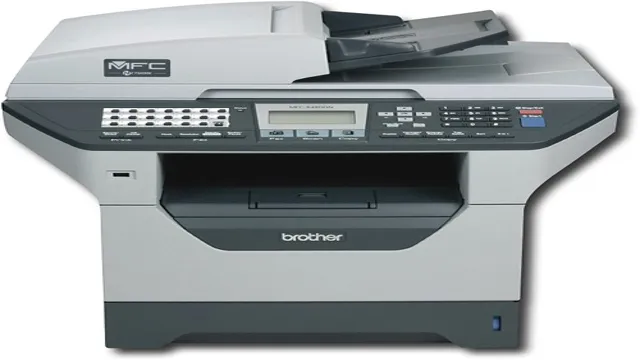Looking for a printer that can handle all your office needs? Look no further than the Brother MFC 8480DN Printer. This versatile machine combines printing, scanning, copying, and faxing capabilities all into one compact package. With high-speed printing up to 32 pages per minute and automatic duplex printing, you can easily handle large jobs with ease.
The 300-sheet paper capacity also ensures you won’t have to be constantly reloading the paper tray. Plus, with the option for high-yield toner cartridges, you can save money on printing costs in the long run. Let’s dive deeper into all the features and benefits that the Brother MFC 8480DN Printer has to offer.
Features and Benefits
The Brother MFC 8480DN Printer is a versatile and reliable machine that is perfect for use in both small and large offices. With its advanced features and benefits, it can streamline your office workflow and make your life easier. One of the key features of this printer is its high-speed printing capability, which can produce up to 32 pages per minute.
It also has automatic duplex printing and copying, saving you time and money on paper costs. Additionally, the Brother MFC 8480DN offers high-quality printing, with a resolution of up to 1200 x 1200 dpi. This means that your documents will look sharp and professional, making you stand out from the crowd.
Moreover, it has networking capabilities, so you can share it among multiple users. Its easy-to-use control panel and LCD display make it easy to operate and navigate. With its superior functionality, the Brother MFC 8480DN is the perfect addition to any office.
Multifunctional capabilities
One of the greatest advantages of multifunctional devices is their versatility, which enables them to perform multiple tasks with ease. These devices have the ability to print, scan, copy, and fax documents, making them an all-in-one solution for busy offices and homes. Multifunctional devices come with a range of advanced features, including automatic double-sided printing, wireless connectivity, and mobile printing, which make them even more useful and convenient.
With these features, users can save time and money while also enjoying high-quality outputs. One of the biggest benefits of multifunctional devices is their cost-effectiveness. Instead of investing in separate machines for printing, copying, scanning, and faxing, users can buy one device that can perform all of these functions.
This not only saves money but also frees up valuable office space. Multifunctional devices are also eco-friendly, as they require less energy and resources than multiple devices. Overall, the multifunctional capabilities of these devices provide a range of features and benefits that can streamline workflows and boost productivity for both personal and professional use.

Fast print speeds and high-quality output
When it comes to printing, speed and quality are two important factors to consider. That’s why having a printer with fast print speeds and high-quality output is such a game changer. With this type of printer, you can get your work done more quickly and efficiently, without sacrificing the quality of your prints.
The benefits are clear: you’ll save time and money, and you’ll be able to produce professional-level documents and images. Whether you’re printing out reports for work, photos for a school project, or flyers for an event, a fast printer with high-quality output is a must-have. Plus, think of all the time you’ll save waiting for your documents to print! No more sitting around twiddling your thumbs while your printer takes forever to churn out your work.
With a fast printer, you’ll be able to get more done in less time, and that’s a win-win for everyone. So if you’re in the market for a new printer, be sure to look for one with fast print speeds and high-quality output – you won’t be sorry!
Advanced scanning capabilities
Advanced scanning capabilities are a game-changer when it comes to document management. With the ability to scan multiple pages at once, convert documents to searchable PDFs, and detect blank pages, these features make scanning more efficient and productive. One of the significant benefits of advanced scanning capabilities is the reduction of manual labor.
Instead of sorting through stacks of paperwork, employees can quickly scan and organize documents, saving time and effort. In addition, the ability to search for specific keywords in scanned pdf files helps streamline the document retrieval process. This feature is particularly useful for businesses that deal with large volumes of documents.
By using advanced scanning capabilities, they can improve their efficiency, reduce errors, and save valuable time and resources. Whether it’s for personal or business use, these features can help make document management less stressful and more streamlined. So why not take advantage of them today?
Automatic duplex printing and copying
Automatic duplex printing and copying is a highly useful feature that saves time, resources, and money. Many modern printers and copiers are equipped with this feature, which allows for double-sided printing and copying without requiring manual intervention. This means that users can print and copy large volumes of documents quickly and efficiently with minimal effort.
The benefits of this feature are numerous, including reduced paper usage, decreased energy consumption, and increased productivity. With automatic duplex printing and copying, businesses and individuals can save both time and money while also contributing to a greener and more sustainable environment. So, next time you’re in need of a new printer or copier, consider investing in one with this feature to optimize your printing and copying experience.
Ease of Use
The Brother MFC 8480DN printer is a reliable and efficient printing solution for both home and office use. One of the standout features of this printer is its ease of use, making it an excellent choice for those who need a high-quality printer without the hassle of complicated set-up. The printer’s intuitive interface and clear display make it easy for users to navigate and complete tasks quickly, while its automatic duplex printing and scanning features help to save time and reduce paper usage.
Additionally, its versatile connectivity options, such as the built-in Ethernet and USB interfaces, allow for seamless integration with various devices and networks. Overall, the Brother MFC 8480DN printer offers a user-friendly and efficient printing solution that can significantly improve productivity and simplify day-to-day tasks for individuals or businesses.
Large LCD display and user-friendly interface
The large LCD display and user-friendly interface of modern technology have made our lives much easier. They offer a clear view and easy navigation of the features on our devices, thus saving us time and effort. These features have made it possible for individuals of all ages and abilities to operate and enjoy technology, even for those who are not tech-savvy.
Additionally, well-designed user interfaces allow for effortless customization and preferences settings that cater to individual tastes and needs, making it easier for us to use the devices efficiently. With an eye on efficiency, manufacturers have focused their attention on making products that are not only packed with technology but are also user-friendly. The large LCD displays and user interfaces continue to bring excitement and comfort to users, leading the way for the ultimate ease of interaction with the technology.
Flexible connectivity options
When it comes to choosing a device that offers flexible connectivity options, ease of use is one of the most important factors to consider. Whether it’s getting started with the device, connecting it to different networks, or using it for different applications, you want a device that is simple to understand and intuitive to use. With this in mind, it’s important to look for devices that come with clear instructions that are easy to follow, as well as devices that have user-friendly interfaces that make it easy to connect to various networks and devices.
Moreover, you want a device that can adapt to your changing needs, whatever they may be. This is where the flexibility of the device really matters. You want a device that can connect to different networks, such as WiFi, 4G, or Ethernet, and that can also work with different software and apps.
By finding a device that offers this level of versatility and ease of use, you can ensure that you have a device that will meet your needs both now and in the future.
Cost Savings and Efficiency
The Brother MFC-8480DN printer is a cost-effective and efficient solution for businesses looking to save money and increase productivity. With its fast print speed of up to 32 pages per minute and automatic duplex printing, this printer can handle high-volume printing jobs without sacrificing quality. Its large paper capacity of up to 250 sheets also means less time spent refilling the paper tray.
In addition, the MFC-8480DN has a low cost per page, making it an economical choice for businesses that rely on frequent printing. The machine also supports a variety of connectivity options such as USB, Ethernet, and wireless, allowing for convenient and flexible printing from any device. Overall, the Brother MFC-8480DN printer offers the perfect balance of affordability and efficiency, making it an excellent investment for any business looking to streamline their printing process.
Low running costs with high-yield toners
Printer toners can be a considerable expense for any office or home setup. However, choosing high-yield toners can significantly reduce running costs of your printer. They provide more prints per cartridge, which means less frequent replacements, less downtime, and decreased cost per print.
High-yield toners may be slightly more expensive initially, but they offer significant cost savings in the long run. Choosing the appropriate toner for your printer model can further enhance your cost-cutting efforts. It is essential to conduct proper research and consult with professionals to ensure that you choose a toner that fits your requirements.
With the right toner selection, you can enjoy both high efficiency and cost-effectiveness while printing without having to compromise on quality.
Energy-saving features
Energy-saving features are an excellent way to reduce your energy consumption, save money on your utility bills, and increase the efficiency of your home. Some of the most popular energy-saving features include programmable thermostats, smart lighting systems, and Energy Star certified appliances. By using a programmable thermostat, you can set your heating and cooling systems to turn on and off automatically at specific times of the day, ensuring that you are only using energy when necessary.
Smart lighting systems can also be programmed to turn off when no one is in the room, and many come with motion detectors that can sense when someone enters or leaves a room. Energy Star certified appliances are designed to use less energy than standard models, which can save you money on your utility bills over time. By incorporating these energy-saving features into your home, you can save money, reduce your carbon footprint, and increase the efficiency of your home.
Final Verdict
In conclusion, the Brother MFC 8480DN printer is a fantastic all-in-one machine that can handle a variety of tasks with ease. This machine is highly recommended for those who need to print, scan, copy, and fax documents on a regular basis. With its high-quality printing capabilities, fast speeds, and numerous features, this printer is definitely worth its price tag.
Additionally, its ability to handle large workloads makes it ideal for small to medium-sized offices. Overall, if you are in the market for a reliable and feature-packed printer, the Brother MFC 8480DN is an excellent choice.
Conclusion
In conclusion, the Brother MFC 8480DN printer is a true jack-of-all-trades. It may not be the flashiest or most cutting-edge option on the market, but it offers a reliable, efficient, and versatile printing experience that will make any office run like clockwork. With its fast print speeds, duplex printing capabilities, and multifunctional features, this printer is a true workhorse that can handle anything you throw its way.
So whether you’re printing reports, scanning documents, or making copies, the Brother MFC 8480DN is sure to impress and make your life easier. It’s the printer that just keeps on giving!”
FAQs
How do I connect my Brother MFC 8480DN printer to my computer?
You can connect your printer to your computer using a USB cable or through a Wi-Fi network. For USB connection, simply plug your printer into your computer’s USB port using the cable provided with the printer. For Wi-Fi connection, you need to make sure your printer and computer are connected to the same Wi-Fi network, and then follow the instructions to set up the Wi-Fi connection.
How do I replace the toner cartridge in my Brother MFC 8480DN printer?
To replace the toner cartridge, open the front cover of your printer and pull out the drum and toner assembly. Once you have removed the used cartridge, shake the new cartridge gently to distribute the toner evenly, and then insert it into the drum and toner assembly. Finally, slide the assembly back into the printer and close the front cover.
How do I troubleshoot paper jams in my Brother MFC 8480DN printer?
To troubleshoot paper jams, first, check if there is any visible paper stuck in the printer. If so, gently pull it out in the direction of the paper path. If there is no visible paper, check the paper tray for any misaligned or overloaded paper. Additionally, make sure the paper guides are set correctly for the paper size you are using. You can also try resetting the printer by turning it off and then on again.
How do I scan documents using my Brother MFC 8480DN printer?
To scan a document, place it face down on the scanner glass or in the automatic document feeder (ADF), depending on the size and type of document you are scanning. Press the “Scan” button on the printer’s control panel and select the destination where the scanned document will be saved. You can choose to save it to your computer, a USB drive, or an email address. Follow the on-screen instructions to complete the scan.