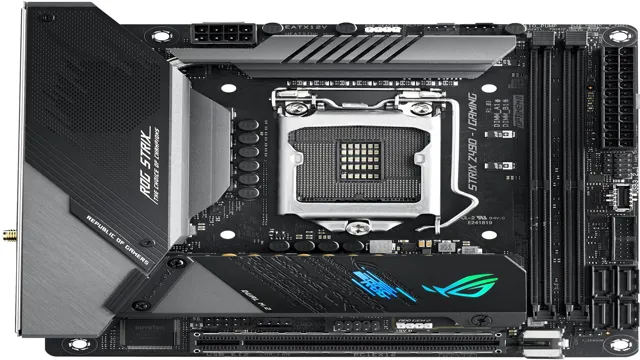Hey there tech enthusiasts! If you’re on the hunt for a powerhouse gaming motherboard, then you’ve come to the right place. We’ve got a review for the ASUS ROG STRIX Z490-E Gaming Motherboard, which is definitely worthy of consideration for the ultimate gaming setup. This motherboard is equipped with some impressive features, including support for the latest 10th generation Intel processors, high-speed Wi-Fi 6 connectivity, and a robust power delivery system for stable overclocking.
Plus, the ASUS Aura Sync RGB lighting software allows you to customize your gaming rig to your heart’s desire. So, if you’re a hardcore gamer looking for a top-tier motherboard, be sure to read on to see if the ASUS ROG STRIX Z490-E Gaming Motherboard is the right fit for you. We’ll break down the features, specs, and overall performance so that you can make an informed decision.
Let’s get into it!
Design and Features
Asus ROG Strix Z490-E Gaming Motherboard Review: Design and Features The Asus ROG Strix Z490-E Gaming motherboard is designed to deliver the ultimate gaming experience. It boasts a sleek and stylish design that’s sure to turn heads, with RGB lighting and customization options that allow you to personalize your setup to your liking. But it’s not just a pretty face – this motherboard also offers a wide range of features and capabilities that make it a top pick for serious gamers.
One of the standout features of the Asus ROG Strix Z490-E Gaming motherboard is its support for 10th Gen Intel Core processors. This means you’ll be able to take advantage of the latest technology and get maximum performance out of your system. The motherboard also supports dual M.
2 slots for super fast NVMe SSDs, as well as Intel Optane Memory, which can improve system speed and responsiveness. Another key feature of the Asus ROG Strix Z490-E Gaming motherboard is its high-speed connectivity options. With both WiFi 6 and
5G Ethernet, you’ll be able to enjoy lightning-fast internet speeds and low latency, even when gaming online. And with plenty of USB ports, including USB 2 Gen 2 Type-C, you’ll have no shortage of options for connecting your peripherals.
Overall, the design and features of the Asus ROG Strix Z490-E Gaming motherboard make it a top pick for serious gamers who want the best performance and customization options. Whether you’re building a new system from scratch or upgrading your existing setup, this motherboard is definitely worth considering.
Sleek and stylish design
The design of a device plays a crucial role in determining its appeal to consumers, and that’s precisely what makes this gadget so remarkable. The sleek and stylish design is sure to catch your eye from the get-go, with its elegant curves and minimalistic approach. The designers have paid great attention to detail, ensuring that every component seamlessly blends into the overall look and feel of the device.
The gadget’s user interface is equally impressive, with an easy-to-use interface that makes navigation a breeze. It’s evident that the designers have put a lot of thought into every aspect of the device, resulting in a product that’s not only pleasing to the eye but highly functional as well. Whether you’re a tech enthusiast or just someone looking for a reliable gadget that ticks all the boxes, this device’s design and features won’t disappoint.
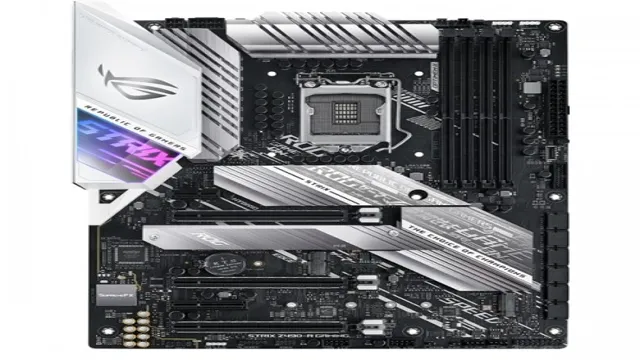
4 RAM slots and PCIe 4.0 support
The ASUS TUF Gaming B550-PLUS motherboard is a top-of-the-line gaming platform that is designed with gamers in mind. It features 4 RAM slots, which means that it can support up to 128GB of memory, making it perfect for users who need a lot of memory for video editing, content creation, or gaming. Another great feature of the ASUS TUF Gaming B550-PLUS is its PCIe
0 support. This means that the motherboard can support the latest PCIe 0 SSDs, which offer faster data transfer rates than previous PCIe versions.
This can greatly improve the overall performance of your system, especially when it comes to gaming and other high-intensity applications. Overall, the ASUS TUF Gaming B550-PLUS is an excellent choice for gamers who need a high-performance motherboard that is both reliable and versatile. Whether you are building a gaming PC or simply upgrading your existing system, this motherboard is an excellent investment that will pay off in the long run.
So if you are looking for a top-quality gaming motherboard, be sure to check out the ASUS TUF Gaming B550-PLUS today!
Integrated Wi-Fi 6 and Bluetooth 5.1
As we enter the era of smart homes and connected devices, having fast and reliable Wi-Fi is more important than ever before. That’s where Wi-Fi 6 comes in, offering faster speeds and improved performance in crowded spaces. And with integrated Bluetooth
1, you can connect all your favorite devices seamlessly and wirelessly. But it’s not just about speed and connectivity – the design of these technologies is also sleek and sophisticated, blending seamlessly into any home decor. With Wi-Fi 6 and Bluetooth
1, you can stream movies in 4K, enjoy online gaming without lag, and control your smart home devices with ease. So, if you’re looking for a more seamless and connected lifestyle, consider upgrading to Wi-Fi 6 and Bluetooth 1 today.
Multiple USB ports and M.2 slots
If you’re someone who needs a lot of USB ports for your work or personal needs, then a laptop with multiple USB ports is a must. The good news is that many laptops these days come with at least three USB ports so that you can connect multiple devices at once. However, if you need even more ports than that, you can opt for a laptop that has four or more USB ports.
This is especially useful for people who work with a lot of peripherals like external hard drives, printers, scanners, and so on. Another feature to look for in a laptop is M.2 slots.
These are small slots on the motherboard that allow you to add M.2 storage devices like SSDs. If you need more storage space on your laptop, then having an M.
2 slot can be a great option. Not all laptops have M.2 slots, so it’s essential to check before purchasing.
Overall, having multiple USB ports and M.2 slots can make a significant difference in your user experience. It can make your workflow more efficient and provide the storage space you need.
Keep in mind that these features are just a few things to consider when purchasing a laptop. Other features such as screen size, battery life, and processing power are also important factors to take into account.
Performance and Compatibility
Asus ROG Strix Z490-E Gaming motherboard is a high-performance and compatible motherboard designed for gamers. This motherboard is built with advanced features that ensure fast and efficient performance to fulfill the gaming needs of hardcore gamers. The motherboard also supports the latest 10th Generation Intel Core processors, providing the user with exceptional speed and power.
In terms of compatibility, the motherboard supports DDR4 memory up to 128 GB, which offers gamers the option to upgrade their RAM memory for better performance. Additionally, the motherboard comes equipped with two M.2 slots that enable users to connect SSDs, allowing for faster boot and load times.
Overall, the Asus ROG Strix Z490-E Gaming motherboard is an excellent choice for gamers who seek a high-performance and compatible motherboard.
Excellent performance for gaming and productivity
When it comes to gaming and productivity, having a computer that can handle both tasks is essential. The performance and compatibility of your device are two crucial factors that determine its ability to run games and software seamlessly. A high-grade graphics card and a fast processor are essential components that make a computer perform well when gaming or running demanding programs.
If you’re into gaming, you’ll need a computer with a graphics card that can handle high-resolution graphics. On the other hand, for productivity tasks, a fast processor and enough memory are necessary to run multiple applications simultaneously without experiencing any lags or crashes. When considering compatibility, ensuring that all hardware and software components work smoothly with your operating system is crucial for optimal performance.
With a computer that offers excellent performance and compatibility, you can work and play without any disruptions. So, if you’re looking for a computer that can handle both gaming and productivity tasks with ease, invest in one that offers top-notch performance and compatibility.
Compatible with Intel 10th Gen processors
When it comes to building your own PC, compatibility is always a critical factor. The good news is that the latest Intel 10th Gen processors are not only powerful, but also compatible with a range of top-tier components. Whether you’re a gamer, video editor, or just someone who demands fast and reliable performance, these processors are a great choice.
And when it comes to building your PC around one of these processors, you have plenty of options. From high-end motherboards to powerful graphics cards, everything can work together seamlessly to deliver the power and speed you need. So if you’re looking for a CPU that can handle the heaviest workloads with ease, the Intel 10th Gen processors are definitely worth checking out!
Runs Windows and Linux with ease
One of the key features of the device is its ability to run both Windows and Linux operating systems smoothly. This means that you are not limited to using just one OS and can switch between the two depending on your needs. Performance and compatibility are crucial when using different software programs and applications, and this device excels in both areas.
With powerful hardware and enough memory, it is capable of running even the most demanding applications without any lag. It also supports various peripherals and has a wide range of connectivity options, making it an ideal choice for both personal and professional use. Furthermore, using this device is straightforward and intuitive, as it doesn’t require any specific technical knowledge or expertise.
In conclusion, if you want a device that is versatile, reliable and compatible with a wide range of operating systems, this one is an excellent choice to consider.
Ease of Use and Setup
The ASUS ROG Strix Z490-E Gaming motherboard is straightforward to set up, even for those who aren’t tech-savvy. The motherboard features a pre-installed I/O shield, which eliminates the need for fiddly installation steps, as well as a simplified design that makes identifying and connecting components a breeze. Additionally, the ASUS ROG Strix Z490-E Gaming motherboard comes equipped with a user-friendly BIOS interface, which allows for easy customization of settings and adjustments.
Overall, the ASUS ROG Strix Z490-E Gaming motherboard is an excellent choice for gamers and enthusiasts alike who prioritize ease of use and setup without sacrificing performance.
Easy to install and setup
When looking for software, one of the most important aspects to consider is ease of use and setup. No one wants to spend hours trying to figure out how to install and configure a program, especially when time is limited. Fortunately, our software is incredibly easy to install and set up, even for individuals who may not be the most tech-savvy.
You won’t need to spend time reading complicated manuals or watching lengthy tutorials, as our software is designed to be user-friendly with intuitive controls and straightforward installation processes. With just a few clicks, you’ll be up and running, ready to start using the software to its full potential. So if you want powerful software that won’t cause headaches during setup, consider giving our product a try.
User-friendly BIOS interface
Setting up your computer’s BIOS can be a daunting task, but Gigabyte has made it easier with their user-friendly BIOS interface. The interface is designed with simplicity in mind, making it effortless for users to navigate through the menus and make changes as needed. With its intuitive layout and easy-to-use controls, even those who are not experts in computer hardware can easily make the necessary adjustments to set up their system.
The Gigabyte BIOS interface also provides helpful error notifications and diagnostic tools to aid in troubleshooting any issues that may arise. This makes it an excellent feature for novice computer users who may be unsure of how to troubleshoot problems on their own. Thanks to Gigabyte’s commitment to ease-of-use, setting up your computer’s BIOS has never been easier.
Conclusion
In conclusion, the ASUS ROG Strix Z490-E Gaming Motherboard is the ultimate gaming powerhouse that offers unbeatable performance and outstanding features. With its advanced design, cutting-edge technology, and exceptional build quality, this motherboard is perfect for gamers who demand nothing but the best. Whether you are looking for lightning-fast speeds, incredible graphics, or a reliable performance, the ASUS ROG Strix Z490-E Gaming Motherboard has it all.
So if you want to experience the ultimate gaming experience, get your hands on this motherboard today and take your gaming to the next level!”
FAQs
What are the key features of the ASUS ROG Strix Z490-E Gaming motherboard?
The ASUS ROG Strix Z490-E Gaming motherboard is equipped with Intel Z490 chipset, supports 10th generation Intel Core processors, PCIe 3.0, WiFi 6, dual M.2 slots, and 2.5G Ethernet.
Can I overclock my processor using the ASUS ROG Strix Z490-E Gaming motherboard?
Yes, the ASUS ROG Strix Z490-E Gaming motherboard comes with AI Overclocking technology that enables automatic tuning and optimization of the system for improved performance.
Does the ASUS ROG Strix Z490-E Gaming motherboard support RGB lighting customization?
Yes, the ASUS ROG Strix Z490-E Gaming motherboard is compatible with ASUS Aura Sync software that allows users to customize the RGB lighting and synchronize it with other compatible devices.
Is the ASUS ROG Strix Z490-E Gaming motherboard compatible with Thunderbolt 3?
Yes, the ASUS ROG Strix Z490-E Gaming motherboard supports Thunderbolt 3 connectivity, enabling high-speed data transfer rates of up to 40 Gbps.