Are you in the market for a new motherboard that can take your gaming experience to the next level? Look no further than the ASUS Prime Z370-P ATX Motherboard. Designed for Intel’s 8th generation processors, this motherboard supports up to 64GB of DDR4 RAM and boasts of an M.2 slot for lightning-fast NVMe storage.
This feature-packed motherboard also includes ASUS’s 5X protection III hardware safety measures, ensuring your components are always protected and running smoothly. With customizable RGB lighting and support for multiple graphics cards, the ASUS Prime Z370-P ATX Motherboard is a dream come true for gamers and content creators alike. But what makes the ASUS Prime Z370-P ATX Motherboard unique? Let’s find out in our in-depth review.
We’ll take a closer look at each feature and put it through its paces to see just how well it performs. Get ready to discover why this motherboard is a top contender in the gaming world.
Design and Features
The ASUS Prime Z370-P ATX Motherboard boasts an impressive design suited for gamers and professionals. The black PCB with white accents complements a variety of build designs, making it a versatile option for all. This motherboard’s layout also enhances the airflow, ensuring less heat buildup and better overall performance.
Some of the features of the Z370-P ATX are the M.2 Socket 3, USB 1 Gen 2 port, and Intel Optane memory compatibility.
These all contribute to faster data transfers, smoother multitasking, and overall increased speed and performance. Additionally, the EZ Debug LED system aids in troubleshooting any issues you may encounter while setting up or using this motherboard, making it user-friendly even for those not experienced with building PCs. Overall, the ASUS Prime Z370-P ATX Motherboard is a reliable and aesthetically pleasing choice for any computer build.
Overview of the ASUS Prime Z370-P
The ASUS Prime Z370-P is a powerful and feature-rich motherboard that is perfect for gamers and content creators alike. Designed for Intel’s eighth generation processors, the Z370-P features a high-quality PCB with an excellent power delivery system that enables stable overclocking. It has a sleek and minimalist design with a beautiful color scheme that fits well with any build.
The motherboard supports quad-channel DDR4 memory with a maximum capacity of 64GB and is equipped with multiple PCIe slots for expansion. Additionally, it comes with M.2 support, USB
1 Gen 2 Type-A and Type-C ports, and Intel Optane memory support. Overall, the ASUS Prime Z370-P is an excellent choice for those looking for a reliable, high-performance motherboard that provides the necessary features for a fantastic gaming or content creation experience.
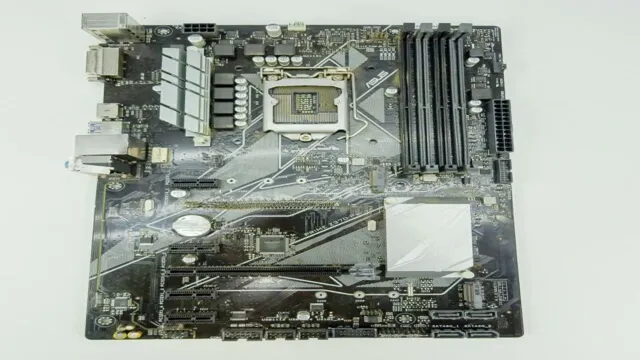
Build Quality and Durability
When it comes to purchasing a new product, it’s important to consider its design and features. This is especially true when it comes to products that are built to last. The build quality and durability of a product are crucial factors that can greatly impact its longevity and overall performance.
A product that is well-designed and boasts high-quality features is sure to last longer and provide better results than one that is poorly designed and lacks critical features. So, if you’re in the market for a new product, take the time to carefully evaluate its design and features. A product that is built to last will save you time and money in the long run.
Don’t overlook the importance of build quality and durability. It could mean the difference between a product that lasts for years and one that needs to be replaced after just a few months.
Connectivity and Expansions
Design and Features – Connectivity and Expansions When looking to buy a new electronic device, one of the most important factors to consider is its connectivity and expansion features. Connectivity refers to how the device can connect to other devices or networks, while expansion features allow you to customize, upgrade, or add new components to your device. These features are crucial because they ultimately determine how well your device can adapt to future technological advancements and stay relevant.
For example, having Bluetooth and Wi-Fi capabilities will allow your device to connect to other devices wirelessly, while having a USB-C port for charging and data transfer ensures compatibility with other accessories. Additionally, expansion features such as memory card slots or upgradeable RAM can increase your device’s storage and processing capabilities, giving you more room to work with. Overall, paying attention to these important design and feature aspects of your device can enhance your overall user experience and ensure long-term success.
Performance and Compatibility
When it comes to performance and compatibility, the ASUS Prime Z370-P ATX motherboard is a fantastic choice for those looking to build a high-end gaming rig. It’s designed to support the latest Intel Core processors, offering blazing fast performance and smooth gameplay. Additionally, with four DIMM slots that can support up to 64GB of DDR4 memory, this motherboard can handle even the most demanding applications.
And if you’re worried about compatibility, the Prime Z370-P has you covered. It features a wide range of connectivity options, including USB 1 Gen 1, HDMI, DVI, and DisplayPort outputs, making it easy to connect to a variety of devices.
Whether you’re a hardcore gamer or just someone who wants a powerful and reliable computer, the ASUS Prime Z370-P ATX motherboard is a great choice.
Processor Compatibility and Performance
Processor Compatibility and Performance depend on several factors, including the motherboard, socket type, and chipset of the processor. It is crucial to ensure that the processor you choose is compatible with your motherboard to get the best performance results. Different processors have different clock speeds, core counts, and cache sizes, which all impact their overall performance.
Generally, processors with higher clock speeds and more cores perform better than those with lower specifications. However, this does not always translate to better performance in every scenario, as various applications require different processing power. It is essential to consider what tasks you will be primarily using your computer for when selecting a processor to maximize its compatibility and performance for your specific needs.
Furthermore, it is also necessary to ensure that your power supply and cooling system can handle the processor’s power consumption and temperature requirements for optimal performance. Therefore, choosing the right processor that is compatible with your system and provides the performance you need is crucial for a smooth and efficient computing experience.
Memory Capacity and Speed
When it comes to memory capacity and speed, two important factors to consider are performance and compatibility. Performance refers to how quickly and efficiently data can be stored and retrieved from memory, while compatibility ensures that the memory is compatible with the device it will be used in. Choosing memory with high performance and compatibility is important for ensuring that your device runs smoothly and that you can access your data quickly.
Additionally, selecting memory that is compatible with your device can help prevent issues such as crashes or data corruption. When it comes to performance, it’s important to consider both read and write speeds. Read speed refers to how quickly the memory can access data already stored, while write speed refers to how quickly new data can be written to the memory.
It’s important to select memory with both high read and write speeds for optimal performance. Compatibility is also a key consideration, and it’s important to select memory that is designed to work with your specific device. This can help prevent issues such as compatibility errors or data corruption, which can have a negative impact on your device’s performance and stability.
In conclusion, when selecting memory for your device, it’s important to consider both performance and compatibility. By choosing memory with high performance and compatibility, you can ensure that your device runs smoothly and that you can access your data quickly and efficiently.
BIOS and Overclocking
If you’re in the market for a reliable and efficient motherboard that can handle a bit of overclocking, then the ASUS Prime Z370-P ATX might be just what you’re looking for. This motherboard boasts a sleek design and features the latest Intel processor support, making it ideal for gamers and power users alike. But what really sets this motherboard apart is its advanced BIOS settings that allow you to push your system to its limits with ease.
With features like CPU frequency and voltage control, you can fine-tune your system for maximum performance. Even if you’re not an overclocking expert, the intuitive interface and helpful pop-up descriptions make it easy to understand and adjust your settings. Additionally, the motherboard supports ASUS’ AI Suite III software, which helps you optimize your system for specific tasks such as gaming or cooling.
Overall, the ASUS Prime Z370-P ATX is a solid choice for anyone looking for a reliable and versatile motherboard that can handle some overclocking.
ASUS UEFI BIOS Overview
When it comes to overclocking your ASUS motherboard, the key component to access is the UEFI BIOS. This BIOS is in charge of controlling all of the hardware settings on your computer, including the CPU clock speed. With the ASUS UEFI BIOS, you have complete control over all of the settings, allowing you to tweak and fine-tune your hardware to get the most performance out of it.
Overclocking can be a great way to breathe new life into an older system or to get more power out of a new one. However, it is important to note that overclocking can be risky and potentially damage your hardware if not done correctly. That’s why it’s important to do thorough research and make small adjustments gradually to find the ideal settings for your system.
So, if you’re looking to push your ASUS motherboard to the limit, be sure to dive into the UEFI BIOS and start experimenting!
Overclocking Capabilities and Features
Overclocking capabilities and features are some of the most important aspects of a motherboard, especially for those who want to push their system to the limits. The BIOS is the central hub of a motherboard’s overclocking capabilities and offers numerous options for adjusting the CPU and memory. Many BIOSes also include pre-set profiles that automatically adjust settings for optimal performance, making it easier for users to overclock without too much trial and error.
Some motherboards even come with specialized software that can be used to fine-tune settings and monitor system stability during overclocking. Whether you’re a novice or an experienced overclocker, having a motherboard with robust overclocking capabilities and features is essential for getting the most out of your system.
Conclusion
In conclusion, the ASUS Prime Z370-P ATX motherboard is a beast that brings the latest technologies in the market to your computer. With fast data transfer speeds, ample expansion options, and excellent stability, it’s a beginner’s dream come true. Whether you’re looking to build a gaming rig or a productivity beast, this board is definitely worth your consideration.
So, if you want to take your PC to the next level, you can’t go wrong with the ASUS Prime Z370-P ATX motherboard. It’s a wise investment that will make your computing experience wittier, cleverer, and more enjoyable.”
FAQs
What are the dimensions of the ASUS Prime Z370-P ATX motherboard?
The dimensions of the ASUS Prime Z370-P ATX motherboard are 12.0 x 9.6 inches.
Is the ASUS Prime Z370-P ATX motherboard compatible with DDR4 RAM?
Yes, the ASUS Prime Z370-P ATX motherboard is compatible with DDR4 RAM.
What is the maximum RAM capacity supported by the ASUS Prime Z370-P ATX motherboard?
The ASUS Prime Z370-P ATX motherboard supports a maximum of 64GB of RAM.
Does the ASUS Prime Z370-P ATX motherboard support NVIDIA SLI or AMD CrossFireX?
No, the ASUS Prime Z370-P ATX motherboard does not support NVIDIA SLI or AMD CrossFireX.
What type of audio does the ASUS Prime Z370-P ATX motherboard support?
The ASUS Prime Z370-P ATX motherboard supports high-definition audio with the Realtek ALC887 audio codec.
