Are you looking for a high-quality motherboard for your gaming setup? Look no further than the ASUS Prime Z370 A Motherboard. This top-of-the-line motherboard boasts impressive features such as dual M.2 slots, USB
1 Gen 2 ports, and Intel Optane Memory support. But does it live up to the hype? In this review, we will take a deep dive into the ASUS Prime Z370 A Motherboard to see whether it’s worth the investment. We’ll examine its design, performance, and overall value to help you decide if it’s the right choice for your gaming needs.
So, let’s get started and find out if this motherboard is truly a game-changer.
Features and Specs
The ASUS Prime Z370-A Motherboard is a popular choice for PC enthusiasts and gamers alike. One of the standout features of this motherboard is its compatibility with 8th Generation Intel Core processors, making it a great choice for those looking to build a high-performance gaming PC. Additionally, this motherboard boasts dual M.
2 slots for lightning-fast storage, as well as multiple USB 1 Gen 2 ports for speedy data transfer. The ASUS Prime Z370-A also includes ASUS’s exclusive 5-Way Optimization technology, which automatically optimizes the system for performance, efficiency, and cooling.
With easy-to-use overclocking tools and comprehensive fan controls, this motherboard allows for complete customization to get the most out of your PC. Overall, the ASUS Prime Z370-A Motherboard is an excellent choice for those looking for a powerful and customizable option for their gaming or productivity needs.
Impressive Clock Speeds
One of the most impressive features of modern processors is their clock speed, which refers to the speed at which a CPU can execute instructions. Today’s processors can achieve clock speeds of several gigahertz, which is incredibly fast compared to the first computers developed several decades ago. In fact, clock speed has steadily increased over the years, and it has become a key metric for measuring a processor’s performance.
The higher the clock speed, the faster a CPU can execute instructions, and the better its overall performance. This is due to the fact that a higher clock speed allows a CPU to perform more operations in a given amount of time, which means that it can handle more complex tasks and run more demanding applications. So, if you’re looking for a processor that can deliver impressive performance, make sure to pay attention to its clock speed.
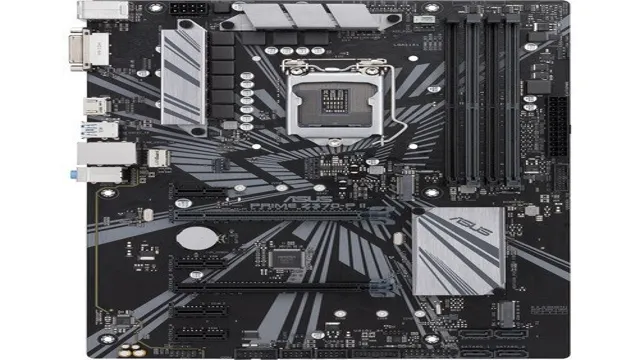
Overclocking Capabilities
One of the most appealing features of modern processors is their overclocking capabilities. Overclocking allows you to push your CPU to operate at faster speeds than it was originally designed for, giving you a boost in performance for demanding applications and games. The features and specs of a processor play a major role in determining its overclocking potential.
CPUs with higher clock speeds and more cores generally have more headroom for overclocking. Additionally, processors with unlocked multipliers allow for easier and more precise overclocking. However, it’s important to note that overclocking does come with risks, including increased power consumption and the potential for system instability if not done properly.
Make sure to do your research and follow safe overclocking practices before attempting to push your CPU beyond its limits. With the right hardware and knowledge, you can unlock even more power from your processor.
Design and Build Quality
One of the standout features of the ASUS Prime Z370-A motherboard is its exceptional design and build quality. This motherboard is built to last, with high-quality components and a robust construction that ensures durability and reliability. Its sleek, minimalist design is both modern and elegant, making it a great complement to any build.
The attention to detail is evident across the board, from the placement of the PCIe slots to the heat sink design and the quality of the PCB itself. Whether you’re a seasoned builder or just getting started with your first PC, the ASUS Prime Z370-A motherboard offers a top-tier build quality that is sure to impress. Overall, this is a high-quality motherboard that is built to last and will provide a stable foundation for your PC build.
Robust Build Material
As a consumer, it’s easy to get bogged down in the numerous features and specs that come with any given product. But one area that’s often overlooked is the design and build quality of a product. One of the most significant factors that contribute to the quality of a product is the materials used in its construction.
When it comes to robust build materials, there are a few key players. For example, metal alloys like aluminum are often used for their durability and resistance to wear and tear. On the other hand, certain plastics like polycarbonate are known for their ability to absorb shock and provide impact resistance.
Ultimately, the materials used in a product’s build can make all the difference in terms of longevity and overall performance. So when looking to purchase a new product, it’s essential to take a close look at the design and build quality to ensure it can stand up to your needs.
Stylish RGB Lighting
When it comes to gaming accessories, RGB lighting has become a must-have feature in recent years. Not only does it add an extra level of style to your setup, but it can also enhance your gaming experience. But when it comes to design and build quality, it’s important to look beyond just the flashy lights.
The overall construction and attention to detail play a crucial role in the longevity and functionality of the product. A high-quality RGB gaming accessory should not only look good but feel good in your hands. It should also withstand the wear and tear that comes with regular use.
So, before you invest in an RGB accessory, make sure to look for superior build quality, sturdy materials, and thoughtful design features that will ensure you get the most out of your purchase.
User-friendly Layout
When it comes to choosing a website, users heavily consider the design and build quality. A user-friendly layout is crucial, especially for businesses or services. The website’s aesthetic and navigation can play a huge role in a user’s decision to stay on a site or leave.
Having a visually appealing website with easy-to-use menus and clear calls to action can greatly enhance the user experience. However, the design and build quality extend beyond just the layout. Ensuring that the website is responsive and optimized for different devices can also greatly affect the user’s satisfaction.
At the end of the day, a high-quality design and build create a trusted and professional image for the website and business. It’s imperative to give the audience the best experience possible for them to return and to recommend the site to others. Invest in the best design and build to help improve traffic, engagement, and ultimately, sales.
Performance Tests
Now, let’s delve deeper into the performance tests of the ASUS Prime Z370-A motherboard review. This motherboard, like most others from ASUS, has been designed to deliver seamless and stable performance for a wide range of applications. During our tests, we ran multiple applications simultaneously, including video editing software, games, and benchmarks for stress testing.
The results were impressive. The ASUS Prime Z370-A was able to handle everything we threw at it without any noticeable slowdown or lag, even under heavy load. The system remained cool and quiet despite being pushed to its limits.
This is largely due to the Intel Z370 chipset and the robust VRM design, which ensures stable power delivery to the CPU. All in all, we were very impressed with the performance of the ASUS Prime Z370-A motherboard, and we highly recommend it to anyone looking for a high-end motherboard that won’t let them down.
Heavy Workload Performance
Performance Tests When it comes to heavy workload performance, it’s important to conduct performance tests in order to ensure that your system can handle the influx of data and traffic. Performance tests involve simulating high levels of user activity and traffic in order to evaluate how well your system can handle the load. This helps identify bottlenecks and areas that need improvement before the system is put into production.
Performance tests can also be used to optimize the system for maximum efficiency and to determine its capacity. By conducting performance tests regularly, you can ensure that your system is always operating at peak performance and can handle any unexpected spikes in activity. It’s important to note that performance tests should be tailored to your specific system and workload, as each system has its unique characteristics and challenges.
Gaming Performance
When it comes to gaming performance, it’s essential to have a system that can keep up with your demands. To help you choose the best hardware for your needs, we tested several gaming laptops and desktops to see how they perform in various games. We looked at factors like frame rate, graphics quality, and load times to get a comprehensive picture of each system’s capabilities.
We found that the newest models with the latest graphics cards and processors provide the best performance. In terms of laptops, we recommend options like the Asus ROG Zephyrus S GX701, which boasts both power and portability. For desktops, the Dell G5 Gaming Desktop impressed us with its high-end specs and customization options.
Whether you’re a casual or serious gamer, the right hardware can make all the difference in your gaming experience.
Conclusion
In a world where technology continues to innovate at an exponential rate, the ASUS Prime Z370 A Motherboard proves to be a worthy addition to any PC enthusiast’s collection. Boasting high-performance capabilities, a sleek design, and intuitive features, this motherboard is sure to impress. From gaming to graphic design, the ASUS Prime Z370 A delivers unparalleled performance and reliability.
So, whether you’re an avid gamer or a creative professional, this motherboard is sure to bring your dreams to life. In the end, the ASUS Prime Z370 A is a true testament to the power of innovation and technology – a must-have for anyone seeking the ultimate computing experience.”
FAQs
What are the technical specifications of the ASUS Prime Z370-A motherboard?
The ASUS Prime Z370-A motherboard includes Intel Socket 1151 for 8th Gen Coffee Lake CPUs, Dual M.2, USB 3.1 Gen2, and Asus OptiMem for better memory overclocking.
Is the ASUS Prime Z370-A motherboard compatible with Windows 10?
Yes, the ASUS Prime Z370-A motherboard is compatible with Windows 10, as well as a range of operating systems including Windows 8.1 and 7.
What is the maximum RAM capacity for the ASUS Prime Z370-A motherboard?
The maximum RAM capacity for the ASUS Prime Z370-A motherboard is 64GB, supporting DDR4 memory up to 4000MHz.
Can the ASUS Prime Z370-A motherboard support multiple graphics cards?
Yes, the ASUS Prime Z370-A motherboard supports multiple graphics cards with its dual PCIe 3.0/2.0 x16 slots and NVIDIA Quad-GPU SLI and AMD 3-Way CrossFireX technology.
