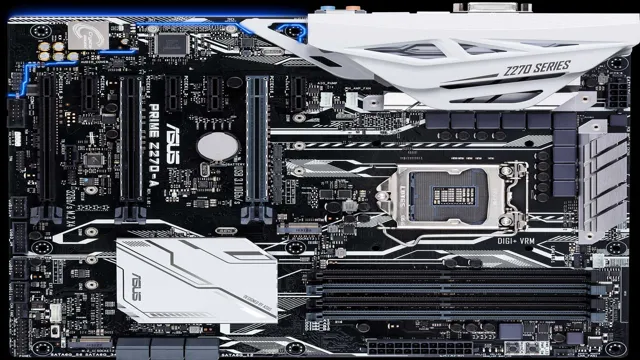If you’re an avid computer builder, you know that having the right motherboard is crucial for your system’s performance. That’s why we’re excited to bring you a review of the ASUS PRIME Z270 K motherboard, which is designed to provide enhanced power delivery and better stability for your computer. This motherboard is ideal for gamers and enthusiasts who are looking for a reliable and high-performance option.
It features Intel’s Z270 chipset and supports both 6th and 7th generation Intel processors. It also has four DDR4 memory slots that support up to 64GB of RAM, which means your computer will have lightning-fast performance. But what makes this motherboard stand out from the rest is its advanced cooling features.
It comes with Fan Xpert 4, which is a powerful and intuitive fan control utility that enables you to adjust fan speeds according to your needs. This means you can maintain optimal temperature levels for your system, even when operating at high workloads. Another great feature of the ASUS PRIME Z270 K motherboard is its support for dual M.
2 SSDs and Intel Optane Memory. With this feature, you can enjoy lightning-fast boot and load times. Additionally, it has two PCIe
0 x16 slots to accommodate multiple graphics cards, making it ideal for gamers who want to enhance their gaming experience. Overall, if you’re looking for a motherboard that delivers excellent performance, advanced cooling features, and support for multiple graphics cards, the ASUS PRIME Z270 K is a top option. With its impressive set of features, this motherboard is an ideal choice for gamers and enthusiasts looking to build a reliable and high-performance computer.
Design and Performance
The ASUS Prime Z270-K motherboard is one of the most popular choices on the market for those seeking a high-performance motherboard solution. The design of this motherboard is robust and well-engineered, featuring a sleek black and silver color scheme that is both eye-catching and professional. But it’s not just the aesthetics of this motherboard that make it stand out.
The build quality is exceptional, with a durable and sturdy construction that ensures the longevity of the product. Furthermore, the performance of the ASUS Prime Z270-K is impressive, with features like Dual M.2 support, USB
1 connectivity, and Intel Optane Memory compatibility. Overall, this motherboard is an excellent choice for those who want a reliable and high-performance motherboard that looks great and performs even better.
Sleek design with LED lighting
If you’re looking for a high-performance device with a sleek design, LED lighting should definitely be on your radar. The LED lights add a modern and sophisticated touch to any device, making it look stunning and eye-catching. Not only do they add to the overall aesthetic appeal, but they also serve a practical purpose.
LED lights are energy-efficient and provide the user with an easy way to check the status of their device. You can quickly glance at your device to see if it’s powered on or charging without having to switch it on or unlock it. Plus, the LED lights can be customized with different colors and settings to reflect your personal style or to match your environment.
With LED lighting, you can have a device that not only performs well but also looks great. So, if you want to elevate your device’s design and functionality, LED lighting is definitely worth considering!
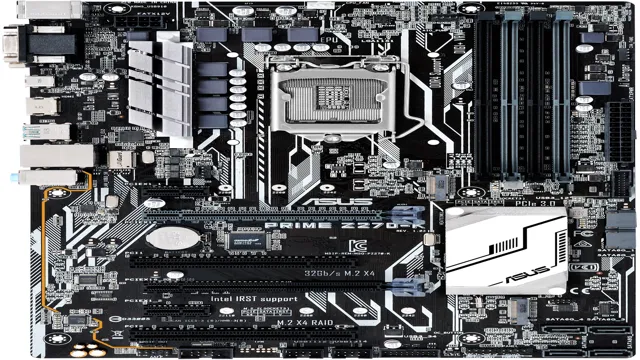
Efficient and reliable power delivery
Efficient and reliable power delivery is crucial for any industrial or commercial operation. It depends heavily on the design and performance of the power delivery system. A well-designed power delivery system has an efficient layout of transformers, cables, and switches to ensure smooth and uninterrupted power flow.
Performance is measured by indicators such as voltage stability, power quality, fault handling, and reliability. Meeting these requirements requires intelligent control systems, such as smart grid technology, to monitor and manage power flow. These systems can anticipate and mitigate demand peaks, regulate voltage levels and harmonics, and reduce energy waste.
With the rise of renewable energy sources, such as solar and wind power, power delivery design and performance have become even more critical to ensure optimal integration of these intermittent sources into the grid. Overall, a good power delivery system is a hallmark of efficient and reliable operations that can drive productivity and profitability.
Connectivity and Expansion
Looking for a motherboard that can handle all your needs? Look no further than the ASUS Prime Z270 K. This powerful motherboard boasts exceptional connectivity and expansion options, making it perfect for anyone who wants to push their system to the limit. With support for dual M.
2 storage devices, 10Gbps USB 1, and even Thunderbolt 3, you’ll be able to connect all of your peripherals without any issues. Plus, you’ll have plenty of room to expand thanks to four DIMM slots that support up to 64GB of DDR4 RAM.
And don’t forget about the ATX form factor, which makes this motherboard compatible with a wide variety of cases. Overall, the ASUS Prime Z270 K is a fantastic choice for anyone who wants a reliable, high-performance motherboard that can handle all their connectivity and expansion needs.
Multiple USB 3.0 and 2.0 ports
If you’re the type of person who needs to connect multiple devices to their computer or laptop, you’ll want to ensure that your device has multiple USB 0 and 0 ports.
These ports allow you to connect a plethora of devices including external hard drives, printers, and cameras. USB 0 ports are faster than USB
0, meaning data transfer will be quicker. By ensuring that your device has both USB 0 and
0 ports, you’ll be able to connect multiple devices at once without any hassle. The last thing you want is to be limited by the number of available USB ports. So, whether you’re a student, professional, or gamer, having a device with multiple USB
0 and 0 ports is a must-have for anyone who needs to connect various devices to their computer.
Supports Intel Optane memory
One of the latest additions to the Intel lineup, the Intel Optane memory, has been greatly embraced for its ability to boost system performance. Optane memory works by caching frequently used data, thereby speeding up access to frequently used files, applications, and data. One of the best features of Optane memory is its support for various connectivity and expansion options, making it an ideal candidate for workstations that require immense reliability, speed, and flexibility.
With its support for the latest PCIe Gen 0 and 0 interfaces, Optane memory offers impressive connectivity speeds for storage devices and other peripherals.
This feature allows for seamless integration of other hardware such as graphic cards, network cards, and sound cards, ensuring that users can have a highly customizable and extensible system. Overall, Intel Optane memory provides the perfect blend of speed, performance, and flexibility, making it an excellent option for users who require high levels of throughput and extensibility.
PCIe slots for multiple GPU configurations
PCIe slots When it comes to building a high-performance gaming PC, having multiple graphics cards can significantly improve your gaming experience. Thankfully, PCIe slots make it possible to connect multiple GPUs to your motherboard for an optimal gaming setup. These slots are designed to provide a high-speed data transfer rate, allowing you to maximize your computer’s performance.
It’s worth noting, though, that the number of PCIe slots depends on the motherboard you’re using. Some motherboards have two PCIe slots, while others have four or more, allowing you to set up an impressive quad-GPU configuration. If you’re interested in building a multi-GPU setup, make sure to check with your motherboard’s specifications to see how many PCIe slots are available.
With multiple GPUs connected, you’ll enjoy smoother gameplay and faster image rendering times, giving you an edge over your opponents.
ASUS UEFI BIOS
If you’re looking for a reliable and feature-packed motherboard, you’ll want to check out the ASUS Prime Z270-K. One of this motherboard’s standout features is its UEFI BIOS, which provides easy-to-use graphical interfaces along with a host of advanced settings. With this BIOS, you’ll be able to customize everything from memory timings to fan profiles to processor settings.
And with the EZ Mode interface, even beginners can tweak their system to their heart’s content. Another neat feature of the ASUS Prime Z270-K is its support for Intel Optane memory, which can help speed up your system’s boot times and application load times. Overall, this motherboard is a great choice for anyone looking for a reliable and flexible foundation for their PC build.
So why not give it a try and see what you can do with it?
Easy to use interface with advanced options
When it comes to accessing and customizing the BIOS settings of your ASUS device, the UEFI BIOS system is a great tool. It provides an easy-to-use interface that even novice users can navigate and understand. However, the system also offers advanced options for experienced users who want to fine-tune their settings.
Using the UEFI BIOS, you can personalize your computer’s boot process, configure hardware devices, monitor system status, and troubleshoot issues that may arise. With its intuitive graphics and streamlined design, the ASUS UEFI BIOS provides a dynamic and efficient way to manage the configuration of your device. Whether you want to overclock your CPU or simply adjust your fan settings, the UEFI BIOS makes it easy to get the most out of your ASUS device.
So, if you’re looking for a user-friendly way to manage your device’s settings, UEFI BIOS is definitely worth exploring.
Customizable fan control settings
One of the most essential components of any PC build is the fan, but it’s not always easy to control them to your preferences. Fortunately, with the ASUS UEFI BIOS, you can customize your fan control settings with ease. Unlike other BIOS software that can be difficult to navigate and decipher, ASUS UEFI BIOS offers a user-friendly interface that allows you to adjust fan speeds according to your needs.
You can set up temperature-based fan curves, tweak the fan speeds manually, and even monitor the fan RPMs. This BIOS software is an excellent choice for gamers who want to keep their system cool and quiet while achieving optimal performance. With ASUS UEFI BIOS, you can overclock your system confidently knowing that the fan speeds are in your control.
Say goodbye to noisy fans and hello to a customized, high-performing PC.
Conclusion
After spending ample time with the ASUS Prime Z270 K motherboard, it’s safe to say that it ticks all the boxes of a high-performance motherboard. From the sleek design to the powerful hardware, it’s an excellent choice for gamers, builders, and enthusiasts alike. The numerous connectivity options, integrated audio solution, and customizable lighting options all come in handy to enhance the overall gaming and productivity experience.
Additionally, the ASUS Prime Z270 K motherboard’s overclocking capabilities and advanced BIOS settings make it a worthwhile investment for anyone looking to push their system to the limits. Overall, if you’re looking for a reliable, robust, and high-performance motherboard, the ASUS Prime Z270 K is definitely worth your consideration. So, go ahead and indulge in a gaming or productivity experience like never before with this remarkable motherboard.
“
FAQs
What are the key features of the ASUS Prime Z270-K motherboard?
The ASUS Prime Z270-K motherboard has several notable features, including support for Intel Optane memory, dual M.2 slots, USB 3.1 Type-A and Type-C ports, and 5X Protection III for enhanced durability.
What kind of CPUs are compatible with the ASUS Prime Z270-K motherboard?
The ASUS Prime Z270-K motherboard is compatible with 7th and 6th Generation Intel Core i7/i5/i3/Pentium/Celeron processors.
Can the ASUS Prime Z270-K motherboard support multiple graphics cards?
Yes, the ASUS Prime Z270-K motherboard supports AMD CrossFireX technology, which allows for multiple graphics cards to be used simultaneously for improved gaming performance.
Is the ASUS Prime Z270-K motherboard compatible with Windows 10?
Yes, the ASUS Prime Z270-K motherboard is compatible with Windows 10 as well as other Windows operating systems. It also supports Linux and supports the latest versions of popular software applications.