When it comes to building a high-performing PC, choosing the right motherboard is crucial. After all, it serves as the cornerstone of your computer’s architecture, connecting all your other components, and ensuring they work together smoothly. With so many options on the market, it’s essential to do your research and find a motherboard that suits your needs.
In this review, we’ll be taking an in-depth look at the ASUS P5Q Deluxe, a popular choice amongst PC builders since its release in 200 We’ll explore its features, performance, and overall value, to help you decide if it’s the right fit for your next build.
Specs and Features
If you’re in the market for a motherboard that can handle a lot of power, the ASUS P5Q Deluxe is a great choice. This motherboard has a lot of impressive specs and features that make it stand out from the rest. For starters, it uses the Intel P45 chipset, which gives you support for Intel’s latest Core 2 processors.
It also has four DDR2 memory slots, which means you can install up to 16GB of RAM and take advantage of dual-channel memory. The P5Q Deluxe also has a lot of expansion options, including three PCI-Express x16 slots, which means you can install multiple graphics cards for unbeatable gaming performance. It also has six SATA II ports and two eSATA ports, so you can connect plenty of hard drives, solid-state drives, and other storage devices.
Another great feature of the P5Q Deluxe is its energy efficiency. It uses ASUS’s exclusive EPU technology, which intelligently modulates power consumption to save energy and reduce noise. Additionally, it has ASUS’s Stack Cool 2+ technology, which helps to keep components cool by channeling heat away from critical components.
Overall, the ASUS P5Q Deluxe motherboard is an excellent choice for anyone looking for a powerful and reliable motherboard with a lot of great features and specs. With its advanced chipset, multiple expansion options, and energy-efficient technologies, it’s sure to meet the needs of even the most demanding users.
Processor Compatibility, RAM Support, and Expansion Slots
When it comes to building or upgrading a desktop computer, it’s essential to consider processor compatibility, RAM support, and expansion slots as part of the specs and features. First and foremost, when choosing a processor, it’s crucial to ensure compatibility with the motherboard. This can be done by checking the chipset of the motherboard and comparing it to the processor’s requirements.
In terms of RAM support, the motherboard will have a maximum capacity of memory it can hold and a type of memory it can support. This is important to consider when selecting memory modules and their specifications. Finally, expansion slots allow users to customize their desktop by adding expansion cards, such as graphics cards, sound cards, or network cards.
These expansion slots come in various forms, such as PCI, PCI Express, or AGP, and their speeds and compatibility depend on the motherboard. Remember, ensuring compatibility and support is crucial to building a powerful and reliable desktop computer that suits your needs.
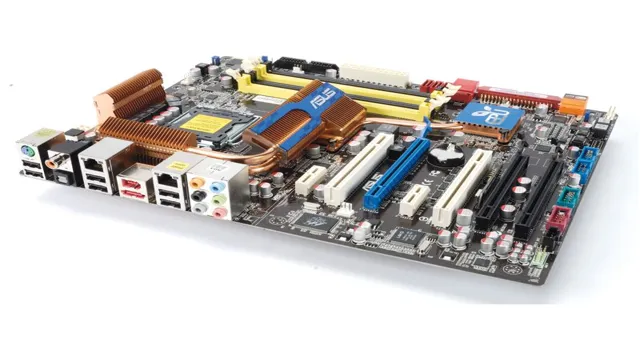
Integrated Audio and Networking Features
Integrated Audio and Networking Features are now a must-have in modern-day technology. With the rapid development of the internet and wireless communication, networking features have become a crucial part of any device. For instance, laptops today have integrated Bluetooth, Wi-Fi, and Ethernet connectivity options, making it easier for the user to connect to different networks.
Furthermore, integrated audio features offer clear and high-quality sound output, whether you are listening to music, gaming, or participating in video conferencing. Some laptops have built-in speakers, while others come with high-quality microphones for the best audio input. Integrated audio and networking features make it possible to connect to other devices, stream content, and work comfortably from remote locations.
Overall, having these features in your laptop or any other device gives you an edge to maximize your efficiency by being connected to the world around you seamlessly.
Additional Features and Connectors
When it comes to additional features and connectors, the options are endless. One of the most popular features is Bluetooth connectivity, which allows you to sync up with other Bluetooth-enabled devices and stream music or make hands-free calls. Another popular option is voice control, which allows you to control your device with just your voice.
Many devices also come with built-in GPS and mapping software, which can be a lifesaver when you’re on the road. Other features to look out for include NFC connectivity, which allows you to transfer files and information with just a simple tap, and Wi-Fi connectivity, which allows you to connect to the internet and take advantage of online services and applications. Regardless of which features and connectors you choose, make sure to research them thoroughly so you can be sure you’re getting exactly what you need.
Performance and Stability
When it comes to performance and stability, the Asus P5Q Deluxe motherboard doesn’t disappoint. This motherboard is built with high-quality components and features advanced technologies that work together to provide a solid computing experience. One of its standout features is the six-phase power design that ensures stable power delivery to your CPU, ensuring that your system runs smoothly even under heavy loads.
Additionally, the motherboard supports DDR2 memory up to 1200MHz, making it ideal for gaming and other demanding applications. With its advanced cooling system, the Asus P5Q Deluxe keeps your components cool even during long, intense usage sessions. I highly recommend this motherboard for those who are looking for rock-solid performance and stability.
Benchmark and Testing Results
When it comes to software development, performance and stability are two key factors that can make or break a product. That’s why benchmarking and testing are critical steps in the development process. By using a variety of testing methods, developers can measure how well their software performs under different circumstances and identify areas for improvement.
They can also test for stability, ensuring that the software doesn’t crash or produce errors under heavy loads or unexpected conditions. Benchmark results are crucial for determining whether software meets the expected performance levels and identifying performance bottlenecks. In turn, this information can help developers optimize their software and prevent potential issues before release.
Overall, thorough benchmarking and testing are essential components of software development, helping developers deliver high-quality software that performs well and provides a stable experience for users.
Heat Management and Overclocking Potential
When it comes to gaming and high-performance tasks, heat management and overclocking potential are two crucial factors that must be considered to ensure both performance and stability. The more power your hardware uses, the more heat it generates, which can cause system instability, crashes, or even hardware failure. That’s why it’s important to invest in a proper cooling system such as liquid cooling, which helps dissipate heat efficiently and prevent thermal throttling.
However, just getting efficient cooling isn’t enough; overclocking your hardware can potentially boost its performance by pushing it beyond factory limits. But, with great power comes great responsibility. Overclocking can also lead to increased heat generation and shorten the lifespan of your hardware.
So, it’s vital to balance performance and stability when overclocking your hardware to ensure that you don’t run into any issues. With the right knowledge and tools, you can fine-tune your hardware and make the most out of your system, without compromising its stability.
User Experience and Design
Looking for a high-end motherboard for your computer build? Consider the ASUS P5Q Deluxe Motherboard, which offers a great user experience and is designed with quality in mind. One of the standout features of this motherboard is its intuitive BIOS, which makes it easy to adjust settings and optimize your system for peak performance. Additionally, the board is built with high-quality components that ensure stable operation, even during intensive gaming or computing tasks.
Whether you’re a seasoned PC enthusiast or just getting started, the ASUS P5Q Deluxe is a great choice for your next build. So why not check it out and see for yourself why it’s one of the most highly regarded motherboards on the market today?
Ease of Installation and Configuration
When it comes to software installation and configuration, the user experience and design play a crucial role in ensuring a positive experience. A well-designed interface that is easy to navigate can make the process much smoother and less intimidating, even for less tech-savvy users. A cluttered or confusing interface, on the other hand, can lead to frustration and may even cause users to give up altogether.
Additionally, the ease of installation and configuration can impact how a user perceives the overall quality of the software. A smooth and simple process can give the impression of a well-made and user-friendly product, while a difficult or convoluted installation can make it seem poorly constructed. Ultimately, taking the time to prioritize the user experience and design of installation and configuration processes can pay off in terms of user satisfaction and perception of the product.
BIOS and Fan Control
When it comes to user experience in BIOS and fan control, design can play a huge role. The way information is presented and options are laid out can greatly affect a user’s ability to navigate and customize their system. A clean and intuitive interface can make the process easy and enjoyable, while a cluttered and confusing one can lead to frustration and mistakes.
To enhance the user experience, designers must consider factors such as color scheme, font size, and layout. Additionally, incorporating helpful tooltips and clear descriptions can assist users in understanding what each option does. Overall, a well-designed BIOS and fan control interface can make a big difference in the user’s ability to optimize their system’s performance.
Aesthetics and Build Quality
When it comes to tech, aesthetics and build quality are incredibly important factors that can make or break the user experience. It’s not just about how a device looks, but also how it feels in your hands and how intuitive the design is. A well-designed device should feel natural and seamless to use, almost like an extension of your own body.
On the other hand, a poorly designed device can be frustrating and awkward to navigate, causing unnecessary stress and strain. High-quality materials and attention to detail are essential for creating a device that feels durable and well-crafted. Nobody wants a device that feels flimsy or cheap, especially if they’re planning on using it frequently.
Additionally, a well-designed device should also be aesthetically pleasing. This doesn’t necessarily mean it needs to be flashy or extravagant, but it should be visually appealing in a way that’s timeless and sophisticated. Overall, the importance of aesthetics and build quality in tech cannot be overstated.
Devices that are well-designed are more enjoyable to use, and they’re also more likely to last longer and hold their value. Whether you’re in the market for a new phone, laptop, or any other type of device, make sure to prioritize these factors when making your decision. Your user experience will thank you!
Conclusion
After putting the ASUS P5Q Deluxe motherboard through its paces, we can confidently say that this board is the deluxe package. Its top-notch performance and impressive features make us wonder if it’s secretly a luxury car in disguise. From its overclocking capabilities to its power-saving modes, the P5Q Deluxe is a true champion.
So if you want to upgrade your PC to the next level, go for the ASUS P5Q Deluxe and enjoy the ride.”
FAQs
What is the maximum RAM capacity supported by the ASUS P5Q Deluxe motherboard?
The ASUS P5Q Deluxe motherboard supports a maximum RAM capacity of 16GB.
Can I use DDR3 RAM with the ASUS P5Q Deluxe motherboard?
No, the ASUS P5Q Deluxe motherboard only supports DDR2 RAM.
What is the number of SATA ports available on the ASUS P5Q Deluxe motherboard?
The ASUS P5Q Deluxe motherboard features 6 SATA ports for storage devices.
Does the ASUS P5Q Deluxe motherboard support multiple graphics cards?
Yes, the ASUS P5Q Deluxe motherboard supports dual graphics cards in a CrossFireX configuration.
