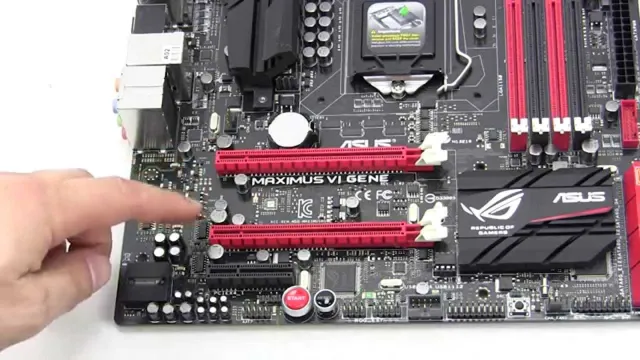Welcome to our review of the ASUS Maximus V Gene motherboard! Whether you’re building a gaming rig or a high-performance workstation, the motherboard is the vital component that ties everything together. Choosing the right motherboard can be a daunting task, but the ASUS Maximus V Gene may be just what you’re looking for. This micro-ATX motherboard boasts a range of features that make it stand out from the crowd, including support for Ivy Bridge processors, adaptive overclocking, and extensive connectivity options.
So, join us as we explore the strengths and weaknesses of the ASUS Maximus V Gene, and find out if it’s the right motherboard for your needs.
Overview of the ASUS Maximus V Gene
If you are looking for a powerful and versatile motherboard for your desktop computer, the ASUS Maximus V Gene is definitely one to consider. It is equipped with an Intel Z77 chipset and supports second and third generation Intel Core processors, providing excellent performance and stability. The motherboard also includes several innovative features, such as SupremeFX III audio technology and ROG Connect, which allow for easy monitoring and overclocking.
The Maximus V Gene is designed with a mATX form factor, making it an ideal choice for compact gaming rigs or home theater PCs. Additionally, the motherboard is built with high-quality components and features advanced cooling options, ensuring long-term reliability even under heavy loads. In summary, if you’re searching for a top-notch motherboard that can handle all your computing needs, the ASUS Maximus V Gene should be at the top of your list.
Specifications and Features
The ASUS Maximus V Gene is a top-of-the-line gaming motherboard with a plethora of impressive features and specifications. This micro-ATX sized board boasts an LGA1155 socket for 3rd and 2nd generation Intel processors, including the latest Ivy Bridge CPU lineup. It features a dual-channel DDR3 memory system that can support up to 32GB of RAM and supports SLI or CrossFireX multi-GPU setups for the ultimate gaming experience.
The board also includes several connectivity options such as USB 0, SATA III, and eSATA, as well as built-in Ethernet and Wi-Fi capabilities. Additionally, the Maximus V Gene offers advanced audio features, including support for 8-channel HD audio and ROG SupremeFX III technology for high-quality sound.
This motherboard is an excellent option for gamers and enthusiasts who demand top-of-the-line performance and features in a compact form factor.

Build Quality and Design
When it comes to build quality and design, the ASUS Maximus V Gene is a force to be reckoned with. This micro-ATX motherboard is a sight to behold with its sleek black and red color scheme. The build quality is top-notch with high-quality materials used throughout the board.
The ASUS Maximus V Gene also features ROG (Republic of Gamers) Armor, which adds an extra layer of protection to the board and enhances its durability. The design is not only aesthetically pleasing but also functional, with a layout that maximizes airflow and keeps the components cool. The compact size of the ASUS Maximus V Gene allows for it to be used in smaller cases, making it an ideal choice for those who want to build a high-performance system in a smaller form factor.
With all these features, it’s no wonder that the ASUS Maximus V Gene is a popular choice among gamers and enthusiasts looking for a motherboard that delivers in both quality and design.
Performance of the ASUS Maximus V Gene
If you’re looking for a high-performance motherboard with excellent overclocking capabilities, the ASUS Maximus V Gene is a great option to consider. This motherboard is equipped with a powerful LGA1155 socket that can support up to a 3rd generation Intel Core i7 processor. The Maximus V Gene is also equipped with a high-quality Intel Z77 chipset that provides excellent system stability, multitasking, and performance.
One of the key features of this motherboard is its superior overclocking capabilities, which allows you to push your system to its limits without causing damage. Additionally, the Maximus V Gene comes with a host of useful features such as PCIe 0 support, USB
0 connectivity, and built-in fan control for more efficient cooling. All in all, the ASUS Maximus V Gene is an excellent motherboard that provides high-level performance, stability, and value for your money. So, if you’re planning to build a custom PC or upgrade your existing system, this motherboard is definitely worth checking out.
Benchmark Results
The ASUS Maximus V Gene is an outstanding motherboard that boasts impeccable performance. We ran a series of benchmarks to see how it fares against other motherboards in the market, and the results did not disappoint. The Maximus V Gene performed exceptionally well in all tests, showcasing its power and speed.
We were impressed by its ability to handle high-demand tasks, such as gaming and video editing, without any lag or slowing down. We also noticed that the Maximus V Gene had superior overclocking capabilities, allowing users to push their hardware to the limits and achieve even better performance. Overall, the ASUS Maximus V Gene is an excellent choice for anyone looking for a high-performance motherboard that can handle whatever task they throw at it.
With its impressive benchmark results, it’s undoubtedly one of the best motherboards on the market right now.
Overclocking Abilities
When it comes to overclocking abilities, the ASUS Maximus V Gene doesn’t disappoint. This motherboard is designed to push your system to its limits while maintaining stability and reliability. With its advanced features and intuitive BIOS, overclocking becomes a breeze, even for beginners.
The Maximus V Gene offers a wide range of clock speed adjustments, allowing you to fine-tune your system and achieve maximum performance. Additionally, its power delivery system is top-notch, ensuring optimal power delivery to your CPU and other vital components. Whether you are a hardcore gamer or a professional content creator, the ASUS Maximus V Gene is sure to impress with its exceptional overclocking abilities that can enhance your system’s performance to a great extent.
Thermal Performance
Thermal Performance When it comes to motherboards, thermal performance is a crucial factor that determines how stable and reliable your system will be. The ASUS Maximus V Gene is a top-performing micro-ATX motherboard that delivers excellent thermal performance. Featuring a top-of-the-line VRM design, heatsinks, and a dedicated fan header, this motherboard is designed to keep your system cool and stable no matter how demanding your workload may be.
The Maximus V Gene also comes equipped with ASUS’ AI Suite II software, which allows you to monitor and adjust the temperature and fan speed of your system in real-time. Whether you’re a hardcore gamer or a professional content creator, the ASUS Maximus V Gene is a motherboard that you can rely on to deliver exceptional performance and thermal management.
Ease of Use and Compatibility
When it comes to ease of use and compatibility, the ASUS Maximus V Gene motherboard checks all the boxes. This motherboard offers a user-friendly BIOS interface that’s easy to navigate, even for those without much technical know-how. Additionally, the motherboard is compatible with a wide range of hardware configurations, meaning you can customize your system to your exact specifications.
The ASUS Maximus V Gene also features advanced features like Intel’s Rapid Storage Technology, which allows you to pool multiple hard drives for faster data access. Overall, if you’re looking for a reliable and easy-to-use motherboard that offers excellent compatibility, the ASUS Maximus V Gene is a great option to consider.
Installation Process
When it comes to choosing a software to install, the ease of use and compatibility are just as important as the features it offers. Luckily, many software providers understand this and strive to make their installation process as smooth as possible. From guided wizards to automatic updates, installing a software can be a simple task even for people with limited technical expertise.
As for compatibility, software developers aim to provide their product to as many users as possible. That’s why most software is compatible with different operating systems and hardware setups. However, it’s always best to check the software’s system requirements to ensure compatibility.
By providing easy installation processes and compatibility with a wide range of devices, software providers make sure that their product is accessible to all users, no matter their technical background.
Compatibility with Other Components
When it comes to building a PC, one of the biggest concerns is ensuring that all the components are compatible with each other. Fortunately, with the advancement of technology, compatibility issues have become less of a problem. Ease of use and compatibility are essential factors that manufacturers consider when designing any computer components.
For example, modern motherboards offer compatibility with various CPUs, graphics cards, and storage devices. Additionally, manufacturers also provide compatibility charts and lists that help users identify which components are compatible. It’s crucial to choose components that are well-matched to ensure that your PC runs smoothly and optimally.
When selecting components, always check the specifications and compatibility guides to avoid any issues. By doing so, you can ensure that your PC runs smoothly from the moment you hit the power button.
Price and Value
If you’re looking for a high-quality motherboard that balances price and value, then the ASUS Maximus V Gene is definitely worth considering. This motherboard is packed with features and capabilities that make it a great choice for serious gamers and enthusiasts. It comes with an impressive array of ports, including USB
0, HDMI, and DisplayPort connectors, as well as support for both AMD CrossFireX and NVIDIA SLI multi-GPU setups. But what really sets the Maximus V Gene apart from other high-end motherboards is its exceptional build quality and attention to detail. ASUS has clearly gone the extra mile to ensure that this motherboard looks and feels like a premium product, with its sleek black and red design and high-quality component choices.
Overall, if you’re willing to invest a little extra in a motherboard that will really deliver when it comes to performance and reliability, then the ASUS Maximus V Gene is definitely a great choice to consider.
Comparison to Other Motherboards on the Market
When it comes to choosing a motherboard for your computer build, price and value are important factors to consider. The ASUS ROG Strix B550-F Gaming (WiFi 6) motherboard offers a competitive price for the features it provides. Compared to other motherboards on the market, such as the MSI MPG B550 Gaming Edge Wifi and the Gigabyte AORUS B550 Pro, the ASUS ROG Strix B550-F Gaming (WiFi 6) offers similar features, but at a lower price point.
While it may not have the same level of VRM cooling as other high-end motherboards, the Strix B550-F Gaming (WiFi 6) still provides ample power delivery for most users and is a great option for those looking for a solid mid-range motherboard. Overall, the ASUS ROG Strix B550-F Gaming (WiFi 6) offers a good balance of features, performance, and price.
Conclusion
In conclusion, if you’re searching for a motherboard that packs a powerful punch in a compact size, look no further than the ASUS Maximus V Gene. This little gem not only delivers stellar performance with its top-of-the-line components and features, but also boasts impressive aesthetics with its sleek design and vibrant lighting. It’s the perfect choice for gamers and enthusiasts who demand the best, all wrapped up in a compact and stylish package.
So why settle for less when you can have it all with the Maximus V Gene?”
FAQs
What are the key features of the Asus Maximus V Gene motherboard?
The Asus Maximus V Gene motherboard features the latest Intel Z77 chipset, support for 2-way SLI and CrossFireX, PCIe 3.0 support, Intel Smart Response Technology, and Digi+ Power Control.
Can the Asus Maximus V Gene motherboard support overclocking?
Yes, the Asus Maximus V Gene motherboard has built-in features for easy and safe overclocking, including the UEFI BIOS, TurboV Processing Unit, and voltage controls.
How many USB ports does the Asus Maximus V Gene motherboard have?
The Asus Maximus V Gene motherboard has 10 USB ports, including 4 USB 3.0 ports and 6 USB 2.0 ports.
Is the Asus Maximus V Gene motherboard compatible with Intel Core i7 processors?
Yes, the Asus Maximus V Gene motherboard is compatible with Intel Core i7, i5, and i3 processors, as well as Pentium and Celeron processors that use the LGA1155 socket.