Looking for a reliable motherboard that won’t break the bank? Look no further than the ASUS M5A97 AMD 970 AM3+. This motherboard packs a powerful punch with its advanced features and top-of-the-line performance. Whether you’re a beginner or a seasoned pro, the ASUS M5A97 has everything you need to build a high-performing system.
This review will cover everything you need to know about the ASUS M5A97 motherboard, including its specs, features, and performance. Is it worth your hard-earned money? Can it run the latest games and applications without any hiccups? We’ll answer all these questions and more in this in-depth review. So, if you’re in the market for a new motherboard, sit back, relax, and read on to find out if the ASUS M5A97 AMD 970 AM3+ is the right choice for you.
Specifications and Features
In this review, we’ll take a closer look at the ASUS M5A97 AMD 970 AM3+ Motherboard specifications and features. This motherboard is designed to accommodate AMD processors and features a ATX form factor. It supports up to 32 GB of DDR3 RAM and has multiple PCI Express slots for graphics cards and other expansion cards.
The M5A97 also boasts six SATA 6Gb/s connectors for fast data transfer, as well as a Gigabit Ethernet port for reliable networking connectivity. The motherboard also includes ASUS’ exclusive five-way optimization technology, which automatically adjusts various settings to enhance performance, efficiency, and stability. With its comprehensive set of features and robust design, the ASUS M5A97 is an excellent choice for PC gamers and enthusiasts looking to build a high-performance system that can handle the demands of modern games and applications.
So, if you’re in the market for a reliable and high-performance motherboard, you should definitely consider the ASUS M5A97 AMD 970 AM3+.
CPU Compatibility
When it comes to CPU compatibility, there are a few key specifications and features that you’ll want to keep in mind. One of the most important factors is the socket type – this is the physical design of the CPU and the motherboard that it fits into, and different CPUs will have different socket types. You’ll need to ensure that the CPU you’re considering is compatible with the socket on your motherboard in order to ensure a proper fit and avoid potential damage.
Another feature to consider is the CPU’s clock speed, which refers to how quickly it can process data. This can have a big impact on overall performance, so look for a CPU with a clock speed that’s appropriate for your needs. Other features to consider include the number of cores (which affects multitasking ability), the amount of cache (which affects memory performance), and any integrated graphics capabilities (which can be helpful if you’re not using a separate graphics card).
By paying attention to these factors, you can ensure that you choose a CPU that’s compatible with your system and provides the performance you need.
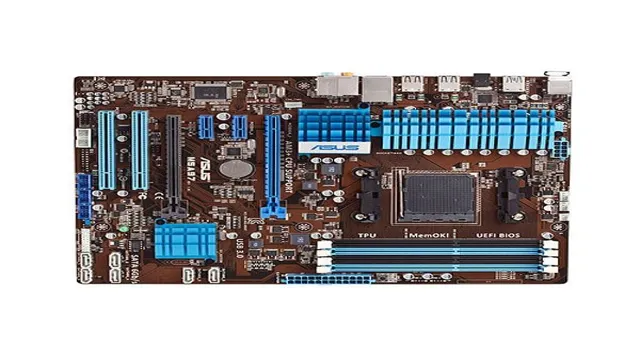
Expansion Slots and Ports
Expansion slots and ports are some of the key features that one should consider when buying a new computer or upgrading an existing one. These features allow you to add new components to your computer, such as additional storage drives, sound cards, and graphics cards. Expansion slots come in different types and sizes, including PCI, PCIe, and AGP, each offering different bandwidths and transfer speeds.
You should, therefore, know the type of expansion slot your computer supports to ensure compatibility with the expansion card you want to install. Ports, on the other hand, enable you to connect peripherals such as printers, keyboards, and mice to your computer. Some of the common ports you’re likely to come across include USB, HDMI, VGA, and Ethernet.
Choose a computer with enough ports to meet your needs. For instance, if you need to connect multiple monitors, look for a computer with more than one HDMI port. Overall, understanding the specifications and features of expansion slots and ports is vital when making an informed decision when buying or upgrading your computer.
Design and Build Quality
When it comes to design and build quality, the ASUS M5A97 AMD 970 AM3+ motherboard stands out from the crowd. Not only does it have a sleek and stylish look, but it’s also incredibly sturdy and well-built. The layout of the board is logical and well-thought-out, allowing for easy installation and cable management.
Plus, the actual components on the board are high-quality and durable, ensuring that your system will run smoothly for years to come. From the PCI slots to the SATA ports, everything is precisely placed and designed for optimal performance. When it comes to finding a reliable and visually appealing motherboard, you can’t go wrong with the ASUS M5A97 AMD 970 AM3+.
Layout and Components
When it comes to designing and building a website, one of the most important aspects to consider is the layout and components. The way in which a website is visually presented can greatly impact the user experience, so it’s crucial to ensure that the design is user-friendly and aesthetically pleasing. In terms of build quality, it’s important to use high-quality components and code to ensure that the website is accessible, fast-loading, and fully functional.
A website that is poorly designed with low-quality components can be frustrating to navigate which could lead to a high bounce rate. In essence, the design and build quality of a website should always revolve around the users, and ensuring an optimal experience should always be a top priority.
Cooling and Overclocking
When it comes to gaming PCs, the design and build quality play an important role in ensuring a smooth and high-performance experience. A well-designed case not only adds to the aesthetic appeal of the build but also improves the cooling system, which is essential for overclocking. Overclocking involves running the CPU or GPU at speeds higher than the manufacturer’s recommended specification.
This process generates more heat, and hence, an efficient cooling system is crucial to prevent thermal throttling and damage to the components. A good quality case with proper ventilation and ample space for fans and radiators allows for better airflow, preventing the components from overheating and extending their lifespan. Therefore, investing in a well-designed case with proper build quality and cooling is essential for both casual and competitive gamers who want to maximize their performance and experience.
Ease of Installation
When it comes to purchasing a new product, one of the essential criteria for evaluation is how easy it is to install. Ease of installation is critical because it can save a considerable amount of time and effort. With proper research, you should be able to find a product that is both durable and easy to install.
In terms of design and build quality, you’ll want to look for a product that is sturdy, well-made and with no complicated mechanics. When a product is well-made, it is likely to last longer, reducing the need for replacements. While some products may have a more complex installation process, others are simple to install, and you can do it yourself, reducing the expense of hiring a professional.
Overall, investing in a well-designed and high-quality product that is easy to install, can give you peace of mind knowing that your investment is well worth it and will serve you for a long time.
Performance and Benchmarks
When it comes to performance and benchmarks, the ASUS M5A97 AMD 970 AM3+ motherboard does not disappoint. It boasts a solid build and efficient design that ensures reliable and consistent performance. In terms of benchmarks, the motherboard has proven to be a top contender among other models in its category.
It has shown impressive results in CPU and memory performance, with fast and stable clock speeds that allow for smooth multitasking and running demanding applications. Overall, the ASUS M5A97 AMD 970 AM3+ motherboard is a great option for users looking for a high-performance and reliable motherboard that can handle heavy workloads and demanding applications with ease. Whether you’re a gamer, content creator, or simply looking for a dependable motherboard for your desktop, the ASUS M5A97 AMD 970 AM3+ motherboard is definitely worth considering.
Gaming and Multimedia
Gaming and Multimedia enthusiasts are always on the lookout for the latest hardware that can deliver top-notch performance and multitasking abilities. One of the best ways to measure a computer’s performance is through benchmarks, which assess the system’s processing speed, graphics performance, and memory capabilities. For gamers, the most crucial benchmark is the frames per second (FPS) rate, which measures the number of frames rendered per second in a game.
A higher FPS rate translates to smoother gameplay and reduced lag. In contrast, video editors and graphic designers need a machine that can handle heavy multimedia tasks, such as rendering and exporting files. Benchmarks such as Cinebench and Adobe Premiere Pro can test the system’s performance when dealing with complex media projects.
When selecting a system, it is essential to strike a balance between the CPU and GPU performance, memory capacity, and storage type, as all these components affect the overall performance. By comparison, high-end machines designed for gaming and multimedia activities may come with higher price tags, while budget systems may offer satisfactory performance but with limited upgrade possibilities.
Power Consumption and Efficiency
As technology continues to advance, power consumption and efficiency have become important factors in determining the performance of electronic devices. When it comes to benchmarking, tests are conducted to evaluate the performance of a device by measuring its power usage and efficiency. These tests include running stress tests to see how a device performs under heavy load, as well as efficiency tests to measure how much of the device’s power is being used for actual work.
Devices that consume less power while delivering higher performance are considered more efficient and therefore more desirable. This is especially true for mobile devices, where battery life is a crucial factor. In essence, the key to achieving optimal device performance lies in finding the right balance between power consumption and efficiency.
Conclusion
In conclusion, the ASUS M5A97 AMD 970 AM3+ motherboard is a powerful and reliable choice for gamers and enthusiasts. It offers impressive overclocking capabilities, efficient power delivery, and excellent connectivity options. Whether you’re looking to build a high-performance rig or upgrade an existing system, this motherboard has everything you need to take your gaming experience to the next level.
So if you want to outwit, outsmart, and outgame the competition, look no further than the ASUS M5A97 AMD 970 AM3+ motherboard.”
FAQs
What chipset does the ASUS M5A97 AMD 970 AM3+ motherboard use?
The ASUS M5A97 AMD 970 AM3+ motherboard uses the AMD 970 chipset.
What is the maximum RAM capacity of the ASUS M5A97 AMD 970 AM3+ motherboard?
The ASUS M5A97 AMD 970 AM3+ motherboard can support up to 32GB of DDR3 RAM.
Does the ASUS M5A97 AMD 970 AM3+ motherboard support USB 3.0?
Yes, the ASUS M5A97 AMD 970 AM3+ motherboard supports USB 3.0 with four USB 3.0 ports.
What is the form factor of the ASUS M5A97 AMD 970 AM3+ motherboard?
The ASUS M5A97 AMD 970 AM3+ motherboard is an ATX form factor motherboard.
What type of graphics card slots are available on the ASUS M5A97 AMD 970 AM3+ motherboard?
The ASUS M5A97 AMD 970 AM3+ motherboard has two PCIe 2.0 x16 slots and two PCIe 2.0 x1 slots for graphics cards.
