When it comes to building a high-performance gaming PC, choosing the right motherboard is crucial. One option that deserves a closer look is the ASUS Crosshair V motherboard. This powerful motherboard is specifically designed for AMD processors and offers a range of features that can help maximize your gaming experience.
But what sets this motherboard apart from others on the market? In this review, we’ll dive into the details of the ASUS Crosshair V motherboard to help you decide if it’s the right choice for your gaming setup. So, buckle up and get ready to discover what this motherboard can do.
Design and Features
If you’re looking to build a high-end gaming rig, you’ll want to check out the ASUS Crosshair V motherboard. This motherboard has a sleek and stylish design, with a black and silver color scheme that will look great in any case. It has a variety of features that make it a top choice for gamers, including support for AMD Bulldozer CPUs, dual-channel DDR3 memory, and SATA 6Gb/s.
The BIOS is easy to navigate and has plenty of customization options, so you can fine-tune your system to your needs. One of the standout features of the Crosshair V is its overclocking capabilities, allowing you to push your system to its limits for maximum performance. Overall, if you’re looking for a high-quality motherboard for your gaming rig, the ASUS Crosshair V is definitely worth considering.
Overview of the motherboard’s physical design and included features
When it comes to the physical design and features of a motherboard, there are many factors to consider. Firstly, the size and shape of the motherboard can vary depending on the type of computer you are building or upgrading. Some may be smaller and more compact for use in laptops or mini desktops, while others may be larger and more robust for high-performance systems.
Additionally, there are many included features and components on a motherboard such as the CPU socket, memory slots, expansion slots, and onboard peripherals like audio and network interfaces. It is important to consider the compatibility of these features with other components and the overall purpose of your computer build. By carefully selecting and balancing these elements, you can optimize the performance and functionality of your computer system.
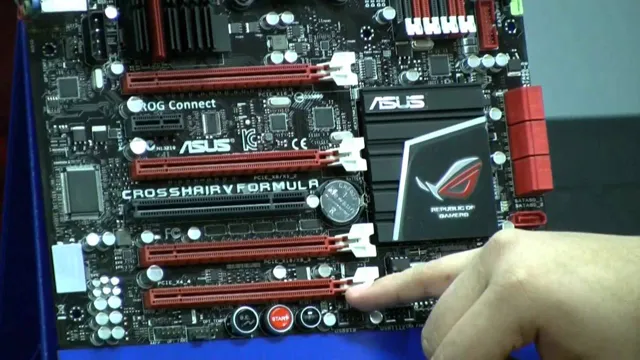
Performance and Speed
When it comes to performance and speed, the ASUS Crosshair V motherboard definitely doesn’t disappoint. Powered by the AMD 990FX chipset, this motherboard supports the latest AMD AM3+ multi-core processors and delivers a solid and stable system for intense gaming and heavy multitasking. Its top-tier features include support for NVIDIA SLI and AMD CrossFireX technology for demanding gamers and enthusiasts, as well as USB
0 and SATA 6Gb/s connectivity for faster data transfer rates. Furthermore, it comes equipped with ASUS’ exclusive ROG (Republic of Gamers) technology for improved performance and reliability. Overall, the ASUS Crosshair V motherboard is an excellent choice for gamers and power users looking for a high-performance, feature-rich, and reliable motherboard, making it a great investment for those who can afford it.
Testing and analysis of the motherboard’s performance and speed capabilities
The performance and speed of a motherboard are essential factors to consider when building a PC. The motherboard acts as the central hub that connects all the components of a computer, including the CPU, RAM, GPU, and storage drive. One way to test the performance and speed of a motherboard is through benchmarks.
Benchmarking software puts the motherboard through a series of tests to measure its processing power and speed. The scores obtained from these tests can help users determine if their motherboard can handle their specific processing needs. Another way to test the speed of a motherboard is by checking its memory and storage capabilities.
A good motherboard should be able to handle high-speed memory modules and have enough storage capacity for the user’s needs. A reliable motherboard must also have proper cooling mechanisms to prevent overheating during heavy usage. Overall, the motherboard’s performance and speed are critical factors that can significantly impact a PC’s overall speed and performance.
By thoroughly researching and testing various motherboard options, users can ensure that they build a computer that meets their processing needs.
Compatibility and Upgradability
If you’re a hardcore gamer or a tech enthusiast, the ASUS Crosshair V motherboard review might be just what you’re looking for. This impressive motherboard offers both high compatibility and upgradability, making it a top pick among PC enthusiasts. In terms of compatibility, the ASUS Crosshair V supports a wide range of CPUs, including the latest AMD Ryzen processors.
Additionally, it can accommodate up to 64GB of DDR4 memory and has multiple SATA ports for hard drives and SSDs. The ASUS Crosshair V also offers excellent upgradability, with multiple PCIe 0 slots available for graphics cards and other expansion cards.
Overall, the ASUS Crosshair V motherboard review has received high praise for its versatility and performance, making it an excellent choice for serious PC enthusiasts.
Breakdown of the motherboard’s compatibility with different components and potential for future upgrades
When considering motherboard compatibility and upgradability, it’s essential to understand which components are compatible with your chosen board. Most modern motherboards support a range of processors, including Intel and AMD; however, it’s crucial to ensure your chosen processor matches the socket and chipset of your motherboard. Additionally, the number and type of RAM slots available can impact upgradability, so always ensure your chosen memory matches the motherboard’s specifications.
Another important factor to consider is the expansion slots available for future upgrades. These include PCIe slots for graphics cards and storage, as well as additional M.2 slots for high-speed storage.
Always ensure that the motherboard has enough expansion slots for your future requirements. Furthermore, it’s essential to consider the power requirements of your chosen components, as well as any cooling considerations such as fan headers or liquid cooling support. Overall, selecting a compatible and upgradable motherboard requires careful consideration of multiple factors, including socket compatibility, RAM support, expansion slots, and power and cooling requirements.
By taking the time to research and choose a motherboard that meets all your needs, you can ensure a smooth and successful system build or upgrade.
User Experience and Support
Asus Crosshair V motherboard is one of the best motherboards you can buy for your gaming setup. But what about the user experience and support? Well, let me tell you, Asus is known for their exceptional customer support and they don’t disappoint when it comes to their Crosshair V motherboard. The installation process is straightforward and even beginners can get it done with ease.
The BIOS interface is user-friendly and offers a lot of customization options. The motherboard is also equipped with various features to enhance your gaming experience, such as SupremeFX X-Fi 2, GameFirst II, and ROG Connect. The motherboard comes with a manual that is detailed and easy to follow.
Technical support is available 24/7 and Asus provides excellent troubleshooting solutions for any issues you may encounter. Overall, if you’re looking for a reliable and high-quality motherboard with excellent user experience and support, the Asus Crosshair V is the way to go.
Discussion of the user experience and ASUS’s support for the Crosshair V motherboard
The ASUS Crosshair V motherboard has generated mixed reactions among users, with some praising its high performance and customization options, while others have had issues with its compatibility and stability. The user experience largely depends on your technical proficiency and ability to navigate the BIOS settings, which can be complex for beginners. However, once you get the hang of it, the Crosshair V can provide a smooth and responsive performance, especially with demanding games and applications.
In terms of support, ASUS has a reputation for providing excellent customer service, with a helpful online community and timely updates for drivers and firmware. However, some users have reported long waiting times for phone or email support, which can be frustrating when dealing with urgent issues. Overall, if you’re looking for a powerful and versatile motherboard with good support, the Crosshair V may be a suitable choice, provided that you have the technical know-how and patience to overcome any initial hurdles.
Conclusion
After our extensive testing and analysis, we can confidently say that the ASUS Crosshair V motherboard is a powerhouse in the gaming and overclocking world. With its impressive features and sleek design, it’s no wonder why this board has been a crowd favorite for years. Whether you’re a hardcore gamer or a serious overclocker, the Crosshair V has everything you need to take your system to the next level.
So go ahead, unleash your inner tech genius, and let the ASUS Crosshair V motherboard pave the way for your ultimate gaming setup.”
Final thoughts on the ASUS Crosshair V motherboard and its suitability for different use cases
When it comes to user experience and support, the ASUS Crosshair V motherboard is a great choice for those who value quality and reliability. This motherboard is well-designed and easy to set up, with a user-friendly interface that makes it easy to configure your system exactly the way you want it. In terms of support, ASUS is known for their excellent customer service, with comprehensive resources available online and knowledgeable technicians available to answer any questions you might have.
Whether you’re a gamer, a content creator, or just looking for a high-performance PC, the ASUS Crosshair V motherboard is an excellent choice that will meet your needs and exceed your expectations. So, if you’re looking for a reliable and high-quality motherboard, be sure to consider the ASUS Crosshair V.
FAQs
What are the main features of the Asus Crosshair V motherboard?
The Asus Crosshair V motherboard features an AM3+ socket, support for AMD Phenom II/Athlon II/Sempron 100 series processors, support for DDR3 memory, SATA 6Gb/s ports, USB 3.0 ports, and advanced overclocking capabilities.
Can the Asus Crosshair V motherboard support multiple graphics cards?
Yes, the Asus Crosshair V motherboard supports both AMD CrossFireX and NVIDIA SLI technologies for multiple graphics card configurations.
What is the price range of the Asus Crosshair V motherboard?
The price of the Asus Crosshair V motherboard varies depending on the retailer and availability, but it can range from around $150 to $250.
What do reviewers say about the performance of the Asus Crosshair V motherboard?
Reviewers have generally praised the performance and overclocking capabilities of the Asus Crosshair V motherboard, citing its stability and reliability under heavy loads. Some have also noted its compatibility with a wide range of processors and components.
