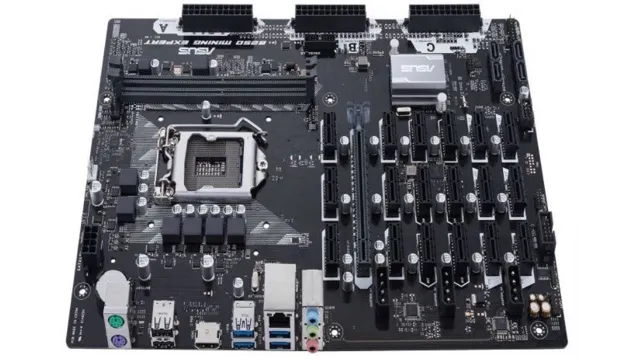If you’re into mining cryptocurrencies, then you’d know that having a reliable and efficient motherboard is crucial to your success. This is where the ASUS B250 Mining Expert Motherboard comes in. It’s a motherboard specifically designed for mining, and it boasts an impressive 19 PCIe slots, making it one of the best options for miners who want to maximize their rigs’ potential.
But is it worth it? In this review, we’ll go over the key features of the ASUS B250 Mining Expert Motherboard and see how it stacks up against the competition. So grab a cup of coffee and let’s dive in!
Overview
The ASUS B250 Mining Expert is a motherboard designed specifically for cryptocurrency mining, and it’s quickly become one of the most popular options on the market. Not only does it support up to 19 GPUs, but it also comes with a variety of features that make it an excellent choice for miners of all levels. The motherboard is well-built and sturdy, with high-quality components that ensure its longevity.
It also comes with an onboard diagnostic system that makes it easy to troubleshoot any issues that may arise. One of the best things about the Mining Expert is how easy it is to set up. The BIOS is user-friendly and straightforward, and the board even comes with a preloaded mining mode that optimizes your system for mining right out of the box.
Overall, the ASUS B250 Mining Expert is an excellent motherboard that offers impressive performance and features for cryptocurrency mining.
A look at the features of the ASUS B250 Mining Expert Motherboard
If you’re in the market for a new mining motherboard, the ASUS B250 Mining Expert is a great option that offers some impressive features. This motherboard is designed specifically for cryptocurrency mining, with features that cater to the unique demands of this process. It has a total of 19 PCIe slots, which is more than enough for even the most demanding mining setups.
It also has 3x 24-pin ATX power connectors and 1x 4-pin ATX 12V power connector, providing ample power for your mining rig. The ASUS B250 Mining Expert also has efficient and stable BIOS settings for better mining performance, as well as easy-to-use GUI that simplifies the process of setting up your mining rig. Overall, the ASUS B250 Mining Expert is a great option for miners looking for a reliable motherboard that can handle their demanding needs.
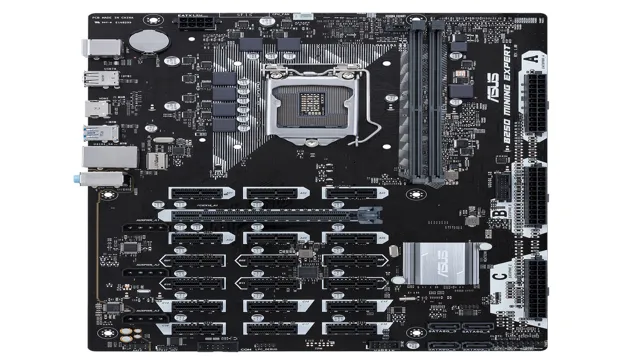
Performance
If you’re looking for a high-performance motherboard to power your mining rig, the ASUS B250 Mining Expert might be just what you need. This board is specifically designed for cryptocurrency mining, with 19 PCIe slots that can support up to 19 graphics cards. That means you can maximize your mining power and get the most out of your hardware.
Plus, the B250 Mining Expert is built to last, with an efficient design that reduces heat and extends component lifespan. The motherboard also features ASUS’ exclusive SafeSlot technology, which reinforces the PCIe slots to prevent damage from heavy GPUs. If you’re serious about mining, the ASUS B250 Mining Expert is definitely worth considering.
It’s a reliable and powerful solution that can handle even the most demanding workloads.
Data on the motherboard’s performance for mining operations
When it comes to mining operations, the performance of the motherboard is essential. The motherboard serves as the central hub of a mining rig, connecting all the components together. It’s important to choose a motherboard that’s equipped to handle rigorous mining tasks to ensure optimal performance.
The key factors to consider when evaluating a motherboard’s mining performance include its power delivery system, the number of PCIe slots available for GPU installation, and the quality of the cooling system. A high-quality power delivery system ensures that the motherboard can provide a stable and consistent power supply to the mining hardware. The number of PCIe slots determines how many GPUs can be installed, ultimately affecting the efficiency of the mining process.
Additionally, a well-designed cooling system is critical to prevent overheating and ensure longevity of the motherboard and other components. By taking these factors into consideration, miners can choose the best motherboard to maximize their mining performance and profitability.
Ease of Use
When it comes to setting up a mining rig, one of the most important aspects is the ease of use of the motherboard. Enter the ASUS B250 Mining Expert. Designed specifically for cryptocurrency mining, this motherboard is extremely user-friendly and makes it easy for even novice miners to get started.
With 19 PCIe slots, the Mining Expert allows for a highly flexible setup, with enough room to accommodate multiple graphic cards. The slots are color-coded, making it simple to connect each GPU to the right port. Additionally, the BIOS is intuitive and straightforward, with clear explanations of each setting.
This makes it easy to customize your setup to your specific needs and get the most out of your mining rig. Overall, the ASUS B250 Mining Expert motherboard is a great option for anyone looking for a user-friendly and straightforward motherboard for their mining rig.
How easy is it to set up and use this motherboard for mining?
Setting up and using this motherboard for mining is incredibly easy, even for those who are new to the world of cryptocurrency. The user interface is intuitive, making it effortless to navigate and configure settings as you need them. Everything from firmware updates to GPU settings can be done with a few clicks and keystrokes.
Plus, the hardware itself is well-designed, with clear markings and connections that are easy to find and use. You won’t need to spend hours fiddling with your rig or troubleshooting issues – everything just works. Overall, the ease of use of this motherboard is a huge selling point for miners who want to get up and running as quickly as possible.
Whether you’re a seasoned pro or a beginner, you’ll love how straightforward this motherboard makes the mining process. So, if you’re looking for a hassle-free mining experience, this is definitely the motherboard you want to use.
Value
If you’re interested in building a mining rig, one of the most important components you’ll need is a reliable motherboard. The ASUS B250 Mining Expert is a great choice for anyone looking to build a high-performance mining rig, and it’s packed with features that make it a great value. With support for up to 19 GPUs, this motherboard is a great choice for anyone who wants to maximize their mining potential.
It also features ASUS’ exclusive LANGuard protection, which helps protect your components from voltage spikes and static electricity. Additionally, the ASUS B250 Mining Expert also features a built-in Intel Gigabit Ethernet controller, which means you don’t need to purchase a separate networking card. Overall, if you’re looking for a motherboard that offers great value and performance, the ASUS B250 Mining Expert is definitely worth considering.
Analysis of whether the ASUS B250 Mining Expert Motherboard is worth the investment
The ASUS B250 Mining Expert Motherboard has quickly become a popular choice among cryptocurrency miners, but is it truly worth the investment? When considering the value of this motherboard, it’s important to take into account its features and capabilities. With support for up to 19 GPUs, it’s clear that this motherboard is designed with mining in mind. Additionally, the built-in surge protection and low power consumption make it a reliable and cost-effective option for miners.
While the initial cost of the motherboard may be higher than other options, the potential for increased mining efficiency and profitability make it a worthy investment for serious miners. Therefore, the ASUS B250 Mining Expert Motherboard is definitely worth the investment if you’re looking to maximize your mining capabilities and profits.
Conclusion
In conclusion, the ASUS B250 Mining Expert motherboard is a specialized tool that is perfect for cryptocurrency enthusiasts who want to maximize their mining operations. With its impressive capabilities and dedicated mining-specific features, this motherboard offers a clever solution for those seeking to get the most out of their mining rigs. So if you’re serious about mining and want to take your game to the next level, the ASUS B250 Mining Expert is definitely worth considering.
“
A summary of the findings and final thoughts on the ASUS B250 Mining Expert Motherboard
Value To sum it up, the ASUS B250 Mining Expert motherboard is an excellent choice for cryptocurrency miners who need a stable and efficient system for their mining operations. Its support for up to 19 graphics cards and high-quality components ensure reliable and consistent performance even under heavy loads. Additionally, this motherboard offers excellent value for its price, providing miners with an affordable option that doesn’t compromise on quality or features.
Whether you’re a professional miner or just getting started in the world of cryptocurrency mining, the ASUS B250 Mining Expert motherboard offers an outstanding balance of performance and value that is hard to beat. So if you’re looking for a motherboard that can handle all your mining needs, this one is definitely worth considering.
FAQs
What is the maximum number of GPUs that can be connected to the ASUS B250 Mining Expert motherboard?
The ASUS B250 Mining Expert motherboard supports up to 19 GPUs.
What socket type does the ASUS B250 Mining Expert motherboard use?
The ASUS B250 Mining Expert motherboard uses the LGA 1151 socket.
Does the ASUS B250 Mining Expert motherboard support DDR4 memory?
Yes, the ASUS B250 Mining Expert motherboard supports DDR4 memory.
What operating systems are compatible with the ASUS B250 Mining Expert motherboard?
The ASUS B250 Mining Expert motherboard is compatible with Windows, Linux, and EthOS operating systems.
Is the ASUS B250 Mining Expert motherboard suitable for gaming builds?
While the ASUS B250 Mining Expert motherboard can be used for gaming builds, it is optimized for mining and may not offer the same level of performance as motherboards specifically designed for gaming.