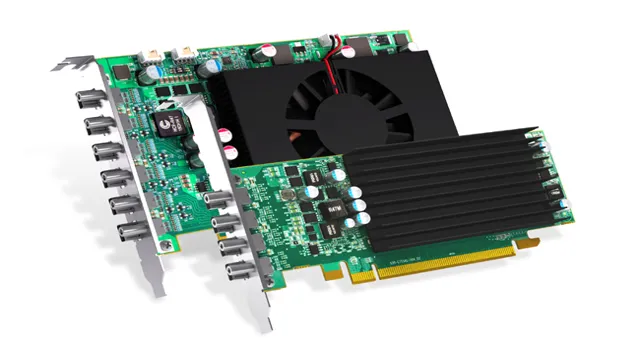If you’re a gamer or professional needing high-quality graphics on your PC, you want a graphics card that meets your needs. Matrox Graphics Cards provide users with exceptional visual quality, stability, and reliability. However, to ensure optimal performance, installing and updating drivers is necessary.
This ultimate guide to Matrox Graphics Card drivers aims to help you get the most out of your graphics card by providing tips for drivers installation, updating, and troubleshooting. Whether you’re a newbie or an expert, this guide has everything you need to know to boost your graphics card’s performance and elevate your visual experience.
Why You Need to Keep Your Drivers Up to Date
If you are using a Matrox graphics card, it’s crucial to keep your drivers up to date. Outdated drivers can cause a lot of issues, from decreased performance to compatibility problems with the latest applications. Keeping your drivers updated ensures that your graphics card can work seamlessly with the latest software and operating systems.
By doing so, you can take advantage of new features and improvements that may not be available with outdated drivers. Moreover, updating drivers can fix bugs and improve the stability of your system, preventing crashes or hardware malfunctions. So don’t forget to check for updates and install them regularly to optimize the performance of your Matrox graphics card.
Improved Performance and Stability
Upgrading the drivers of your computer components is essential to maintaining the stability and enhancing the performance of your system. The drivers act as the bridge between the hardware and the software, allowing the computer to function efficiently. By keeping your drivers up to date, you can ensure that your computer runs smoothly, with fewer crashes, bugs, and glitches.
The newest versions of the drivers often contain fixes to known issues, security patches, and performance enhancements. Neglecting to update your drivers can lead to system slowdowns, degraded image quality, and a frustrating user experience. Think of it like maintaining your car- regularly servicing your computer by installing driver updates will help extend its lifespan and keep it running like new.
So don’t ignore those notifications to update your drivers. Keeping them current is the key to optimal system performance and stability.
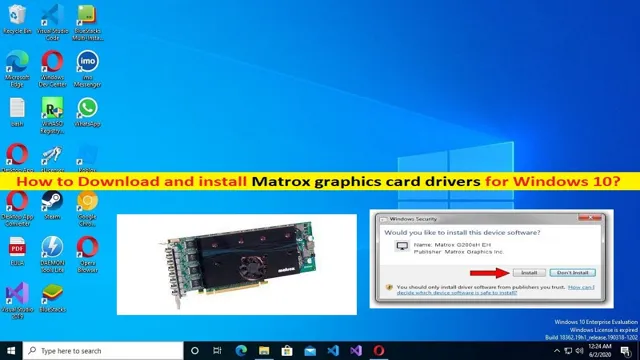
Compatibility with Latest Operating Systems
Keeping your drivers up to date is crucial for maintaining compatibility with the latest operating systems. With frequent updates to operating systems like Windows and Mac, outdated drivers can cause glitches and performance issues. It’s essential to ensure that your drivers are compatible with the latest updates to avoid crashes and other problems.
Updating drivers can also improve your computer’s performance and speed, as new driver versions often come with bug fixes and optimizations. Neglecting driver updates can be detrimental to your computer’s performance and can even lead to security vulnerabilities. In short, keeping your drivers up to date is essential to maintain compatibility with the latest operating systems, ensure smooth performance, and prevent security issues.
Fixing Bugs and Glitches
Keeping your drivers up-to-date is essential for fixing bugs and glitches on your system. Many people overlook the importance of device drivers in their computer systems and fail to keep them updated. This can lead to various issues such as performance problems, security vulnerabilities, and hardware malfunctions.
Updating your drivers regularly ensures that they are functioning correctly and efficiently, which reduces the chances of bugs and glitches occurring. It also adds new features or improves existing functionality, which enhances your overall experience. It is necessary to keep your drivers up-to-date to avoid any inconvenience and to get the best performance out of your system.
Work with your computer manufacturer to get updates, and always keep an eye on your system for bug fixes and other support patches. By doing so, you can help ensure that your system stays healthy, secure, and functional.
Where to Find Matrox Graphics Card Drivers
If you’re looking for Matrox graphics card drivers, there are a few places you can search. One option is to start on the Matrox website itself, where you can find drivers for their latest and legacy products. Simply navigate to the “Support” section and select your product to see available downloads.
Another option is to check third-party download sites such as Download.com or Softonic, which may also have Matrox drivers available for download. However, be cautious when downloading from these sites and make sure to check for any potential risks or malware.
It’s important to keep your graphics card drivers up to date to ensure optimal performance and compatibility, so don’t hesitate to take the time to locate and install the latest drivers for your Matrox graphics card.
Official Matrox Website
If you’re looking for Matrox graphics card drivers, the best place to start is the official Matrox website. The website has a dedicated support section where you can find all the latest driver updates for your Matrox graphics card. Finding and downloading drivers is made easy on the website, with step-by-step instructions that guide you through the process.
It’s important to keep your graphics card drivers up-to-date to ensure stable system performance and compatibility with new software releases. The Matrox website also features an FAQ section where you can find answers to common questions and troubleshoot issues. With the vast knowledge available on the official Matrox website, you can easily find all the necessary information to keep your Matrox graphics card working at its best.
Third-Party Driver Download Websites
If you’re looking for Matrox graphics card drivers, the first place to start is the official Matrox website. Here, you’ll find the most up-to-date and reliable drivers available. However, if you’re having trouble locating the specific driver you need, third-party driver download websites can also be a helpful resource.
Just be cautious when using these websites, as they may not always provide trusted or accurate drivers. To avoid downloading potentially harmful software, make sure to use a reputable website and confirm that the driver is specifically designed for your Matrox graphics card model. With the right driver and proper installation, you can enhance your computer’s performance and enjoy all the benefits of your Matrox graphics card.
How to Download and Install Matrox Graphics Card Drivers
If you’re looking to download and install Matrox graphics card drivers, you’ve come to the right place. Installing new drivers can help improve the performance of your graphics card and ensure that it is running at its best. First, you’ll need to head to the Matrox website and locate their download page for drivers.
Make sure to select the appropriate graphics card for your system, as downloading the wrong drivers could cause issues or even damage your hardware. Once you’ve downloaded the drivers, you’ll need to install them by following the prompts of the installer. It’s recommended that you restart your computer after installation to enable the changes.
Overall, downloading and installing Matrox graphics card drivers is a relatively simple process that can help improve your system’s performance.
Step-by-Step Guide with Screenshots
Matrox graphics card drivers If you’re a PC enthusiast who’s looking to maximize your gaming performance, downloading and installing Matrox graphics card drivers is a crucial step. These drivers ensure that your graphics card is running at peak performance, giving you the best possible gaming experience. Fortunately, downloading and installing Matrox graphics card drivers is a quick and easy process.
The first step is to head over to the Matrox website and locate the appropriate drivers for your graphics card. Once you’ve found them, simply download the drivers and run the installation file. You may need to reboot your computer for the changes to take effect, but once you do, you’ll be ready to enjoy all of the benefits that come with Matrox graphics card drivers.
So if you want to take your PC gaming to the next level, be sure to download and install the latest Matrox graphics card drivers today!
Tips for Troubleshooting Driver Issues
Matrox graphics card drivers can be a bit finicky at times, leading to frustration and troubleshooting headaches for users. Fortunately, there are a few tips and tricks you can try when dealing with driver issues. First off, it’s important to make sure you have the latest driver version installed.
You can typically find this information on the manufacturer’s website or through their support team. If that doesn’t solve the issue, try uninstalling and reinstalling the driver. This can sometimes fix any corrupted or improperly installed driver files.
Another option is to use a driver management tool, which can help automate the process of keeping your drivers up to date and flag any issues that may arise. Ultimately, patience and persistence are key when troubleshooting driver issues. Don’t be afraid to reach out to the manufacturer’s support team for assistance.
They may have specific solutions or workarounds that can help resolve the problem.
Common Driver Problems and Solutions
As a computer user, you may encounter common driver problems that cause hardware components to malfunction or operate improperly. Driver problems can lead to error messages, device conflicts, or compatibility issues. To troubleshoot driver issues, you can start by checking if your drivers are up to date.
Outdated drivers can cause compatibility issues or prevent you from accessing certain hardware features. You can also try reinstalling the drivers or ensure that the device is attached correctly. If none of these solutions work, you may need to replace any faulty hardware components.
Being proactive in regularly updating drivers can ensure your system’s stability and prevent these driver problems from occurring in the first place. Remember that keeping your hardware and software updated is essential for optimal performance and functionality.
Conclusion: Stay Up to Date with Matrox Graphics Card Drivers
In conclusion, the Matrox graphics card drivers are like the runway models of the computer world – beautiful, efficient, and absolutely necessary for a smooth performance. Without them, your computer may stumble down the catwalk and leave you feeling like a fashion flop. So, it’s time to strut your stuff and download those Matrox drivers – because your computer deserves to look and feel its best, just like a supermodel in designer clothes!”
FAQs
Where can I download the latest Matrox graphics card drivers?
You can download the latest Matrox graphics card drivers from the official Matrox website. Simply visit the website, select your graphics card model and operating system, and download the appropriate drivers.
How do I install Matrox graphics card drivers?
To install Matrox graphics card drivers, simply download the appropriate drivers from the Matrox website, extract the files from the downloaded package, and run the setup file. Follow the on-screen instructions to complete the installation process.
What should I do if I encounter issues with Matrox graphics card drivers?
If you encounter issues with Matrox graphics card drivers, you can try uninstalling and reinstalling the drivers, updating your operating system, or contacting Matrox technical support for assistance.
Are Matrox graphics card drivers compatible with all operating systems?
No, Matrox graphics card drivers are not compatible with all operating systems. You should check the Matrox website for information on which operating systems are supported by your graphics card model.