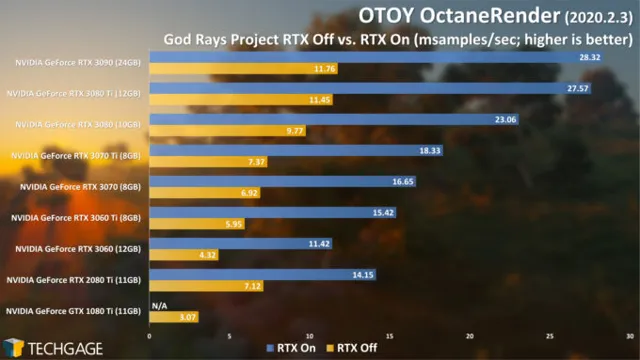Looking for the perfect GPU to optimize the performance of your Octane Render software? You’ve come to the right place! We understand how confusing it can be to navigate through countless options just to find the right one. That’s why we’ve put together this comprehensive guide to help you find the best GPU that supports Octane Render. Whether you’re a professional 3D artist or a beginner, we’ve got you covered.
In this blog, we’ll take a closer look at the different types of GPUs that support Octane Render, their recommended specifications, as well as some tips to help you make an informed decision. So, let’s dive in!
Introduction
If you’re looking to use Octane Render for your graphics work, it’s important to have a supported graphics card. The card you choose will make a big difference in the speed and performance of your software, and can affect the quality of your final product. Octane requires a high-end GPU to function, so it’s important to choose a card that can handle the load.
Some of the most popular cards include Nvidia’s Titan, GTX, and Quadro series, as well as AMD’s Radeon series. It’s important to do your research and make sure the card you choose is compatible with Octane before making a purchase. With the right card, you can enjoy fast rendering times and high-quality output.
What is Octane Render?
Octane Render is a high-end, GPU-based renderer that allows for photo-realistic rendering of 3D graphics. It’s a popular choice among professionals in the film, gaming, and commercial industries for its speed and quality. Octane Render utilizes the power of a user’s graphics card to accelerate rendering times, making it one of the fastest rendering software on the market.
It’s compatible with a variety of software programs, including Maya, 3ds Max, Cinema 4D, and Blender. With Octane Render, users can create stunning visuals with ease and speed. Overall, Octane Render is a powerful tool for anyone looking to create high-quality 3D graphics quickly and efficiently.

Why Graphics Cards Matter
Graphics cards are an essential component of any modern computer system. These cards are designed to handle complex graphical computations that are required for various activities such as gaming, video editing, 3D rendering, and other graphic-intensive tasks. In a nutshell, graphics cards are responsible for rendering the images that you see on your computer screen.
If you are a gamer or a graphic designer, having a good graphics card is crucial since it can significantly impact the performance and speed of your system. The main keyword in this section is “graphics cards.”
List of Supported GPUs
Octane Render is a popular rendering software used by many professionals in the industry. To run this software, you need to have a powerful GPU that supports it. There are many GPUs available in the market, but not all of them support Octane Render.
Therefore, it’s important to know which GPUs are compatible with the software. Listed below are some of the Octane Render supported graphics cards. The Nvidia GeForce GTX Titan X, RTX 2080, RTX 3080, GTX 1080, and the AMD Radeon Vega 64 are some of the top-performing GPUs for using this rendering software.
However, Octane Render also supports many other Nvidia and AMD graphics cards, so it’s always best to check the Octane Render website before purchasing a GPU. By having a graphics card that’s compatible with Octane Render, you can easily create high-quality renders and work efficiently.
NVIDIA Graphics Cards
NVIDIA graphics cards are known for their superior performance and power, and there are a wide variety of options available for different types of users. When it comes to compatibility, it’s important to check whether your GPU is supported by the software or game you’re using. Some of the most popular NVIDIA graphics cards that are supported by many programs and games include the GeForce GTX 1650, GTX 1660, RTX 2060, and RTX 3070.
These cards offer varying levels of power and performance, from entry-level gaming to high-end, professional use. Just be sure to do your research and make sure your chosen GPU is compatible with your specific needs and software requirements. Overall, NVIDIA graphics cards are a great choice for anyone looking for high-quality graphics performance and reliable compatibility.
AMD Graphics Cards
If you’re an AMD graphics card user, you may be wondering if your GPU is supported. The good news is that AMD provides a comprehensive list of supported GPUs on their website. This list includes models such as the Radeon RX 6000 series, the Radeon RX 5000 series, and the Radeon RX Vega series, among others.
It’s important to note that this list is constantly being updated, so you should check back frequently to see if your graphics card has been added or removed. Additionally, some games or software may have specific requirements that go beyond AMD’s list, so it’s always a good idea to do your research before making a purchase. In any case, it’s clear that AMD’s graphics cards are a popular choice among PC gamers and professionals alike, and their commitment to providing ongoing support is a big part of that.
Choosing the Right GPU for Octane Render
If you’re looking to optimize your Octane Render experience, choosing the right GPU can make all the difference. Thankfully, there are a variety of graphics cards that are fully compatible with Octane Render. The higher the CUDA core count, the faster the rendering performance.
NVIDIA GPUs tend to perform best with Octane Render, with high-end models like the RTX 3080 or 3090 delivering exceptional performance. However, you don’t necessarily need to splurge on the latest and greatest model. More affordable options like the GTX 1660 Ti or RTX 2060 still offer solid performance at a more budget-friendly price point.
Ultimately, the right GPU for you will depend on your specific needs and budget constraints. But rest assured, with a little research, you can easily find a graphics card that will help you take your Octane Render projects to the next level.
Considerations When Purchasing a GPU
When it comes to purchasing a GPU for Octane Render, it’s essential to consider various factors to ensure you’re making the right choice. The first thing to consider is the GPU’s CUDA core count, as this is crucial for rendering performance. A higher number of CUDA cores means faster rendering times and more efficient processing.
Another essential consideration is the VRAM capacity, which affects how much data the GPU can handle at once. For optimal performance in Octane Render, a GPU with at least 8GB of VRAM is recommended. Additionally, it’s important to choose a GPU with reliable cooling to prevent overheating and prolong its lifespan.
Ultimately, the right GPU for you will depend on your specific needs and budget, but by considering these factors, you can make an informed decision and produce high-quality renders efficiently.
Tips for Optimal Octane Render Performance
When it comes to running Octane Render smoothly, your choice of GPU can make a huge difference. Octane Render is designed to take advantage of GPU rendering, so having a powerful GPU is essential for optimal performance. When choosing a GPU, you need to consider factors such as core count, clock speed, and memory capacity.
The more cores a GPU has, the more calculations it can perform simultaneously, which translates to faster rendering times. Similarly, a higher clock speed means that the GPU can process more information per second. Lastly, you want a GPU with enough memory to store all of your textures and other data.
Keep in mind that Octane Render works best with NVIDIA GPUs, so stick to those if you want the best possible performance. By choosing the right GPU, you can ensure that Octane Render runs smoothly and efficiently, allowing you to focus on creating amazing 3D renders.
Conclusion
In the world of computer graphics, the importance of choosing a supported graphics card cannot be underestimated. And while there are many options out there, only a select few have the octane render seal of approval. So, whether you’re a seasoned pro or a budding artist, choosing an octane supported card guarantees that your render time will be lightning-fast, your details will be crystal-clear, and your creativity will know no bounds.
So, what are you waiting for? Go out there and grab an octane-supported graphics card, and let your imagination soar!”
FAQs
What graphics cards are compatible with Octane Render?
Octane Render supports NVIDIA graphics cards, including the GeForce, Quadro, and Titan series.
Can I use AMD graphics cards with Octane Render?
No, Octane Render is currently only compatible with NVIDIA graphics cards.
What is the minimum NVIDIA graphics card requirement for Octane Render?
Octane Render requires a graphics card with at least 2GB of VRAM and support for CUDA 3.0 or higher.
What is the recommended NVIDIA graphics card for Octane Render?
The recommended NVIDIA graphics card for Octane Render is the GeForce GTX 1080 Ti, which has 11GB of VRAM and support for CUDA 6.1 or higher.