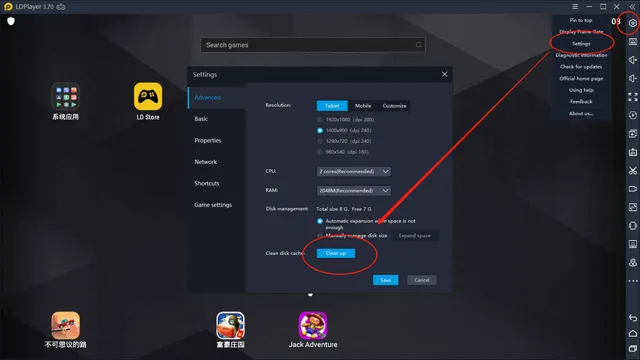LDPlayer is one of the most popular Android emulators that allows you to run various Android applications and games on your PC. However, to ensure a smooth and seamless experience, your computer must meet specific requirements, including having a compatible graphics card. In this blog post, we’ll explore the topic of LDPlayer graphics cards, and what you need to know to ensure your PC is compatible, which will enhance your gaming and application experience.
So, grab your snacks and let’s dive in!
What is LDPlayer?
LDPlayer is an Android emulator designed to offer a smooth gaming experience on computers. This software is particularly useful when your system falls short of required graphics card specifications for playing high-end Android games. With LDPlayer, you can run Android apps on your computer with high quality graphics similar to that of a mobile device.
LDPlayer has transformed mobile gaming by offering a user-friendly interface and a range of customizable features for better control and access to games. It is a great alternative for gamers who do not own a high-end graphics card for running Android games, as LDPlayer creates a virtual environment that caters to this need. So, if you face the problem of not having a compatible graphics card for your favorite Android game, look no further than LDPlayer to fulfill those needs.
Introduction to the Android emulator
LDPlayer is a popular Android emulator that every Android enthusiast should know about. It is a powerful tool that you can use to run Android applications on your computer without needing an actual Android device. LDPlayer is designed to provide a smooth and seamless experience, free of glitches and lagging.
It is easy to use and comes with a user-friendly interface that anyone can navigate. LDPlayer is also constantly updated with the latest Android OS versions, ensuring you have access to the latest features of Android. With LDPlayer, you can enjoy mobile games, social media apps, and streaming apps on a larger screen, allowing for a more immersive experience.
If you crave an uninterrupted gaming session, then LDPlayer’s multi-instance feature lets you run multiple instances of the same app or game, making multitasking a breeze. Whether you’re an Android developer or just a casual user, LDPlayer is the perfect platform to enhance your Android experience.
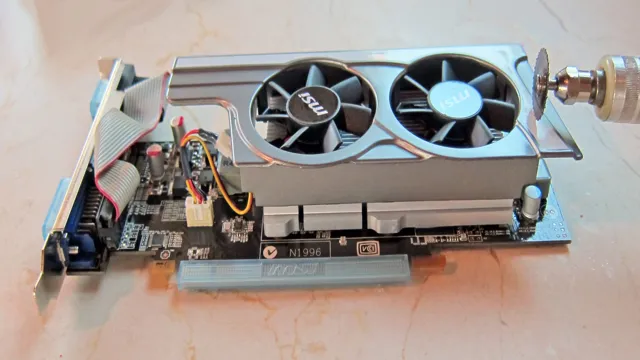
Graphics Card Requirements
If you’re looking to play Android games on your PC with the help of LDPlayer, you’ll need to make sure your graphics card meets the requirements. While LDPlayer doesn’t require a high-end graphics card, it does require one that can handle OpenGL 0 or higher and DirectX version 11 or higher.
If your graphics card doesn’t meet this requirement, you may encounter performance issues or even be unable to run LDPlayer at all. However, most modern graphics cards should be capable of meeting these requirements without issue. If you’re not sure what kind of graphics card you have or if it meets the requirements, you can check your computer’s specifications or contact your computer’s manufacturer for more information.
Overall, while graphics card requirements may not be the most exciting topic, they’re an important consideration if you want to get the most out of LDPlayer.
Minimum and recommended specs
When it comes to gaming, having the right graphics card is crucial for a smooth and enjoyable experience. The minimum and recommended specs for graphics cards will vary depending on the game you’re playing. For instance, if you’re looking to play a graphically intensive game, you’ll need a higher-end graphics card compared to a less demanding game.
In general, the minimum requirements for most games are usually a mid-range graphics card with at least 2 GB of VRAM. However, if you want to play games in 4K or VR, you’ll need a high-end graphics card with more VRAM and processing power. Some popular options for gaming graphics cards include NVIDIA’s GeForce GTX and AMD’s Radeon series.
Ultimately, the right choice will depend on your budget and specific gaming needs.
How to Check Your Graphics Card
If you’re a user of LDPlayer, you may be wondering how to check your graphics card to ensure optimal performance. Luckily, checking your graphics card is a fairly easy process. First, you’ll need to access your computer’s device manager.
You can do this by right-clicking on the Windows icon in the bottom left of your screen and selecting “Device Manager” from the context menu. From there, you’ll be able to expand the “Display Adapters” section to see what graphics card is installed on your computer. If you’re not sure what graphics card you have, you can also download and run a program like CPU-Z or GPU-Z, which will give you detailed information about your hardware.
Once you know what graphics card you have, you can check if it meets the minimum requirements for LDPlayer or if it’s capable of running more demanding games. By ensuring you have the right graphics card, you can enjoy a smoother and more enjoyable gaming experience on LDPlayer.
Step-by-step instructions
If you’re experiencing frequent game crashes or graphical glitches, it could be an indicator that your computer’s graphics card is not working correctly. Checking your graphics card is easy, and in this article, we will provide step-by-step instructions on how to do so. The first step is to right-click on your desktop and select Display settings.
From there, click on Display adapter properties. This will bring up a pop-up window displaying information about your graphics card, such as its name and manufacturer. Here, you can also see the amount of dedicated video memory your card has.
If you’re looking for more in-depth information, you can download specialized software designed to analyze and benchmark your graphics card’s performance. By following these simple steps, you can easily check your graphics card and determine whether it’s working correctly or needs to be replaced.
Best Graphics Cards for LDPlayer
LDPlayer is a popular Android emulator that lets you run your favorite mobile games and apps on your computer. However, to get the best performance out of LDPlayer, it’s important to have a powerful graphics card. The best option to go for is the NVIDIA GeForce RTX 3070 or 3080.
These graphics cards offer incredible performance and are the perfect fit for running LDPlayer smoothly. The NVIDIA GeForce RTX 3070easily achieves stable 60 frames per second in games, while the NVIDIA GeForce RTX 3080 can handle 4K gaming without any issue. Of course, these graphics cards aren’t for everyone, and if you’re on a tight budget, you can still go for an older model like the NVIDIA GeForce GTX 1060 or 1070, which offer great performance at a more affordable price.
Ultimately, the choice of graphics card will depend on your individual needs and budget, but by choosing the right one, you can be sure that your LDPlayer gaming experience will be a smooth and enjoyable one.
Comparison of top graphics cards
If you’re a fan of mobile gaming and are looking for the best graphics card to play on LDPlayer, you have plenty of options to choose from. When it comes to powering your virtual world, the NVIDIA GeForce GTX 1660 Super is a great choice for smooth gaming. It offers 6GB of GDDR6 memory and 1408 CUDA cores, along with a powerful boost clock speed of 1785 MHz, making it perfect for heavy-duty applications like gaming.
Another great option is the AMD Radeon RX 5600XT, which boasts a 192-bit memory interface and 6GB of GDDR6 memory. With its 2304 Stream Processors and boost clock speed of up to 1620 MHz, this card can handle even the most demanding gaming environments. At the same time, it offers low power consumption and excellent value for your money.
Ultimately, whether you go with NVIDIA or AMD, you won’t be disappointed with either of these top graphics card options for LDPlayer.
Pros and cons of each option
When it comes to enhancing LDPlayer’s performance, your graphics card choice is key. With a variety of options on the market, it can be tough to choose the right one for your needs. Let’s explore the pros and cons of two popular options.
The NVIDIA GeForce GTX 1650 offers an affordable option with solid performance, making it a great choice for budget-conscious gamers. However, it may not be the best choice for those who want to run more demanding games at higher settings. On the other hand, the NVIDIA GeForce RTX 3080 offers unbeatable performance, making it perfect for even the most demanding games.
However, it comes with a hefty price tag, making it less accessible for budget gamers. Ultimately, the best graphics card for LDPlayer will depend on your needs and budget. Whether you choose the more affordable GTX 1650 or the top-of-the-line RTX 3080, you can enjoy faster, smoother gameplay with LDPlayer.
Conclusion
In conclusion, choosing the right graphics card for your LDPlayer experience is like picking the perfect outfit for a night out. You want to showcase your style and personality, but you also need the necessary functionality and performance. So, whether you’re a gamer or a fashionista, don’t underestimate the power of the right graphics card.
It can make all the difference in creating a memorable and enjoyable experience.”
Why choosing the right graphics card is crucial for optimal performance on LDPlayer
LDPlayer, graphics card, performance, best graphics cards When it comes to playing games on LDPlayer, choosing the right graphics card is crucial for optimal performance. Without a good graphics card, your gaming experience can be hindered by lagging, freezing, and glitchy visuals. To ensure a smooth and enjoyable gaming experience, it’s important to invest in a graphics card that can handle the demands of LDPlayer.
Fortunately, there are many excellent graphics cards available on the market that are optimized for LDPlayer. Some of the best graphics cards for LDPlayer include the Nvidia GTX 1660 Ti, the AMD Radeon RX 5700 XT, and the Nvidia RTX 3070. These cards offer high-quality graphics, fast processing speeds, and powerful performance, making them a great choice for gamers who want to get the most out of their LDPlayer experience.
So, if you want to take your gaming to the next level, consider investing in one of these top graphics cards for LDPlayer.
FAQs
What graphics card is required to use LDPlayer?
LDPlayer recommends a graphics card that supports OpenGL 2.0 or above for optimal performance. Some examples of such graphics cards are NVIDIA GeForce 8600, ATI Radeon HD 2600, and Intel HD Graphics 4000.
Can LDPlayer run on a computer without a dedicated graphics card?
Yes, LDPlayer can run on a computer with integrated graphics, such as Intel HD Graphics. However, the performance may not be as good as with a dedicated graphics card.
How can I check if my graphics card supports OpenGL 2.0 or above?
You can check the specifications of your graphics card on the manufacturer’s website or use a diagnostic tool such as GPU-Z or Speccy.
I have a powerful graphics card, but LDPlayer still runs slowly. What can I do?
Make sure that you have installed the latest graphics card drivers and that your computer meets the minimum system requirements for LDPlayer. You can also try adjusting the emulator settings, such as the number of CPU cores and RAM allocated to LDPlayer.