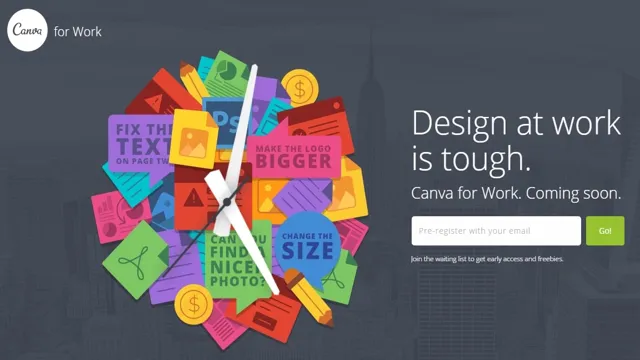If you’re a Mac user in search of a simple graphic design software, you’re probably wondering what your options are. Thankfully, the answer is relatively straightforward. There are several excellent graphic design software solutions that are designed specifically for Mac users.
These programs are easy to use, intuitive, and come with a range of features that will help you create stunning designs in no time. In this blog post, we’ll take a look at some of the best graphic design software for Mac and discuss their key features and benefits, so you can decide which one is right for you. So, whether you’re a seasoned graphic designer or someone just starting out, keep reading to find out more!
Top Picks for Mac Design Software
If you’re looking for simple graphic design software for your Mac, there are several great options to choose from. One of our top picks is Canva, which offers a user-friendly interface and a huge library of design templates, graphics, and icons to choose from. Whether you’re creating a social media post, a flyer, or a presentation, Canva makes it easy to create professional-looking designs in just minutes.
Another great option is Affinity Designer, a powerful vector graphics tool that’s perfect for creating logos, illustrations, and other artwork. While it may take a bit more time to learn than some other software options, Affinity Designer offers a wide range of advanced features and customization options that make it a top choice for professional designers and artists. Other popular options include Sketch, Adobe Illustrator, and Figma, each with their own unique strengths and capabilities.
No matter which software you choose, the key is to find one that meets your specific needs and provides the right balance of ease-of-use and functionality.
1. Canva: User-friendly Graphic Design
If you’re a Mac user looking for user-friendly graphic design software, then Canva should be on your radar. This software is ideal for both beginners and more advanced designers, with intuitive drag-and-drop features and a wealth of templates to choose from. Whether you’re designing a logo, social media graphics, or even a presentation, Canva makes it easy to create professional-looking designs in minutes.
Plus, you can collaborate with others in real-time and access a vast library of stock photos and graphics. With Canva, you don’t need to be a professional designer to create stunning visual content. So why not give it a try and see how it can elevate your design game?
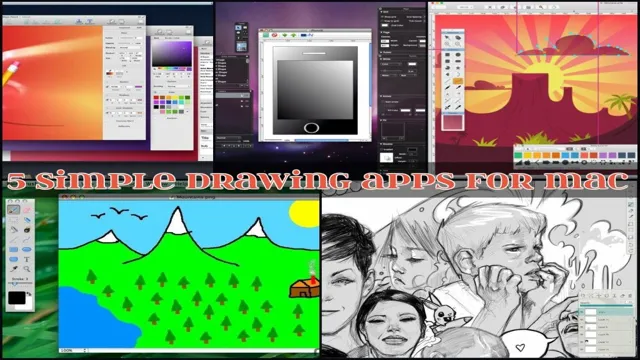
2. Sketch: Advanced Vector Design
When it comes to advanced vector design on Mac, Sketch software is a top pick among designers. This powerful software allows users to create stunning graphics and vector images with ease. Its intuitive interface and advanced features make it a popular choice for both beginners and experienced designers.
With Sketch, you can create complex designs that incorporate multiple layers and effects. The ability to export designs in various formats, including SVG and PDF, make it easy to use Sketch for a range of projects. Plus, its collaborative features allow for seamless collaboration with team members on design projects.
If you are looking for Mac design software that offers advanced vector design capabilities, Sketch is definitely worth considering.
3. Affinity Designer: Professional-Grade Design
For Mac users looking for professional-grade design software, Affinity Designer is a top pick. This software not only offers a wide range of design tools, but also has a user-friendly interface that makes designing accessible for both beginners and experienced designers alike. What sets Affinity Designer apart is its ability to seamlessly integrate with other popular design software like Adobe Illustrator, making it a versatile tool for designers.
With its powerful capabilities, Affinity Designer is great for anything from creating digital art to designing marketing materials. So, if you’re looking for a comprehensive design software that is both powerful and user-friendly, give Affinity Designer a try.
Features to Consider for Mac Graphic Design Software
If you’re looking for simple graphic design software for Mac, there are several features to consider. One of the most important is ease of use, as you don’t want to waste time trying to navigate complicated menus and settings. Look for software with a clean and intuitive interface, with easily accessible tools and options.
Another important feature is versatility, as you want software that can handle a wide range of design tasks from basic image editing to more complex graphic design projects. Look for software that offers a variety of tools and effects, such as vector graphics and typography options, but that is still easy to learn and use. Finally, it’s important to consider pricing, as some graphic design software can be quite expensive.
Look for software that offers free trials or demos, so you can see if it meets your needs before committing to a purchase. With these features in mind, you should be able to find simple graphic design software for Mac that is both easy to use and affordable.
1. Ease of Use and User Interface
When it comes to choosing a graphic design software for Mac, one of the most important features to consider is the ease of use and user interface. A software that is user-friendly and intuitive can save you a lot of time and frustration. You want a program that is easy to navigate and all the tools are readily accessible.
A cluttered user interface can be daunting and make it hard to find what you need. On the other hand, a simple and organized layout can make designing feel effortless. It’s also essential to consider if the software allows for customization of the workspace.
The ability to adjust your workspace to fit your needs can make your workflow more efficient. Whether you’re a beginner or an experienced designer, having a software that is easy to use and has a friendly user interface is crucial.
2. Compatibility with other Mac Apps
When looking for Mac graphic design software, it’s important to consider compatibility with other apps. You’ll want to make sure the software can integrate seamlessly with other programs you regularly use, such as Adobe Creative Suite or Microsoft Office. This will streamline your workflow and save you time.
Additionally, consider whether the software is compatible with the latest version of macOS and any other operating systems you may be using. The last thing you want is to invest in a software that doesn’t work well with your system. So, always check the compatibility before making a final decision.
Ultimately, choosing a software that is compatible with the other tools you use will make your design process smoother, more efficient, and less frustrating.
3. Quality of Design Tools
When it comes to choosing the right graphic design software for Mac, the quality of the design tools is an essential feature to consider. A good graphic design tool should have a wide range of features that allows you to create high-quality designs quickly and easily. Some of the key features to look for include vector editing, layering and compositing, typography tools, and image editing capability.
Vector editing is particularly crucial as it allows you to create high-quality graphics and illustrations that can be scaled without losing resolution. Layering and compositing features also give you greater control over your design elements, letting you create complex and multilayered designs. The typography tools should provide a wide range of fonts, sizes, and styles to choose from, allowing you to add text to your designs seamlessly.
Lastly, image editing features such as color correction, retouching, and blending modes should also be included, enabling you to fine-tune your designs to perfection. Overall, the quality of design tools should be one of the primary factors to consider when selecting a graphic design software for Mac.
How to Choose the Right Mac Graphic Design Software
When it comes to finding simple graphic design software for mac, it can be overwhelming with all the different options available. However, there are a few important criteria to consider when making your decision. First, think about the specific tasks you need to accomplish – do you need to create logos, edit photos, or design layouts? This will help narrow down the software that will be best suited for your needs.
Additionally, consider your experience level with graphic design software – if you’re a beginner, you may want to look for programs with user-friendly interfaces and tutorials. Finally, consider the price point and any additional features that may be important to you, such as compatibility with other programs you use or access to a large library of stock images and graphics. By taking these factors into account, you can find the right mac graphic design software that will suit your needs and help you create stunning designs.
1. Determine Your Design Needs
When it comes to choosing the right Mac graphic design software, the first step is determining your design needs. You need software that aligns with your specific design goals, skill level, and budget. Are you looking to create simple graphics or complex designs? Do you need software that includes robust editing tools or just basic features? Are you a beginner or an experienced designer? Answering these questions will help you narrow down your options and choose the software that works best for you.
Keep in mind that there are countless options available, from free and open-source software to industry-standard programs. Make sure to do your research and read reviews before making a decision. By taking the time to evaluate your needs and weigh your options, you can find the perfect software to bring your designs to life.
2. Consider Your Budget
When it comes to choosing the right Mac graphic design software, it’s important to consider your budget. While some programs can cost upwards of a thousand dollars, there are plenty of options available that won’t break the bank. It’s important to decide how much you’re willing to spend before diving into your search.
Look for programs that fit within your price range, and read reviews from other designers to see if the software is worth the investment. Keep in mind that just because a program is more expensive doesn’t necessarily mean it’s better. There are plenty of affordable options that offer a wide range of features and tools for graphic design.
By being smart about your budget, you can find a program that meets your needs without sacrificing quality.
3. Read Reviews and Try Free Trials
When it comes to choosing the right mac graphic design software, reviews and free trials are key. Reading reviews from other users can give you valuable insights into the strengths and weaknesses of different software options. This can help you find the software that best suits your needs, whether you’re looking for advanced features or a more user-friendly interface.
Additionally, many software providers offer free trials, which can allow you to test out the software before committing to a purchase. This can be especially helpful if you’re new to graphic design or trying out a new software for the first time. By taking advantage of reviews and free trials, you can make an informed choice and find the mac graphic design software that’s right for you.
Conclusion: Find Your Perfect Mac Design Tool
In conclusion, if you’re a Mac user in need of simple graphic design software, you’re in luck! There are plenty of options out there that won’t break the bank or leave you feeling overwhelmed with complicated features. Whether you’re designing a company logo, creating social media graphics, or just sprucing up your personal blog, the right software can make all the difference in the world. So don’t be afraid to experiment and find the program that works best for you – with a little creativity and a lot of persistence, you’ll be a master designer in no time!”
FAQs
What is the best simple graphic design software for Mac?
Some popular simple graphic design software options for Mac include Canva, Sketch, and Affinity Designer.
Is there a free simple graphic design software for Mac?
Yes, there are free simple graphic design software options for Mac such as GIMP and Inkscape.
Can I use Adobe Photoshop on a Mac for simple graphic design?
While Adobe Photoshop is a powerful graphic design software, it may be too complex for simple graphic design needs. However, it can be used on a Mac.
Do I need any prior experience in graphic design to use simple graphic design software on a Mac?
No, most simple graphic design software options for Mac are designed to be user-friendly and require little to no prior experience in graphic design. Video tutorials and online resources are often available for beginners.