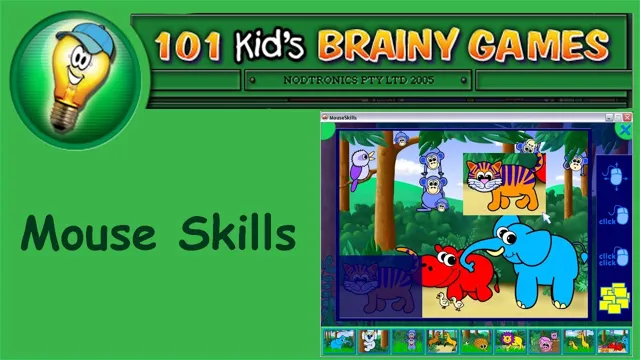As Kindergarten is a crucial time for children’s development, it is important to keep them engaged and active while also honing their cognitive skills. One way to achieve this is through play-based learning. Mouse skills games for Kindergarten are an excellent way to introduce young learners to technology while also promoting hand-eye coordination, problem-solving, and critical thinking skills.
By clicking, dragging, and navigating through various games and activities, children can improve their dexterity and gain valuable digital literacy skills. In this blog post, we will explore the top mouse skills games for Kindergarten and how they can benefit your child’s growth and development. So, grab your mouse and let’s dive in!
Why Mouse Skills Are Important
Mouse skills games for kindergarten are incredibly important, as they help to develop a child’s fine motor skills, hand-eye coordination, and overall digital literacy. With technology playing such a significant role in our lives, it’s essential that even young children have a solid grasp on how to use a computer mouse. These games can be both fun and educational, with many designed to teach children letters, numbers, and basic coding concepts.
By introducing mouse skills games early on, teachers and parents can help prepare children for a future in which technology will be an essential part of everyday life. Furthermore, these games can help boost a child’s confidence by giving them a sense of achievement as they learn and progress. Overall, mouse skills games are an essential tool for kindergarten teachers and parents looking to give their children a solid foundation in digital literacy from a young age.
Here Are Some Benefits of Mouse Skills for Kids
Mouse skills may seem like a trivial matter, but they are crucial for children’s development. In today’s digital age, children need to be familiar and comfortable with using a mouse as it is an essential tool for operating a computer. By mastering mouse skills, kids can become more efficient and accurate in their actions, from clicking and dragging to navigating through menus and websites.
Additionally, mouse skills help in enhancing hand-eye coordination, dexterity, and motor skills. With lots of practice and exposure, kids can learn how to use a mouse with ease, which ensures they’re better equipped and prepared for using technology in school and at home. So, introducing kids to mouse skills early on can not only help develop essential skills but also sets them up for success in the digital age.

Mouse Skills Games Can Help Improve Them!
Mouse skills are essential in today’s digital world where almost everything is done using a computer. Whether it be browsing the internet, playing games, or working on assignments, you need to be adept at handling a computer mouse to achieve success. Improving your mouse skills can have a significant impact on your digital experience, making it smoother and more efficient.
Games that help to improve your mouse skills range from simple click-and-drag games to complex obstacle courses that require precise clicking and quick reaction time. By regularly playing these games, you can improve your accuracy and speed, ultimately making you better at using your computer mouse. Additionally, as you become more proficient at handling a mouse, you’ll find that you are able to complete tasks more quickly and with greater ease, allowing you to be more productive and achieve better results.
So, if you want to improve your digital experience and productivity, consider incorporating mouse skills games into your routine!
Top 5 Mouse Skills Games for Kindergarten
If you are looking for fun and educational ways to improve your kindergarten students’ mouse skills, there are many fantastic online games available. Here are our top 5 recommendations: First, “Mouse Skills for Kids” is a great game that allows children to practice clicking, dragging, and dropping objects. “ABCya!” is another wonderful resource that offers a variety of games and activities for young learners.
“Cookie Monster’s Alphabet Soup” is an interactive game that helps students identify letters and develop their hand-eye coordination. “Mouse Control” is another fun game that challenges children to click on different objects within a time limit. Finally, “Turtle Diary’s Mouse Program” is an excellent tool that teaches students to use the mouse through engaging and interactive activities.
These games are not only fun for kids but also provide essential practice for developing mouse skills that will be useful throughout their academic careers and beyond.
1. Click and Drag Games
As a parent or educator, you might be looking for fun and educational games to help your kindergarten students improve their mouse skills. One great game type to consider is click and drag games. These games require the player to click and hold their mouse button while dragging an object to a specific location on the screen.
Not only do they help develop hand-eye coordination and fine motor skills, but they also familiarize children with using a computer mouse, an essential skill for navigating digital interfaces. Here are our top 5 picks for click and drag games for kindergarteners: (keyword: mouse skills)
2. Memory Matching Games
Memory matching games can be excellent for developing mouse skills in kindergarten children. These games require kids to use their mouse to click on different cards and match the pairs. They help kids improve their hand-eye coordination, fine motor skills, and concentration.
One great example of a memory matching game is the online game called “Memory Match Jungle Animals.” Kids can click on two cards to see if they match, and if they do, they disappear from the board. This game helps kids recognize patterns and develop their observational skills.
Another fun memory matching game is “Memory Match: Food and Drink,” where kids match pictures of food and drinks. These games are not only fun but also highly educational, making them an excellent choice for kindergarten children who are just starting to learn how to use a mouse.
3. Maze Games
Mouse skills games can be incredibly beneficial for kindergarten children, as they help improve their dexterity, hand-eye coordination, and problem-solving abilities. One type of game that particularly stands out is maze games. These games challenge kids to navigate through complex mazes and find their way to the end.
They require sharp focus and quick reflexes, which are essential skills for young children to develop. Some top maze games designed specifically for kindergarten include Amazing Maze, Mousy Maze, and Super Mouse. These games not only provide hours of fun and entertainment, but also help kids enhance their cognitive and motor skills.
With maze games, kids can take on new challenges, learn new tricks, and develop their mouse handling abilities all at the same time.
4. Painting Games
Painting games are a great way to improve mouse skills in kindergarteners. These games help kids develop their hand-eye coordination, improve their fine motor skills, and enhance their color recognition abilities. One of the best painting games for kindergarten is Draw and Guess.
This game allows kids to draw their favorite objects or animals, and then their friends can try to guess what they have drawn. This game is not only fun but also helps develop social skills and imagination. Another great painting game is Color the Dots, where kids have to connect numbered dots to reveal a picture, and then paint it in their favorite colors.
This game helps improve logic and patience while also allowing kids to use their creative side. Painting games like these are great for kindergarten students as they help them learn valuable skills while also having fun.
5. Puzzle Games
For young children, developing mouse skills can be a fun and engaging way to improve hand-eye coordination and computer literacy. One category of games that can help with this is puzzle games. These types of games can challenge kids to think critically and problem solve, all while honing their mouse skills.
Some of the top puzzle games for kindergarten students include Shape Inlay, Tangram, and Maze Race. These games feature colorful graphics and simple gameplay that young children can easily understand. They offer the perfect level of complexity to keep kids engaged and learning without becoming frustrating.
With regular play, children can build their mouse skills and improve their ability to use computers and other digital devices. So if you’re looking for a fun and educational activity for your kindergarten student, consider trying out some of these top mouse skills puzzle games.
Conclusion: The Importance of Mouse Skills for Kindergarten
In conclusion, mouse skill games for kindergarteners may seem like simple activities, but they are actually laying the groundwork for future computer literacy. By mastering the art of clicking, dragging, and navigating on a screen, young children are developing important motor and cognitive skills that will serve them well in today’s technology-driven world. Plus, who knows, some of these little ones might just grow up to be the next tech genius, thanks to their early exposure to mouse skills games.
So mouse on, kindergarteners, the digital world awaits!”
FAQs
How can mouse skills games benefit kindergarten students?
Mouse skills games can help improve hand-eye coordination, cognitive skills, and provide a fun way to learn how to use a computer mouse.
Are there any free online mouse skills games available for kindergarten students?
Yes, there are many free online mouse skills games available for kindergarten students. Some popular websites that offer these games include ABCya!, PBS Kids, and Funbrain.
Are there any offline activities or games that can help develop mouse skills in kindergarten students?
Yes, there are many offline activities and games that can help develop mouse skills in kindergarten students. For example, tracing worksheets or coloring pages that require the use of a mouse can be helpful.
How can parents or teachers ensure that kindergarten students are using the computer mouse correctly during mouse skills games?
Parents or teachers can monitor the students’ mouse movement and provide guidance or feedback when necessary. They can also ensure that the mouse is set to an appropriate sensitivity level for the students.