Ready to take your gaming experience to the next level? If you’re an avid gamer, you know that a true immersive experience requires more than just a console or computer. With the right upgrades, you can take your gaming adventure to new heights and enjoy the ultimate entertainment experience. From state-of-the-art graphics cards and high-end headphones to ergonomic keyboards and ultra-responsive gaming monitors, every aspect of your gaming setup can make or break your gaming performance.
Whether you’re a casual gamer or a serious competitor, upgrading your gaming system will make a significant impact on your overall gaming experience. You’ll enjoy better graphics, faster speeds, and a more immersive experience that will truly take your gaming to the next level. And the best part? You don’t need to break the bank to make the upgrades you need.
From budget-friendly options to high-end gear, there’s something for everyone. So, whether you’re new to the gaming scene or a seasoned pro, it’s time to take the plunge and start upgrading your gaming setup. With the right gear, you’ll be able to play your favorite games with ease and enjoy every moment of the journey.
Are you ready to take your gaming experience to the next level?
Why Pick A Logitech Gaming Keyboard?
If you’re looking for a high-quality gaming keyboard, then you might want to check out Logitech’s range of products. Logitech is renowned for producing some of the best gaming gear in the market, and their gaming keyboards are no exception. These keyboards are designed with gamers in mind, and they come packed with features such as programmable keys, specialized gaming modes, and custom macros.
Logitech’s flagship gaming keyboard, the G Pro X, is a gamer’s dream with its replaceable key switches that allow you to customize your typing experience. Additionally, Logitech’s keyboards are known for their durability, so you can be sure that your investment will last for a long time. Whether you’re a casual or a hardcore gamer, a Logitech gaming keyboard is a great choice that will give you the edge you need to dominate your opponents.
So, why not pick up a Logitech gaming keyboard today and take your gaming to the next level?
Advanced Features for Better Performance
Logitech gaming keyboards are the perfect choice for those who are looking for an all-in-one solution that delivers high performance and advanced features designed to help them win every match. These keyboards have been engineered with cutting-edge technology and built to withstand the rigors of intense gaming sessions. With programmable keys, customizable RGB lighting, and advanced software, Logitech keyboards offer a level of precision and customization that is unrivaled by other gaming keyboards on the market.
Perhaps the best feature of Logitech keyboards is their mechanical switches which are designed to deliver faster actuation and improved tactile feedback. This means that gamers can react faster and with greater accuracy, giving them an edge over their opponents. Overall, Logitech gaming keyboards are a great investment for any gamer looking to take their performance to the next level and dominate the competition.
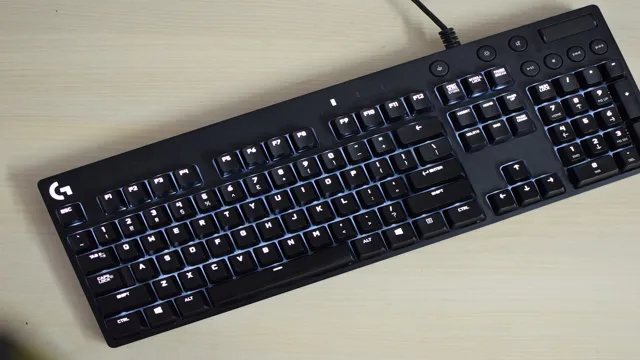
Durable Construction for Long Gaming Sessions
Logitech gaming keyboards are a popular choice among serious gamers for many reasons, including their durable construction. Logitech understand the importance of longevity when it comes to gaming sessions, and their keyboards are built to withstand even the longest and most intense gaming marathons. Their keys are designed for longevity and ease of use, and the keyboards are made with high-quality materials that can withstand frequent use and rough treatment.
With features like customizable lighting, programmable keys, and comfortable wrist rests, Logitech gaming keyboards offer a superior gaming experience that can keep up with even the most demanding gamers. Choosing a Logitech keyboard means investing in a durable and reliable piece of equipment that will last for years to come, ensuring that you can continue gaming comfortably and effectively.
Customizable Keys for Personalized Gameplay
Logitech gaming keyboards are a fantastic choice for gamers seeking customizable keys that can make their gameplay more personalized. With Logitech, gamers can change the keys to their liking, creating a unique and customizable experience. These keyboards come with a range of features that allow for fast and easy key access and fully programmable keys that make life simple for gamers.
With a variety of different models, there is a keyboard for every type of gamer, whether a beginner or an expert. So, why pick a Logitech gaming keyboard? It’s simple; they offer superior customization options and a comfortable typing experience that allows you to take your gaming to the next level.
Which Logitech Gaming Keyboard Is Right For You?
Logitech gaming keyboards are highly popular among gamers due to their superior performance, high-quality build and attractive designs. However, with so many options available, it might be challenging to pick the right one that best suits your gaming needs. If you prefer a mechanical keyboard, the Logitech G910 Orion Spectrum RGB is an excellent choice because of its Romer-G mechanical switches and customizable RGB lighting.
For a more compact design, the Logitech G Pro X keyboard with its sleek, portable design, swappable gaming key switches and LIGHTSYNC RGB technology would be a great choice. If you are on a budget, the Logitech G213 Prodigy RGB keyboard comes with a comfortable wrist rest, spill-resistant design and customizable RGB lighting while being affordable. Ultimately, it all boils down to your personal preferences and gaming requirements.
However, regardless of your choice, Logitech gaming keyboards are a fantastic investment for passionate gamers who want to enhance their gaming experience.
Comparison of Top Models
If you’re an avid gamer, you know that the right keyboard can make all the difference in your gaming experience. Logitech offers some of the best gaming keyboards on the market, with options to suit every budget and preference. The Logitech G Pro X mechanical gaming keyboard is a top-of-the-line choice, packed with features like customizable RGB lighting, programmable macros, and swappable mechanical switches.
If you’re looking for something more affordable, the Logitech G413 might be the perfect choice for you, or if you’re in the market for a wireless keyboard, the Logitech G915 LIGHTSPEED is a great option. No matter which keyboard you choose, you can rest easy knowing that Logitech is a trusted name in the gaming industry, and their keyboards are designed to help you perform at your best. So, which Logitech gaming keyboard is right for you? It depends on your budget and gaming preferences.
Take some time to review the models and features and decide what will work best for your needs.
Best for MMOs, FPS, or MOBAs
Logitech’s gaming keyboard lineup offers a variety of options for MMO, FPS, and MOBA gamers. If you’re looking for a keyboard with programmable keys and customizable backlighting, the Logitech G810 Orion Spectrum might be your best bet. Its Romer-G mechanical switches offer a smooth typing experience, perfect for long gaming sessions.
On the other hand, if you want a wireless keyboard with a longer battery life, the Logitech G613 Lightspeed could be the one for you. Its Lightspeed technology offers a 1ms report rate, ensuring no lag or delay during gameplay. Additionally, its six programmable keys and quiet mechanical switches make it perfect for MMO and MOBA games.
Lastly, if you’re looking for a keyboard that’s both compact and high-performance, the Logitech G Pro X is worth considering. Its tenkeyless design saves space while still providing a customizable RGB backlighting and mechanical switches. Whatever your preference, Logitech’s gaming keyboard lineup offers a keyboard that can take your gaming experience to the next level.
Setup and Compatibility
Setting up and finding compatible software for your Logitech gaming keyboard is a breeze. Logitech has a unified software program called G Hub that allows you to program and customize your keyboard’s lighting, macros, and buttons. This program is compatible with Windows 7 and above, as well as Mac OS
11 and above. However, it is important to ensure that your specific keyboard model is compatible with the G Hub software. You can check Logitech’s website for compatibility information or check the product packaging.
Once you have the compatible software downloaded and installed, setting up your keyboard is as easy as plugging it in and launching the G Hub program. From there, you can personalize your keyboard to fit your gaming needs and preferences. Whether you’re a PC or Mac user, Logitech’s G Hub software makes customizing your gaming experience with your Logitech keyboard a seamless process.
Quick and Easy Installation
One of the biggest worries when it comes to updating or installing new software is figuring out how to get it up and running. Luckily, the installation process for the new software is quick and easy, even for those with no technical background. The installation wizard will guide you through every step of the process, making sure that you understand what is happening at each stage and ensuring that your system is compatible with all the new features on offer.
You won’t need any additional hardware or software to get started, just a computer with an internet connection and enough space to accommodate the new software. Best of all, the setup process won’t take up too much of your time, so you can get back to what you were doing as quickly as possible. With compatibility assurances and simple installation, the new software is the perfect choice for anyone who needs fast, efficient, and reliable software to help them get the job done.
Compatible with Various Gaming Systems
When it comes to gaming, not all systems are created equal. But with the right setup and compatibility, you can enjoy your favorite games no matter what device you’re using. Our gaming headset is designed to work with a variety of gaming systems, including PlayStation, Xbox, Nintendo Switch, and PC.
No matter which system you prefer, our headset will provide crystal-clear audio and immersive sound effects to enhance your gaming experience. Whether you’re playing solo or teaming up with friends online, our gaming headset will help you communicate clearly and effectively. So whether you’re a die-hard console gamer or a PC enthusiast, our gaming headset has got you covered.
Get ready to take your gaming to the next level with our versatile and compatible headset.
Conclusion and Final Thoughts
In conclusion, the Logitech Gaming Keyboard is the ultimate weapon for any serious gamer. With its customizable keys, impressive response time, and sleek design, you’ll be able to dominate your opponents with ease. It’s like having a secret weapon in your arsenal, and you’ll wonder how you ever played without it.
Whether you’re a pro gamer or a casual player, the Logitech Gaming Keyboard will take your gaming experience to the next level. It’s time to get serious about your gaming, and the Logitech Gaming Keyboard is the key to success. So, what are you waiting for? Upgrade your game today!”
FAQs
What are the benefits of using a Logitech gaming keyboard?
Logitech gaming keyboards offer features such as customizable backlit keys, programmable macros, and mechanical switches for quicker response times. These benefits make a gamer’s experience more efficient and comfortable.
Are Logitech gaming keyboards compatible with all types of computers?
Most Logitech gaming keyboards are compatible with Windows and MacOS. However, it is important to check the product specifications and system requirements before purchasing.
How do I program the macros on my Logitech gaming keyboard?
Each Logitech gaming keyboard has its own software that allows the user to program macros. Install the software, open it, and follow the instructions to create custom macros for your desired keys.
Can the backlighting on a Logitech gaming keyboard be adjusted to my preference?
Yes, most Logitech gaming keyboards allow the user to adjust the brightness and color of the backlighting. Simply access the keyboard settings through the software or designated keys on the keyboard.
