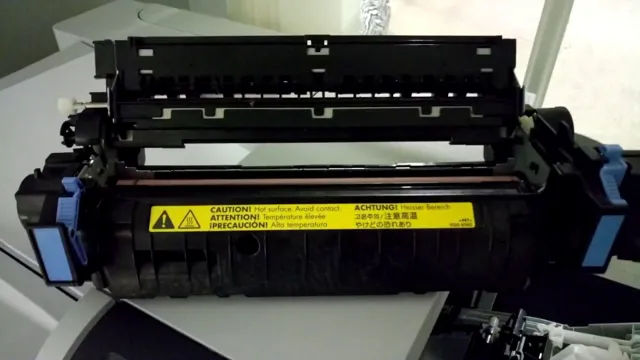Is your HP printer leaving you frustrated with poor quality prints? Do you notice streaks or spots on your paper? It’s likely that your printer has a fuser issue. The fuser is responsible for fixing the toner onto the paper, and if it’s not functioning correctly, the printer won’t produce high-quality prints. But don’t worry, fixing fuser issues on HP printers is not a rocket science! In this blog post, we will guide you through the steps to identify and fix any fuser issues that your HP printer may be experiencing.
We’ll cover everything from identifying the signs of fuser issues, to troubleshooting and fixing the problem. By the end of this blog post, you’ll have a good understanding of the common causes of fuser issues on HP printers, and you’ll be equipped to handle the problem without the need for costly repairs or professional help. So, let’s dive in and get your printer producing high-quality prints again!
What is a Fuser?
An hp printer fuser is an essential component of the printing process. It’s responsible for fusing toner onto the paper, creating a permanent print. The fuser is located within the printer, and it uses heat and pressure to melt the toner particles and transfer them onto the paper.
The fuser is made up of a heating element, a pressure roller, and a fixing film. The heating element warms up, and as the paper passes through the fuser, it gets pressed onto the pressure roller and the fixing film, causing the toner to melt onto the paper. When the paper passes through the fuser, it comes out the other side with a permanent, high-quality print.
Without a functioning fuser, a printer would be unable to produce prints, so it’s important to keep the fuser in good condition and replace it if necessary.
Understanding the HP Printer Fuser
A fuser is an essential component in a printer that works to melt toner onto paper, resulting in a permanent bond. It is a necessary device used in laser printers, and it is responsible for fixing the toner to the paper. Fusers operate under high heat and pressure using a rubber roller and a heated roller.
Depending on the model of the printer, the fuser may be replaced as a unit or as separate parts. The fuser is a critical part of the printing process, and without it, the printer cannot operate correctly. A damaged or worn-out fuser can lead to poor printing quality, paper jams, and even printer malfunction.
Regular maintenance and replacement of the fuser when necessary can help prolong the life of your printer and ensure that it is performing at its best.

Common Fuser Problems
A fuser is an integral part of a laser printer that helps melt and bond toner to the paper, producing high-quality prints. Common fuser problems can cause issues with the printing process, resulting in low-quality prints or even paper jams. One common problem is fuser overheating, which can lead to toner smudging or the printer turning off unexpectedly.
Another issue is fuser failure, which can occur due to normal wear and tear or a malfunctioning part. When this happens, the printer won’t be able to produce any prints until the fuser is replaced. Additionally, dirty fusers can cause streaks or smudges on the paper, which can be easily resolved by cleaning the fuser thoroughly.
It is important to identify and address any fuser problems quickly to maintain the printer’s functionality and produce high-quality prints. Regular maintenance and replacing parts when necessary can help prevent any fuser problems from occurring in the first place.
Replacing a HP Printer Fuser
Replacing a HP Printer Fuser can be a daunting task for many users, but it’s actually more straightforward than you may think. First, make sure that the printer is unplugged and has cooled down completely before attempting to replace the fuser. Next, locate the fuser assembly which is typically located at the back of the printer.
Many HP printers have a release button or latch that can be used to unlock the fuser assembly. Once the fuser is removed, it’s important to inspect it for any signs of wear and tear, such as scratches, dents, or cracks. If you notice any damage, it’s best to replace the fuser with a genuine HP replacement part to ensure optimal performance and longevity.
Finally, installation is simply a matter of reversing the steps you took to remove the old fuser. Overall, replacing an HP Printer Fuser may seem daunting, but with the right steps and precautions, it can be done safely and efficiently. If you need help or have any questions, don’t hesitate to consult your printer manual or contact HP customer support.
With a little patience and care, you can keep your HP printer running smoothly for years to come.
Step-by-Step Guide to Fuser Replacement
If you’re experiencing print quality issues or error messages with your HP printer, a faulty fuser may be the culprit. The fuser is responsible for heating and bonding the toner to the paper, and over time, it can wear out and need replacement. To replace the fuser on your HP printer, start by turning off the power and unplugging the printer.
Locate the fuser assembly and release the retaining clips to remove it from the printer. Carefully install the new fuser, making sure it is properly aligned and clipped into place. Finally, plug in the printer and turn it back on to test the new fuser.
With this step-by-step guide, you can easily replace your HP printer fuser and get back to producing high-quality prints.
Compatible Fusers for HP Printers
Replacing a HP Printer Fuser can be a daunting task especially if you’re not sure which fuser is compatible with your printer. Luckily, there are several options available in the market if you’re looking for a replacement fuser for your HP printer. However, it’s important to make sure that you choose a fuser that is compatible with your printer model to avoid any potential issues.
One option is to purchase an original HP fuser, which is designed specifically for your printer model and is guaranteed to work seamlessly. Another option is to explore third-party compatible fusers that are manufactured to work with your specific HP printer model. These fusers can be more cost-effective, but it’s important to do your research before purchasing to ensure that they are of good quality and won’t damage your printer.
With the right replacement fuser, you can extend the lifespan of your printer and continue producing high-quality prints.
Where to Buy HP Printer Fusers
If you’re experiencing issues with your HP printer, it may be time to replace the fuser. The fuser is responsible for bonding the toner to the paper, so if it’s not functioning properly, your prints could end up looking smudged or not printing at all. You can find HP printer fusers at a variety of retailers, both online and in physical stores.
Some popular online options include Amazon, Newegg, and HP’s official website. When shopping for a fuser, be sure to check the compatibility with your specific printer model. It’s also worth considering whether you’d prefer an OEM (original equipment manufacturer) fuser or a third-party alternative.
While OEM fusers may be more expensive, third-party options can sometimes be lower quality and may not last as long.
Maintenance Tips for HP Printers
If you own an HP printer, then it’s important to know how to maintain it properly since regular maintenance can extend the lifespan of your device. The fuser is a critical component in HP printers, responsible for melting the toner powder onto the paper. It’s essential to ensure that the fuser is running smoothly so that it can produce high-quality prints.
One of the easiest maintenance tips to follow is to regularly clean the fuser. Over time, toner may accumulate on the fuser, and if it’s not removed, it can cause jams and smudging. To clean the fuser, turn off the printer and wait for it to cool down.
Then, remove the fuser assembly and clean it using a dry cloth or compressed air. Another important tip is to replace the fuser after a certain number of prints. Typically, an HP printer’s fuser can last between 100,000 to 300,000 pages, depending on the model, and it’s important to replace it when it’s worn out to prevent any further damage to the printer.
By following these tips, you can ensure that your HP printer works smoothly and efficiently, minimizing downtime and saving money on costly repairs.
Preventing Fuser Issues
HP Printers One of the most common issues that HP printer users face is fuser problems. However, with regular maintenance, such issues can be prevented. To avoid fuser issues, ensure that you keep your printer clean and free of dust, debris, and other foreign particles.
Over time, such particles can accumulate and hinder the smooth operation of the fuser. Additionally, make sure that you only use high-quality paper that is compatible with your printer. Using poor quality or incompatible paper can cause damage to the fuser leading to printing problems.
Finally, ensure that you regularly replace the fuser unit according to the manufacturer’s recommended schedule. By following these simple maintenance tips, you can keep your HP printer running at optimum performance and avoid fuser-related issues.
Cleaning Your HP Printer Fuser
HP Printer Fuser As a printer owner, one of the essential things to consider is the maintenance of your device. Regular maintenance can help extend its lifespan and performance. If you own an HP printer, it’s crucial to know how to clean the fuser, which is responsible for melting the toner powder onto the paper.
Cleaning this part can prevent paper jams and other printing issues caused by a dirty fuser. To clean your HP printer fuser, you need to turn off the printer and unplug it from the power source. Then, you can remove the fuser using the manual or online instructions provided by HP.
Once you’ve removed the fuser, you can use a lint-free cloth or cotton swab to clean the rollers or surfaces. Avoid using water or cleaning solutions, as these can damage the fuser coating or other printer parts. After cleaning, make sure to let the fuser dry completely before reinstalling it.
Regular maintenance like cleaning your HP printer fuser can help prevent issues that can affect the quality of your prints or the lifespan of your printer. By incorporating this task into your printer care routine, you can maintain its performance and save money on repairs or replacements. So don’t forget to take care of your HP printer’s fuser to ensure that it’s always in top working condition.
Conclusion
In conclusion, the HP printer fuser is the unsung hero of the printing world. It may not be the most glamorous or exciting component, but it is the one that ensures crisp and clean results every time you press the print button. Without the fuser, we would be left with smudged, blurry, and illegible prints, making our lives and work much more difficult.
So, the next time you admire a perfectly printed document, remember to thank the fuser for its behind-the-scenes magic!”
FAQs
What is a fuser in an HP printer and what does it do?
A fuser in an HP printer is a component that uses heat and pressure to fuse toner onto paper during the printing process. It melts the toner particles and binds them to the paper fibers, ensuring the printout is permanent and durable.
What are the symptoms of a faulty fuser in an HP printer?
A faulty fuser in an HP printer can lead to various issues such as paper jams, poor print quality, smeared or smudged prints, overheating, and error messages indicating fuser failure. If you notice any of these issues, it is recommended to check the fuser to see if it needs replacement.
How often should you replace the fuser in an HP printer?
The replacement interval for fusers in HP printers can vary depending on the usage and model of the printer. However, as a general rule, it is recommend to replace the fuser after every 100,000 pages printed or when you notice signs of wear and tear such as scratches, discoloration, or cracks.
Can you replace the fuser in an HP printer yourself or do you need professional help?
While it is possible to replace the fuser in an HP printer yourself, it is recommended to seek professional help, especially if you are not familiar with the printer’s internals. Replacing the fuser incorrectly can lead to further damage and potentially render the printer unusable. It is best to seek help from an authorized HP service technician or a certified repair center.