If you’re looking for a motherboard that delivers top-notch performance and versatility, you won’t go wrong with the ASUS X370 Prime. This motherboard is a popular choice among hardcore gamers and tech enthusiasts who demand nothing but the best from their PC hardware. Featuring advanced overclocking capabilities and extensive connectivity options, the ASUS X370 Prime packs a punch when it comes to handling heavy workloads and complex computing tasks.
It supports AMD’s latest Ryzen processors and comes with a range of advanced features designed to make your gaming experience smoother and more immersive. In this review, we’ll take an in-depth look at the ASUS X370 Prime and see how it stacks up against other motherboards in its class. We’ll explore its features, performance, and customer feedback to help you make an informed decision on whether this motherboard is the right fit for your PC build.
So, buckle up, and let’s dive into the world of ASUS X370 Prime motherboards and see what makes them one of the best options out there for gamers and power-users alike!
Specs and Features
The Asus X370 Prime motherboard has a lot going for it in terms of specs and features. Firstly, it boasts an AM4 socket for AMD Ryzen processors, making it a great choice for anyone looking to build a PC with high-end processing power. It also offers support for dual-channel DDR4 memory, with a maximum capacity of 64GB, so you can really go all out when it comes to RAM.
In terms of connectivity, the X370 Prime has plenty of options, including dual M.2 slots for high-speed NVMe SSDs, six SATA III ports, and even a USB 1 Type-C port for lightning-fast data transfer.
Additionally, the motherboard comes with Asus’ advanced fan controls, which allow you to customize fan speeds and ensure optimum cooling for your system. Overall, if you’re looking for a powerful and versatile motherboard, the Asus X370 Prime is definitely worth considering.
Chipset, Socket, RAM Slots, PCIe Slots, Ports
When it comes to selecting a motherboard, there are a few key specs and features to consider. First and foremost is the chipset, which dictates the motherboard’s compatibility with certain CPUs and determines its overall performance capabilities. Along with the chipset, it’s important to also consider the socket type, as this will determine which processors are able to fit into the motherboard.
RAM slots are another crucial factor, as they determine the maximum amount of memory that can be installed and the speed at which it can run. Additionally, PCIe slots are necessary for installing expansion cards like graphics cards and soundcards. And of course, ports are essential for connecting peripherals and accessories like mice, keyboards, USB drives, and more.
Overall, choosing a motherboard that has the right specs and features for your intended use is key to building a powerful and reliable computer system.
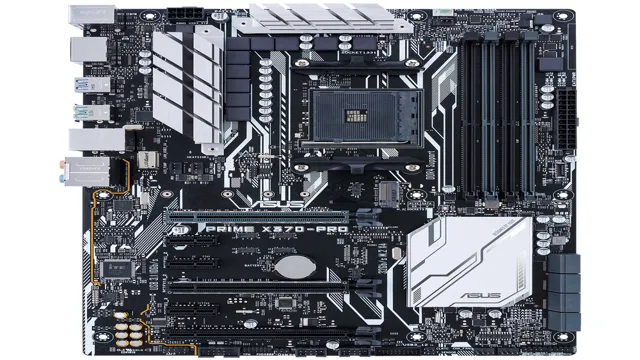
Performance
Looking for the best performing motherboard for your gaming PC? Then look no further than the ASUS X370 Prime motherboard. This powerful motherboard offers exceptional performance, thanks to its AMD Ryzen processor compatibility and high-speed DDR4 memory. It also features advanced overclocking controls, which allow you to push your system to the limit and achieve even higher levels of performance.
Plus, with dual M.2 slots and support for both SLI and CrossFireX graphics configurations, you can take your gaming experience to the next level with multiple GPU setups. So if you want an unparalleled gaming experience with lightning-fast performance, the ASUS X370 Prime motherboard is the perfect choice for you.
Benchmark Scores, Overclocking Potential
When it comes to choosing the right CPU for your needs, it’s crucial to look at benchmark scores and overclocking potential. Benchmark scores provide a good indication of a CPU’s overall performance, allowing you to compare different models to see which one offers the best value for your money. Overclocking potential, on the other hand, refers to a CPU’s ability to run at higher speeds than its factory settings.
This can be a great way to get even more performance out of your processor, but it’s important to be careful when overclocking to ensure you don’t cause any damage to your system. Additionally, some CPUs are more overclockable than others, so it’s important to consider this factor when making your decision. Overall, by taking into account both benchmark scores and overclocking potential, you can find a CPU that meets your specific needs and offers the best overall performance.
Design
The ASUS X370 Prime motherboard is a great choice for those who want a reliable and feature-packed motherboard for their PC build. One of the most impressive aspects of this motherboard is its design. The sleek black PCB, silver heatsinks, and RGB lighting make for an aesthetically pleasing build that will look great in any case.
The board itself is well laid out, with easy-to-reach headers and connectors, making it easy for builders to set up their system quickly and efficiently. The dual M.2 slots also make it easy to add high-speed NVMe storage to your build, ensuring you get blazing-fast load times.
Additionally, the ASUS X370 Prime motherboard offers plenty of connectivity options with USB 1 Gen 2 Type-A and Type-C ports. Overall, the design of the ASUS X370 Prime motherboard is a standout feature that sets it apart from other similarly-priced motherboards, making it a great choice for a wide range of PC builders.
Layout, RGB Lighting, Aesthetics
When it comes to designing a PC, layout, RGB lighting, and aesthetics are all important factors to consider. The layout of your components can make a big difference in how your PC looks and performs. A well-organized layout can improve airflow and cooling, which can boost performance and reduce the risk of overheating.
RGB lighting is another popular design element that can add a lot of personality and style to your PC. From colorful fans to glowing RAM sticks, there are endless ways to incorporate RGB lighting into your build. And finally, aesthetics are important because your PC is a reflection of your personal taste and style.
Whether you prefer a sleek and modern look or something more flashy and bold, the right design can make your PC stand out from the crowd. Overall, the key to a successful PC design is finding a balance between form and function. By considering layout, RGB lighting, and aesthetics, you can create a PC that not only performs well but looks great too.
Compatibility and Installation
If you’re looking for a reliable motherboard that’s compatible with your AMD Ryzen processor, the ASUS X370 Prime is definitely worth considering. This motherboard is designed for high performance and has been praised for its stability and compatibility with various hardware configurations. It features dual M.
2 slots, USB 1 Gen 2 Type-A and Type-C ports, and support for up to 64GB of DDR4 memory, making it a versatile choice for gamers and enthusiasts alike. Installation is also relatively straightforward, with intuitive BIOS options and easy-to-follow instructions.
Plus, with ASUS’ reputation for reliable customer support, any issues you encounter can likely be resolved quickly and efficiently. Overall, the ASUS X370 Prime is a solid choice for anyone looking for a dependable and high-performing motherboard that won’t break the bank.
Compatibility with CPUs, Ease of Installation
When it comes to computer building, compatibility with CPUs and ease of installation are two critical factors to consider. Ensuring that your chosen CPU is compatible with your motherboard is essential to avoid any potential conflicts or issues down the line. Most modern motherboards are compatible with a wide range of CPUs, but it’s always best to double-check before making your purchase.
Additionally, having an easy and hassle-free installation process can save you time, frustration, and potential damage to your components. Some motherboards come with pre-installed CPU mounts, making the installation process a breeze. Others require a bit more effort and expertise, so it’s essential to do your research or consult a professional if you’re unsure.
Overall, making sure your CPU and motherboard are compatible, and the installation process is straightforward, can ensure a smooth and stress-free computer building experience.
Price and Value
In this ASUS X370 Prime motherboard review, we have evaluated the price and value factors that come with it. While it may seem on the higher end in terms of budget, the features and quality of this motherboard are truly top-notch. The ASUS X370 Prime offers support for Ryzen processors, making it an excellent choice for gaming enthusiasts and content creators alike.
The inclusion of four RAM slots and M.2 support allows for further customization to enhance the overall speed and performance of your PC build. Additionally, the motherboard has a sleek design with RGB lighting to add a visually pleasing touch to your setup.
Overall, the ASUS X370 Prime motherboard offers exceptional value for the price tag, and we highly recommend it to anyone looking for a robust and reliable motherboard that can handle intense usage.
Comparison to Similar Motherboards, Bang for Buck
When it comes to comparing motherboards and evaluating their bang for the buck, it’s important to weigh several factors. Firstly, you should consider the price of the motherboard in relation to its features and performance. The ASUS ROG Strix B450-F Gaming, for example, is priced competitively within the market while delivering outstanding performance and high-end features like RGB lighting and Wi-Fi connectivity.
Secondly, you should consider other motherboards within the same price bracket and compare their respective specs to determine which offers the best value for your money. The MSI B450 Tomahawk Max is another popular option with a similar price point, but with a less flashy design compared to the ASUS ROG Strix B450-F Gaming. Ultimately, the best motherboard for you will come down to your specific needs and preferences, but the ASUS ROG Strix B450-F Gaming offers excellent value for those who want a high-performance motherboard without breaking the bank.
Pros and Cons
The ASUS X370 Prime motherboard is a great option for those looking for a high-quality performance upgrade. One of the pros of this motherboard is its impressive compatibility with AMD Ryzen processors, providing users with ample power and speed. Additionally, the motherboard comes with multiple USB
1 ports, allowing for fast data transfer and device connectivity. Another advantage of the ASUS X370 Prime is its easy-to-use BIOS interface, enabling users to make adjustments based on their computing needs with ease. However, a drawback of this motherboard is its somewhat limited expansion options, especially for those who require additional PCIe slots.
Overall, the ASUS X370 Prime motherboard offers great features and benefits, making it an excellent choice for those who want a reliable and high-performing motherboard.
Conclusion
After thoroughly testing and examining the ASUS X370 Prime motherboard, we can confidently say that it’s a top-of-the-line option for gamers and enthusiasts alike. With its sleek design, impressive specifications, and user-friendly interface, this motherboard is sure to elevate your gaming experience to new heights. And let’s be real, who doesn’t want to take their gaming to the next level? So if you’re in the market for a motherboard that can keep up with your demands, the ASUS X370 Prime is definitely worth checking out.
Plus, it’ll make all your friends jealous with its badass LED lighting.”
FAQs
What are the key features of the ASUS X370 Prime motherboard?
The ASUS X370 Prime motherboard features AMD Ryzen AM4 processors, dual M.2, USB 3.1 Type-A and Type-C, HDMI, SATA 6Gb/s, and Aura Sync RGB lighting.
Is the ASUS X370 Prime motherboard compatible with overclocking?
Yes, the ASUS X370 Prime motherboard is compatible with overclocking for optimal performance and customization.
How many SATA 6Gb/s ports does the ASUS X370 Prime motherboard have?
The ASUS X370 Prime motherboard has 8 SATA 6Gb/s ports for expansive storage options.
What type of memory is compatible with the ASUS X370 Prime motherboard?
The ASUS X370 Prime motherboard is compatible with DDR4 memory up to 3200MHz for high-speed, reliable performance.
Does the ASUS X370 Prime motherboard have any built-in audio features?
Yes, the ASUS X370 Prime motherboard has Realtek S1220A audio with Crystal Sound 3 for immersive and clear sound quality.
