If you’re a PC enthusiast, chances are you’ve heard of ASUS and their reputable line of motherboards. One of their popular models is the ASUS Sabertooth 990FX R0, and today we’re delving into a comprehensive review of its features and performance.
This motherboard boasts an AMD AM3+ socket that can support the latest FX, Phenom II, and Athlon II processors, making it a solid choice for gamers and power users alike. But what sets it apart from other motherboards on the market? Let’s find out. Join us as we uncover the ins and outs of the ASUS Sabertooth 990FX R
0 and discover why it’s a contender for your next build.
Specifications
The ASUS Sabertooth 990FX R0 ATX AM3+ motherboard is a powerful tool for the modern-day computer enthusiast. This motherboard is designed with the AMD 990FX chipset, which makes it compatible with the latest generation of AMD processors.
It has four DDR3 memory slots that support a maximum of 32GB of RAM, which provides ample space for programs and other important files. Additionally, it has six SATA 6 Gb/s connectors that provide high-speed data transfer rates for all your storage needs. This motherboard also features an onboard Realtek ALC892 audio codec, Gigabit LAN, and USB
0 ports for speedy connectivity. Furthermore, the ASUS Sabertooth 990FX R0 ATX AM3+ motherboard is equipped with several unique features, including a TUF Thermal Radar system, which monitors the motherboard’s temperature in real-time to prevent overheating.
Indeed, this motherboard is a reliable and high-performance choice for any enthusiastic computer DIY’er.
CPU and Socket Compatibility
When upgrading or building a PC, it’s essential to make sure that the CPU and socket are compatible. The CPU you select must match the socket type on your motherboard; otherwise, it won’t fit or work correctly. Intel and AMD have different socket types that are not interchangeable, so it’s crucial to check specifications before making a purchase.
The CPU and its socket compatibility also affect other factors such as the chipset, RAM, and cooling options. For instance, some CPUs have a higher TDP (Thermal Design Power), which may require a more robust cooling system. On the other hand, some sockets may support only specific RAM speeds, which means that upgrading to a faster RAM speed may not be possible.
Therefore, understanding CPU and socket compatibility is crucial to ensure that your PC works optimally.
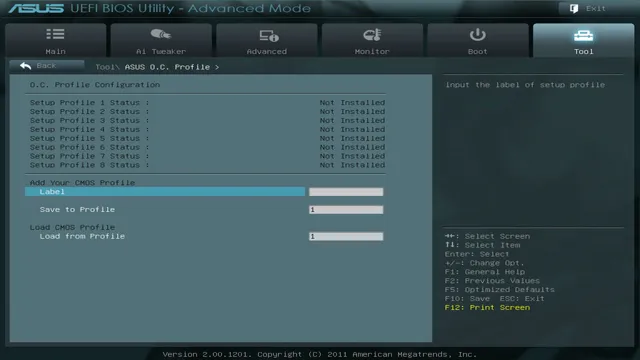
Memory Support
When looking for the right memory support for your computer, there are a few key specifications to keep in mind. Firstly, you will need to consider the size of the memory, measured in gigabytes (GB). The more memory you have, the more applications and data you’ll be able to store and run simultaneously.
Secondly, you’ll need to think about the speed of the memory, measured in megahertz (MHz). Faster memory means quicker loading times for your applications and data. Additionally, it is important to choose memory that is compatible with your computer’s motherboard.
You’ll want to ensure that the memory you choose is the right type and fits properly. Finally, you may also want to consider the brand and warranty of the memory. Top brands often come with longer warranties and higher quality standards, providing peace of mind that your investment will last.
When searching for memory support, be sure to keep these specifications in mind to ensure that you get the best performance from your computer.
Expansion Slots and Ports
When it comes to computer hardware, expansion slots and ports are essential in connecting different components. Expansion slots allow users to add additional hardware to their computers, such as video cards, sound cards, and network adapters, while ports enable users to connect external devices such as mice, keyboards, and printers. When selecting a motherboard for your PC build, it’s crucial to check its expansion slot and port specifications to ensure that it can accommodate your specific needs.
Some common expansion slots include PCI, PCIe, and AGP, while commonly found ports include USB, HDMI, and Ethernet. It’s important to understand the different types of expansion slots and ports to ensure compatibility and optimal performance. It’s also essential to consider the number and placement of expansion slots and ports, as this can impact the overall functionality and ergonomics of your PC.
By carefully considering the specifications of expansion slots and ports when selecting your motherboard, you can build a PC that meets or exceeds your needs.
Build Quality and Design
The ASUS Sabertooth 990FX R0 ATX AM3+ motherboard is known for its robust build quality and slick design. The board is built to last, with strong components and a durable construction that can withstand heavy usage.
The tuf-fortified components of the motherboard make it ideal for gamers and power users, providing reliability and stability to your PC. It is designed to cope with long periods of usage, with its thermal radar technology, which helps to dissipate heat effectively. Visually, the ASUS Sabertooth 990FX R
0 is stunning, with an attention to detail that is unmatched. The mixture of black and brown, gives it a military-inspired design, making it both sleek and tough. The premium aesthetic of the motherboard makes it look as good as it performs, giving your PC a high-end look without breaking the bank.
In summary, the ASUS Sabertooth 990FX R0 ATX AM3+ motherboard is a great choice for those that value build quality and design without sacrificing performance.
Thermal Armor
Thermal Armor is a unique design feature found on some high-end motherboards that helps to physically cool the components. It works by covering the circuitry on the motherboard with a special layer of material that dissipates heat. This helps to prevent overheating and ensures that the components remain stable, even under heavy loads.
The overall build quality of a motherboard with Thermal Armor is typically very high, with the emphasis placed on durability, reliability, and longevity. Additionally, the design of these motherboards is often quite visually striking, with intricate patterns and detailing that makes them stand out from the crowd. Overall, if you’re looking for a motherboard that not only performs well but looks great too, then Thermal Armor is definitely worth considering.
Durability and Resilience
When it comes to choosing a product, build quality and design are two crucial factors that determine its durability and resilience. The way a product is designed and constructed directly influences its ability to withstand wear and tear, and whether it will continue to function correctly even after extended use. High-quality materials, solid construction, and a well-thought-out design can significantly increase a product’s longevity.
For example, a mobile phone that’s built adequately and has a sturdy, scratch-resistant screen is more likely to survive accidental drops and bumps without becoming damaged. What’s more, a smartwatch with a durable casing and a reliable battery can keep running smoothly for extended periods without requiring frequent repairs or replacements. Therefore, it’s essential to pay attention to build quality and design when choosing any product, as they can make a significant difference in the product’s performance, reliability, and longevity.
Performance and Overclocking
When it comes to performance and overclocking, the ASUS Sabertooth 990FX R0 ATX AM3+ motherboard is definitely worth considering. This motherboard is built with high-quality components and features an 8+2 phase power design, making it able to handle even the most demanding tasks.
Additionally, its Military-grade TUF components provide protection from power surges and electrostatic discharge, ensuring longer lifespan and stable operation. The Sabertooth 990FX R0 is also designed with OC-friendly features, such as the ASUS TurboV processing unit and the ASUS TPU switch that allows for easy and fast overclocking.
With its advanced cooling options, the Sabertooth 990FX R0 is also able to keep your system running at optimal temperature even under heavy loads. All in all, this motherboard is a solid choice for those looking for a high-performance and reliable motherboard that can handle heavy workloads and support overclocking.
So, if you’re looking for a motherboard that can help you unleash the full potential of your AMD processor, the ASUS Sabertooth 990FX R0 is definitely worth checking out.
Benchmark Results
When it comes to PC performance, benchmark results are an important metric to look at. Not only do they give you an idea of how your system is performing, but they can also help you identify areas where you can improve your setup. Overclocking is one such area, as it involves pushing your CPU and other components beyond their standard specifications to increase their performance.
However, overclocking can be a double-edged sword, as it can also lead to instability and damage if not done properly. That’s why it’s important to be careful and follow best practices when it comes to overclocking. With the right approach, though, you can unlock the full potential of your system and take your PC gaming or productivity to the next level.
Overclocking Potential
Overclocking Potential When it comes to performance and overclocking, the sky’s the limit. Overclocking refers to pushing your computer’s hardware beyond its factory-set limits to achieve faster and smoother operation. The greater the overclocking potential of your computer’s components, the more speed and power you’ll be able to unlock.
This can have a significant impact on gaming, video editing, and other performance-intensive applications. The key to unlocking your computer’s overclocking potential lies in understanding its hardware and the software used to optimize it. This includes knowing the limitations of the CPU, GPU, RAM, and other components and testing them to find their maximum stable speeds.
It also means using software tools such as MSI Afterburner or Intel Extreme Tuning Utility to adjust clock speeds and voltages and monitor system stability. It’s important to note that overclocking can be risky if not done properly. Overclocking too aggressively can lead to instability, crashes, and even permanent damage to your hardware.
However, with the right knowledge and tools, overclocking can be a safe and effective way to boost your computer’s performance. Just remember to keep a close eye on your system’s temperature and stability when pushing your hardware to its limits. In short, a computer’s overclocking potential determines how much power and speed you can unlock from its hardware.
To achieve the best possible performance, you’ll need to understand the limitations of your components, use software tools to optimize them, and monitor your system’s stability. By doing so, you can take your computer’s performance to new heights and enjoy faster and smoother operation for gaming, video editing, and more.
Additional Features
One of the standout features of the ASUS Sabertooth 990FX R0 ATX AM3+ motherboard is its thermal radar technology. This unique feature allows you to monitor and control the temperature of each individual component on the motherboard.
This can be incredibly useful when overclocking your CPU or tweaking your system for optimal performance. Another great feature of this board is its support for both SLI and Crossfire technology. This means that you can install multiple graphics cards and use them to boost your gaming or video editing performance.
In addition, the Sabertooth 990FX R0 also comes with a host of other great features like USB 0 support, SATA 6Gb/s connectivity, and an onboard audio processor.
All of these features combine to make the Sabertooth 990FX R0 ATX AM3+ motherboard one of the best choices for gamers and power users who demand the best performance from their system.
UEFI BIOS
UEFI BIOS has brought additional features to the table, making it a more advanced option compared to its predecessor, the traditional BIOS. One of the most notable features is the enhanced security measures. UEFI BIOS implements boot-time security, which checks the integrity of the system firmware and ensures that it has not been tampered with.
Additionally, UEFI BIOS offers support for larger hard drives, with the ability to handle disks that have over 2 TB of storage capacity. It also offers a graphical user interface, which is much more user-friendly than the command-line interface used by the traditional BIOS. Another benefit of UEFI BIOS is the support for network booting, allowing users to boot from the network rather than a local storage device.
Overall, UEFI BIOS provides a more secure, user-friendly, and feature-rich option for PC users.
Fan and Temperature Control
When it comes to fan and temperature control for your computer, there are many additional features that can come in handy. One useful feature is the ability to set custom fan curves, which allows you to adjust the speed of your fans based on specific temperature thresholds. This can help keep your system cooler while also minimizing unnecessary noise.
Another important feature is the ability to monitor your system’s temperatures, which can help alert you to potential overheating issues before they cause any damage. Additionally, many modern motherboards also come with built-in thermal sensors, which can further help you keep tabs on your system’s temperature and adjust fan speeds accordingly. Overall, these additional features can be incredibly helpful in keeping your computer running smoothly and preventing any potential overheating issues.
Audio and Networking
When it comes to audio and networking, there are several additional features that can enhance your overall experience. One of the most important features is the ability to stream audio over a network. With this feature, you can easily play your favorite music or other audio content from any device on your network.
Another useful feature is the ability to control your audio system remotely. This allows you to adjust volume levels, choose which audio source to use, and more, all from the comfort of your couch or even from another room. Additionally, some systems even allow you to create multi-room audio setups, letting you play different audio in different parts of your home.
Overall, these additional features make it even easier to enjoy high-quality audio in your home or office. So, if you’re in the market for a new audio system, be sure to look for these features to take your listening experience to the next level.
Conclusion
After putting the Asus Sabertooth 990FX R0 ATX AM3+ motherboard through its paces, it’s clear that this behemoth of a board is not for the faint of heart. With its impressive performance and high level of customization, it is a perfect fit for PC enthusiasts who demand the best of the best.
Much like a sabertooth tiger, this motherboard is a fierce and powerful creature that will leave its mark on the world of gaming and technology. So if you’re looking for a top-tier motherboard that will stand the test of time, look no further than the ASUS Sabertooth 990FX R0.
It’s a roar-ing success!”
FAQs
What are the main features of the Asus Sabertooth 990FX R2.0 ATX AM3+ motherboard?
The main features of the Asus Sabertooth 990FX R2.0 ATX AM3+ motherboard include support for AMD AM3+ CPUs, four DDR3 DIMM slots, two PCI Express 2.0 x16 slots, six SATA 6Gb/s ports, and a range of overclocking and cooling options.
What kind of warranty does the Asus Sabertooth 990FX R2.0 ATX AM3+ motherboard come with?
The Asus Sabertooth 990FX R2.0 ATX AM3+ motherboard comes with a 3-year limited warranty from the manufacturer.
Can the Asus Sabertooth 990FX R2.0 ATX AM3+ motherboard support multiple graphics cards?
Yes, the Asus Sabertooth 990FX R2.0 ATX AM3+ motherboard supports up to three graphics cards in CrossFireX or SLI configurations.
Is the Asus Sabertooth 990FX R2.0 ATX AM3+ motherboard easy to install and set up?
Yes, the Asus Sabertooth 990FX R2.0 ATX AM3+ motherboard is relatively easy to install and set up, especially if you have experience with building PCs. The motherboard comes with a user manual and installation DVD with drivers and software.
