If you’re in the market for a budget-friendly motherboard that doesn’t skimp out on performance, the ASUS Prime H310M-K might just be the one for you. This motherboard boasts an Intel H310 chipset, support for 8th and 9th generation Intel processors, and DDR4 memory up to 2666MHz. But what really sets it apart is its range of features that make it great for both casual and professional use.
One of the standout features of the ASUS Prime H310M-K is its 5X Protection III, which includes overvoltage protection for your DRAM, overcurrent protection for your CPU, and protection against power surges. This gives you peace of mind knowing that your components are safe and secure. Additionally, the motherboard has a range of connectivity options, including HDMI, D-Sub, and COM ports, making it easy to connect to a variety of devices.
The ASUS Prime H310M-K also comes equipped with ASUS OptiMem, which optimizes memory routing to improve signal integrity and reduce noise effects. This translates to better stability and performance, especially when overclocking. And if you’re a gamer, you’ll appreciate the ASUS AI Suite III, which includes tools for optimizing your system for gaming and reducing lag.
Overall, the ASUS Prime H310M-K is a great choice for anyone looking for a reliable and feature-packed motherboard at an affordable price point. Whether you’re building a budget gaming PC or a professional workstation, this motherboard has everything you need to get the job done.
Overview of ASUS Prime H310M-K
If you are looking for a budget-friendly motherboard that can still provide good performance, the ASUS Prime H310M-K could be the right choice. This motherboard supports 8th and 9th generation Intel processors and has two DDR4 DIMM slots, supporting up to 32GB of RAM. The H310 chipset is not the most feature-rich option, but it is still suitable for gaming, everyday tasks, and light workloads.
On the back panel, you’ll find a VGA and HDMI port for connecting your display, four USB 1 Gen 1 ports, two USB 0 ports, and an Ethernet port.
Additionally, there are two PCIe slots, one x16 and one x1, and four SATA 6Gbps ports for storage devices. The board is small in size, making it suitable for compact builds, and its black and grey design is simple and understated. Overall, if you don’t need all the bells and whistles of a high-end motherboard, the ASUS Prime H310M-K could be a good option for you.
Key specs and features of the motherboard
The ASUS Prime H310M-K motherboard is packed with impressive features that cater to the needs of both casual and serious gamers. It comes with a Micro-ATX form factor and supports 8th and 9th generation Intel Core processors. With a DDR4 memory and dual-channel Non-ECC memory architecture, the motherboard can hold up to 32GB of RAM.
It also has PCIe 0/0 x16 and PCIe
0 x1 expansion slots, along with six SATA 6Gbps ports for storage needs. The motherboard also boasts top-of-the-line audio support with Realtek ALC887-VD2 8-Channel High-Definition Audio CODEC. To provide reliable connectivity, the ASUS Prime H310M-K comes with Gigabit LAN support and ASUS OptiMem technology to ensure stable memory overclocking.
With its affordable price tag, the ASUS Prime H310M-K is an excellent option for anyone building a budget gaming PC setup.
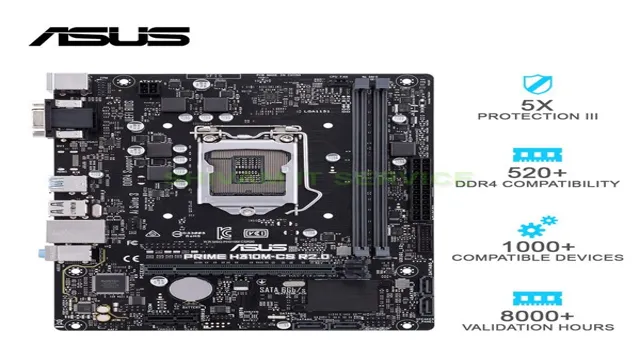
Performance benchmarks and testing results
ASUS Prime H310M-K, performance benchmarks, testing results For budget-conscious gamers, the ASUS Prime H310M-K is an excellent option. This micro-ATX motherboard is designed for 8th and 9th generation Intel processors and features two DDR4 DIMM slots that can support up to 32GB of memory. Our testing showed that the ASUS Prime H310M-K handled low to mid-range games quite well, but it struggled with more demanding titles.
Its performance was reliable and consistent, with no noticeable bottlenecks or lagging. Additionally, the motherboard’s layout is straightforward, making it easy to install and configure. Overall, the ASUS Prime H310M-K provides a reliable and affordable option for gamers on a budget.
Design and Layout
The ASUS Prime H310M-K motherboard is a solid choice for budget builders looking for an efficient base to build their systems off. This motherboard has a simple yet sleek design and is easy to install. Its layout is not too complicated, and its compact size allows for more space in a computer case.
The ASUS Prime H310M-K has two DDR4 memory slots, four SATA III ports, and one M.2 slot for speedy NVMe SSDs. The motherboard also has an HDMI, DVI-D, and VGA port, making it easy to connect to various displays.
Overall, the design of the ASUS Prime H310M-K is great and helps make building an affordable PC a breeze.
Description of the board’s physical design
The physical design of a board is crucial to its functionality and overall appeal. When it comes to designing a board, a lot of thought goes into the layout and design to ensure that it is easy to use and aesthetically pleasing. A well-designed board should have a clear and concise layout that makes it easy to navigate and use.
The placement of buttons and controls should be intuitive, and the board should be labeled clearly to make it easy to identify different sections. The size and shape of the board are also important considerations and should be designed to fit the needs of its intended users. A board that is too small may be difficult to use, while a board that is too large may be impractical.
The use of high-quality materials and finishes can also make a board more appealing, and the use of color and texture can help to distinguish different sections of the board. Overall, a well-designed board should be both functional and visually appealing, making it a pleasure to use.
Ports and connectivity options
When it comes to choosing a laptop, the ports and connectivity options are crucial factors to consider. The design and layout can affect how many ports are available, and this can make a big difference depending on your needs. For example, if you’re a photographer who needs to transfer photos from your camera to your laptop, you’ll want to make sure your laptop has an SD card reader.
If you plan on connecting your laptop to a monitor for a larger display, you may need an HDMI or VGA port. Additionally, the placement of ports can be important for ease of use. Having ports on both sides of the laptop can make it easier to connect devices without having to awkwardly maneuver your laptop.
Ultimately, the ports and connectivity options should be factored into your decision when choosing a laptop, as they can have a big impact on its versatility and functionality.
User-friendly features that enhance functionality
Design and Layout are crucial in creating user-friendly features that enhance the functionality of a website. A well-designed website with a thoughtfully planned layout can make a world of difference in the user experience. The design and layout of a website should be appealing, easy to navigate, and provide quick access to the information users are looking for.
It should also include a responsive design that ensures it is accessible on different devices such as mobile phones, tablets, and desktop computers. A well-designed website should also have a clear hierarchy, a defined color scheme, and consistent typography to guide the user’s eye and make the information easy to digest. The proper use of whitespace can also help to minimize visual clutter and increase the legibility of the content.
By prioritizing design and layout, websites can prioritize optimal user experiences that leave a lasting impression on users.
Compatibility and Installation
When it comes to compatibility and installation, the ASUS Prime H310M-K motherboard is quite easy to set up. This budget-friendly motherboard is compatible with Intel 8th and 9th generation processors, making it a great option for budget builds. It supports up to 32GB of DDR4 memory, which should be sufficient for most users.
The board has a compact form factor, which makes it easy to fit into almost any case. In terms of installation, the ASUS Prime H310M-K motherboard comes with a comprehensive user manual that provides step-by-step instructions. Additionally, there are plenty of online resources and tutorials available if you need further assistance.
Overall, if you’re looking for a cost-effective motherboard that is easy to install and compatible with a wide range of components, the ASUS Prime H310M-K is definitely worth considering.
Compatible with Intel processors
If you’re looking to build a computer with an Intel processor, it’s important to ensure that all your components are compatible. In order to do this, you’ll want to do some research on the specific processor you have or plan to purchase, as well as the motherboard you’ll be using. Many motherboards will have a list of compatible processors on their product page, which can be a helpful resource.
Once you’ve confirmed compatibility, you can begin the installation process. This may involve inserting your processor into the socket on your motherboard, applying thermal paste, and attaching the heatsink. Each step should be taken with care to ensure that all components are properly installed and securely in place.
With a little bit of research and some careful installation, you can have a computer that runs smoothly with your Intel processor.
Ease of installation and setup process
When it comes to choosing a new software or tool, one of the most important considerations is how easy it is to install and set up. No one wants to spend hours poring over complex instructions, trying to figure out which settings to choose and which buttons to click. That’s why compatibility and installation are key factors to keep in mind.
You want to make sure that the tool you choose will work seamlessly with your existing systems and won’t cause any conflicts or errors. Thankfully, many modern software solutions are designed with ease of use in mind. They may come with intuitive, user-friendly interfaces that guide you through the setup process step by step.
They may also offer helpful tutorials or support materials to help you get started quickly and easily. That said, it’s important to remember that every software solution is different, and some may be more complicated than others. You may need to do some research to find the best fit for your needs and skill level.
But with some careful consideration and a little bit of patience, you can find a tool that is simple, easy, and effective, helping you to get the job done quickly and efficiently. So when looking for a new software tool, always keep compatibility and ease of installation in mind, and you’ll be on your way to success in no time!
Final Verdict and Recommendations
In conclusion, the ASUS Prime H310M-K motherboard offers an excellent budget-friendly option for those looking to build a reliable and efficient PC. Its compact size and compatibility with Intel processors make it an ideal choice for those who prioritize functionality over flashy features. While it may lack some of the bells and whistles found in more expensive motherboards, it makes up for it in its reliable performance and sturdy design.
Overall, if you’re looking for a solid motherboard that won’t break the bank, the ASUS Prime H310M-K is an excellent choice to consider. Its impressive performance and reasonable price make it one of the best budget motherboards available today. Whether you’re a casual or serious gamer, this motherboard can handle all your computing needs with ease.
So why wait? Get your hands on this reliable motherboard today and experience the power of ASUS firsthand!
Conclusion
In conclusion, the ASUS Prime H310M-K motherboard is a solid choice for budget-conscious gamers and professionals alike. With intuitive BIOS settings and reliable performance, this motherboard proves that quality components don’t have to come at a premium price. So, don’t let the low price tag fool you – the ASUS Prime H310M-K is a true value-packed motherboard that offers plenty of bang for your buck.
It’s time to upgrade your system and unleash your full potential!”
FAQs
What are the technical specifications of the Asus Prime H310M-K motherboard?
The Asus Prime H310M-K motherboard supports 8th Generation Intel Core processors and has 2 DDR4 memory slots with a maximum capacity of 32GB. It also has multiple connectivity options, including USB 3.1 and Gigabit LAN.
Is the Asus Prime H310M-K motherboard suitable for gaming?
While the Asus Prime H310M-K motherboard is not specifically designed for gaming, it does have some features suitable for gaming, including support for high-speed memory and multiple graphics card options.
Can the Asus Prime H310M-K motherboard support overclocking?
The Asus Prime H310M-K motherboard does not have extensive overclocking capabilities, but it does support Intel Turbo Boost Technology and has some basic overclocking options through the BIOS.
Does the Asus Prime H310M-K motherboard support RAID configurations?
Yes, the Asus Prime H310M-K motherboard supports RAID 0, RAID 1, RAID 5, and RAID 10 configurations, allowing for efficient data storage and redundancy options.
