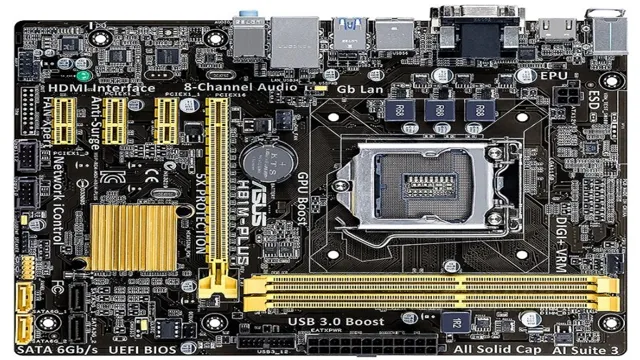Looking to upgrade your PC’s performance without breaking the bank? Look no further than the Asus H81M Plus motherboard. This budget-friendly option boasts plenty of features and capabilities that make it a great choice for any computer builder or enthusiast. From its compatibility with the latest Intel processors to its support for high-speed memory, this motherboard delivers top-notch performance without sacrificing affordability.
But does it live up to the hype? In this review, we’ll break down everything you need to know about the Asus H81M Plus motherboard, from its key features and capabilities to its overall performance and user experience. So, whether you’re a seasoned pro or a first-time builder, read on to find out if this budget motherboard is the right choice for your next build.
Performance
If you’re looking for a reliable and budget-friendly motherboard for your computer, the ASUS H81M Plus Motherboard is definitely worth considering. When it comes to performance, this motherboard delivers impressive results. Its 4th generation Intel Core i7/i5/i3/Pentium/Celeron processors are well-suited to handle various tasks, including gaming, video editing, and everyday computing.
Additionally, it supports dual-channel DDR3 memory and comes equipped with two DIMM slots, which enable users to install up to 16GB of memory at 1600MHz. This feature alone is great for multitasking without slowing down your computer. Furthermore, this motherboard has a built-in Realtek ALC887 high-definition audio codec that allows for crystal-clear sound.
Overall, the ASUS H81M Plus Motherboard is a reliable and dependable choice for anyone who wants a great performing and affordable motherboard for their computer.
Speed and Efficiency
When it comes to technology, speed and efficiency are key factors in determining performance. Today’s fast-paced world demands that we get things done quickly, and technological devices are no exception. In order to keep up with the demands of our modern lifestyle, it’s important to have fast and efficient devices.
Whether it’s a phone, a computer, or a tablet, having the latest technology that’s optimized for performance is crucial. When it comes to performance, there are many factors to consider, such as processing speed, memory, and storage capacity. By investing in high-performance devices, you can ensure that you’ll be able to keep up with the demands of your busy life.
So if you’re looking for a device that delivers exceptional performance, consider choosing one that’s optimized for speed and efficiency. With the right technology at your fingertips, you’ll be able to get more done in less time, and enjoy a more productive and fulfilling life.

Compatibility with CPUs and GPUs
When it comes to the performance of CPUs and GPUs, compatibility is crucial for optimal results. A CPU (central processing unit) is responsible for executing commands and processing data, while a GPU (graphics processing unit) is designed to handle rendering and displaying images, videos, and animations. The compatibility of these components determines how well they work together and ultimately impacts the performance of the overall system.
When CPUs and GPUs are compatible, they can work together seamlessly to provide fast and efficient processing. This is especially important in tasks that require heavy graphics processing, such as gaming, photo editing, or video rendering. In contrast, an incompatible CPU and GPU combination can lead to slower processing times, low-quality graphics, and frequent crashes.
Additionally, some tasks may require specific types of CPUs and GPUs to perform at their best. For example, a task that requires extensive parallel processing might benefit from a CPU with multiple cores, while a task that involves intricate graphics might require a GPU with a higher clock speed. In conclusion, ensuring compatibility between CPUs and GPUs is essential for optimal performance, particularly in tasks that require heavy processing or intricate graphics.
Choosing the right components for a specific task and ensuring they work well together can make a significant difference in the efficiency and quality of the final result.
Features
Asus H81M Plus is a high-performance motherboard that can be a great choice for the avid gamers and system builders out there. The motherboard comes packed with several useful features that make it an ideal choice for building a budget gaming PC. One of the most important features of this motherboard is its LGA 1150 socket that supports both 4th and 5th Generation Intel Core processors.
It also supports DDR3 RAM and has a maximum RAM capacity of 16GB. The motherboard comes with a Realtek ALC887 audio codec that supports 8-channel high-definition audio. For connectivity, the Asus H81M Plus has four USB
0 ports, two USB 0 ports, an HDMI port, a VGA port, and a Gigabit LAN port. Additionally, the motherboard also has an AI Suite 3, which is a user-friendly software that allows easy monitoring and tweaking of the system’s performance.
Overall, the Asus H81M Plus is an excellent motherboard for a budget gaming PC, making it a great investment for any gaming enthusiast.
Audio and Video Quality
When it comes to audio and video quality, there are a few essential features that you should look for to ensure a fantastic viewing and listening experience. Firstly, resolution is an important aspect of video quality. The higher the resolution, the clearer and more detailed the image on your screen will be.
This is especially important when watching videos on larger screens. Secondly, sound quality is an equally crucial feature to consider. Look for speakers with good frequency response, and where possible, opt for a system that has a subwoofer for deeper bass.
Additionally, noise-canceling technology can help reduce background noise and further enhance the overall quality of the sound. Finally, connectivity is another significant feature to consider. Look for devices that let you connect wirelessly or via cables, depending on your preference.
With these features in mind, you can find devices that meet your video and audio quality needs effortlessly.
Expansion and Connectivity Options
One of the most crucial aspects of any modern-day device is the ability to connect to different platforms and support a range of expansion options. The expansion and connectivity options offered by any device can significantly influence its overall utility and user experience. The devices that come with a wide range of expansion slots and connectivity options can be utilized in various domains, from gaming to high-end graphics designing to data-driven businesses.
With the advancements in technology, most of the devices such as laptops and tablets are now equipped with expansion and connectivity options such as USB-C, Thunderbolt, and HDMI ports, allowing the users to connect other peripherals or even external displays. The latest devices come with support for high-speed internet connectivity such as Ethernet, Wi-Fi, and even cellular options, ensuring that the users stay connected to the internet, no matter where they are. In summary, the expansion and connectivity options offered by any device are crucial in determining its overall functionality, versatility, and usability, making it an indispensable part of our lives.
UEFI BIOS and Software
One of the most significant advancements in modern computing systems is the UEFI BIOS or Unified Extensible Firmware Interface BIOS. This new generation of BIOS has several features that make it a standout from the traditional BIOS. First and foremost, it has a graphical user interface that allows for easier navigation and user-friendliness.
Additionally, UEFI BIOS has a faster boot time, more significant disk support, and networking capabilities, which make it suitable for modern computing needs. Also, the UEFI BIOS can support the Secure Boot feature that helps prevent unauthorized software from loading during startup, making it more secure than the traditional BIOS. Another notable feature of UEFI BIOS is that it enables the running of software even before the operating system boots, facilitating hardware diagnostics and allowing the installation of other Firmware and system utilities.
All these features make the UEFI BIOS a more advanced and efficient piece of software, ensuring better performance and security.
Design
Let’s talk about the ASUS H81M Plus motherboard. One of the first things you’ll notice about this board is its simplistic yet sleek design. It’s a micro-ATX board, which means it’s pretty small and won’t take up too much real estate in your computer case.
The black PCB is accented with white and blue, giving it a clean and modern look. The layout of the board is well thought out, making it easy to install components and connect cables. The SATA ports are angled to the side, which can help keep your cables neat and tidy.
The DIMM slots are also color-coded to help you install your memory in the correct configuration. Overall, the design of the ASUS H81M Plus motherboard is well-executed, making it a great option if you’re looking for a simple and functional board that looks good too.
Layout and Build Quality
Design When it comes to laptops, design is an important consideration for many users. The layout and build quality of a laptop can affect how comfortable it is to use, how durable it is over time, and how aesthetically pleasing it looks on your desk. Some users prefer sleek, minimalist designs with clean lines and simple color schemes, while others may prefer bolder, more colorful designs that stand out.
Whatever your preferences, it’s important to choose a laptop design that suits your needs and personality. Additionally, you’ll want to pay attention to the build quality of the laptop, looking for materials that are strong, durable, and resistant to wear and tear. This will ensure that your laptop can withstand heavy use and any accidental drops or bumps.
Ultimately, the design and build quality of your laptop should reflect your personal style and provide a reliable, comfortable computing experience.
Upgradability and Compatibility
When it comes to designing products, upgradability and compatibility are vital factors that need to be considered. This is because consumers want to get the most out of their products for the longest period possible. They want to purchase something that they can use for a long time without having to upgrade or replace it frequently.
Designers play a critical role in creating a product with a design that supports future upgrades, software updates, and compatibility with other technologies. By doing so, consumers can continue using their products even as new technologies emerge. It’s like building a house that can be expanded as your family grows, with the foundation built to support additional floors in the future.
It’s also like investing in a car that can run on different types of fuel, be it gasoline, diesel, or a hybrid system. Such products offer the flexibility that consumers crave, making them more likely to gravitate towards brands that offer such designs. By creating products with upgradability and compatibility in mind, designers can ensure that their products remain relevant to consumers for a long time.
Final Verdict
To sum it up, after reviewing the ASUS H81M-Plus motherboard, it’s clear that this board has a lot of great features at an incredibly affordable price point. While the lack of advanced features like RGB lighting and extra PCIe slots may be a downside for some, the ASUS H81M-Plus is still a reliable and high-performing option for those looking to build a budget-friendly PC. With its speedy M.
2 slot, reliable networking options, and solid build quality, overall the ASUS H81M-Plus gets a thumbs up from our team. This motherboard is definitely a great option for those who are new to PC building or looking to build a budget-friendly gaming PC. So, if you’re on a tight budget and not in need of extra bells and whistles, the ASUS H81M-Plus is a great choice.
Conclusion
In conclusion, the ASUS H81M Plus motherboard proves to be a solid choice for budget-conscious PC builders. With its simple, yet effective design and reliable performance, this motherboard offers excellent value for its price. Plus, with ASUS’ renowned customer support and a plethora of features including USB
0, UEFI BIOS, and AI Suite 3, you can be sure that you’re getting a top-notch product. So, if you’re looking for a great option for your next PC build, the ASUS H81M Plus is definitely worth considering. Trust us, this motherboard will “plus” up your gaming experience!”
FAQs
What are the specifications of the ASUS H81M-PLUS motherboard?
The ASUS H81M-PLUS motherboard is an Intel H81 chipset-based motherboard, supporting 4th generation Intel Core i7/i5/i3/Pentium/Celeron processors. It has two DIMM slots, supporting up to 16GB of DDR3 memory, and features PCIe 2.0, USB 3.0, and SATA 6Gb/s connectivity.
Does the ASUS H81M-PLUS motherboard support overclocking?
No, the ASUS H81M-PLUS motherboard does not support overclocking. It is designed for entry-level users who need a reliable and cost-effective solution for their computing needs.
Are there any built-in graphics capabilities in the ASUS H81M-PLUS motherboard?
Yes, the ASUS H81M-PLUS motherboard has an integrated Intel HD Graphics processor that supports DirectX 11. It is capable of driving a single display up to a resolution of 1920×1200 pixels.
Can I use the ASUS H81M-PLUS motherboard for gaming?
While the ASUS H81M-PLUS motherboard is not specifically designed for gaming, it can be used for gaming if paired with a suitable graphics card. Its PCIe 2.0 slot can accommodate most modern graphics cards, and its other features make it a cost-effective choice for budget gaming builds.