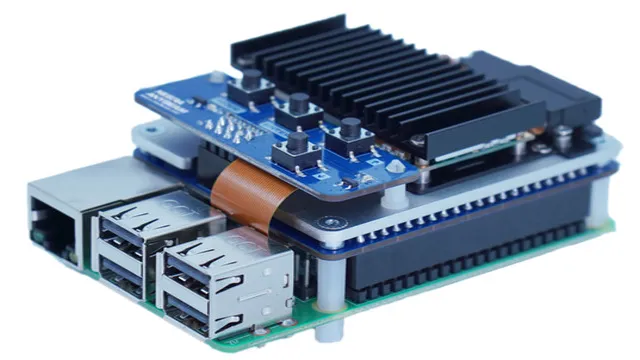Ever wanted to create your own laser projector but never knew where to start? Well, look no further! With the help of a Raspberry Pi, you can create a mind-blowing laser display that will amaze everyone who sees it. Raspberry Pi is a popular single-board computer that can be used to create a wide range of projects, including laser projectors. It’s easy to use and provides the perfect platform for creating a mesmerizing display that will leave your audience in awe.
In this blog post, we’ll walk you through the steps of creating a Raspberry Pi laser projector and share helpful tips and tricks along the way. Let’s get started!
What is a Raspberry Pi?
The Raspberry Pi is a tiny computer that can be programmed and customized to perform a variety of tasks, from controlling robots to building smart home systems. Recently, there has been a surge in interest in using the Raspberry Pi to create laser projectors. This involves attaching a laser module to the Raspberry Pi and programming it to project images or patterns onto a surface.
With the right skills and materials, you can create a laser projector that can display anything from simple shapes to complex animations. The possibilities with the Raspberry Pi are endless, and the laser projector is just one example of the many cool things that you can do with this versatile device. Are you ready to try your hand at creating your own Raspberry Pi laser projector?
Overview of Raspberry Pi
Raspberry Pi is a small, affordable, and powerful computer that can be used for various purposes such as coding, programming, gaming, and even as a media center. It was developed by the Raspberry Pi Foundation in the UK with the aim of promoting computer science education worldwide. The Raspberry Pi comes in different models and versions, each with varying specifications, features, and prices.
Despite its small size, the Raspberry Pi is packed with features such as multiple USB ports, Ethernet, HDMI, and audio jacks, as well as GPIO pins that allow for physical computing and hardware interfacing. In essence, the Raspberry Pi is a versatile and cost-effective way of learning, experimenting, and developing your computing skills, as well as exploring the world of internet of things, robotics, and automation. Whether you are a student, hobbyist, developer, or entrepreneur, a Raspberry Pi can help you turn your ideas into reality.
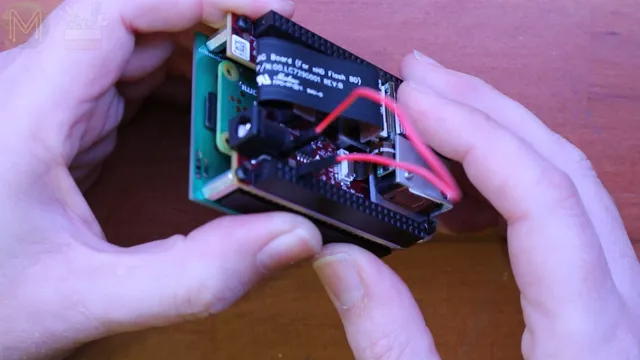
Benefits of Raspberry Pi for DIY Projects
Raspberry Pi If you are a DIY enthusiast, then Raspberry Pi is a perfect tool for you. Raspberry Pi is a credit card-sized computer that can be used to create countless DIY projects. The best part about it is that it is very affordable and comes with a strong community support.
Raspberry Pi is a versatile device that can work as a media center, home automation system, retro gaming console, weather station, security camera, and whatnot. Its small size makes it portable and you can carry it wherever you want. Another great thing about it is that it is easy to set up and use, even if you are a beginner.
The possibilities of what you can create with Raspberry Pi are endless, and you can let your imagination run wild. So, whether you want to build a robot or a smart mirror, Raspberry Pi is the way to go!
Laser Projector Basics
If you’re looking for a fun and unique DIY project, building a laser projector with a Raspberry Pi is a great option. A laser projector is a device that projects laser light patterns onto a surface, creating a mesmerizing visual experience. With a Raspberry Pi, you can control the laser patterns and customize them to your liking.
To build your own laser projector, you’ll need a few components, including a laser diode, a mirror system, a power supply, and of course, a Raspberry Pi. Once you have all the components, you’ll need to wire everything together and program the Raspberry Pi to control the laser patterns. With a bit of patience and creativity, you can create an impressive, one-of-a-kind laser projector that will be the envy of all your friends.
So why not give it a try?
Intro to Laser Projectors
Laser projectors have become increasingly popular in recent years due to their ability to produce high-quality images and video. They use laser beams to project the image onto a screen or wall, rather than traditional light bulbs, which makes the images much brighter and more vivid. One of the key benefits of laser projectors is their longevity.
Since they use lasers instead of bulbs, they can last for up to 20,000 hours of use without needing to be replaced. Additionally, laser projectors are more energy-efficient and generate less heat than traditional projectors, making them an environmentally-friendly choice. Furthermore, laser projectors are often more compact and lightweight than traditional projectors, making them a great option for those who need to transport their projector from location to location.
Overall, laser projectors offer numerous benefits over traditional projectors that make them a worthwhile investment for anyone who needs high-quality projections.
How a Laser Projector Works
A laser projector is a fascinating technology that has become more popular in recent years. Essentially, a laser projector works by using a laser light source to project images onto a surface, such as a screen or wall. The laser light is focused onto a series of mirrors or lenses that manipulate the light to create the desired image.
The colors are created by combining different colors of lasers, such as red, green, and blue. Laser projectors offer many benefits over traditional projectors, such as higher resolution, brighter and more vivid colors, and a longer lifespan. Plus, they can be used in a wider range of lighting conditions, making them ideal for both home and professional settings.
Overall, laser projectors are a fascinating and exciting technology that is sure to continue growing in popularity in the years to come.
Building a Raspberry Pi Laser Projector
Have you ever wanted to create your own laser projector? Well, thanks to the wonders of technology and the versatility of the Raspberry Pi, anyone can now build their own laser projector with ease! By using a Raspberry Pi, a laser module, and some basic programming skills, you can create beautiful laser light displays that will amaze your friends and family. With the Raspberry Pi’s ability to control the laser module, you can even customize your laser projector to display different patterns and colors. Whether you’re looking for a fun DIY project or want to impress your party guests, a Raspberry Pi laser projector is definitely worth considering.
So, what are you waiting for? Roll up your sleeves and start building your own Raspberry Pi laser projector today!
Materials needed
To build a Raspberry Pi laser projector, you will need a few key materials. First and foremost, you’ll need a Raspberry Pi board and a power supply to keep it running. You’ll also need a laser diode, which can be easily found online or at your local electronics store.
To control the laser, you’ll need a laser driver circuit board, which you can either purchase or build yourself if you’re feeling up to the challenge. In addition, you’ll need a mirror galvanometer system to control the movement of the laser, as well as a projection surface or screen to display the laser images. It’s also a great idea to pick up a few extra cables and screws to ensure everything is properly connected and secured.
With these few materials, you’ll be well on your way to building your very own Raspberry Pi laser projector!
Step by step instructions
Building a Raspberry Pi laser projector can be an exciting and rewarding DIY project for anyone interested in electronics and computing. To get started, you will need a few components, including a Raspberry Pi board, a laser module, a motor driver, and a mirror galvanometer. Once you have assembled all the necessary components, you can begin programming your Raspberry Pi to control your laser projector.
This involves installing the Raspbian operating system, connecting your laser module to the Raspberry Pi, and writing Python code to control the laser and galvanometer. With a little patience and effort, you can create a stunning laser display that can be used for art projects, events, or just for fun. So why not give it a try and see what you can create with your Raspberry Pi laser projector?
Programming the Laser Projector
If you have a Raspberry Pi and a laser projector, then you’re in for a fun time! Programming a laser projector is easier than you may think, especially with the help of a Raspberry Pi. With the Pi, you can create custom patterns and designs that can be projected. One way to get started is by using a program called Glediator, which allows you to create patterns using a simple interface.
The Pi sends the signal to the projector, which in turn displays the pattern on a surface. You can also use Python to create custom programs and code for your projector. The possibilities are endless with a Raspberry Pi and laser projector – from creating dazzling light shows at parties to adding a unique touch to your home decor.
With a little creativity and some coding knowledge, you can take your laser projector to the next level.
Coding basics for beginners
Programming a laser projector may seem daunting, but it’s actually quite simple when you break it down. The key is to understand how laser projectors work and how to control them through programming. Essentially, a laser projector works by directing lasers onto a surface in a specific pattern or image, creating a visual display.
To program a laser projector, you’ll need to use a programming language such as C++ or Python to create a set of instructions that tell the projector what to do. These instructions might include things like the color, position, and movement of the laser beams. With some practice and patience, you can become proficient at programming a laser projector and create stunning visual displays that will amaze your audience.
So don’t be intimidated by the technical aspects of laser projector programming, take some time to learn the basics and get started today!
How to program the Raspberry Pi
If you’re looking to program your Raspberry Pi to control a laser projector, you’re in luck! With a little bit of coding and the right setup, you can create some impressive laser light displays. First, you’ll need to make sure your laser projector can be controlled via DMX. This means it can receive digital signals to control the light patterns and colors.
Once you have that setup, you can use programming languages such as Python or C++ to control the DMX signals to the projector. For example, you can create a program that cycles through different colors, patterns, and movements of the laser beams. By using the Raspberry Pi’s GPIO pins to send the DMX signals, you can have complete control over the laser projector.
With a little creativity and programming knowledge, the possibilities are endless for creating your own unique laser light show. So dust off your Raspberry Pi and get coding!
Final Thoughts
If you’re looking to create a unique, eye-catching display, a raspberry pi laser projector might be just what you need. With the right components and programming, you can create stunning visuals that will impress your friends, family, or clients. One of the great things about using a raspberry pi is its versatility.
You can customize your projector to suit your needs, whether you’re creating a laser light show, projecting images onto a wall, or displaying information in a unique way. Although setting up a raspberry pi laser projector may require some technical skill, there are plenty of resources available to help you get started. By using this innovative technology, you can unleash your creativity and add a touch of excitement to any event or space.
So why not give it a try? With a raspberry pi laser projector, the possibilities are endless.
What can you do with your new Raspberry Pi Laser Projector?
If you’re like most people, you might be wondering what you can do with your new Raspberry Pi laser projector. Well, the possibilities are virtually endless! One thing you could do is create your own light show and dazzle your friends and family. Or, you could use it as a handy tool for presentations and demonstrations.
With a little creativity and ingenuity, you can even use it to enhance your gaming experience. The key is to experiment and explore the capabilities of your new laser projector. Who knows, you might just surprise yourself and come up with something truly spectacular! So go ahead, have some fun, and let your imagination run wild.
Next steps for Raspberry Pi enthusiasts
As we come to the end of our journey exploring the world of Raspberry Pi, it’s important to think about the next steps for those of us who have become Raspberry Pi enthusiasts. The great thing about this tiny computer is that the possibilities are endless, so the next steps really depend on your personal interests and goals. Perhaps you want to continue building more complex projects, or maybe you want to explore new programming languages and software.
One option is to join the vibrant Raspberry Pi community and collaborate with like-minded individuals. Alternatively, you could use your newfound knowledge to take on more challenging tasks in your career or education. Whatever your next step is, remember that the Raspberry Pi is a powerful tool that can help you achieve your goals and bring your ideas to life.
Keep exploring, keep experimenting, and keep pushing the boundaries of what’s possible with Raspberry Pi!
Conclusion
In conclusion, the Raspberry Pi laser projector is a perfect example of how modern technology can be used to create something truly mesmerizing and ingeniously inventive. Combining the power of the Raspberry Pi with the precision of a laser, this projector is capable of producing stunning visual displays that will leave you utterly awestruck. So, whether you’re looking to create a dazzling light show for a party or simply want to impress your friends with some cutting-edge tech, the Raspberry Pi laser projector is definitely the way to go.
After all, who needs a disco ball when you can have your very own laser light display at the touch of a button?”
FAQs
What is a raspberry pi laser projector?
A raspberry pi laser projector is a device that uses a raspberry pi mini-computer to control a laser and project images or patterns onto a surface.
How do you assemble a raspberry pi laser projector?
To assemble a raspberry pi laser projector, you will need to acquire a laser module, a raspberry pi mini-computer, a power source, and suitable software to control the laser. Then, you can connect the laser to the raspberry pi and use code to project your desired imagery.
What are some applications of a raspberry pi laser projector?
A raspberry pi laser projector can be used for various applications, such as art installations, advertising, entertainment, and education. It can also be used in the home to project mood lighting or create custom holiday decorations.
What are some safety precautions to take when using a raspberry pi laser projector?
When using a raspberry pi laser projector, it is important to follow proper safety procedures to avoid injury. This includes wearing protective eyewear, keeping the laser pointed away from people and animals, and ensuring proper ventilation to avoid inhaling any fumes or smoke that may be emitted. Additionally, it is important to be mindful of any laws and regulations regarding laser usage in your area.