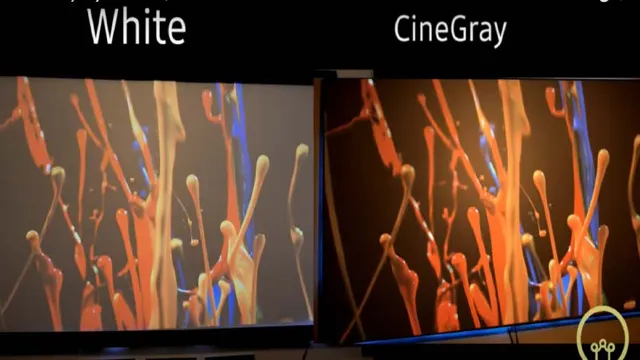When it comes to projector screens, choosing the right one for your space can greatly affect the overall viewing experience. One of the most common dilemmas is choosing between a white or gray screen. So, which is the better option? A white projector screen is the traditional choice and it’s what most people are used to.
It’s great for displaying bright and vivid colors and it provides a brighter image overall. However, it may not be as effective in rooms with a lot of ambient light. On the other hand, a gray screen is designed to better handle ambient light.
It helps to darken the blacks and improve contrast, which makes the image appear more defined and clear. It’s a great choice for rooms with more natural light or if you plan on watching movies during the day. Ultimately, the choice between white and gray projector screens depends on your specific needs and preferences.
It’s important to consider your viewing environment, the type of content you’ll be displaying, and your personal viewing preferences. By doing so, you can choose the best projector screen for your unique situation and take your home viewing experience to new heights.
Introduction: Understanding the Difference
When it comes to choosing a projector screen, you may find yourself wondering about the difference between a gray and a white screen. Both options have their unique benefits and can affect the overall quality of your viewing experience. A white screen is typically more popular as it reflects more light and offers brighter, more vivid colors.
However, a gray screen can enhance contrast levels, especially in rooms with a lot of ambient light. The gray screen absorbs light rather than reflecting it, ensuring that whites remain white and blacks appear darker. The decision between a gray and a white screen ultimately depends on your personal preferences and the environment in which you plan to use it.
Consider factors such as ambient light levels and the intended use of the projector before making your decision.
What is a White Projector Screen?
A white projector screen is a popular choice for home theaters and conference rooms because of its ability to display clear and bright images. While traditional flat white walls can certainly be used as a projection surface, they may not provide the same level of clarity and contrast as a dedicated projector screen. White screens are designed to reflect as much light as possible, resulting in a brighter and more vivid image.
Additionally, they are typically coated to provide optimal color accuracy and to prevent hot spotting, or uneven brightness across the screen. Choosing a quality white projector screen can make a big difference in the quality of your viewing experience. So if you want to take your home theater or conference room to the next level, consider investing in a dedicated screen.

What is a Gray Projector Screen?
A gray projector screen is a type of projector screen designed to improve the contrast and black levels of projected images. As the name suggests, a gray screen has a gray tint, which helps to absorb ambient light and enhance the image quality. This is in contrast to traditional white projector screens, which can cause light to scatter and reduce image clarity.
Additionally, the gray screen helps to reduce hot spotting, a phenomenon wherein the center of the screen appears brighter than the edges. This results in a more even distribution of light, providing a more realistic and immersive viewing experience. So if you’re looking for a projector screen that can provide better contrast and image quality, a gray screen is definitely worth considering.
Brightness and Contrast
When deciding between a gray or white projector screen, one key factor to consider is the brightness and contrast. A white screen will reflect more light, providing a brighter image and allowing for better contrast. However, this can also lead to glare and washed-out colors in environments with a lot of ambient light.
On the other hand, a gray screen absorbs some of the light, resulting in a darker image but better color accuracy and less glare. Ultimately, the decision between a gray and white screen will depend on the specific needs and environment of the user. If you plan to use your projector in a brightly lit room, a white screen may be the better choice for its brightness.
However, if you are more concerned with color accuracy and avoiding glare, a gray screen might be a better fit. Regardless of your decision, it’s essential to consider the brightness and contrast when choosing a projector screen to ensure the best viewing experience.
How White Screens Affect Brightness and Contrast
When it comes to watching movies or playing games on your laptop or TV, brightness and contrast are the two most important factors that affect your viewing experience. However, there is an often-overlooked factor that plays a vital role in your brightness and contrast levels, and that is white screens. White screens, or the lack of them, can significantly impact how bright and vibrant your images and videos are.
Without enough white screens in your display, your contrast levels may be affected, resulting in a dull and lifeless picture. Think about it like trying to read a book with a dim reading light; putting more white screens in your display will help increase the overall brightness and vibrancy of your images. Therefore, it’s essential to make sure that you have enough white screens on your display to ensure that your brightness and contrast levels stay optimal.
How Gray Screens Affect Brightness and Contrast
brightness and contrast Have you ever experienced a gray screen while watching a movie or browsing the web? Did you notice any changes in brightness or contrast? Well, gray screens can significantly affect the way your eyes perceive brightness and contrast. When your screen turns gray, it reduces the amount of light emitted, making everything appear darker and less vibrant. This can be frustrating, especially when you’re trying to enjoy a video or picture that relies heavily on bright colors and contrasts.
Moreover, gray screens can lead to eye strain as your eyes adjust to the dimmer environment, causing discomfort and fatigue. Therefore, it’s essential to reduce the impact of gray screens by adjusting your screen’s brightness and contrast manually. This will not only improve your viewing experience but also reduce eye strain and fatigue.
Comparing Brightness and Contrast between White and Gray Screens
When it comes to selecting a screen for your digital devices, there are several factors to consider. Two of the most important factors are brightness and contrast. Choosing between a white or gray screen can greatly impact the brightness and contrast of your display.
While a white screen may provide higher brightness levels, a gray screen can offer better contrast ratios. Essentially, the level of brightness determines how much light is emitted from the screen, while the contrast ratio measures the difference between the light and dark areas displayed on the screen. Ultimately, it all depends on your personal preferences and the specific tasks you’ll be performing on your device.
A white screen may be better suited for tasks that require a lot of brightness, like graphic design or watching videos. However, a gray screen may be a better choice for tasks that require more precise and accurate contrasts, like photo editing or reading text-heavy documents. It all comes down to what works best for you and your needs.
Color Accuracy and Viewing Angle
When it comes to choosing a projector screen, the debate between a gray vs white surface often arises. One important factor to consider is color accuracy and viewing angle. Gray screens are known for producing deeper black levels and enhancing contrast, making them a good choice for rooms with ambient light.
However, they may alter the colors of the projected image, resulting in less accurate color representation. On the other hand, white screens are better at displaying accurate colors but may not perform as well in rooms with ambient light. The viewing angle is also important to consider as a wider angle allows more people to view the screen without experiencing distortions in color or brightness.
Ultimately, the choice between a gray vs white projector screen depends on the specific needs and situation of the user, and both options have their own advantages and disadvantages.
How White Screens Affect Color Accuracy
When it comes to color accuracy and viewing angle, the type of screen you’re using can make a big difference. In particular, white screens can have a significant impact on how colors are perceived. This is because white screens tend to reflect more light, which can lead to decreased color accuracy.
Essentially, when you’re viewing colors on a white screen, the surrounding light can interfere with how the colors are perceived, making them seem less vivid or accurate. To avoid this issue, it’s important to consider the type of screen you’re using and the lighting conditions you’re in when evaluating color accuracy. Other factors, such as the display technology used and the color gamut of the screen, can also play a role in determining how well colors are reproduced.
Overall, it’s important to consider all of these elements in order to ensure that the colors you’re seeing on screen are as accurate as possible.
How Gray Screens Affect Color Accuracy
When it comes to color accuracy, viewing angle is a key factor to consider. Gray screens may seem like a neutral option for minimizing color distortion, but they can actually have a negative impact. This is because gray screens have reduced brightness and contrast compared to white screens, which affects color accuracy.
When viewed from an off-axis angle, colors can appear more muted and washed out on a gray screen. This can be especially problematic for industries that require precise color reproduction, such as graphic design or video production. It’s important to consider the intended viewing angle and lighting conditions when selecting a screen for color-critical work.
While gray screens may be suitable for some applications, it’s always best to test and compare different options to ensure the highest level of color accuracy.
Conclusion: Which is Best for You?
While the debate between gray and white projector screens may continue, one thing is for sure – it all depends on personal preference. Gray screens offer a higher contrast ratio for those seeking a darker, cinematic experience, while white screens provide a brighter, more vibrant image for those looking for a more vivid visual display. Ultimately, the choice comes down to the individual’s desired viewing experience and the type of content being displayed.
So, whether you prefer the darkness of gray or the brightness of white, what matters most is that you enjoy the show!”
FAQs
What is the difference between a gray and a white projector screen?
A gray projector screen is designed to enhance black levels, while a white screen is designed to project brighter images with better color accuracy.
Which is better for home theater, a gray or a white projector screen?
It depends on the lighting conditions of the room. A gray screen is best for dark rooms with little ambient light, while a white screen is best for rooms with more natural light.
Can a gray or white projector screen affect the color accuracy of the image?
Yes, the color accuracy can be affected by the screen color. A white screen may enhance color accuracy, while a gray screen can provide better contrast and detail.
How do I know which type of projector screen is best for my needs?
Consider the lighting conditions of the room where the screen will be used, the type of content you will be projecting, and your personal preferences for contrast and color accuracy. It may also be helpful to consult with a professional.