If you’re on the hunt for a reliable motherboard that’s suitable for basic computing needs, the ASUS H110M-A/M.2 is definitely worth considering. This motherboard is specifically designed for Intel’s 6th and 7th-generation processors, making it a suitable option for anyone looking to build a budget-friendly computer.
The ASUS H110M-A/M.2 offers impressive features for its price point, including support for DDR4 memory and M.2 storage.
Its compact size and Micro-ATX form factor make it a great choice for anyone building a small and simple computer. In terms of performance, the ASUS H110M-A/M.2 delivers decent speeds without sacrificing stability.
Its software and firmware features are also designed to ensure that your system can perform at its best. Overall, the ASUS H110M-A/M.2 is a fantastic budget-friendly option that offers impressive features and reliable performance.
Whether it’s for personal use or for small office setups, this motherboard is definitely worth considering.
Specifications
When it comes to motherboard specifications, the ASUS H110M-A/M.2 is a solid choice for those looking for a budget-friendly option. This micro-ATX motherboard supports Intel’s 6th and 7th generation processors and has DDR4 memory support up to 32GB.
It also features an M.2 slot, which is great for those looking to add an additional SSD to their system. Additionally, the motherboard comes equipped with Gigabit LAN and USB
0 ports for fast data transfer. One thing to note is that this motherboard only has one PCIe x16 slot, so if you plan on having multiple graphics cards, this might not be the best option for you. Overall, the ASUS H110M-A/M.
2 provides a solid foundation for a basic system build without breaking the bank.
Processor and RAM Support
When it comes to selecting the right processor and RAM for your computer, there are a few key specifications to keep in mind. First and foremost, you’ll want to consider the socket type of your processor, as this will determine the type of motherboard you can use. Additionally, you’ll want to pay attention to the clock speed and number of cores of your processor, as this will affect its overall performance.
In terms of RAM, you’ll want to ensure compatibility with your motherboard and processor, as well as consider the speed and size of your memory. Whether you’re building a gaming PC or a workstation, selecting the right processor and RAM support is crucial for achieving optimal performance and functionality. So, take your time to research and compare your options to ensure you make the best choice for your needs.
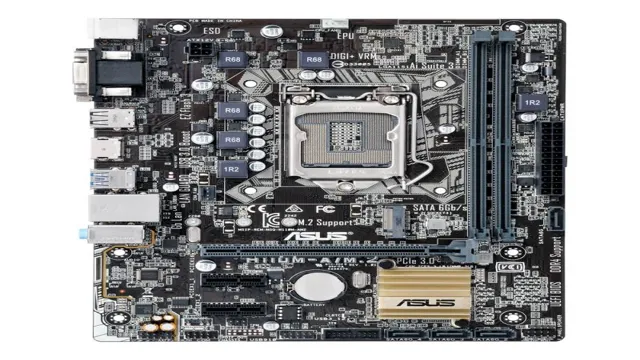
Expansion Slots and Ports
When it comes to a computer’s specifications, expansion slots and ports are essential components that impact a user’s experience. Expansion slots allow for upgrades to a computer’s functionality by installing additional hardware components. Examples of these slots include PCI, PCI Express, and AGP.
Ports, on the other hand, are external connectors that allow for the transmission of data between devices. The most common ports include USB, HDMI, Ethernet, and audio/microphone jacks. Being aware of the number and types of expansion slots and ports available in a computer can help users make informed decisions when choosing new hardware or peripherals to connect.
It’s essential to check the slot and port compatibility before making purchases and ensuring that the required space and power are available for installation. Additionally, updating drivers and firmware for these components improves device performance and compatibility with the latest technology. In short, understanding a computer’s expansion slots and ports is crucial for ensuring optimal performance and staying up-to-date with the latest hardware innovation.
Design and Build Quality
Asus H110M-A/M.2 is a small form factor motherboard that offers exceptional performance. The build quality of this motherboard is top-notch, and it looks great with its black PCB and silver heatsinks.
It can support Intel Core processors, and it has two DDR4 DIMM slots that can handle up to 32GB of RAM. This motherboard also has an M.2 slot for NVMe SSDs, which can significantly improve the system’s speed.
Moreover, the layout of the Asus H110M-A/M.2 is well-designed and helps to ensure that the system is easy to install. The quality of the materials used in this motherboard is impressive, and its components are durable and reliable.
In summary, the Asus H110M-A/M.2 is an excellent choice for anyone looking for a high-quality, well-designed, and reliable motherboard that will perform exceptionally well. If you are looking for a reliable motherboard to build your gaming rig, the Asus H110M-A/M.
2 is definitely worth considering.
Layout and Components
As you develop a website, it’s essential to focus on design and build quality. A great layout with well-placed components is what will set your website apart from the rest. Think about how everything flows together and how users will navigate throughout your site.
Having strong fonts, contrasting colors, and crisp images will keep visitors engaged and on the page. In terms of build quality, ensure that the back-end operates smoothly, and every component is fully functional. Poorly written code can cause issues down the line and lead to a frustrating user experience.
You want your website to be both visually appealing and technically sound. By prioritizing design and build quality, you’ll create a website that visitors will want to revisit time and time again.
Cooling and Thermal Performance
When it comes to high-performance computing, one of the most crucial factors to consider is cooling and thermal performance. A well-designed and built computer with quality components can still suffer from overheating issues without proper cooling mechanisms in place. That’s why it’s important to pay attention to both the design and build quality of your system, so you can ensure optimal thermal performance.
When designing your system, consider factors such as airflow, placement of components, and the overall layout of the system. Good cable management, for example, can improve airflow and prevent hot spots from forming. Additionally, using quality components, such as efficient fans and heatsinks, can ensure that heat is drawn away from critical components and dissipated effectively.
Build quality is also essential when it comes to thermal performance. A poorly constructed system can lead to air leaks, which can disrupt airflow and cause components to overheat. By ensuring that your system is built with high-quality materials and attention to detail, you can avoid these issues and achieve optimal thermal performance.
In conclusion, designing and building a high-performance computer with good cooling and thermal performance requires attention to detail, quality components, and proper airflow management. By focusing on these factors, you can ensure that your system runs smoothly and efficiently, without the risk of overheating and damage to critical components. So, take the time to plan your system carefully, and invest in quality components and construction to achieve the best possible performance.
Overall Durability and Aesthetics
When it comes to choosing furniture, both durability and aesthetics are important factors to consider. The design and build quality play a significant role in determining the overall durability of the furniture. A well-designed and well-constructed piece of furniture will stand the test of time and last for years.
On the other hand, poor craftsmanship can lead to a shorter lifespan, frequent repairs, and replacement. The materials used in construction also contribute to the durability of the furniture. Hardwoods like oak, cherry, and maple are known for their strength and durability.
On the aesthetic side, the design of the furniture should complement the surrounding decor and enhance the overall look of the space. The right blend of form and function can create a harmonious balance that draws the eye and instills a sense of tranquility. So, when selecting furniture, always prioritize design and build quality to ensure your investment lasts and looks great for years to come.
Performance and Functionality
Looking for a cost-efficient and reliable motherboard for your PC build? The Asus H110M-A/M.2 motherboard might just be the perfect choice for you! This motherboard boasts a compact Micro-ATX form factor that easily fits into most PC cases. One of the key features of this motherboard is its M.
2 PCIe slot, which allows for fast storage options such as SSDs to be installed. Additionally, it supports Intel’s 6th and 7th generation processors, making it a great option for budget-oriented builds. The performance of the Asus H110M-A/M.
2 is impressive, with efficient power delivery and reliable stability thanks to Asus’ 5X Protection II technology. Furthermore, it comes with a user-friendly BIOS that offers easy tweaking options and flexible fan controls. Overall, the Asus H110M-A/M.
2 motherboard is a great choice for those looking for a budget-friendly option that provides excellent functionality and performance.
Benchmark Results
When it comes to choosing a software or tool for your business, it’s essential to consider both performance and functionality. After all, you want something that not only works well but also meets all your business needs. That’s where benchmark results come in.
These are tests performed on various software and tools to evaluate their overall performance and functionality. By looking at benchmark results, you can get a better idea of how different options compare to each other, and ultimately, which one is the best fit for your business. It’s important to note that benchmark results should be taken with a grain of salt, as they can be influenced by a variety of factors.
Still, they can be a useful tool in making informed decisions about the software your business uses. So, whether you’re looking for a new CRM tool, project management software, or anything in between, be sure to check out the benchmark results before making a final decision.
BIOS Features and Usability
When it comes to BIOS features and usability, performance and functionality are key factors to consider. The BIOS (Basic Input/Output System) is an important component of your computer that controls the system operations and settings. Having a well-designed and user-friendly BIOS can greatly enhance your computer’s performance and overall usability.
Some of the key features to look for include the ability to overclock your components, adjust fan speeds, and control power management settings. These features can greatly improve your computer’s performance and efficiency, allowing you to run more complex applications and multitask with ease. Additionally, a well-designed BIOS will offer clear and intuitive navigation, making it easy for users to make adjustments and optimize their system settings.
By taking advantage of these features, users can unlock the full potential of their computer and achieve peak performance.
Value and Conclusion
In summary, the ASUS H110M-A M.2 motherboard is a budget-friendly option that offers impressive performance and a range of key features. With its compact size and streamlined design, it’s an excellent choice for building a reliable and efficient computer system.
Whether you’re a gamer, a graphic designer, or simply someone looking for a solid motherboard that won’t break the bank, the ASUS H110M-A M.2 has got you covered. So, don’t hesitate to give it a try and experience its greatness for yourself.
Trust us, you won’t be disappointed.”
FAQs
What are the specifications of the ASUS H110M-A/M.2 motherboard?
The ASUS H110M-A/M.2 motherboard features an Intel H110 chipset, supports 7th/6th generation Intel Core processors, has two DDR4 DIMM slots, one PCIe 3.0/2.0 x16 slot, two PCIe 2.0 x1 slots, and also supports M.2 connectivity.
Is the ASUS H110M-A/M.2 motherboard a good choice for budget gaming builds?
Yes, ASUS H110M-A/M.2 motherboard is a good choice for budget gaming builds as it offers a range of features such as DDR4 support and M.2 connectivity, which are usually found in higher-end motherboards.
Can I overclock my CPU using the ASUS H110M-A/M.2 motherboard?
No, the ASUS H110M-A/M.2 motherboard does not support CPU overclocking. It is designed for use with Intel’s non-K series CPUs, which do not support overclocking.
What are the audio and LAN options available on the ASUS H110M-A/M.2 motherboard?
The ASUS H110M-A/M.2 motherboard features a Realtek ALC887 8-channel high-definition audio codec and a Realtek RTL8111H Gigabit LAN controller. Both of these components provide reliable and high-quality performance.
